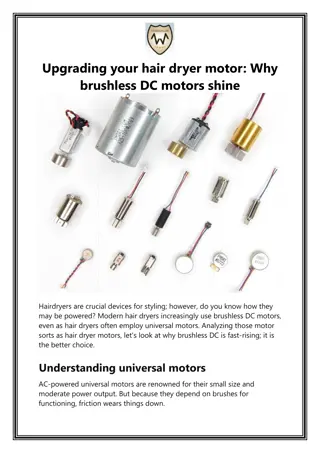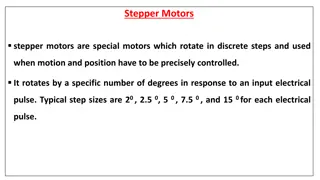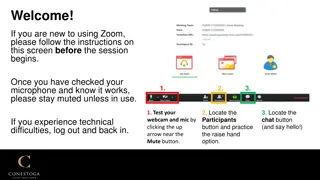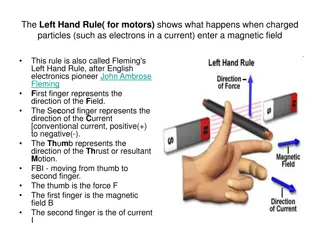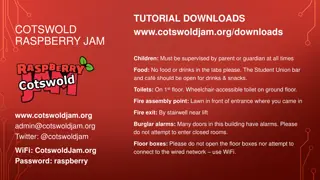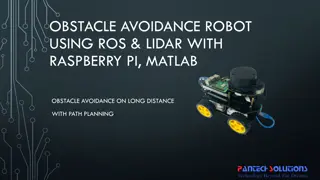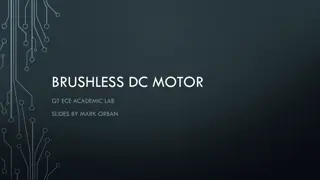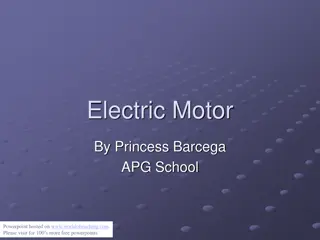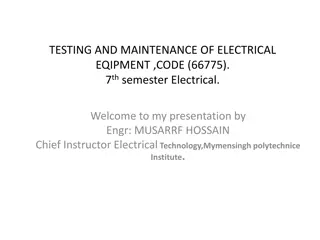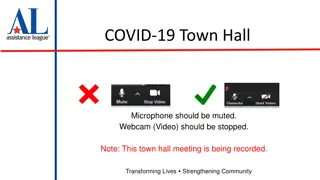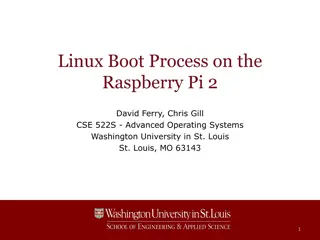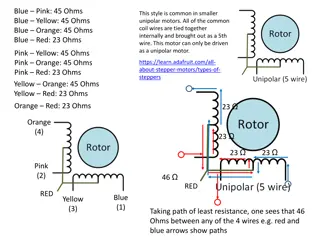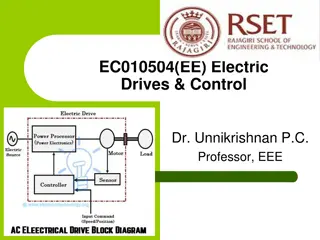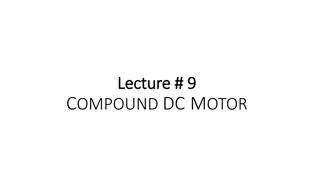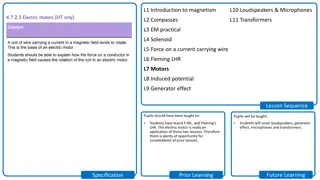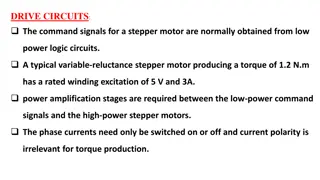Using Servo Motors and Webcams with Raspberry Pi: A Comprehensive Guide
Explore the detailed process of setting up servo motors and webcams with Raspberry Pi to enable precise angular motion, webcam interfaces, motion tracking, and streaming options using tools like Motion and MJPG-Streamer. Learn to install, configure, and utilize these components efficiently for various applications like webcam servers and motion tracking.
Download Presentation

Please find below an Image/Link to download the presentation.
The content on the website is provided AS IS for your information and personal use only. It may not be sold, licensed, or shared on other websites without obtaining consent from the author. Download presentation by click this link. If you encounter any issues during the download, it is possible that the publisher has removed the file from their server.
E N D
Presentation Transcript
Servo Motors Precise angular motion
Servo Motors Raspberry Pi Webcam Interfaces Keeping track of things
Setting Up the Webcam Drivers are generally automatic (USB) Need a program to actually do something with it May want a powered USB hub
Viewing Options Motion MJPEG-Streamer Many others
Motion Installable as a package sudo apt-get install motion Run from command line motion [ -hns ] [ -c config file path ] [ -d level ] [ -p process_id_file ]
Using Motion Requires a motion.conf file to operate correctly Many different configuration options Alternative: use Setup Mode Package may include a basic GUI mode Many built-in motion tracking options http://www.lavrsen.dk/foswiki/bin/view/Motion/ MotionGuideBasicFeatures
Motion as a Server Motion is easy to use as a webcam server Daemon on Set webcam_localhost off Set webcam_motion depending on your needs Activate with sudo service motion start
Using the Stream View your webcam stream at yourIP:8080 by default Port can be changed Stream is a mjpg (motion jpg). Many browsers don t work well with it. Motion documentation suggests wrapping stream in a Cambozola applet
MJPG-Streamer Faster than motion (in my experience) Less resource-intensive Fewer features
Installing MJPG-Streamer Somewhat more complicated than motion Guide here: http://blog.miguelgrinberg.com/post/how-to- build-and-run-mjpg-streamer-on-the- raspberry-pi In short, install several packages, then download and build mjpg-streamer
Using MJPG-Streamer Designed for streaming to web server Includes default web server with detailed instructions mjpg_streamer -i | input "<inputplugin.so> [parameters]" -o | output "<outputplugin.so> [parameters]" [-h | help ]........: display this help [-v | version ].....: display version information [-b | background]...: fork to the background, daemon mode
Default Configuration Small web server Explanation of how to embed stream elsewhere /home/pi/mjpg- streamer/mjpg_streamer -b -i "/home/pi/mjpg- streamer/input_uvc.so -n -f 8 -r 320x240" -o "/home/pi/mjpg- streamer/output_http.so -p 8080 -n -w /home/pi/mjpg- streamer/www"
Embedding the Stream HTML: <img src="http://134.173.199.133:8080/?action=stream" /><br> Works reasonably well in all browsers.