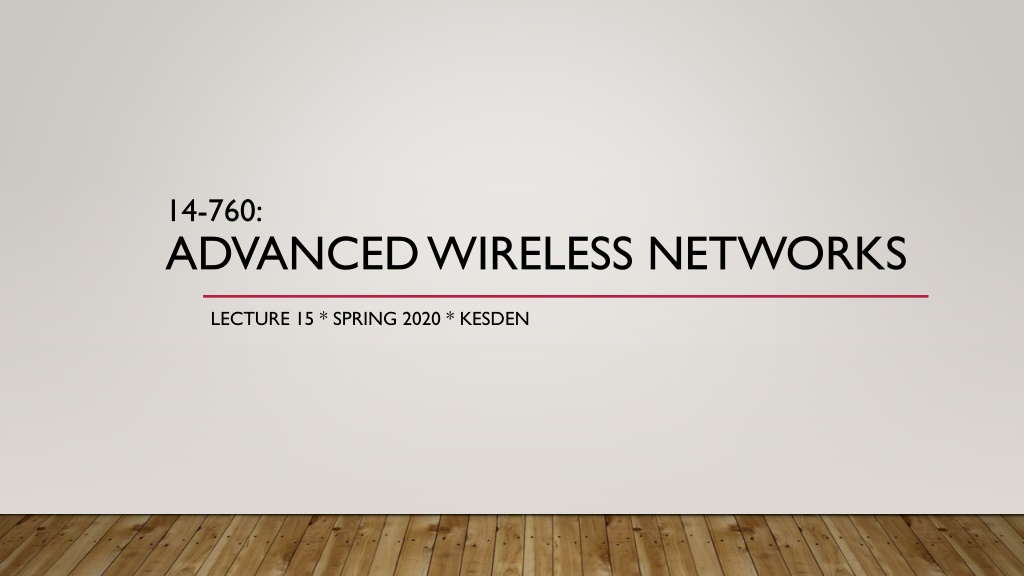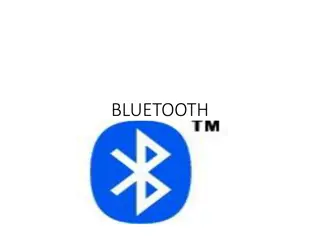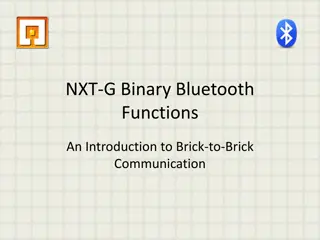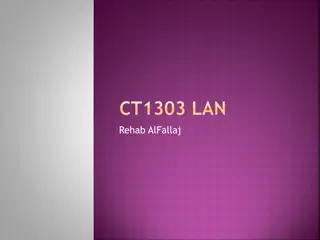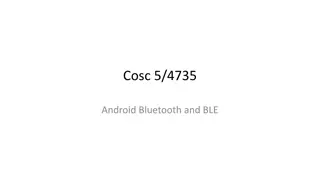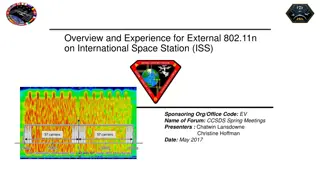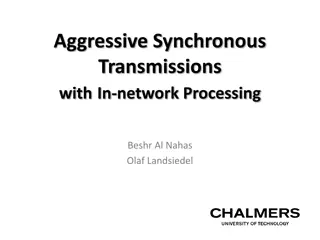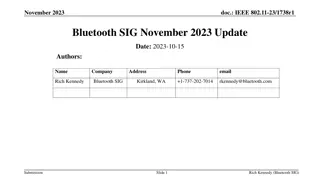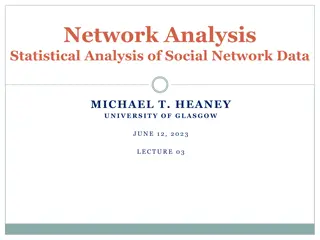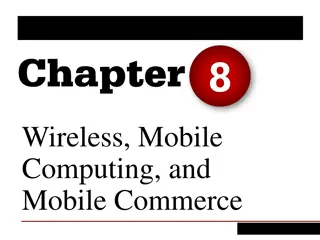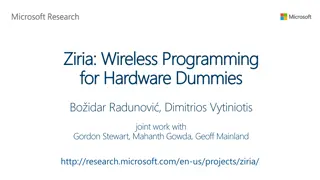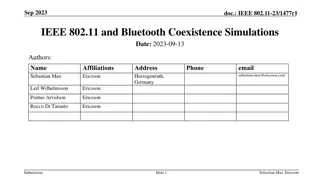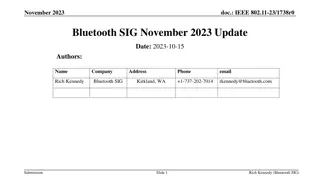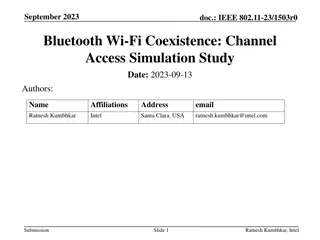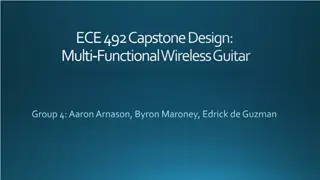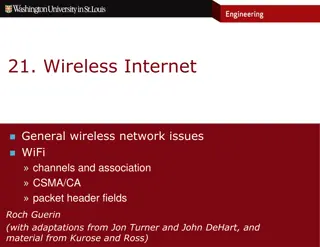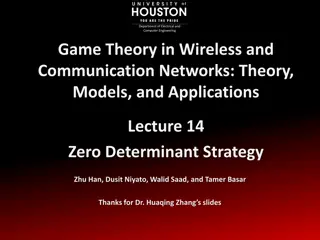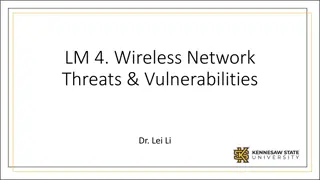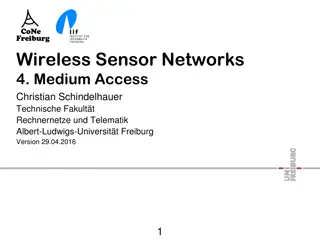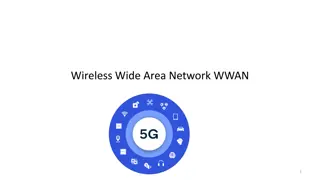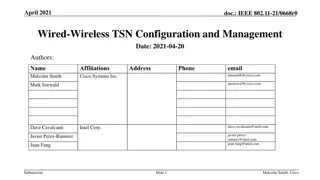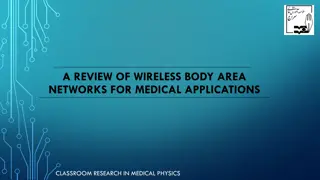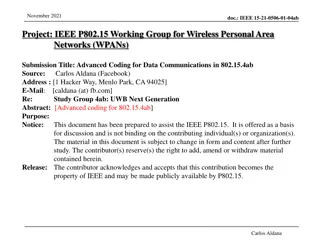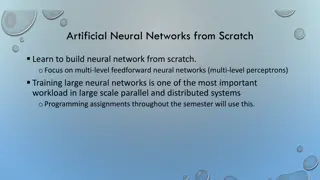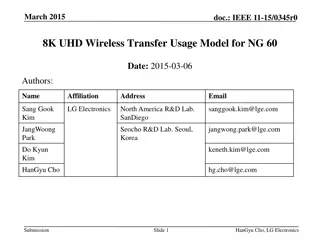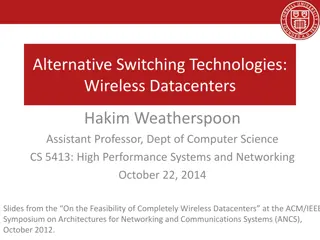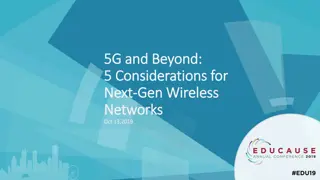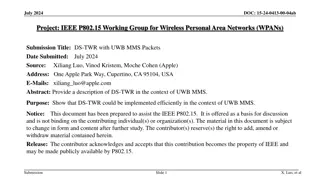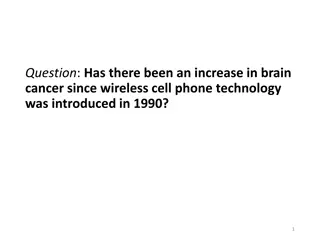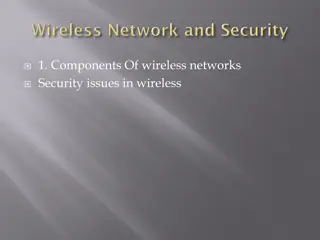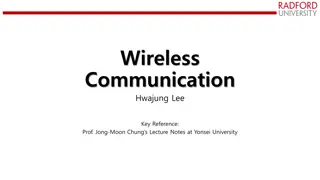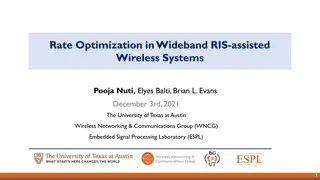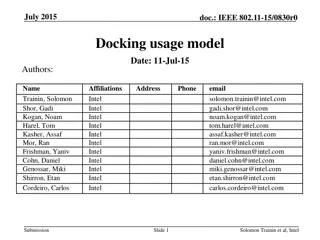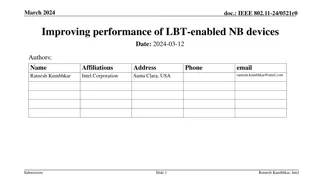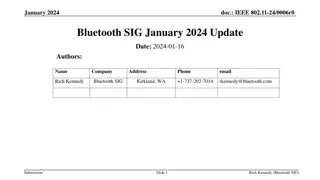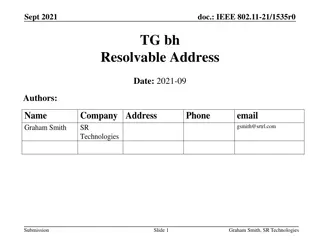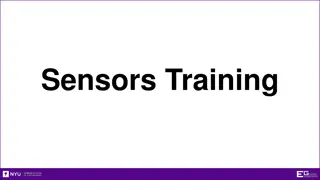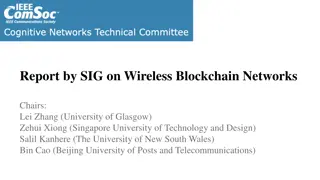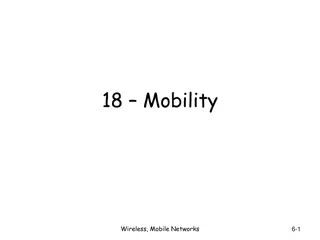Advanced Wireless Networks: Bluetooth Technology Overview
Bluetooth technology, adopted as IEEE 802.15.1 standards, is designed as a short-range, low-power, and inexpensive wireless cable alternative. This technology enables communication between a master device and up to 7 slave devices in a piconet structure. Scatternets allow overlapping piconets, enabling communication across multiple networks. The Bluetooth protocol stack defines communication processes, and the physical layer operates in the UHF ISM band. Various data rates are achieved across different Bluetooth versions. Energy efficiency, IoT integration, and device tracking are key focus areas for future Bluetooth development.
Download Presentation

Please find below an Image/Link to download the presentation.
The content on the website is provided AS IS for your information and personal use only. It may not be sold, licensed, or shared on other websites without obtaining consent from the author. Download presentation by click this link. If you encounter any issues during the download, it is possible that the publisher has removed the file from their server.
E N D
Presentation Transcript
14-760: ADVANCED WIRELESS NETWORKS LECTURE 15 * SPRING 2020 * KESDEN
BLUETOOTH Adopted as IEEE 802.15.1 + Bluetooth SIG standards Designed as a wireless cable more than a general purpose wireless network Intended to be short-range, low-power, ubiquitous, and inexpensive. Bluetooth is roughly a wireless USB in capability and ubiquity
BLUETOOTH DATA RATES Data rate varies with version Version 1.0/1.1, Circa 1999+: Up to (not likely) 1Mbps Bluetooth 2.0+EDR, Circa 2004+: Up to 2.4 Mbps (EDR = Enhanced Data Rate option) Version 3.0+HS, Circa 2009: Up to 24Mbps, but cheats and uses Bluetooth for coordination and 802.11 for data Bluetooth versions beyond 3 were focused on improving protocol w.r.t.IoT Energy usage, device tracking, etc. We ll talk about thus today, too.
KEY IDEA: PICONET Master with up to 7 slaves Communication is between master and one slave at a time Slaves cannot communicate directly with each other Master controls everything Communication parameters Which slave is communicating with it and when
KEY IDEA: SCATTERNETS Scatternets are overlapping Piconets Slaves can be part of multiple Piconets A slave in one Piconet can be a master in another A slave in one Piconet can also be a slave in another Communication can occur across Piconets in Scatternets A node that serves as a master in one Piconet and slave in another can link them One node can t be a master in multiple piconets
BLUETOOTH PROTOCOL STACK https://commons.wikimedia.org/wiki/File:Bluetooth_protokoly.svg
PHYSICAL LAYER (PHYS) 2.400 to 2.485 GHz Ultra High Frequency (UHF) ISM (Industrial Scientific and Medical) band Overloaded spectrum = Interference Unlicensed Some Wi-Fi uses 12 channels of 22Mhz each Bluetooth frequency hops among 79 channels of 1Mhz each @ 1600 hops per second More soon Bluetooth 1.2+: Adaptive Frequency Hopping (AHN) Can skip channels with interference
PHYSICAL LAYER: BASE BAND ERROR CORRECTION Baseband Data prior to modulation Almost a link layer concern, except for where it is implemented in stack Configurable retransmission For packets with CRCs Automatic Repeat Requests (ARQ) Up to a fixed number of attempts Configurable flush timeout. After which time the radio drops the frame from its buffer and can no longer retry. Forward Error Correction (FEC) available E.g. Error correction codes (ECCs) Guarantees in-order, but not loss-free
PHYSICAL LAYER: FORWARD ERROR CORRECTION (FEC) 2 FEC options 1/3 rate option: Send each bit 3 times 2/3 Rate option: Each sequence of 10 bits is followed by 5 parity bits calculated using a (15,10) shortened Hamming code. A Hamming Code like we earlier discussed, but leading 0s are injected (and not sent) to increase the distance between code words We re not going to get into details today. Corrects 1-bit errors, detects 2-bit errors
PHYSICAL LAYER: MODULATION Basic rate Gaussian Phase Key Shifting (GPKS) Form of phase key shifting Filters +1/-1 through Gaussian filter before PKS Smooths out signal, reducing interference and needed bandwidth Enhanced Data Rate (EDR) Version 2.0+EDR and greater w/EDR Differential quadrature phase-shift keying (DQPSK) or Key Shift Keying (PSK)
PHYSICAL LAYER: BACKGROUND SPREAD SPECTRUM Spread spectrum Using more frequency space than needed for data rate Spreads data out Makes it more resistant to noise Broadband or narrowband Intentional or jamming Example techniques CMDA (Remember this?) Frequency hopping (We re about to talk about this)
PHYSICAL LAYER: BACKGROUND FREQUENCY HOPPING Frequency Hopping What it sounds like Divide larger channel into smaller ones Bounce around from sub channel to subchannel Synchronize sender and receiver using pre-determined pattern or announcing Adaptive Frequency Hopping (AFH) Used in Bluetooth Version 1.2+: 1600 hops/second Avoid bad channels Careful! Multiple users mutually interfere and can make things even worse Chase each other around spectrum Reduce channel usage making it worse.
LINK LAYER: FRAMING Master provides the clock 312.5 s interval All devices share the master's clock. Slot Two ticks 625 s Slot Pair 1250 s. Master sends in even slots, slave in odd slots (listening is reverse). Long packets Packets can be 1, 3 or 5 slots Still, the master s begins transmitting in an even slots and the slave in an odd slots.
LINK LAYER: ADDRESSES 48-bit MAC address
LINK LAYER: LINK MANAGER The Link Manager is responsible for the establishment, authentication and configuration of the link. The Link Manager locates other managers and communicates with them using the Link Management Protocol (LMP)
LINK LAYER: LINK MANAGEMENT PROTOCOL (LMP) The Link Manager Protocol basically consists of a number of PDUs (Protocol Data Units) that are sent from one device to another. The following is a list of supported services: Transmission and reception of data. Name request Request of the link addresses. Establishment of the connection. Authentication. Negotiation of link mode and connection establishment. https://en.wikipedia.org/wiki/Bluetooth#Link_Manager
LINK LAYER: LOGICAL LINK CONTROLLER ADAPTION PROTOCOL (L2CAP) The Logical Link Control and Adaptation Protocol (L2CAP) is used to multiplex multiple logical connections between two devices using different higher level protocols. Provides segmentation and reassembly of on-air packets. 2 modes: Enhanced Retransmission Mode (ERTM) Streaming Mode (SM) Credit: https://en.wikipedia.org/wiki/Bluetooth#Link_Manager
LINK LAYER: L2CAP MODES Enhanced Retransmission Mode (ERTM) Provides retransmissions for reliability Enhanced because it was revised Streaming Mode (SM) Unreliable Trades timeliness for reliability Reordering can t happen (serial communication) Lower layer can provide for reliability by buffering in radio and retransmitting Still not a reliable media
MIDDLEWARE, DEF A value added layer between the software that manages the hardware and the applications that use it Typically a richer interface than the hardware tailored toward the specific intended uses
MIDDLEWARE LAYER: SERVICE DISCOVERY PROTOCOL (SDP) The Service Discovery Protocol (SDP) allows a device to discover services offered by other devices, and their associated parameters. For example, when you use a mobile phone with a Bluetooth headset, the phone uses SDP to determine which Bluetooth profiles the headset can use (Headset Profile, Hands Free Profile, Advanced Audio Distribution Profile (A2DP) etc.) and the protocol multiplexer settings needed for the phone to connect to the headset using each of them. Each service is identified by a Universally Unique Identifier (UUID), with official services (Bluetooth profiles) assigned a short form UUID (16 bits rather than the full 128). Credit: https://en.wikipedia.org/wiki/Bluetooth#Service_Discovery_Protocol
MIDDLEWARE LAYER: BLUE TOOTH PROFILES Define/describe the capabilities of a class of device Identify the interface that is used to interact with the device E.g. Headphones are different than earpieces than microphones than speakers, etc About three dozen different profiles.
MIDDLEWARE LAYER: RADIO FREQUENCY COMMUNICATION (RFCOMM) Not really anything to do with real-world RF Emulates old school RS-232 serial lines The original purpose of Bluetooth was to be a wireless RS-232 link Widespread use for its simplicity, ease of adoption, etc
MIDDLEWARE LAYER: AUDIO AND VIDEO Audio/Video Control Buttons on a player, e.g. start, stop, pause, skip, etc Audio/Video Distribution Actual content streaming
SETTING UP CONNECTIONS If a device is discoverable, the following are queryable: Device name Device class List of services Features/specs Devices that aren t discoverable will respond to direct queries by address Services may require pairing between devices, which, as we all know, often requires acceptance by the owner. Some devices can pair once at a time, other multiple times. Pairing generates a bond between devices Generates a shared key for privacy As we ve all seen, often friendly names are quest rather than MAC addresses Bluejacking (Ut-oh!)
PAIRING MODES Legacy pairing User enters a code to pair We ve all been there and done that Simple, Secure Pairing (SSP) Version 2.1+, except for backward compatibility
PAIRING MODES Types of SSP Just works: As the name implies, this method just works, with no user interaction. However, a device may prompt the user to confirm the pairing process. This method is typically used by headsets with very limited IO capabilities, and is more secure than the fixed PIN mechanism this limited set of devices uses for legacy pairing. This method provides no man-in-the-middle (MITM) protection. Numeric comparison: If both devices have a display, and at least one can accept a binary yes/no user input, they may use Numeric Comparison. This method displays a 6-digit numeric code on each device. The user should compare the numbers to ensure they are identical. If the comparison succeeds, the user(s) should confirm pairing on the device(s) that can accept an input. This method provides MITM protection, assuming the user confirms on both devices and actually performs the comparison properly. Passkey Entry: This method may be used between a device with a display and a device with numeric keypad entry (such as a keyboard), or two devices with numeric keypad entry. In the first case, the display presents a 6-digit numeric code to the user, who then enters the code on the keypad. In the second case, the user of each device enters the same 6-digit number. Both of these cases provide MITM protection. Out of band (OOB): This method uses an external means of communication, such as near-field communication (NFC) to exchange some information used in the pairing process. Pairing is completed using the Bluetooth radio, but requires information from the OOB mechanism. This provides only the level of MITM protection that is present in the OOB mechanism. Credit: https://en.wikipedia.org/wiki/Bluetooth#Setting_up_connections
BLUETOOTH LOW ENERGY (LE) Same 2.400 2.4835 GHz spectrum as classic Bluetooth But divides the space up differently: 40x 2-MHz channels using Gaussian Frequency Shift Modulation (GFSM). Still frequency hops Wikipedia says it uses something called DSSS. I don t have confidence this is true. Sources differ. Achieves low energy by sleeping for long intervals between connections