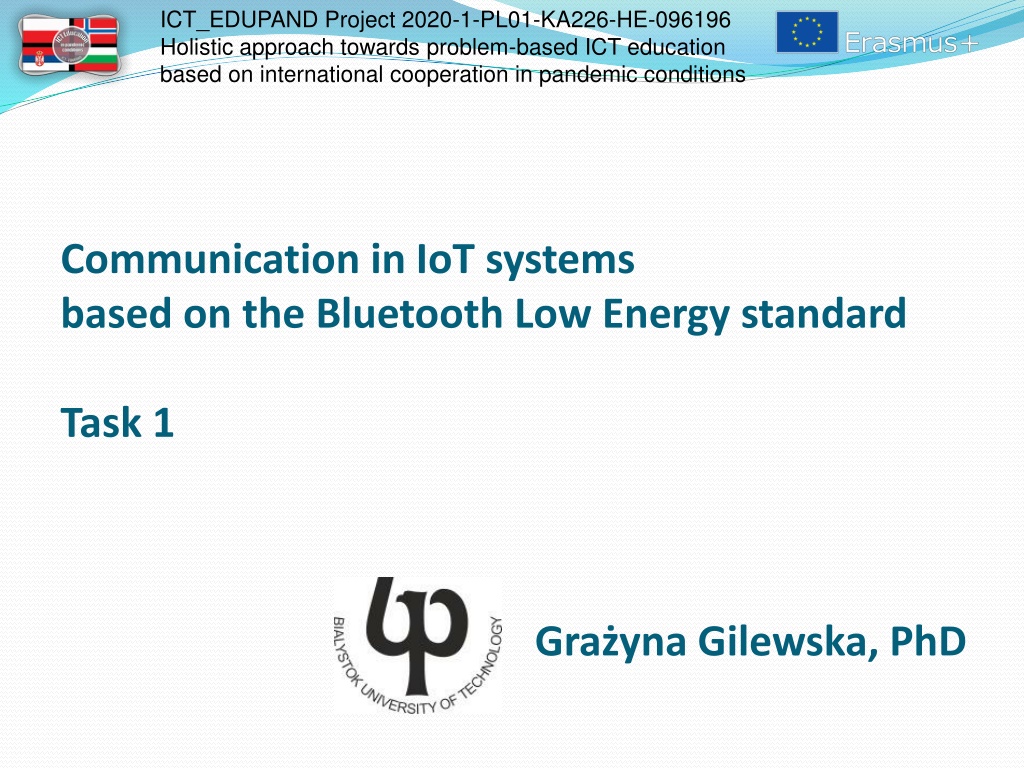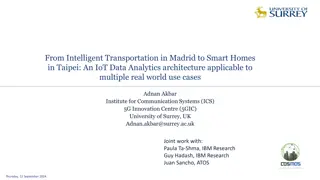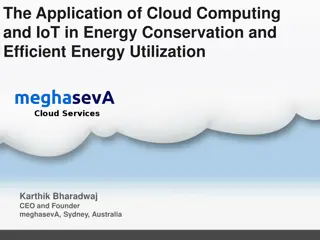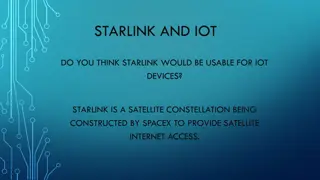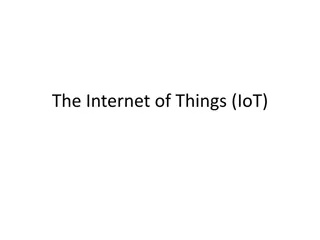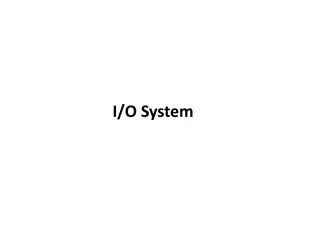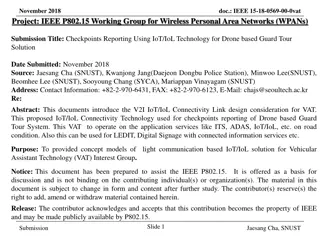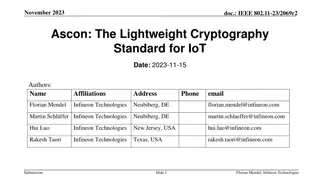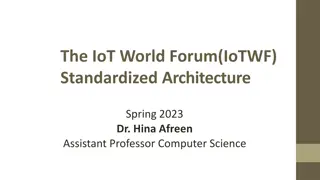Holistic Approach to IoT Communication: Connecting to BLE Devices
Explore a comprehensive approach to problem-based education in ICT through international collaboration under pandemic conditions. Discover the process of connecting to Bluetooth Low Energy (BLE) devices using devices like FiPy with ESP32 Pycom, and iNode Care Sensor PHT. Learn about Bluetooth methods and commands to establish connections and receive data. Realize the task in three parts by scanning, connecting to devices, and collecting measurement data.
Download Presentation

Please find below an Image/Link to download the presentation.
The content on the website is provided AS IS for your information and personal use only. It may not be sold, licensed, or shared on other websites without obtaining consent from the author. Download presentation by click this link. If you encounter any issues during the download, it is possible that the publisher has removed the file from their server.
E N D
Presentation Transcript
ICT_EDUPAND Project 2020-1-PL01-KA226-HE-096196 Holistic approach towards problem-based ICT education based on international cooperation in pandemic conditions Communication in IoT systems based on the Bluetooth Low Energy standard Task 1 Gra yna Gilewska, PhD
Devices used for task: FiPywith ESP32 Pycom and Pysense expansion board iNode Care Sensor PHT 3
Use property constructors: class network.Bluetooth methods: bluetooth.start_scan bluetooth.get_adv() bluetooth.resolve_adv_data and commands: ubinascii.hexlify https://docs.pycom.io/firmwareapi/pycom/network/bluetooth/ 4
Realise the task in 3 parts: Connecting to a device that is sending advertisements and receiving advertisement data Connecting to the device sending advertisements and receiving device data Connecting to the device sending advertisements and receiving measurement data 5
Part 1 Scan until we can connect to any BLE device around: from network import Bluetooth import ubinascii bth = Bluetooth() # create a Bluetooth object bth.start_scan(-1) # start scanning with no timeout while True: adv = bth.get_adv() if adv: try: bth.connect(adv.mac) except: # start scanning again bth.start_scan(-1) continue break adr_mac = ubinascii.hexlify(adv.mac) # convert hexadecimal to ascii print('Mac address of device: ',adr_mac) 6
Part 1 Scan until we can connect to any BLE device around: 7
Part 1 Scan until we can connect to any BLE device around: We used the method: bluetooth.get_adv() gets tuple which has the following structure: (mac, addr_type, adv_type, rssi, data) mac - macaddress of the device that sent the advertisement addr_type - address type adv_type - advertisement type received rssi - signed integer with the signal strength of the advertisement data - contains the complete 31 bytes of the advertisement message 8
Part 1 Write a script for the task: Using the method of: bluetooth.get_adv() read the following parameters of the BLE device we connected to: mac , addr_type, adv_type, rssi Constants: Advertisement type: Bluetooth.CONN_ADV, Bluetooth.CONN_DIR_ADV, Bluetooth.DISC_ADV, Bluetooth.NON_CONN_ADV, Bluetooth.SCAN_RSP Address type: Bluetooth.PUBLIC_ADDR, Bluetooth.RANDOM_ADDR, Bluetooth.PUBLIC_RPA_ADDR, Bluetooth.RANDOM_RPA_ADDR https://docs.pycom.io/firmwareapi/pycom/network/bluetooth/ 9
Part 2 Connect to BLE device and get requested data type: from network import Bluetooth import time import pycom import ubinascii bth = Bluetooth() # create a Bluetooth object bth.start_scan(-1) # start scanning with no timeout while True: adv = bth.get_adv() if adv: try: bth.connect(adv.mac) except: # start scanning again bth.start_scan(-1) continue break adr_manuf = bth.resolve_adv_data(adv.data, bth.ADV_NAME_CMPL) print('\nName of device: ' + str(adr_manuf) + '\n') pycom.heartbeat(False) time.sleep(1) pycom.rgbled(0xFF0000) # Red 10
Part 2 Connect to BLE device and get requested data type: 11
Part 2 Connect to BLE device and get requested data type: We used the method: bluetooth.resolve_adv_data(data, data_type) returns the requested data_type if present data - bytes object with the complete advertisement data data_type - data type to resolve from from the advertisement data. 12
Part 2 Write a script for the task: Using the method of: bluetooth.resolve_adv_data(data, data_type) read the following parameters of the BLE device we connected to: flag, short name, manufacturer data Constants: Advertisement data type: Bluetooth.ADV_FLAG, Bluetooth.ADV_16SRV_PART, Bluetooth.ADV_T16SRV_CMPL, Bluetooth.ADV_32SRV_PART, Bluetooth.ADV_32SRV_CMPL, Bluetooth.ADV_128SRV_PART, Bluetooth.ADV_128SRV_CMPL, Bluetooth.ADV_NAME_SHORT, Bluetooth.ADV_NAME_CMPL, Bluetooth.ADV_TX_PWR, Bluetooth.ADV_DEV_CLASS, Bluetooth.ADV_SERVICE_DATA, Bluetooth.ADV_APPEARANCE, Bluetooth.ADV_ADV_INT, Bluetooth.ADV_32SERVICE_DATA, Bluetooth.ADV_128SERVICE_DATA, Bluetooth.ADV_MANUFACTURER_DATA https://docs.pycom.io/firmwareapi/pycom/network/bluetooth/ 13
Part 3 Connect to BLE device with known MAC number and receive measurement data: from network import Bluetooth import ubinascii import struct import pycom import time bt = Bluetooth() bt.start_scan(10) # starts scanning and stop after 10 seconds pycom.heartbeat(False) pycom.rgbled(0xFF0000) # Red while bt.isscanning(): adv = bt.get_adv() if adv and ubinascii.hexlify(adv.mac) == b'd0f01843e444': time.sleep(1) pycom.rgbled(0x0000FF) # Blue print('\nRetrieved data:') adv_manuf = bt.resolve_adv_data(adv.data, bt.ADV_NAME_CMPL) print('\nName of device: ' + str(adv_manuf)) data_manuf = ubinascii.hexlify(bt.resolve_adv_data(adv.data, bt.ADV_MANUFACTURER_DATA)) press=data_manuf[12:16] press2 = ubinascii.unhexlify(press) press3=(struct.unpack("<H",press2)[0])/16 print('\nPressure: ' + str(press3) + ' hPa\n') pycom.rgbled(0x00FF00) # Green 14
Part 3 Connect to BLE device with known MAC number and receive measurement data: 15
Part 3 Connect to BLE device with known MAC number and receive measurement data: We used iNode Manufacturer Specific Data: iNode Care Sensor PHT (0x9D) 12 9D 01 C0 00 00 4F 3E 3F 19 95 12 03 00 3C C0 91 99 BB A2 CC 23 AC 82 bit 2: rtto bit 3: lowBattery iNode Care Sensor PHT 12 9D 01 c0 groupsAndBattery (uint16le); 00 00 Alarms (uint16le); 4f 3e rawPressure (uint16le); 3f 19 rawTemperature (uint16le); 95 12 rawHumidity (uint16le); 03 00 rawTime1 (uint16le); 3c c0 rawTime2 (uint16le) https://inode.pl 91 99 bb a2 cc 23 ac 82 AES128 digital signature for the above data 16
Part 3 Write a script for the task: Using iNode Manufacturer Specific Data iNode Care Sensor PHT converting hexadecimal to ascii by ubinascii decoding Little endian by struct Calculation of humidity (H[%]): H = (125 * rawHumidity * 4 / 65536) 6 Calculation of temperature (T[ C]): T = (175.72 * rawTemperature * 4 / 65536) - 46.85 https://inode.pl Connect to BLE device with known name: iNode-43E444 and read the following parameters of the BLE device we connected to: Temperature, Humidity 17