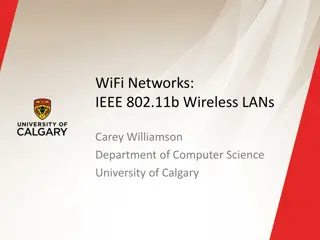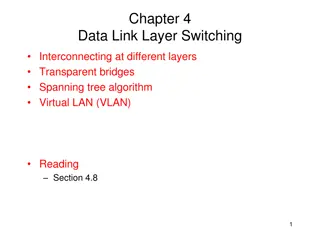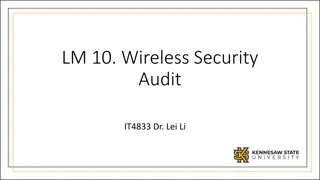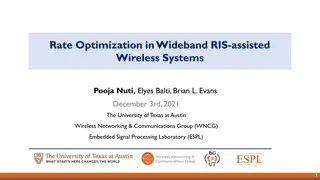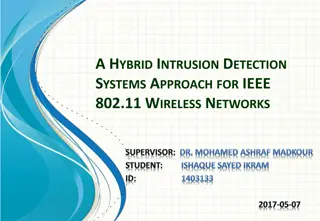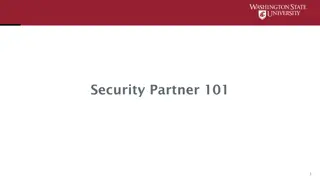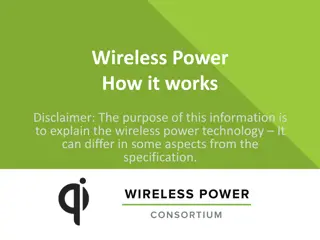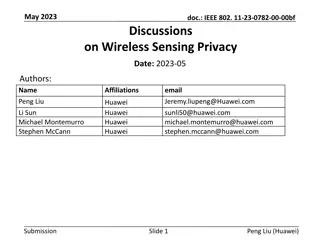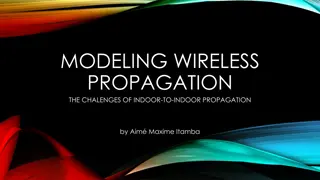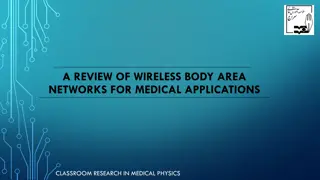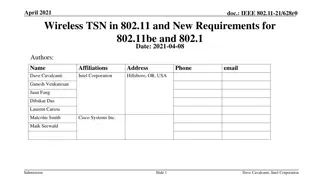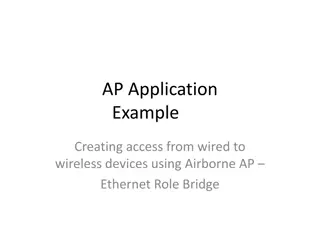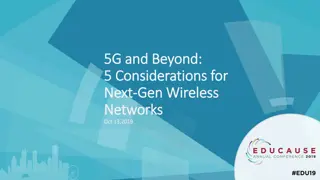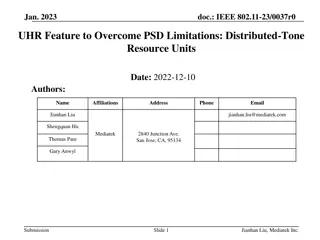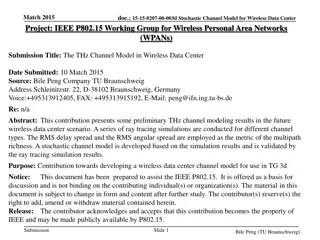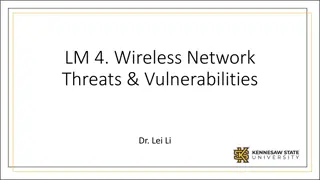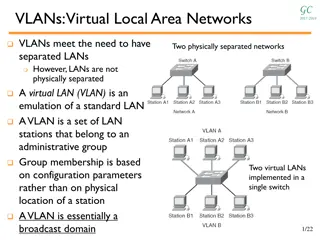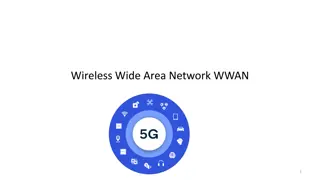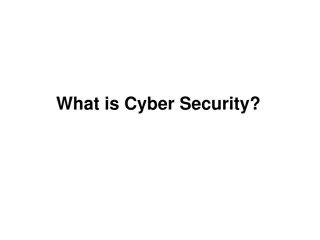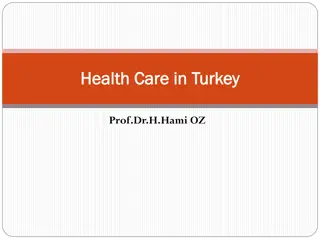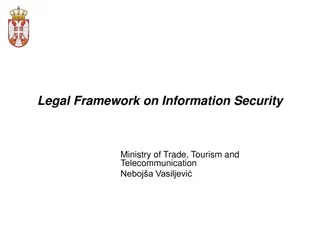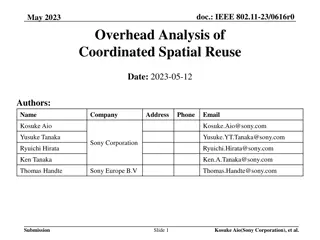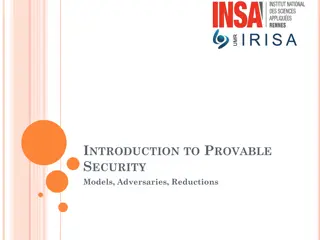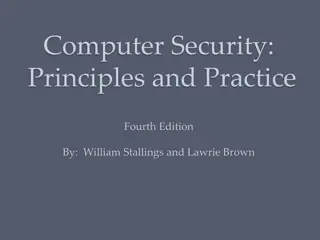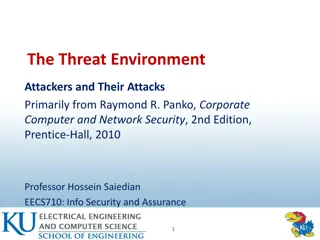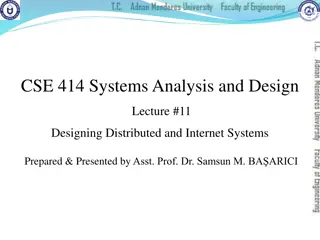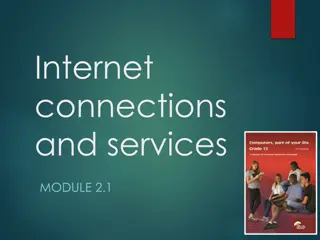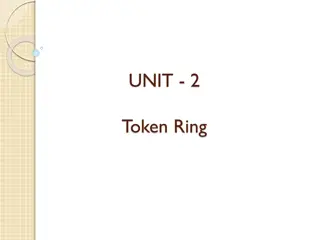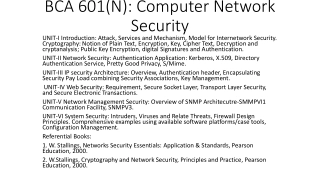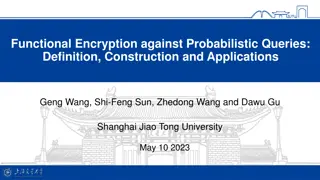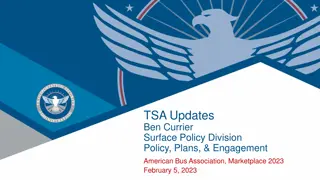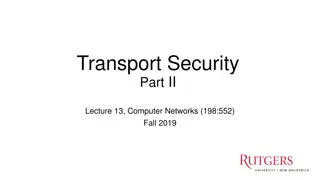Wireless LANs: Components and Security Issues
Wireless LANs use radio waves to connect users within a building or campus. This technology overview covers IEEE 802.11 standards, migration to WLANs, and connection to wired LANs through access points. Understanding the specialized protocols, security considerations, and performance differences is essential for deploying secure wireless networks.
Download Presentation

Please find below an Image/Link to download the presentation.
The content on the website is provided AS IS for your information and personal use only. It may not be sold, licensed, or shared on other websites without obtaining consent from the author. Download presentation by click this link. If you encounter any issues during the download, it is possible that the publisher has removed the file from their server.
E N D
Presentation Transcript
1. Components Of wireless networks Security issues in wireless
Wireless Technology overview The IEEE 802.11 WLAN Standards Secure Wireless LANs Migrating to Wireless LANs (Cutting the cord)
A wireless LAN or WLAN is a wireless local area network that uses radio waves as its carrier. The last link with the users is wireless, to give a network connection to all users in a building or campus. The backbone network usually uses cables
The wireless LAN connects to a wired LAN There is a need of an access point that bridges wireless LAN traffic into the wired LAN. The access point (AP) can also act as a repeater for wireless nodes, effectively doubling the maximum possible distance between nodes.
Complete Wireless Networks The physical size of the network is determined by the maximum reliable propagation range of the radio signals. Referred to as ad hoc networks Are self-organizing networks without any centralized control Suited for temporary situations such as meetings and conferences. image_1
Wireless LANs operate in almost the same way as wired LANs, using the same networking protocols and supporting the most of the same applications.
They use specialized physical and data link protocols They integrate into existing networks through access points which provide a bridging function They let you stay connected as you roam from one coverage area to another They have unique security considerations They have specific interoperability requirements They require different hardware They offer performance that differs from wired LANs.
Physical Layer: The wireless NIC takes frames of data from the link layer, scrambles the data in a predetermined way, then uses the modified data stream to modulate a radio carrier signal. Data Link Layer: Uses Carriers-Sense-Multiple-Access with Collision Avoidance (CSMA/CA).
Wireless Access Points (APs) - a small device that bridges wireless traffic to your network. Most access points bridge wireless LANs into Ethernet networks, but Token-Ring options are available as well.
Users maintain a continuous connection as they roam from one physical area to another Mobile nodes automatically register with the new access point. Methods: DHCP, Mobile IP IEEE 802.11 standard does not address roaming, you may need to purchase equipment from one vendor if your users need to roam from one access point to another.
In theory, spread spectrum radio signals are inherently difficult to decipher without knowing the exact hopping sequences or direct sequence codes used The IEEE 802.11 standard specifies optional security called "Wired Equivalent Privacy" whose goal is that a wireless LAN offer privacy equivalent to that offered by a wired LAN. The standard also specifies optional authentication measures.
Before the IEEE 802.11 interoperability was based on cooperation between vendors. IEEE 802.11 only standardizes the physical and medium access control layers. Vendors must still work with each other to ensure their IEEE 802.11 implementations interoperate Wireless Ethernet Compatibility Alliance (WECA) introduces the Wi-Fi Certification to ensure cross-vendor interoperability of 802.11b solutions
PC Card, either with integral antenna or with external antenna/RF module. ISA Card with external antenna connected by cable. Handheld terminals Access points
CISCO Aironet 350 series Wireless Handheld Terminal BreezeCOM AP Semi Parabolic Antenna
802.11a offers speeds with a theoretically maximum rate of 54Mbps in the 5 GHz band 802.11b offers speeds with a theoretically maximum rate of 11Mbps at in the 2.4 GHz spectrum band 802.11g is a new standard for data rates of up to a theoretical maximum of 54 Mbps at 2.4 GHz.
A family of wireless LAN (WLAN) specifications developed by a working group at the Institute of Electrical and Electronic Engineers (IEEE) Defines standard for WLANs using the following four technologies Frequency Hopping Spread Spectrum (FHSS) Direct Sequence Spread Spectrum (DSSS) Infrared (IR) Orthogonal Frequency Division Multiplexing (OFDM) Versions: 802.11a, 802.11b, 802.11g, 802.11e, 802.11f, 802.11i
Most wireless LAN products operate in unlicensed radio bands 2.4 GHz is most popular Available in most parts of the world No need for user licensing Most wireless LANs use spread-spectrum radio Resistant to interference, secure Two popular methods Frequency Hopping (FH) Direct Sequence (DS)
Issues In Wireless Security
(as per the 1999 spec) Authentication Tied to association (session between station and AP) Open system - all stations may associate Shared key - stations must know secret Integrity Privacy
(as per the 1999 spec) Authentication Integrity - Integrity Check (IC) field 32 bit CRC in encrypted payload Not separately keyed Vulnerable to bit-flipping attacks Privacy
(as per the 1999 spec) Authentication Integrity Privacy - Wired Equivalent Privacy (WEP) RC4 cipher (relies on XOR) Up to 4 keys per station (40 bit or 104 bit) Initialization Vector (IV) 24 bit extension to key Provides some randomization to key Unfortunately, keyspace is small!
Say an AP constantly sends 1500 byte frames at 11 Mbps Keyspace is exhausted in 5 hours Will be quicker if packets are smaller Original IV algorithms made things much worse Some cards used same IV for multiple packets Some cards reset IV to 0 after initialization Some cards increment IV by 1 after each packet WEP+ fixed these Weak IV issues
Improve authentication System wide common login Improve integrity Separate integrity key Stronger integrity algorithm Improve privacy Increase keyspace size (make cracker analyze more data in order to recover key) Per -user keys Key rollover Stronger privacy algorithm
IEEE 802.11i - IEEE 802.11 task group MAC enhancement for wireless security Wi-Fi Alliance WPA - subset of 802.11i Compatible with earlier draft Defined for BSS only Defined for current hardware WPA has two major components Authentication TKIP encryption
Authentication 802.1x (not 802.11x) - defined for both wired and wireless session establishment EAP (Extensible Authentication Protocol) - generic wrapper for authentication traffic EAP impact Authentication is between laptop and server - AP is pretty clueless Different auth methods, updating auth methods do not require upgrades on AP Pre-Shared Key (PSK) - for SOHO networks
Temporal Key Integrity Protocol (TKIP) Stronger privacy Still uses RC-4 encryption Key rollover (temporal key) Stronger integrity Message Integrity Code (MIC) - computed with own integrity algorithm (MICHAEL) Separate integrity key Integrity counter measures
Additions over WPA IBSS (ad-hoc mode) authentication - what does a security context mean without a trusted third party? Is PSK enough? Counter-Mode/CBC-MAC Protocol (CCMP) Privacy: AES-CCM (128 bit key) Integrity: CBC-MAC
Does not secure 802.11 management control and action frames Disassociate, output power, etc. Fundamental dilemma: does 802.11i secure 1. Traffic carried by the network? 2. Network elements themselves?