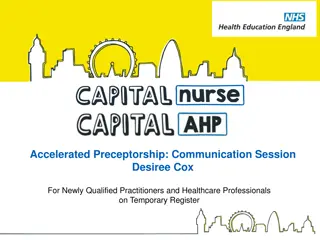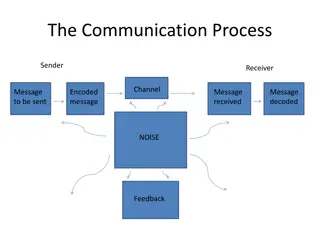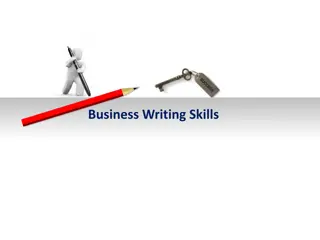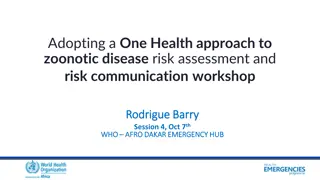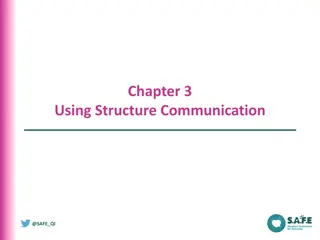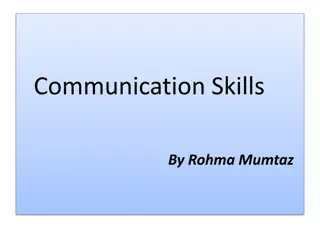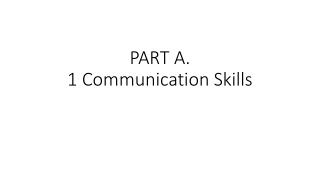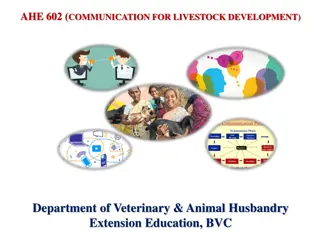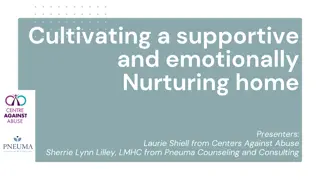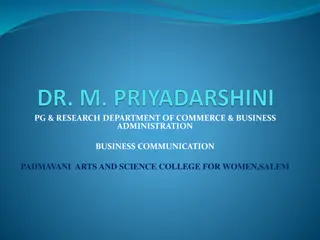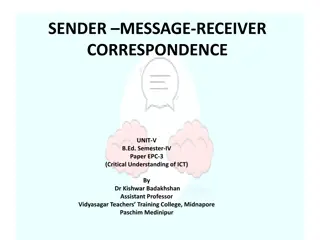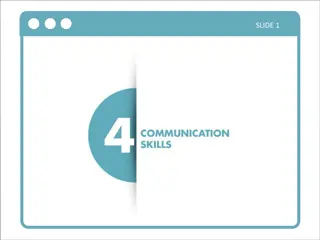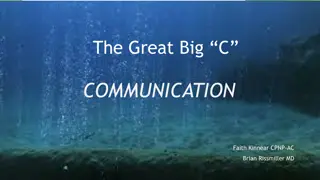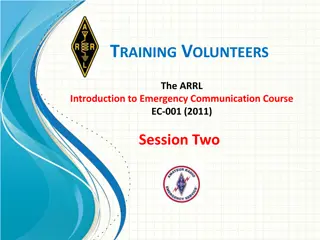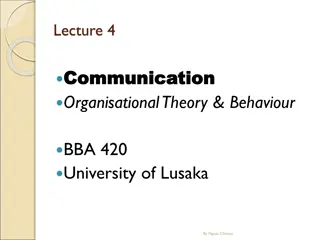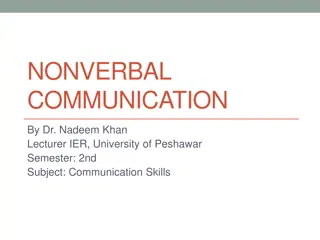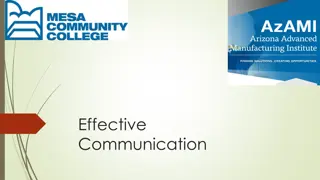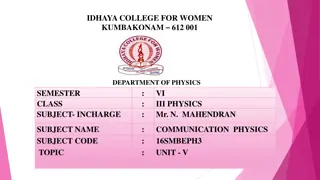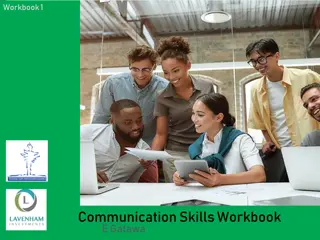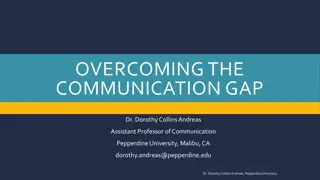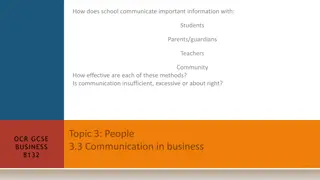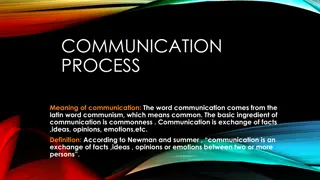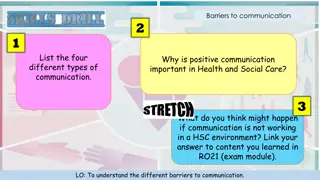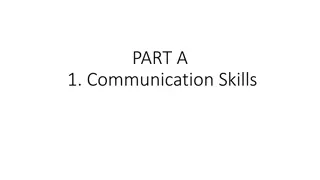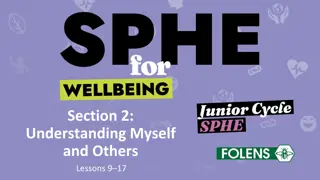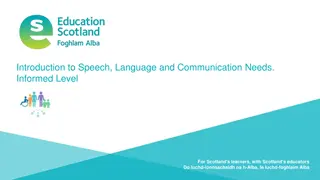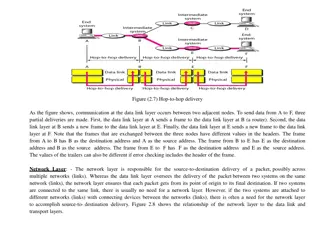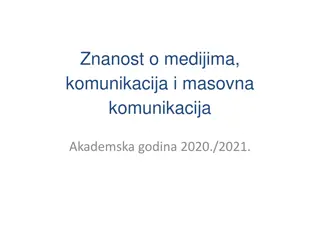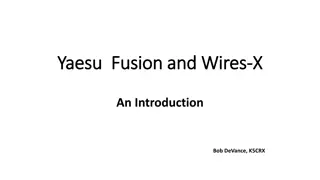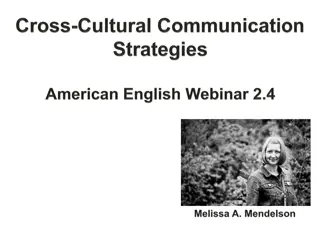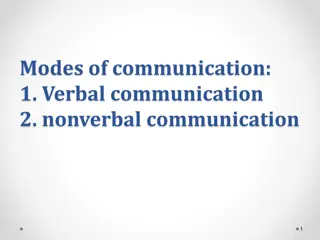Understanding Winlink and flmsg for EmComm Communication
Winlink is a powerful email system that interfaces with radio for communication, useful in emergency situations when internet coverage is lacking. This article explains what Winlink is, its benefits, installation process, and how to set it up for efficient use in emergency communication scenarios.
Download Presentation

Please find below an Image/Link to download the presentation.
The content on the website is provided AS IS for your information and personal use only. It may not be sold, licensed, or shared on other websites without obtaining consent from the author. Download presentation by click this link. If you encounter any issues during the download, it is possible that the publisher has removed the file from their server.
E N D
Presentation Transcript
Winlink and flmsg Jay King W2AFE and Bernhard Hailer AE6YN Fremont Comm Unit July 16th, 2020
Three parts... 1) Winlink and flmsg installation and setup 2) Practice 3) Considerations
What is Winlink? Winlink is a powerful email system, which can (but doesn't have to) work without the Internet. It interfaces with the radio via modem (packet radio TNC, Signalink, Pactor, or sound card software). Winlink supports Packet, Pactor, WINMOR, Ardop, VARA, Iridium GO. It also supports internet via telnet. As a user, you connect through any means (e.g. packet radio, telnet) to a Winlink (RMS) server and exchange your mails. Every user can be reached simply by call sign. (There are tactical calls, too.) There is special Winlink software available. There is a well developed user community, e.g. there's a net called the "Winlink Wednesday" which practices Winlink on a regular basis. B
Why Winlink? Bay Area EmComm is highly packet centric. Winlink is increasingly recognized as the standard for bridging gaps in internet coverage. If the internet is down, EmComm planners look to Winlink as a bridge Winlink and Packet combined are a good solution to moving EmComm traffic Winlink and Packet are robust solutions and straightforward to operate. IF the user is trained. FCV can perform its current mission without Winlink, but this capability will improve our to interface with other Alameda County and Bay Area EmComm orgs. J
Install Winlink and flmsg Go to winlink.org/WinlinkExpress and download it. Install it. Don't start any configuration yet. Raise your hand if you run into difficulties. Go to sourceforge.net/projects/fldigi/files/flmsg/ and download flmsg Install it. Don't start any configuration yet. Raise your hand if you run into difficulties.
Winlink Express main screen Start Winlink Express. You will see this screen. Let's set up Winlink Express. Click on Settings and select... (next slide)
Set up Winlink Settings, Winlink Express Setup (with thanks to DeKalb ARES, GA) Put in your call sign. If you already have an account, put in your password. If you don t already have an account leave the password blank. Your account will be created the first time you connect with the system. You will be able to get this email the second time you connect. You should then update the password field with the password sent to you. Your address will be <your callsign>@winlink.org Fill in your grid square (e.g. CM97am for Lake Elizabeth); https://www.levinecentral.com/ham/grid_square.php Fill the rest of the fields appropriately. Press Update and you will be taken back to the main screen.
Set up Winlink Settings, Preferences Set message read acknowledgements to OFF Set add contacts entry to ON Press Update and you will be taken back to the main screen.
Winlink Express main screen You call sign will be in the upper left corner On the top toward the right is the connection method in a drop down box and a link Open Session . (You can get back to the previous screen when you need to by clicking Settings ) Select "Winlink telnet" and click the field "Open session". New dialog...
Winlink session screen Select Settings; set yours to match the screen on the right. Close this window. Telnet mode setup is now complete, you are now ready to send a message using a Telnet Winlink Session. In Telnet Winlink Session window, click "Start".
Install flmsg Go to sourceforge.net/projects/fldigi/files/flmsg/ and download flmsg Install it You can find additional templates (e.g. American Red Cross [ARC] forms) at the same location. Fldigi and its family can also be found here: www.w1hkj.com
BREAK BREAK Go stretch your legs :-)
Winlink: First Steps Create a message to your own regular email address. Post message to outbox. Ensure you're connected to the internet. Select Telnet Winlink, then click onto "Open session:" In Session window, click "Start". Your mail will be sent. From your own regular email address send an email to <your callsign>@winlink.org. If your regular address is a forwarding address (like an arrl.net address), then it has not been whitelisted by the actions above. In subject, add "//wl2k". Establish another session and see whether it goes through.
What is flmsg? Member of the NBEMS fldigi software family flmsg is an HTML forms generator Uses browser to display a form and let user to fill it out Great number of templates available (ICS, ARC, ...) flmsg is quite straightforward to use. It can be installed for non- hams (e.g. served agency officers in an EOC) to generate forms for sharing.
flmsg: first steps Create ICS-213 with some content Save We won't use flmsg today; we can generate forms directly within Winlink. Again: This software is meant for people who cannot use Winlink. Such people can generate forms independently and hand them over to the radio operators on a memory stick, an internal network, etc.
Winlink forms In Winlink Express, open Message / Templates / Standard templates Select ICS-213 Fill it out Send it to a fellow student When receiving someone else's form, open it by double-clicking it Click "Reply" A browser window opens with the form. Fill it out and click "Submit" A text message is being generated. Post to Outbox.
BREAK BREAK Go stretch your legs :-)
Considerations Please start to use Winlink on a regular basis. Winlink Express is very powerful software, there are a lot of hidden gems in it. Go research them. Learn about Winlink Wednesday, it is great practice! Look into means to set up a radio for Winlink E.g. Packet Radio, or Ardop; on VHF and/or HF
Winlink connections Modem type modes: Packet radio, Robust Packet (on HF) Pactor (I - IV): uses advanced error correction and compression protocols to increase robustness and speed. Pactor above level I uses proprietary modems which range $1,000 ... $2,000 in price. www.scs-ptc.com Sound card modes: Winmor - WINlink Message Over Radio. A cousin of packet, pactor, and Robust Packet. If you are using WINMOR, consider changing to ARDOP or VARA HF. The equipment and Setup are similar; throughput is much quicker. ARDOP - Amateur Radio Digital Open Protocol. The successor to WINMOR. A cousin of packet radio, Pactor, and Robust Packet VARA HF - Successor to VARA 2 and VARA 3. The current version of VARA HF is not backward compatible with VARA 2 and VARA 3. Faster than WINMOR, Pactor 2, and ARDOP. VARA FM - 3x as fast as 1200 baud packet. The latest version (3.08) is compatible with earlier versions. J
VARA group buy? Vara registration is $69/call or $50/call for groups of 10 or more. Interested? You can try out VARA (with speed restrictions) for free.
There's work to do: develop Workflow! 80% of the challenge is WORKFLOW. Developing a winlink capability is the first step; but without Workflow it is not usable in an Emcomm situation. ARC has several well thought out work flows that can be used as starting points. Any Workflow solution needs to accommodate other Alameda county resources, and Bay Area partners who are already mature in their use of Winlink and packet. We also need to research our neighboring counties and state procedures, so that we can interface.
WinLink Wednesday - CA To: NCALWLINKNET@winlink.org Use Template or single line check in. Callsign, First name, City, State abbreviation in CAPS (ie CA), session type, client program used if other than Winlink Express, thru gateway, and band used if by HF radio or frequency if by VHF/UHF. Multiple check ins encouraged with different session types or packet node/path each time. J
Resources Download Winlink Express: winlink.org/WinlinkExpress Download flmsg: sourceforge.net/projects/fldigi/files/flmsg/ Download fldigi & family members: www.w1hkj.com Winlink Wednesday: Virginia original: www.qsl.net/k/kw6gb/Winlink_Wednesday/All_About_Winlink_Wednesday.pdf North Texas: sites.google.com/view/winlink-wednesday-ntx/home Fremont: missing :-) Modes for Winlink: https://rosmodem.wordpress.com/ Crystal Peak, KE6AFE-10, 145.630 Packet (channel 1D19) Many more here: https://winlink.org/RMSChannels