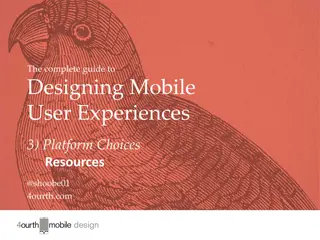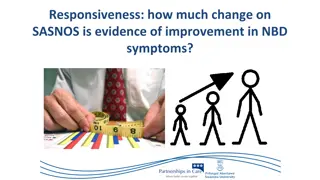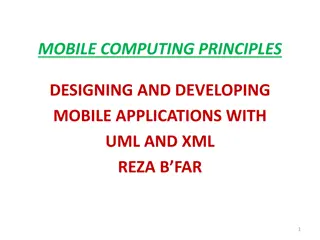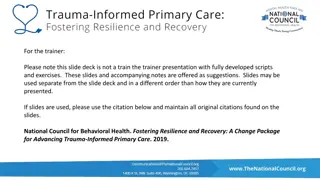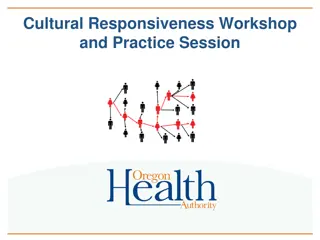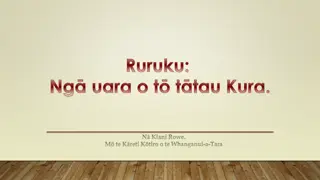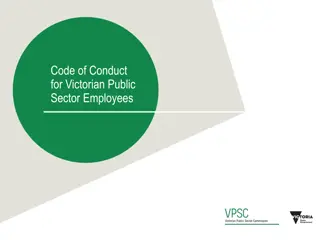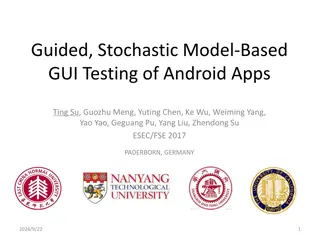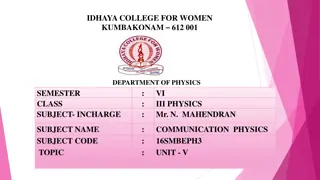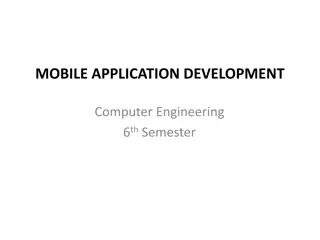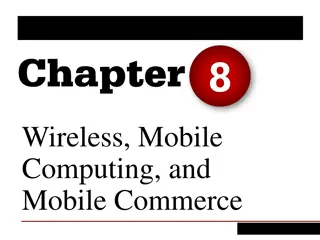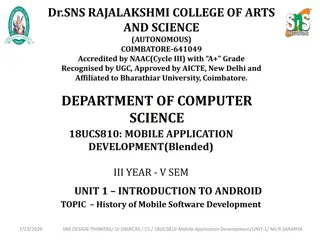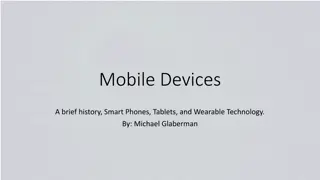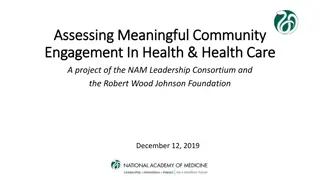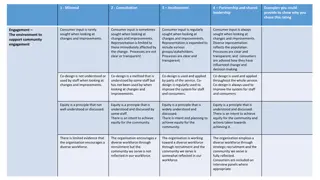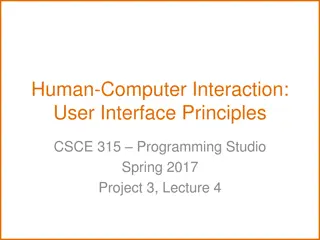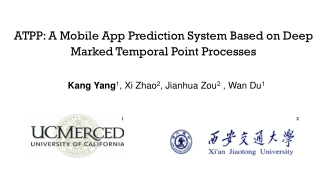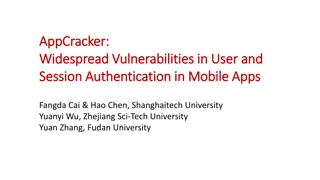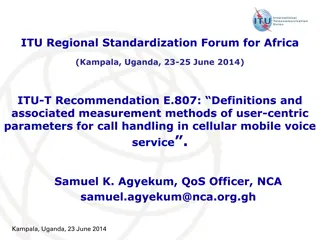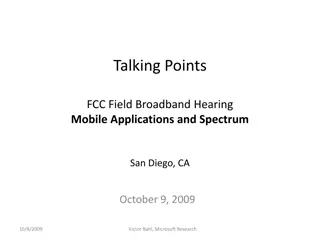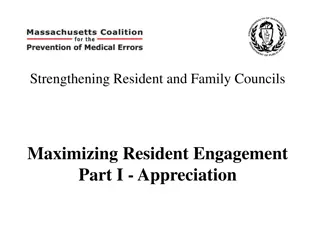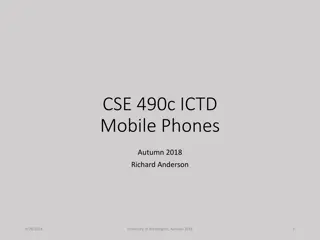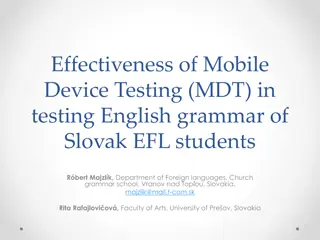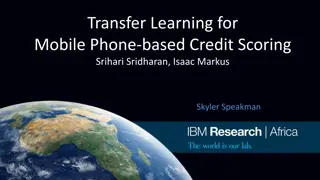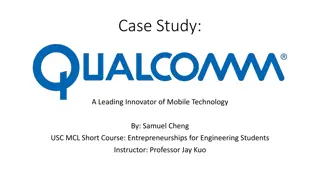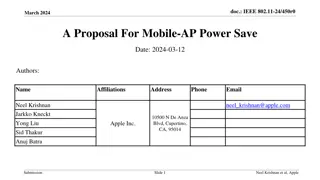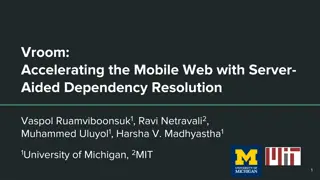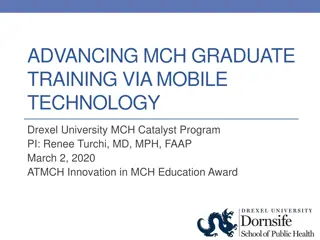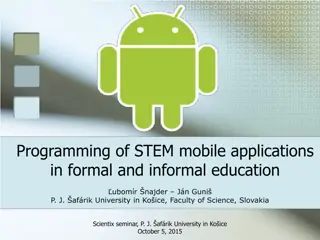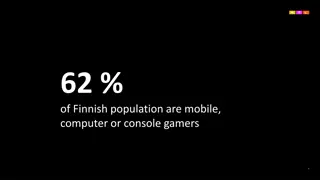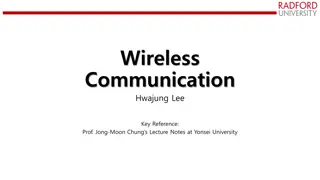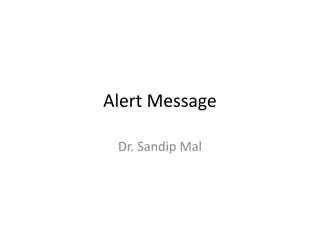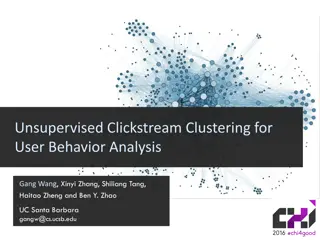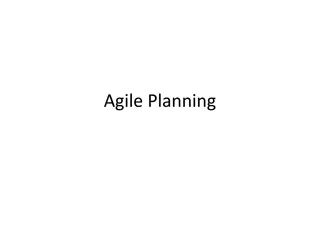Maximizing Mobile Responsiveness for Better User Engagement
Mobile responsiveness is one of the most important things in this digital age for every successful online presence. Most internet users log into websites using their mobile devices. It becomes imperative when your website design is highly responsive
Uploaded on | 0 Views
Download Presentation

Please find below an Image/Link to download the presentation.
The content on the website is provided AS IS for your information and personal use only. It may not be sold, licensed, or shared on other websites without obtaining consent from the author. Download presentation by click this link. If you encounter any issues during the download, it is possible that the publisher has removed the file from their server.
E N D
Presentation Transcript
Maximizing Mobile Responsiveness for Better User Engagement www.techosquare.com
Table of Contents Introduction The Importance of Mobile Responsiveness Best Practices to Maximize Mobile Responsiveness Adopt Mobile-First Strategy Use Responsive Web Design Techniques Content Optimisation for Mobile End-user Devices Performance and Loading Speed Take Priority Cross-Browser and Cross-Device Compatibility Ensured Add Mobile-Friendly Forms Monitor and Enhance Mobile Responsiveness Conclusion
Introduction Mobile responsiveness is one of the most important things in this digital age for every successful online presence. Most internet users log into websites using their mobile devices. It becomes imperative when your website design is highly responsive and SEO-ready. We at TechnoSquare know how a seamless mobile experience could boost engagements and drive business success. This blog will delve into some of the best practices to maximize mobile responsiveness for enhanced user engagement.
The Importance of Mobile Responsiveness ENHANCED USER EXPERIENCE IMPROVES SEO RANKINGS MORE ENGAGEMENTS AND CONVERSIONS A mobile-responsive website provides an intuitive interface and offers a consistent user experience, thus helping enhance productivity. If users can easily scroll through your site, they will not leave it abruptly but stay and see what's more and participate in the services. Poor mobile responsiveness leads to frustration, high bounce rates, and lost opportunities. Search engines, particularly Google, give more priority to mobile-friendly sites in search. A very responsive and SEO- prepped website will greatly improve your visibility and organic search rankings. Consequently, this gives more traffic to your website, increasing the chances of user engagement and conversions. This will lead users to spend more time on your site and look through your content, driving desired actions such as completing a purchase or submitting a contact form. Assuring maximum mobile responsiveness, you can boost engagements and drive higher conversions.
Best Practices to Maximize Mobile Responsiveness The following slides describe the best practices to maximize mobile responsiveness. These practices are essential for creating a seamless and engaging user experience on mobile devices. They include: 1. 2. 3. 4. 5. 6. Adopting a Mobile-First Strategy Ensuring the Application of Responsive Web Design Techniques Optimizing Content for Mobile End-user Devices Prioritizing Performance and Loading Speed Ensuring Cross-Browser and Cross-Device Compatibility Adding Mobile-Friendly Forms By implementing these practices, you can ensure your website is optimized for mobile users, enhancing user satisfaction and engagement.
Adopt Mobile-First Strategy Designing for mobile-first means giving priority to the mobile experience when making a website. Designing in this regard incorporates one that fits well on small screens before you move up to scale it for bigger devices. This makes sure that the mobile version is not referred to as an afterthought, but a main component of the product.
Use Responsive web design techniques Responsive Web Design adapts to different screen sizes using flexible layouts, images, and CSS media queries. It employs fluid grids with percentage- based widths for seamless adjustments across various screen dimensions, flexible images that scale within their containers using CSS max-width: 100% to prevent overflow, and media queries to apply styles based on device capabilities like screen width, height, and orientation.
Content Optimisation Optimizing content for mobile responsive design is crucial for readability and usability. Tips include using readable text with legible fonts and sufficient contrast, ensuring tap-friendly buttons and links, and simplifying navigation with an intuitive menu design like a hamburger menu. To further enhance mobile user experience, it's important to prioritize content hierarchy by placing key information prominently, optimizing images for faster loading times, and testing the design across various devices to ensure consistent performance.
Performance and Loading Speed Take Priority Prioritize performance and loading speed for mobile users to avoid high bounce rates and poor engagement. Enhance performance by optimizing images with formats like WebP, minimizing HTTP requests by combining files and limiting external scripts, enabling browser caching for static resources, and using a CDN to deliver content faster based on user location.
Cross-Browser and Cross-Device Compatibility Ensured Test your website across different browsers and devices for consistency in behavior and display. BrowserStack or CrossBrowserTesting can be used to find any compatibility issues and fix them. Ensure this on different operating systems, sizes of screens, and versions of browsers.
Add Mobile- Friendly Forms Forms are a very substantial part of the interaction a user has with a website. Mobile-friendly forms enhance user experience and conversion rates. Here are some tips: Simple Form Design: Keep it short and straightforward, including only as many fields as necessary to avoid frustrating OtA submission. Optimise Input Fields: Different fields, like email, number, or even date, may have their input type defined to fire up relevant inbuilt mobile keyboards. Responsive Layout: Forms should be readable and easily filled out on small displays. This can be done with large input fields and buttons.
Monitor and Enhance Mobile Responsiveness High responsiveness in website design takes some continuous monitoring and optimization. Tools such as Google's Mobile-Friendly Test, PageSpeed Insights, and GTmetrix will assist you with different aspects of performance analysis that need improvement in a site. Run new updates to your site regularly to keep it fresh with current best practices and new technologies all the time.
Conclusion Making your website highly mobile responsive leads to better user engagement, improved SEO rankings, and increased conversion rates. Develop a mobile-first approach, use responsive web design techniques, optimize your content, performance, and cross-browser compatibility, and use mobile- friendly forms. At Techosquare, we offer Website design and Website Development Services to make your website highly responsive, SEO-ready, and optimized for better user engagement. Through our expertise, one can ensure increased and drive business success by delivering a superior mobile experience.
THANK YOU VISIT US www.techosquare.com +91 (172) 4639432