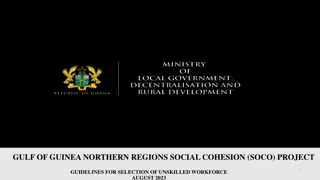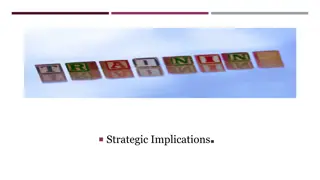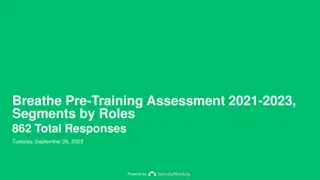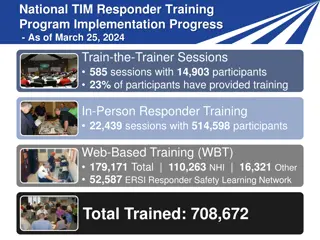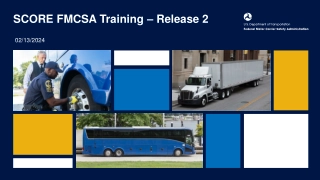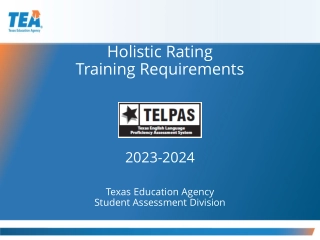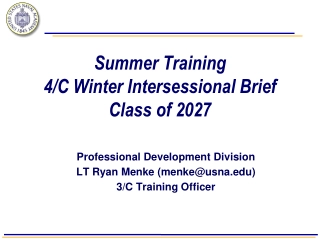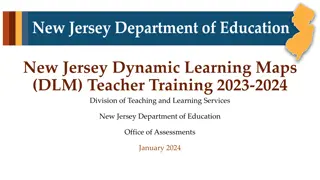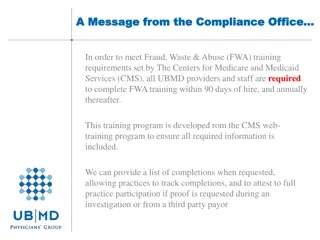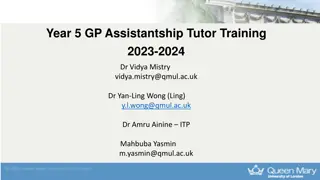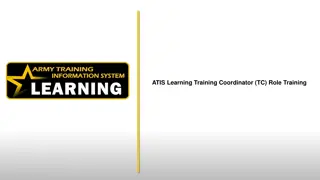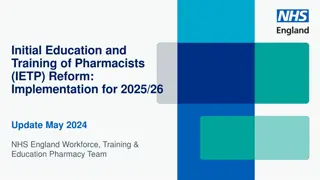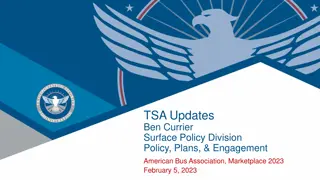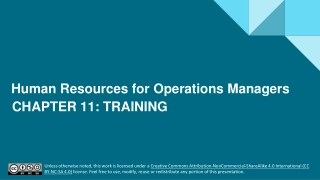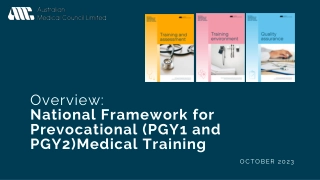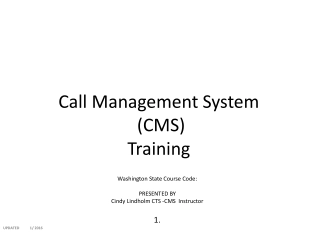Azure DevOps Training In Hyderabad | Azure DevOps Training In Ameerpet
AzureDevOpsTrainingOnline- Visualpath is a well-known institution offering Azure DevOps Certification Online Training from its base in Hyderabad. Our Azure Online training is available globally. Schedule a free demo session. Reach out to us at 91-9989971070.nVisit Blog: //visualpathblogs.com/nWhatsapp: // /catalog/917032290546/nVisit: //visualpath.in/Microsoft-Azure-DevOps-online-Training.htmlnnn
- AzureDevOpsCourseOnline
- AzureDevOpsCertificationOnlineTraining
- AzureDevOpsTraining
- AzureDevOpsOnlineTraining
- AzureDevOpsTrainingOnline
- AzureDevSecOpsOnlineTraining
- AzureDevOpsOnlineTraininginHyderabad
- AzureDevOpsTraininginHyderabad
- AzureDevOpsTraininginAmeerpet
- MicrosoftAzureDevOpsOnlineTraining
Download Presentation
Please find below an Image/Link to download the presentation.
The content on the website is provided AS IS for your information and personal use only. It may not be sold, licensed, or shared on other websites without obtaining consent from the author. Download presentation by click this link. If you encounter any issues during the download, it is possible that the publisher has removed the file from their server.
Presentation Transcript
Important Tools of Important Tools of Azure Azure DevOps DevOps in 2024 in 2024 www.visualpath.in www.visualpath.in +919989971070 +919989971070
Azure DevOps is a comprehensive suite of development tools that enable organizations to plan, develop, deliver, and maintain software projects. As of 2024, the following are some of the most important tools within Azure DevOps that are crucial for modern software development: 1. Azure Repos Azure Repos provides Git repositories or Team Foundation Version Control (TFVC) for source control of your code. With Azure Repos, teams can manage code versions and collaborate effectively using pull requests, branch policies, and other advanced version control features.www.visualpath.in www.visualpath.in
2. Azure Pipelines Azure Pipelines offers CI/CD services for building, testing, and deploying applications to any platform. It supports a wide range of programming languages and project types, enabling automation from code commits to production deployment. Features include: Multi-platform builds: Windows, Linux, and macOS support. Integration with GitHub: Seamless integration with GitHub repositories. YAML Pipelines: Declarative pipelines that can be versioned with the code. www.visualpath.in www.visualpath.in
3. Azure Boards Azure Boards provides agile tools to plan, track, and discuss work across teams. It includes: Kanban and Scrum boards: Customizable boards for managing tasks and workflows. Backlogs and sprints: Organize and prioritize work items. Dashboards and reporting: Real-time analytics and insights into project progress. 4. Azure Artifacts Azure Artifacts allows teams to create, host, and share packages with Maven, npm, NuGet, and Python package feeds from public and private sources. It simplifies dependency management and improves the traceability of package usage within projects. www.visualpath.in www.visualpath.in
5. Azure Test Plans Azure Test Plans provides a comprehensive suite for testing, including manual, exploratory, and automated testing. Key features include: Manual testing: Create and run test plans, test suites, and test cases. Exploratory testing: Ad-hoc testing to discover bugs. Continuous testing: Integrate with Azure Pipelines for automated testing workflows. www.visualpath.in www.visualpath.in
6. Azure DevTest Labs Azure DevTest Labs helps developers and testers quickly create environments in Azure while minimizing waste and controlling cost. It supports: Self-service environment provisioning: Developers can create environments using reusable templates. Cost control: Policies to automatically shut down and start VMs. Integration with CI/CD pipelines: Automate lab environment creation and management within pipelines. www.visualpath.in www.visualpath.in
7. Azure Monitor Azure Monitor delivers full-stack monitoring for applications and infrastructure. It provides: Application insights: Monitor live applications and detect issues. Log analytics: Collect and analyze log data from various sources. Alerting and automation: Set up alerts based on metrics and logs, and automate responses. 8. Azure Security Center Azure Security Center helps to unify security management and enable advanced threat protection across hybrid cloud workloads. Features include: Security recommendations: Actionable insights to improve your security posture. Threat protection: Detect and respond to threats. Compliance management: Monitor and manage regulatory compliance www.visualpath.in www.visualpath.in
9. Azure Policy Azure Policy helps to enforce organizational standards and assess compliance at-scale. It allows you to: Define and assign policies: Ensure resources are compliant with organizational standards. Policy enforcement: Automatically remediate non-compliant resources. Compliance dashboard: Centralized view of overall compliance status. www.visualpath.in www.visualpath.in
10. Azure Key Vault Azure Key Vault helps safeguard cryptographic keys and secrets used by cloud applications and services. Key features include: Centralized key management: Securely store and tightly control access to tokens, passwords, certificates, and API keys. Access monitoring: Detailed logs and audit trails for access and usage. These tools collectively form a robust ecosystem within Azure DevOps, empowering teams to streamline their development processes, improve collaboration, and deliver high-quality software efficiently
CONTACT For More Information About Azure Azure DevSecOps DevSecOps Online Training Address:- Flat no: 205, 2nd Floor Nilagiri Block, Aditya Enclave, Ameerpet, Hyderabad-16 Ph No : +91-9989971070 Visit : www.visualpath.in E-Mail : online@visualpath.in Online Training
THANK YOU Visit: www.visualpath.in