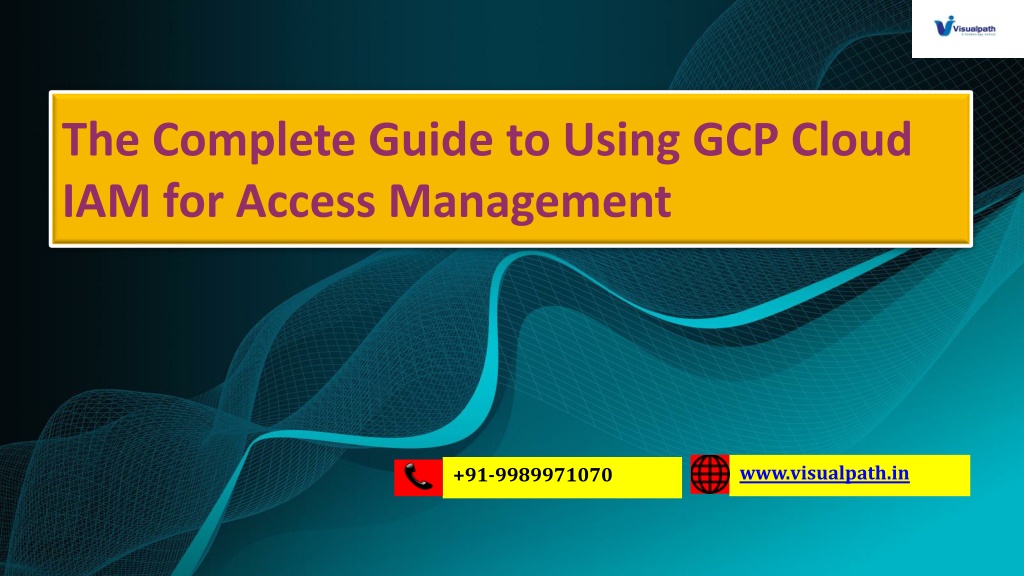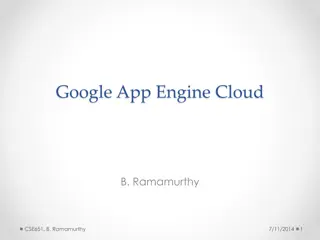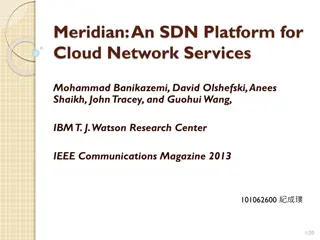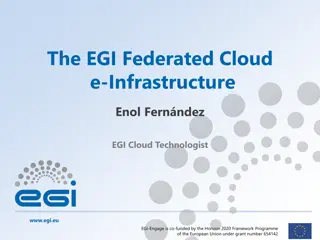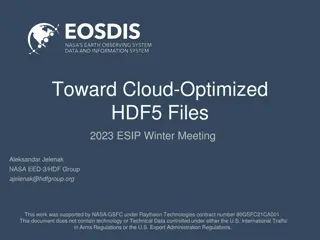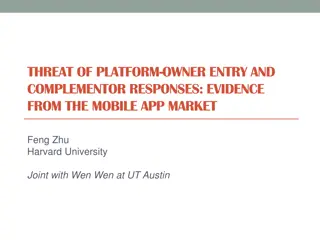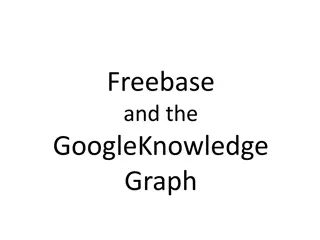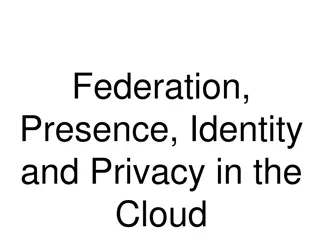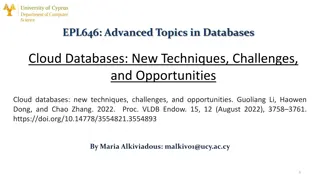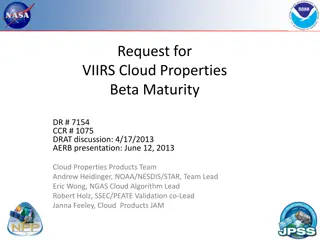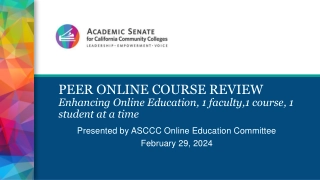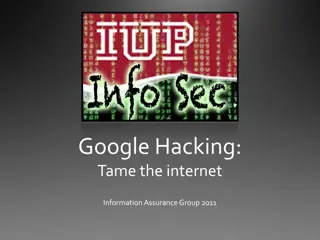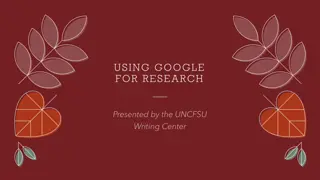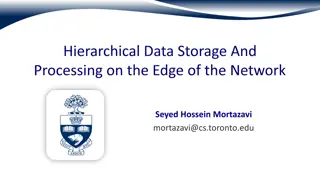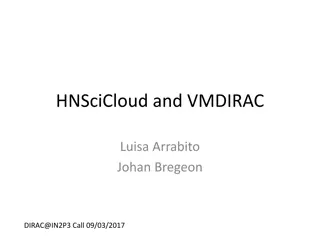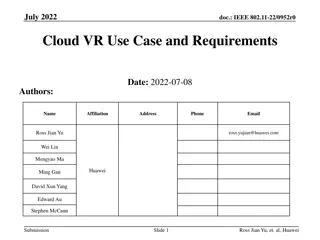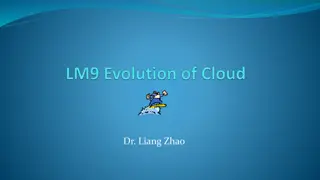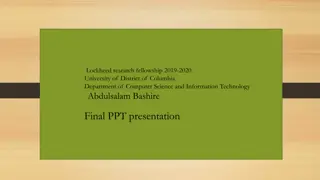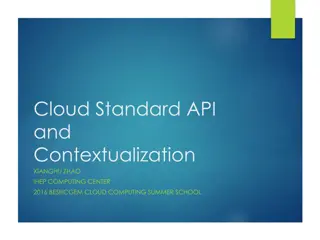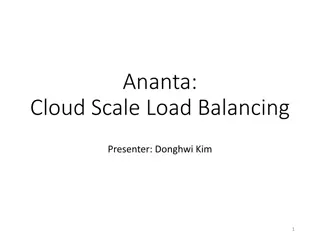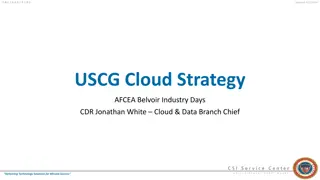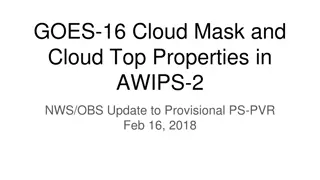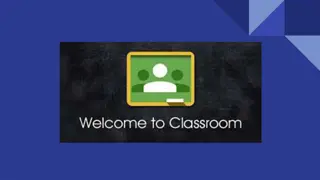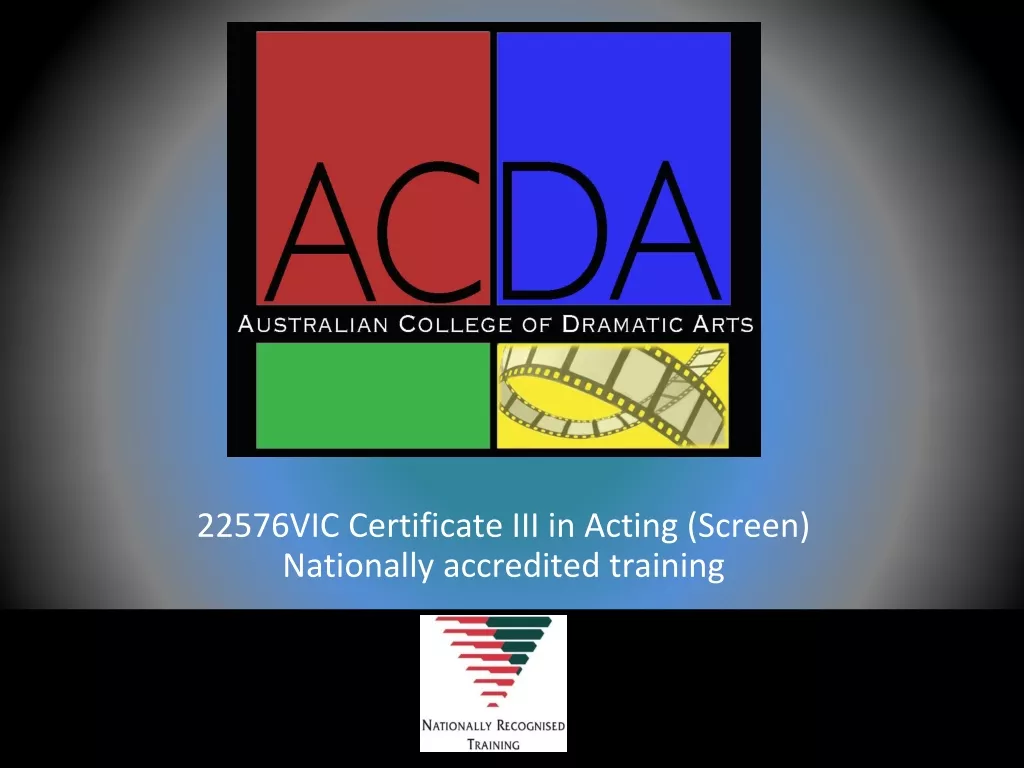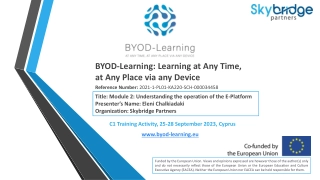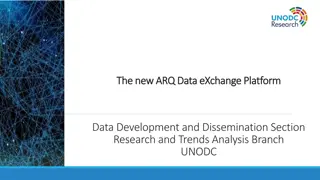Google Cloud Platform AI Training in Hyderabad Google Cloud AI Course Online
Visualpath offers top-tier Google Cloud AI Online Training, available globally, including the USA, UK, Canada, Dubai, and Australia. Our course dives into advanced Google Cloud AI technologies like machine learning, data analytics, and AI-powered app
Download Presentation

Please find below an Image/Link to download the presentation.
The content on the website is provided AS IS for your information and personal use only. It may not be sold, licensed, or shared on other websites without obtaining consent from the author. Download presentation by click this link. If you encounter any issues during the download, it is possible that the publisher has removed the file from their server.
E N D
Presentation Transcript
The Complete Guide to Using GCP Cloud IAM for Access Management www.visualpath.in +91-9989971070
Introduction Google Cloud Platform (GCP) provides a robust security framework for managing access to resources through its Cloud Identity and Access Management (IAM) service. GCP Cloud IAM helps organizations assign permissions and manage who can do what across all services. This guide explores the key aspects of Cloud IAM and its significance for secure access management. www.visualpath.in
What is GCP Cloud IAM? GCP Cloud IAM is a unified platform that controls who (users) can access which resources and what actions they can perform. It enables role-based access control (RBAC) by granting predefined or custom roles to users, groups, or service accounts, determining what they can do within the cloud infrastructure. www.visualpath.in
Core Components of GCP Cloud IAM: Identities: Users, groups, service accounts, and workloads that request access to GCP resources. Roles: IAM roles define the permissions available. Roles can be: Primitive Roles: Broadly scoped, such as Owner, Editor, Viewer. Predefined Roles: Granular access with specific permissions (e.g., Compute Viewer). Custom Roles: Tailored to meet specific business needs. Policies: IAM policies specify the bindings of roles to identities, determining access control for each resource. www.visualpath.in
How to Implement GCP Cloud IAM for Access Management: 1. Identify Resources and Users: Understand which resources need protection (e.g., Compute Engine, Cloud Storage). Identify users or service accounts that will access these resources. Assign Appropriate Roles: Use predefined roles for common use cases, like granting read-only access to specific services. Create custom roles for more specific permission sets that align with business objectives. 2. www.visualpath.in
3. Apply the Principle of Least Privilege: Assign the minimum permissions required for a user to perform their role. Avoid granting broader access than necessary. Implement Conditional Access: GCP IAM supports conditions for added flexibility. For example, you can restrict access based on time or IP address. Use IAM Policies Across Projects: GCP allows policies to be applied across projects, folders, or even the entire organization, ensuring consistent access control. 4. 5. www.visualpath.in
Best Practices for Using GCP Cloud IAM: 1. Regularly Audit Permissions: Conduct periodic reviews of access permissions to identify unused or excessive access. Revoke unnecessary privileges to maintain a secure environment. Enable Logging and Monitoring: Use Google Cloud s audit logging to monitor access changes and detect unusual activities. Enable Cloud Monitoring and Security Command Center for proactive security insights. 2. www.visualpath.in
3. Leverage Service Accounts Wisely: Use service accounts for application-to-resource access rather than human users. Apply the least-privileged service account principle to limit potential attack surfaces. 4. Securely Manage IAM Keys: If using service account keys, store them securely and rotate them regularly. Avoid hardcoding keys in codebases or configuration files. www.visualpath.in
Conclusion Effective access management is essential for securing GCP environments, and GCP Cloud IAM provides the tools to achieve this. By following best practices such as assigning appropriate roles, implementing least privilege, and continuously monitoring access, organizations can ensure that their cloud resources remain secure. Whether you're managing a small project or an enterprise-scale operation, GCP Cloud IAM offers scalable, flexible solutions to protect your infrastructure. www.visualpath.in
CONTACT For More Information About Google Cloud AI Online Training Address:- Flat no: 205, 2nd Floor, Nilgiri Block, Aditya Enclave, Ameerpet, Hyderabad-16 Ph. No: +91-9989971070 Visit: www.visualpath.in E-Mail: online@visualpath.in www.visualpath.in
Master the complexities of GCP Cloud IAM and improve your cloud security posture by taking full control of access management today. THANKS! WWW.VISUALPATHPATH.IN WWW.VISUALPATHPATH.IN