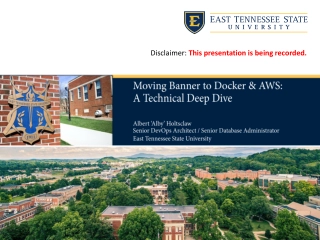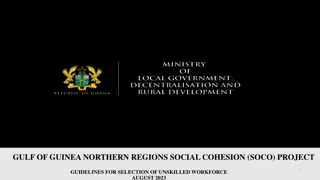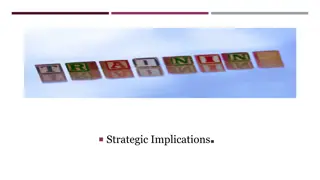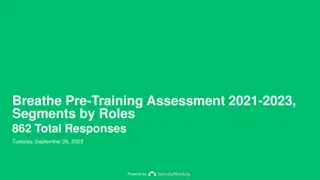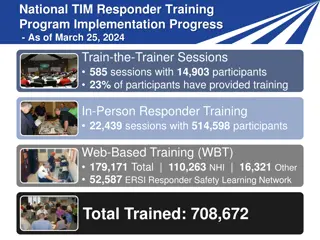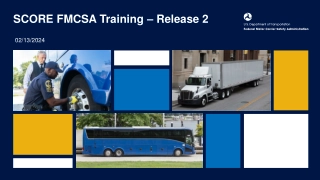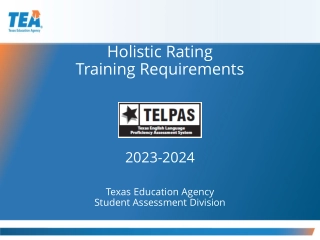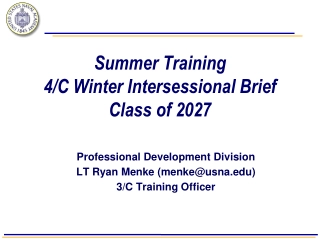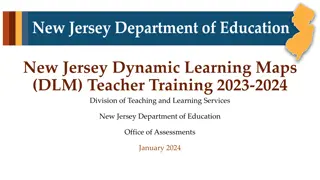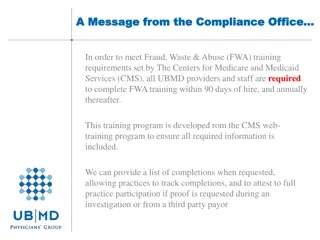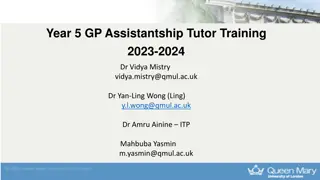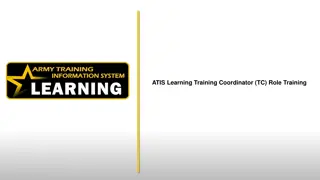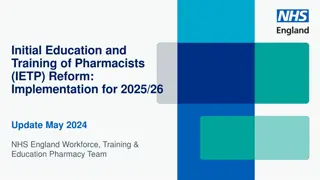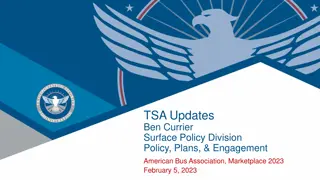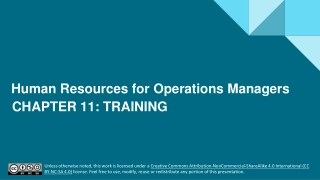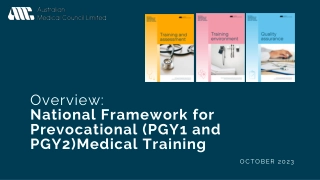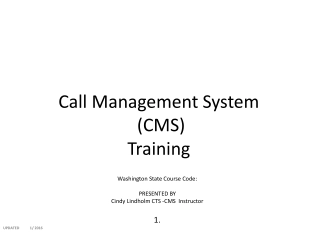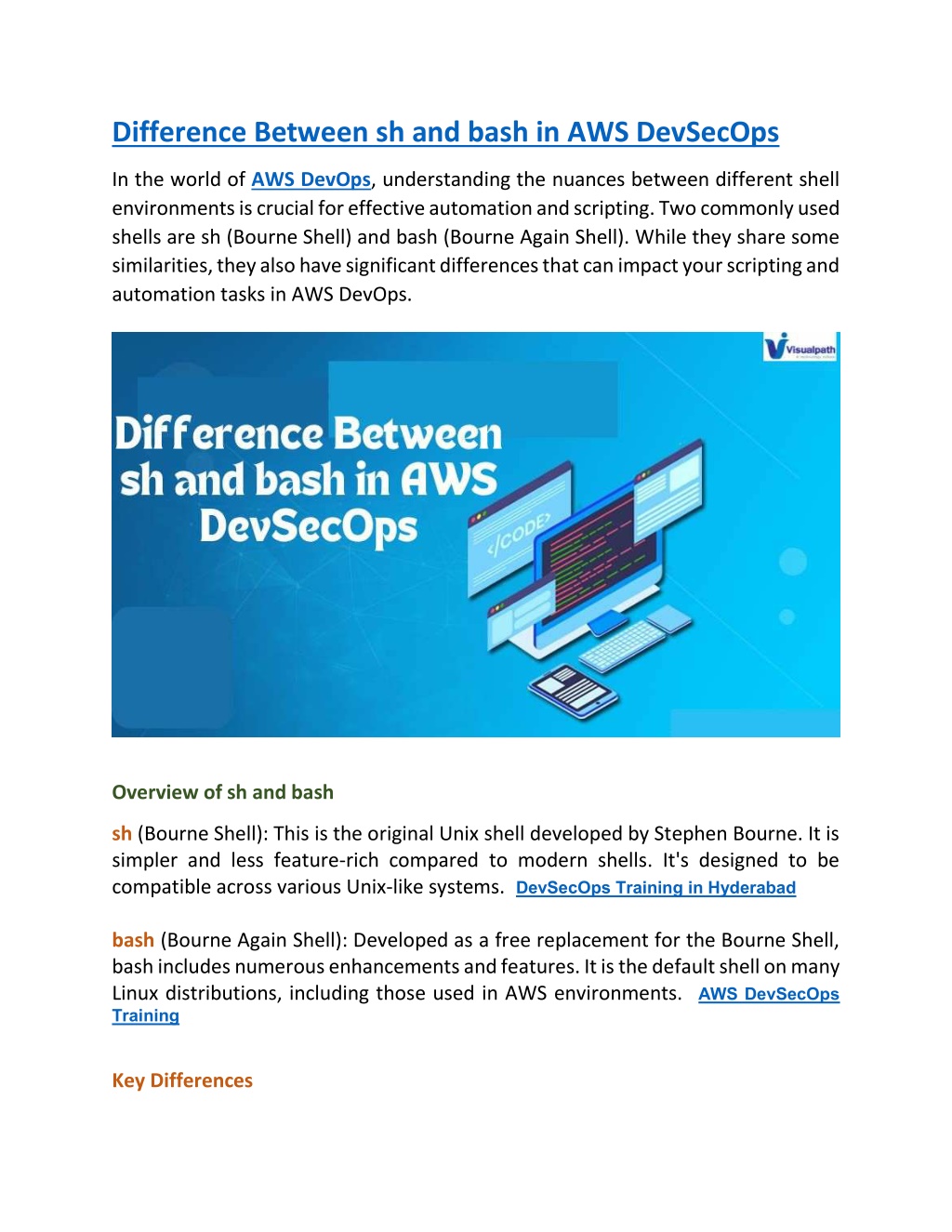
DevSecOps Training in Hyderabad - AWS DevSecOps Training
DevSecOps Training Online - Visualpath offers the best AWS DevSecOps Online Training delivered by experienced industry experts. Our training courses are delivered globally, with daily recordings and presentations available for later review. To book a free demo session, please call us at 91-9989971070.nVisit Blog: //visualpathblogs.com/nwhatsApp: // /catalog/917032290546/nVisit: //visualpath.in/aws-devsecops-online-training.htmln
- DevSecOpsTraininginHyderabad
- DevSecOpsCourseinHyderabad
- AWSDevSecOpsTraining
- AWSDevSecOpsTraininginAmeerpet
- DevSecOpsTraining InstituteinHyderabad
- DevSecOpsTrainingOnline
- DevSecOpsTraininginAmeerpet
Download Presentation
Please find below an Image/Link to download the presentation.
The content on the website is provided AS IS for your information and personal use only. It may not be sold, licensed, or shared on other websites without obtaining consent from the author. Download presentation by click this link. If you encounter any issues during the download, it is possible that the publisher has removed the file from their server.
Presentation Transcript
Difference Between sh and bash in AWS DevSecOps In the world of AWS DevOps, understanding the nuances between different shell environments is crucial for effective automation and scripting. Two commonly used shells are sh (Bourne Shell) and bash (Bourne Again Shell). While they share some similarities, they also have significant differences that can impact your scripting and automation tasks in AWS DevOps. Overview of sh and bash sh (Bourne Shell): This is the original Unix shell developed by Stephen Bourne. It is simpler and less feature-rich compared to modern shells. It's designed to be compatible across various Unix-like systems.DevSecOps Training in Hyderabad bash (Bourne Again Shell): Developed as a free replacement for the Bourne Shell, bash includes numerous enhancements and features. It is the default shell on many Linux distributions, including those used in AWS environments.AWS DevSecOps Training Key Differences
Syntax and Features: Scripting Flexibility: bash offers advanced scripting capabilities such as associative arrays, improved string manipulation, and built-in debugging tools (set -x). Command History: bash supports command history and command line editing with features like reverse search (Ctrl+R), making it more user-friendly. Extensions: bash includes many extensions not found in sh, such as [[ ]] for test commands and process substitution (<()). These can simplify scripts and add functionality.AWS DevSecOps Online Training Portability: Compatibility: sh scripts are generally more portable across different Unix-like systems because sh is a standardized shell. Using sh can ensure that scripts run on a wider range of systems without modification. Specificity: bash scripts may not run on systems that do not have bash installed. This can be a limitation when working in diverse environments unless you ensure bash is available.DevSecOps Training Online Performance: Resource Usage: sh is lighter and faster for simple scripts due to its minimalistic nature. This can be beneficial in resource-constrained AWS environments or when executing simple tasks.DevSecOps Training in Ameerpet Advanced Use Cases: For complex tasks that require extensive scripting logic, bash's additional features can reduce development time and improve script readability, outweighing the slight performance overhead. Use Cases in AWS DevOps sh Use Cases: Ideal for simple, lightweight scripts where compatibility and resource efficiency are paramount. Examples include basic setup scripts or simple automation tasks in EC2 instances.AWS DevSecOps Online Training
bash Use Cases: Suitable for more complex automation tasks, CI/CD pipelines, and scripting that leverage AWS services extensively. bash is often used in conjunction with tools like AWS CLI and SDKs for robust automation. Visualpath is the Best Software Online Training Institute in Hyderabad. Avail complete AWS DevSecOps Online Training worldwide. You will get the best course at an affordable cost. Attend Free Demo Call on - +91-9989971070. Visit Blog: https://visualpathblogs.com/ WhatsApp: https://www.whatsapp.com/catalog/917032290546/ Visit: https://www.visualpath.in/aws-devsecops-online-training.html