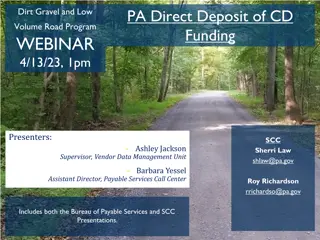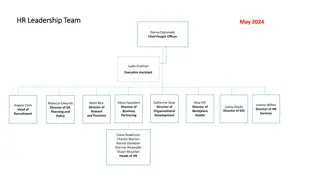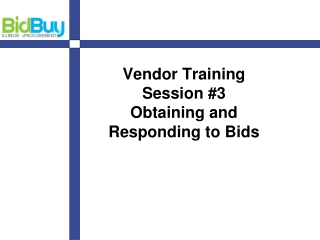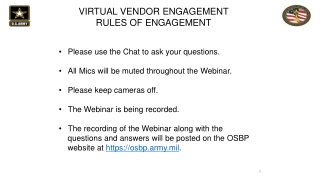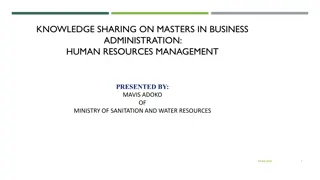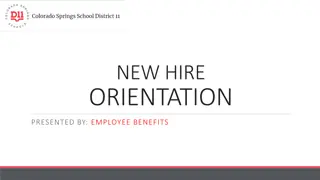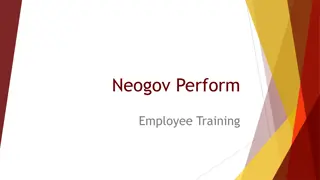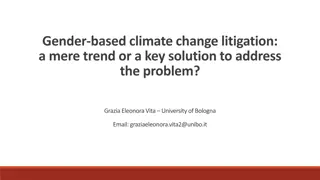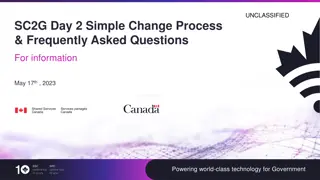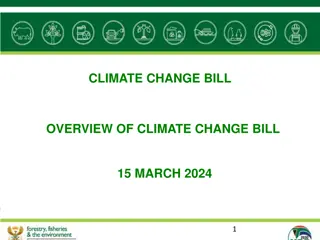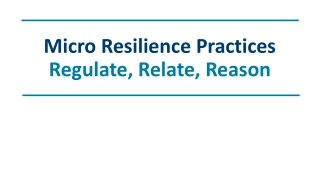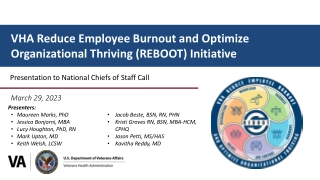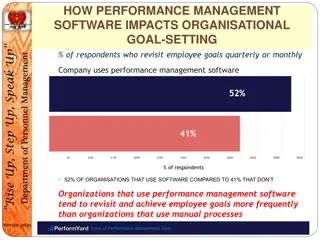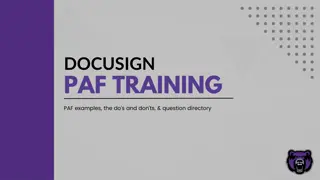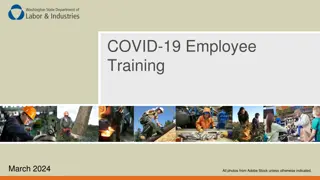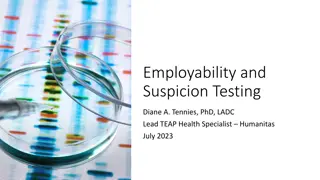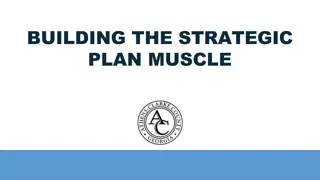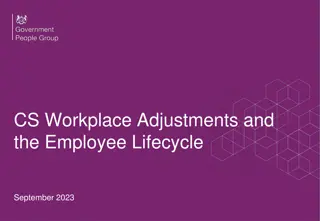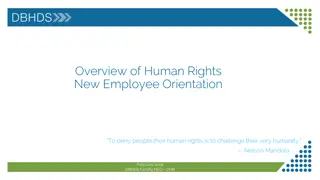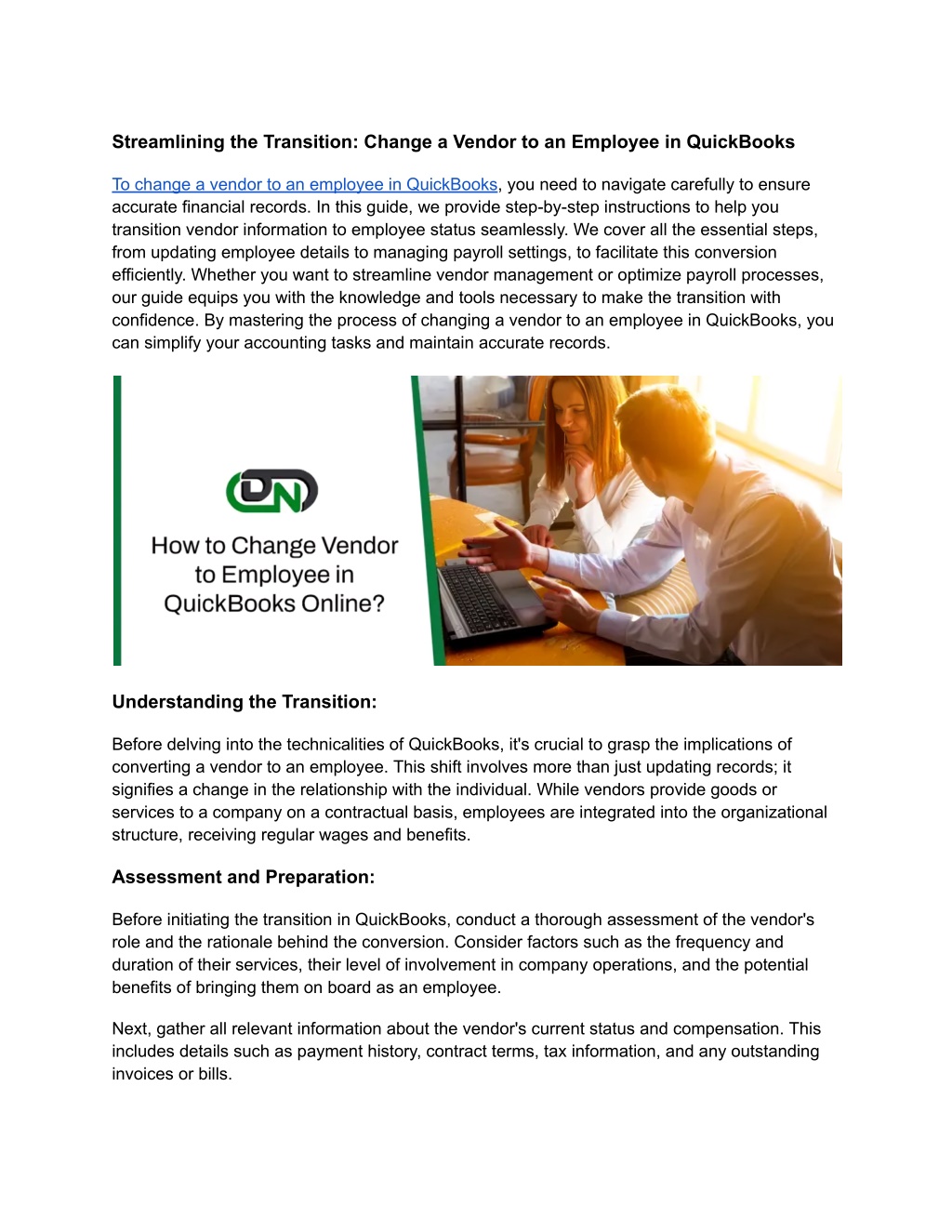
How to Change a Vendor to an Employee in QuickBooks
To change a vendor to an employee in QuickBooks, you need to navigate carefully to ensure accurate financial records. In this guide, we provide step-by-step instructions to help you transition vendor information to employee status seamlessly. We cover all the essential steps, from updating employee details to managing payroll settings, to facilitate this conversion efficiently. Whether you want to streamline vendor management or optimize payroll processes
Download Presentation
Please find below an Image/Link to download the presentation.
The content on the website is provided AS IS for your information and personal use only. It may not be sold, licensed, or shared on other websites without obtaining consent from the author. Download presentation by click this link. If you encounter any issues during the download, it is possible that the publisher has removed the file from their server.
Presentation Transcript
Streamlining the Transition: Change a Vendor to an Employee in QuickBooks To change a vendor to an employee in QuickBooks, you need to navigate carefully to ensure accurate financial records. In this guide, we provide step-by-step instructions to help you transition vendor information to employee status seamlessly. We cover all the essential steps, from updating employee details to managing payroll settings, to facilitate this conversion efficiently. Whether you want to streamline vendor management or optimize payroll processes, our guide equips you with the knowledge and tools necessary to make the transition with confidence. By mastering the process of changing a vendor to an employee in QuickBooks, you can simplify your accounting tasks and maintain accurate records. Understanding the Transition: Before delving into the technicalities of QuickBooks, it's crucial to grasp the implications of converting a vendor to an employee. This shift involves more than just updating records; it signifies a change in the relationship with the individual. While vendors provide goods or services to a company on a contractual basis, employees are integrated into the organizational structure, receiving regular wages and benefits. Assessment and Preparation: Before initiating the transition in QuickBooks, conduct a thorough assessment of the vendor's role and the rationale behind the conversion. Consider factors such as the frequency and duration of their services, their level of involvement in company operations, and the potential benefits of bringing them on board as an employee. Next, gather all relevant information about the vendor's current status and compensation. This includes details such as payment history, contract terms, tax information, and any outstanding invoices or bills.
Step-by-Step Guide: 1. Backup Data: Before making any changes, ensure that you create a backup of your QuickBooks data to safeguard against any potential data loss. 2. Access Vendor Information: Navigate to the vendor center in QuickBooks and locate the profile of the vendor you intend to convert to an employee. 3. Update Vendor Profile: Review and update the vendor's profile to reflect their new status as an employee. This includes modifying their contact information, tax details, and any other relevant fields. 4. Transfer Transactions: Transfer any open transactions associated with the vendor to their new employee profile. This includes unpaid invoices, bills, and purchase orders. 5. Create Employee Profile: If the individual does not already exist in your QuickBooks system as an employee, create a new employee profile for them. Enter their personal information, tax details, compensation package, and any other relevant data. 6. Set Up Payroll: Configure payroll settings for the new employee, including their salary or wage rate, tax withholding information, and any additional deductions or benefits. 7. Assign Payroll Items: Assign payroll items such as salary, hourly wages, overtime rates, and benefits to the employee's profile. Ensure that these items are accurately configured to reflect the terms of their employment. 8. Adjust Payroll Schedule: If necessary, adjust the payroll schedule to accommodate the new employee's pay frequency and timing. 9. Review and Verify: Double-check all changes and updates to ensure accuracy and completeness. Review the employee's profile, payroll settings, and transaction history to verify that everything is in order. 10. Notify Stakeholders: Communicate the transition to relevant stakeholders, including the employee, HR department, and accounting team. Provide any necessary training or guidance to facilitate a smooth transition.
Best Practices and Considerations: - Legal and Regulatory Compliance: Ensure that the transition complies with relevant labor laws, tax regulations, and contractual agreements. Consult legal or financial advisors if needed to navigate complex legal considerations. - Communication and Transparency: Maintain open communication with the employee throughout the transition process. Communicate changes to their employment status, compensation package, and any other relevant details. - Training and Onboarding: Provide adequate training and onboarding support to help the employee acclimate to their new role within the company. Address any questions or concerns they may have regarding the transition. - Documentation and Record-Keeping: Keep detailed records of the transition process, including any updates or changes made in QuickBooks. Retain documentation related to the employee's previous vendor status and their new employee profile. Conclusion: Converting a vendor to an employee in QuickBooks requires careful planning, attention to detail, and adherence to best practices. By following the step-by-step guide outlined above and considering key considerations and best practices, you can streamline the transition process and ensure a smooth integration of the individual into your company's workforce. Remember to prioritize legal compliance, communication, and thorough documentation to facilitate a successful transition for all parties involved. Visit for more info -https://www.adviceventure.com/change-a-vendor-to-an-employee/