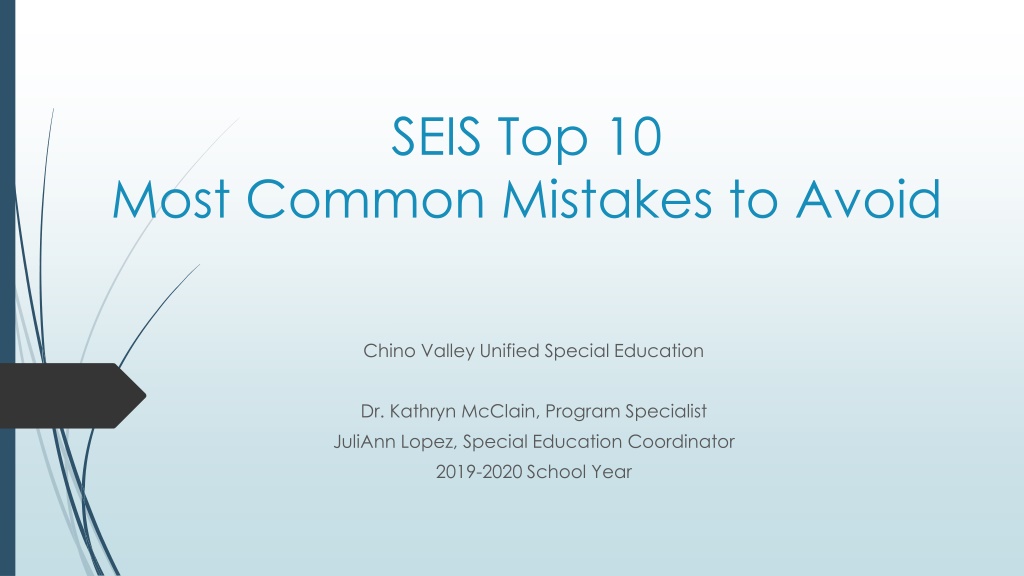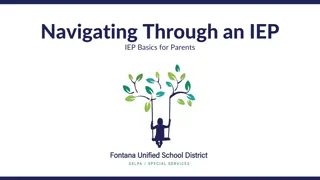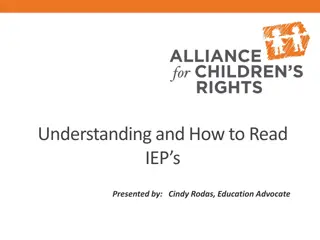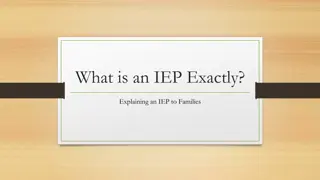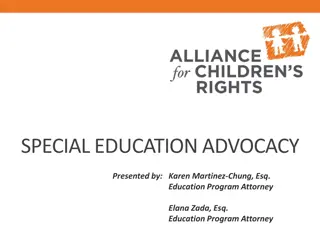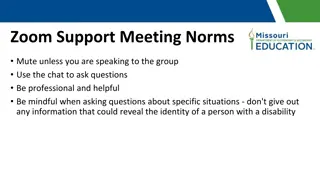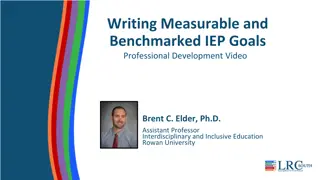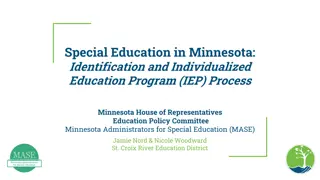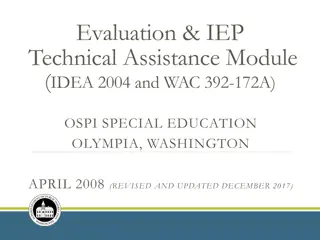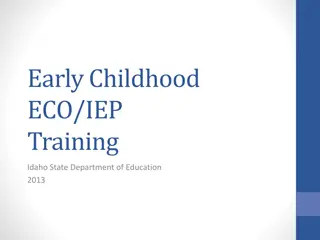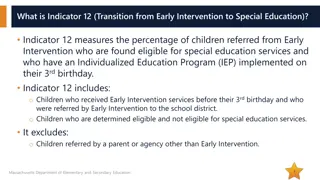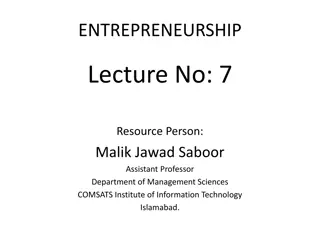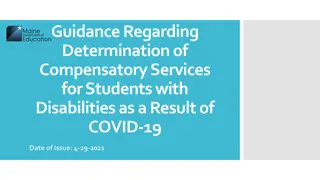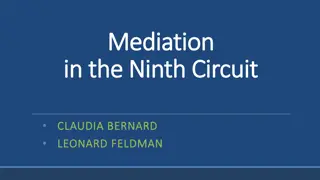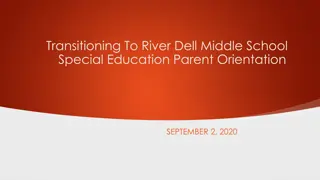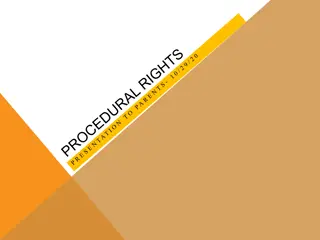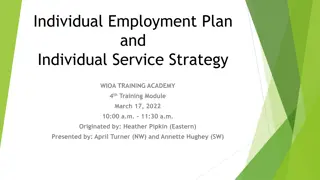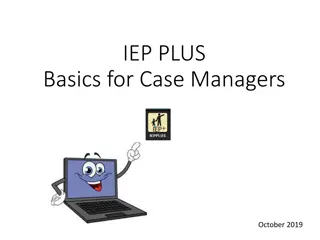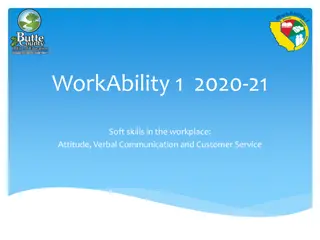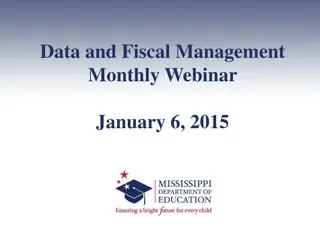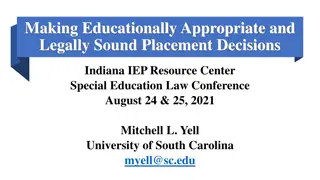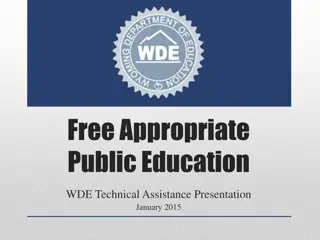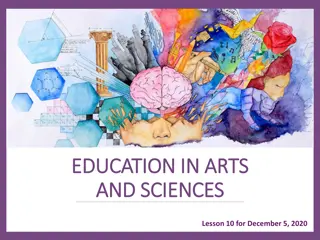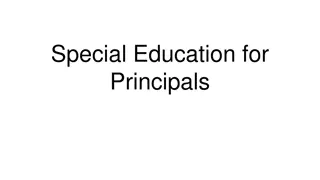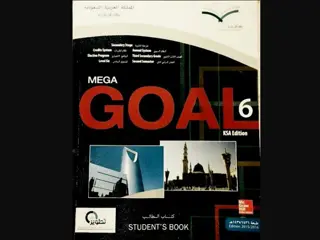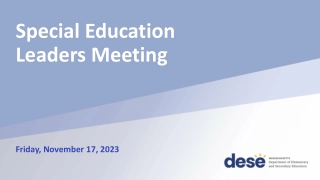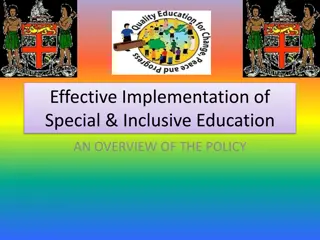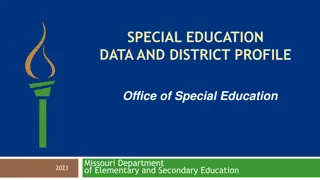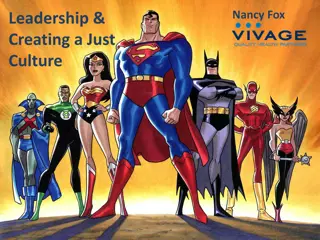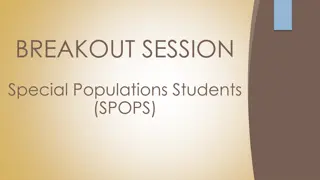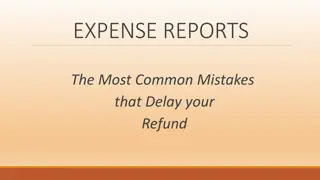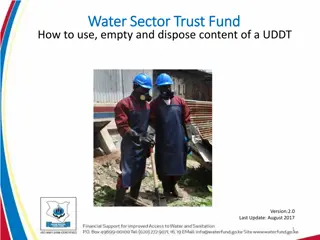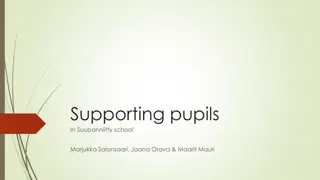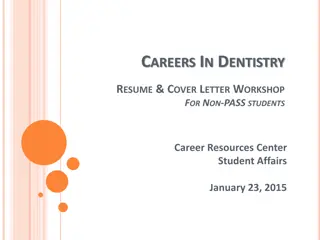Avoiding Common Mistakes in Special Education IEP Processes
Understand how errors in spelling names, submitting incomplete IEPs, incorrect service dates, and other common mistakes can impact compliance. Specific guidelines are provided to ensure accurate and complete IEP documentation in Chino Valley Unified Special Education program for the 2019-2020 school year.
Download Presentation

Please find below an Image/Link to download the presentation.
The content on the website is provided AS IS for your information and personal use only. It may not be sold, licensed, or shared on other websites without obtaining consent from the author. Download presentation by click this link. If you encounter any issues during the download, it is possible that the publisher has removed the file from their server.
E N D
Presentation Transcript
SEIS Top 10 Most Common Mistakes to Avoid Chino Valley Unified Special Education Dr. Kathryn McClain, Program Specialist JuliAnn Lopez, Special Education Coordinator 2019-2020 School Year
Learning Intentions To understand how common mistakes can lead to CALPAD errors. Provide specific guidelines for a complete and compliant IEP.
Spelling the students name incorrectly on the Add Student form OR incorrect date of birth on the Add Student form. This can lead to duplicate student records and incorrect spelling on all IEPs. Use the student s LEGAL NAME. When in doubt, check AERIES at your school site.
Not turning in the ORIGINAL signed IEP to the District Office (Special Ed. Dept.) IMMEDIATELY after it is affirmed. The IEP should be affirmed RIGHT AFTER the IEP meeting is held. Affirm the IEP even if the parent did not sign. You are affirming that the meeting was held not that the parent agreed.
Incomplete IEP. A complete IEP contains a minimum of the following pages: Info/Eligibility Present Levels Transition Pages 1 &2 (if your student is turning 16) Statewide Assessments Special Factors Goals Services ESY Worksheet 1 & 2 Educational Setting-Offer of FAPE Notes Parent Consent page
Incorrect dates on the services page. Make sure the service dates correspond with the IEP date if the IEP is an INITIAL, ANNUAL or TRIENNIAL. The dates may be different if is an other IEP. **Note: If a service is ending or discontinued, DO NOT DELETE IT. -We need the credit with the State for providing the service for any part of the fiscal year. Ex: Date of IEP services 5-22-2019, the end date should be 5-21-2020 (one day prior)
Duplicate Services. A service code can only be used once on an IEP. If you need to use the same code more than once for clarity of services to be provided, please mark all but one of the same service DNR (Do Not Report). More than one of the same service code will show up as an ERROR on reports to the State.
Marking Initial when changing placement. There can only be ONE INITIAL IEP. If the student is changing placement, please mark the IEP as Other-Change of Placement. If a student is tested and found ineligible, and then are assessed again and end up qualifying for SPED, then that becomes their one and only initial IEP date.
IEP pages are not numbered. Please number pages, even if by hand. SPED department often has missing pages. Please keep originals together and send into SPED office IMMEDIATELY.
Meeting notice, Excusal or Assessment Plan should not be numbered as part of the IEP. These two documents should be turned in WITH the IEP but NOT NUMBERED as part of the IEP. They are separate documents and are filed separately. The signature page should always be the last page of the IEP document, NOT the first page.
Offer of FAPE-Educational Setting page is not included in the IEP. Check that all items are completed. Percent In/Out in regular education. If the student is in 7thgrade or higher then fill in the projected graduation date and curriculum participation.
Not including an annual when you hold a triennial. Choose the correct meeting type. We are trying to align IEPs so that the triennial and the annual dates align. This should be reflected on the Info/Eligibility page by selecting BOTH the annual and the triennial. Any dates other than an annual DO NOT CHANGE THE NEXT ANNUAL DATE. IEP and Last Eval- manually input next annual and next eval-click calculate next dates so correct date is generated.
Lastly, remember ALL DOCUMENTS (including protocols) need the student s legal name and date of birth.