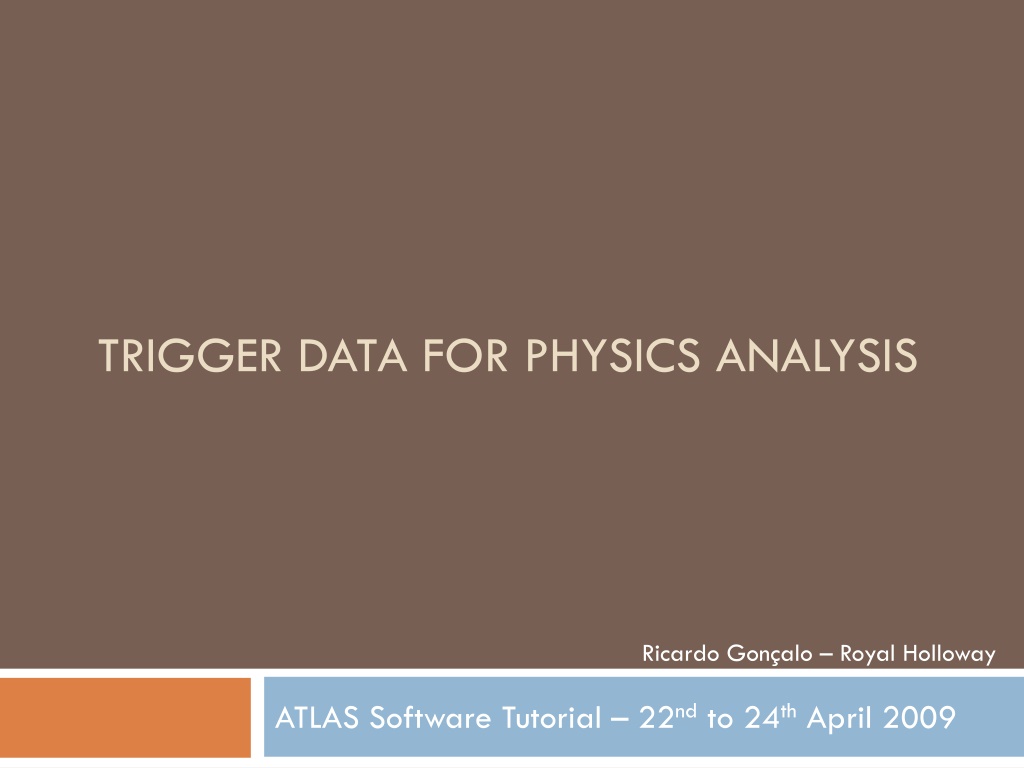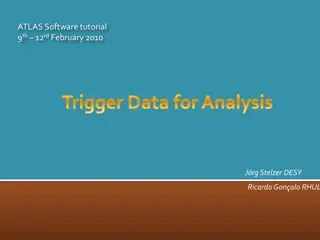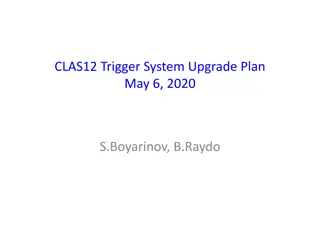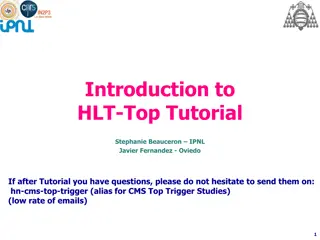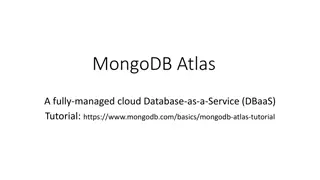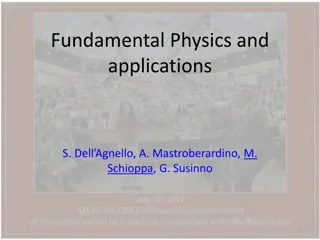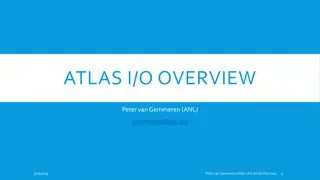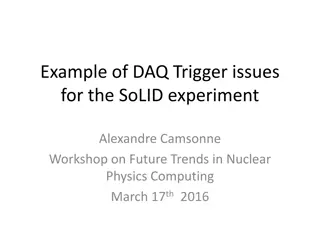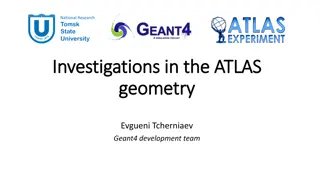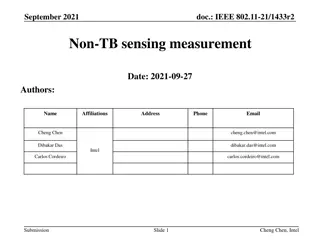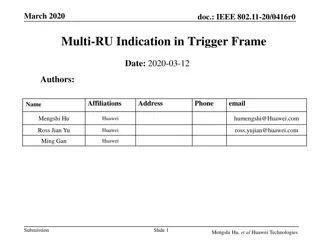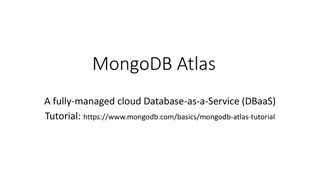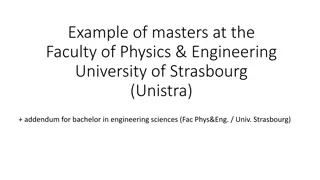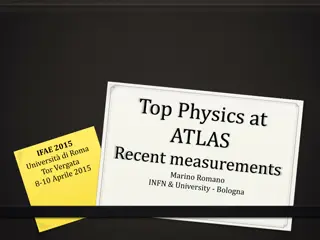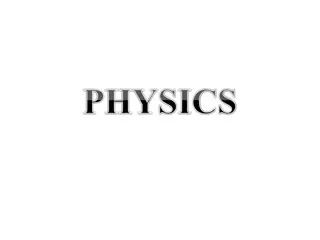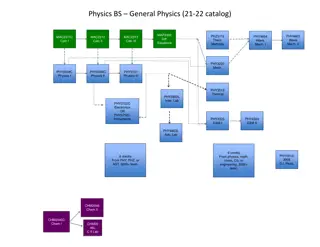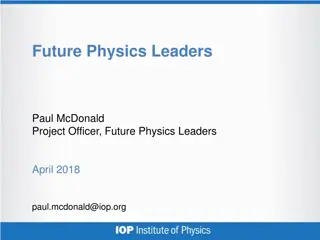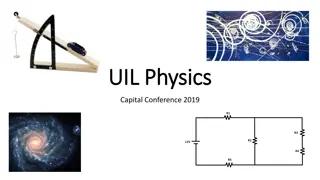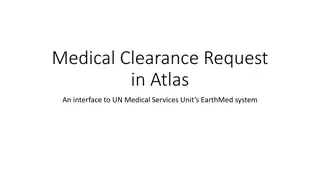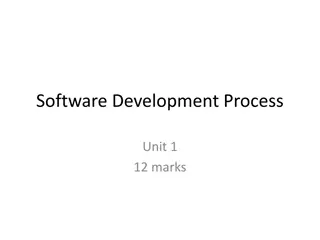Understanding Trigger Data Analysis in Physics: ATLAS Software Tutorial
This content provides detailed information on trigger data analysis for physics, focusing on ATLAS software tutorials conducted by Ricardo Gonçalo at Royal Holloway in April 2009. It covers features extraction algorithms, trigger configuration and data management, trigger-aware analysis, and the TrigDecisionTool. The content discusses the importance of trigger chains, cuts, and prescales in analysis, highlighting the configuration changes between runs and luminosity blocks. It also emphasizes the integration of trigger information in ESD, AOD, and DPD for persistent and transient configurations.
Download Presentation

Please find below an Image/Link to download the presentation.
The content on the website is provided AS IS for your information and personal use only. It may not be sold, licensed, or shared on other websites without obtaining consent from the author. Download presentation by click this link. If you encounter any issues during the download, it is possible that the publisher has removed the file from their server.
E N D
Presentation Transcript
TRIGGER DATA FOR PHYSICS ANALYSIS Ricardo Gon alo Royal Holloway ATLAS Software Tutorial 22ndto 24thApril 2009
The Trigger ATLAS Software Tutorial - Trigger Data 2
FEature eXtraction algos produce FEX EMROI features Features on which selection in L2 calorim. L2 calorim. HYPO HYPOthesis algos is based T.E. TrigEMCluster OK? OK? Chain: Started, if seed has fired and chain is not PRESCALED Stopped AT STEP, if a HYPO is not passed Last HYPO passed CHAIN PASSED L2 tracking T.E. TrigInDetTracks match? E.F.calorim. E.F.calorim. Event: Passed, if at least one EF chain is passed Put into all streams that are associated with any passed EF chain E.F.tracking T.E. CaloCluster track? e/ reconst. e/ reconst. Trigger information in TRIGGER DECISION + TRIGGER FEATURES + TRIGGER NAVIGATION + CONFIGURATION ESD AOD decision DPD TAG T.E. egamma features OK? passed e/ trigger e OK? T.E. ATLAS Software Tutorial 3 Ricardo Gon alo
Trigger Configuration + Data TriggerDB All configuration data Preparation Data taking Online Conditions Database COOL Encoded trigger result from all 3 levels Decoded trigger menu Reconstruction Trigger Result passed?, passed through?, prescaled?, last successful step in trigger execution? ESD amount of detail With decreasing Trigger EDM (Features) Trigger objects for trigger selection & studies AOD Trigger aware analysis Trigger Configuration DPD Trigger names, prescales, pass throughs TAG access through ITrigDecisionTool ATLAS Software Tutorial - Trigger Data 4
Trigger-aware analysis Analysis based on single trigger chain or an OR of a few chains Chain definition algorithms, cuts, multiplicities do not change during a run, but can change between runs Important for analysis on DPD, where multiple runs are merged Prescales at LVL1 or at HLT can change between luminosity blocks A negative prescale means that this trigger is off. This is important for calculating the integrated luminosity ATLAS Software Tutorial - Trigger Data 5
Bringing it Together TrigDecisionTool ESD AOD DPD contain persistent Configuration can change between runs Decision + Navigation EDM Configuration BUT: IOV based P/T conv. EDM P/T convertion Unpacking Dec. + Nav. Prescales can change between lumiblocks (trigger on/off) IOVDbSvc Upon Request ConfigSvc TrigDecision Feature Nav. Configuration Transient: TrigDecisionTool ATLAS Software Tutorial - Trigger Data 6
Usage: Just like any other Tool private: ToolHandle<TrigDecisionTool> m_trigDec; ToolHandle to a TrigDecisionTool in your algorithm header 1. MyAlgo::MyAlgo(const std::string &name, ) : m_trigDec("TrigDec::TrigDecisionTool/TrigDecisionTool ) { declareProperty("TrigDecisionTool", m_trigDec, \ The tool to access TrigDecision ); } Initialize ToolHandle in constructor as public tool 2. Retrieve tool in initialization Be careful in the CBNT framework initialize is done in eventloop (use BeforeInitialize) 3. StatusCode sc = m_trigDec.retrieve(); std::string chainname( L2_e15i ); if (m_trigDec->isConfigured( chainname )) { if ( m_trigDec->isPassed( chainname )) { (*m_log) << MSG::INFO << I m happy!" << endreq; } } Use tool in execute 4. ATLAS Software Tutorial - Trigger Data 7
Whats there? Configuration Data L1 Items: name, version, CTP-Id, prescale To come: bunch-group for each item Also to come: Definition of L1Items in terms of thresholds HLT Chains: name, version, level, counter, prescale, trigger elements Streams: chains feeding into each stream Chain-groups: chains belonging to each group Bunch-groups: name of each of the 8 BG ATLAS Software Tutorial - Trigger Data 8
Access to Configuration const std::vector< const TrigConf::TriggerItem * > getL1ConfigurationItems () const return vector of ALL L1 configuration items (even those that weren't active for this event) const std::vector< const TrigConf::HLTChain * > getConfigurationChains () const gets vector of ALL HLT configuration chains (even those that weren't active for this event) getConfiguredChainNames (TrigLevel lvl) const gets vector of HLT configured chain names for each level (even those that weren't active for this event) std::vector< std::string > virtual std::vector< std::string > getConfiguredChainNames () const list of all configured chains (both levels of HLT and L1) virtual std::map< std::string, std::vector< std::string > > getConfiguredGroups () const Returns mapping from group names to chain names. virtual std::map< std::string, std::vector< std::string > > getConfiguredStreams () const Returns mapping from stream names to chain names. getFullChainPrescaleFactor (TrigLevel lvl, unsigned int chain_counter) const get presacle factor taking into account all factors in previous levels also. getFullChainPrescaleFactor (const std::string &chain_name) const get presacle factor taking into account all factors in previous levels also. float float ATLAS Software Tutorial - Trigger Data 9
Whats there? Trigger Decision Lvl1 decision before and after prescale and after veto (deadtime veto) HLT decision before and after prescale, and after pass-through Last step of chain execution For more detailed trigger studies Error codes for algorithm Bunch group fired (to come) ATLAS Software Tutorial - Trigger Data 10
Access to TrigDecision bool isPassed (TrigLevel lvl) const check if given trigger level is passed It means that at least one chain (in case of HLT) or item (in LVL1 jargon) is satisfied. isPassedRaw (const std::string &chain_name) const checks if the given chain filter is satisfied by name (filter decision after ps) isPrescaled (const std::string &chain_name) const checks if prescale is set (L1 is after filter, L2 and EF BEFORE filter) by name (defined for HLT chain, will return false for LVL1 item) isPassedThrough (const std::string &chain_name) const checks if chain passed due to the Pass-Through mechanism by name (defined for HLT chain, will return false for LVL1 item) isL1Veto (const std::string &chain_name) const checks if LVL1 item was rejected due to the Veto mechanism by name (will return false for HLT chain) isPassed (const std::string &chain_name) const checks if the given chain is satisfied by name (after ps and passthrough) isPhysicsPassed (const std::string &chain_name) const checks if the given chain/item and lower levels (EF+L2+L1) is satisfied by name for physics (ignores pass through) isError (TrigLevel lvl) const returns the HLTResult error isGroupPassed (const std::string &group_name) const checks if any chain in this group passed (by any means, also Pass-Through) isStreamPassed (const std::string &stream_name) const checks if stream tag present in the event isTriggerPassed () const check if the trigger decision was positive This means that all configured triggers passed that event. bool bool bool bool bool bool bool virtual bool virtual bool bool ATLAS Software Tutorial - Trigger Data 11
Whats there? Features Features can be retrieved through the TriggerNavigation using the TrigDecisionTool T.E. TrigEMCluster Features are created by FEX algorithms. They appear in StoreGate in containers according to FEX name. A FEX also creates a TriggerElement (TE) A TE is used as handle to the feature A TE has a pass/fail state set by the HYPO corresponding to the FEX T.E. TrigInDetTrack T.E. CaloCluster So the navigation can give you the TE s for all the FEX that run in a chain Or just those that passed the last step in the chain From there you get the features (type templated) This is the correct way to retrieve the features for each RoI T.E. egamma ATLAS Software Tutorial - Trigger Data 12
Access to Features const std::vector< const HLT::TriggerElement * > * getChainTEs (std::string chain_name, int step=-1) get list of TriggerElements from Navigation structure which were mentioned in the chain getTELabel (const HLT::TriggerElement *te) const get TriggerElement human readable label (like L2_e10calo) TE by itself does not hold label but only identifier which is 32bit integer. std::string template<class T> HLT::ErrorCode getFeature (const HLT::TriggerElement *te, const T *&feature, const std::string &label="") find feature (single object) attached to TE or any of it's predecessor If objects of given type are not found attached to given TE then the HLT::Navigation tree is followed down until object is found or root node is met. getFeatures (const HLT::TriggerElement *te, std::vector< const T * > &feature, const std::string &label="") find features (list of objects) attached to TE or any of it's predecessor The structure is searched down until the TE is found which has object of this type attached. getPassFeatures (std::string chain_name, std::vector< const T * > &vec_features, const std::string &label="") accessor for users analyzing trigger output. getAllFeatures (std::string chain_name, std::vector< const T * > &vec_features, const std::string &label="") accessor for users analyzing trigger output. getPassL1RoIs (std::string chain_name, std::vector< const TrigRoiDescriptor * > &vec_roi) similar to getPassRoIs but only initial (those coming from LVL1) descriptors are given back getAllL1RoIs (std::vector< const TrigRoiDescriptor * > &vec_roi, TrigLevel lvl) get list of TrigRoIDescriptor for RoIs which were present template<class T> HLT::ErrorCode template<class T> HLT::ErrorCode template<class T> HLT::ErrorCode HLT::ErrorCode HLT::ErrorCode ATLAS Software Tutorial - Trigger Data 13
Athena Example for using Features std::vector<const TrigTauCluster* > taucl; You need to know the type of the Feature ec = m_trigDec->getPassFeatures("L2_tau12", taucl); if (ec == HLT::OK) { std::vector<const TrigTauCluster* >::const_iterator CI; for (CI = taucl.begin(); CI != taucl.end() ; ++CI) { You need to know the chain in which it was produced log << MSG::INFO << Energy in EB sampling 1: << (*CI)->energy(CaloSampling::EMB1) << endreq; log << MSG::INFO << Energy in EB sampling 2: Here we get all TrigTauCluster that contributed to the passing of the chain << (*CI)->energy(CaloSampling::EMB2) << endreq; } } else return StatusCode::FAILURE; TrigDecChecker INFO REGTEST Energy in EB sampling 1: 26935 TrigDecChecker INFO REGTEST Energy in EB sampling 2: 53473 ATLAS Software Tutorial - Trigger Data 14
Athena ROOT Access Since 14.2.22 ARA with trigger data works out of the box Lot s of work went into flattening of the trigger EDM containers Necessary to access features in ARA Two main improvements: Feature access through navigation (i.e. per RoI) Access to trigger configuration Interface similar to TrigDecisionTool, but currently not the same ATLAS Software Tutorial - Trigger Data 15
ARA Example (I) Preparation: create transient objects of information For configuration data hidden inside TriggerConfARAA import ROOT, PyCintex , AthenaROOTAccess.transientTree from TrigConfigSvc.TriggerConfigARA import TriggerConfigARA Three things to import from TrigSteering.Chain import Chain List of pool files myFiles = ["AOD1.pool.root", "AOD2.pool.root", "AOD3.pool.root"] CollectionTree = ROOT.TChainROOTAccess('CollectionTree') Create transient event data tree for myfile in myFiles: CollectionTree.Add(myfile) transientTree = AthenaROOTAccess.transientTree.makeTree(CollectionTree) Create transient configuration wrapper trigconf = TriggerConfigARA(myFiles) ATLAS Software Tutorial - Trigger Data 16
ARA Example (II) for evt in xrange(transientTree.GetEntries()): Loop over event EventInfo for #run/lb Trigger Configuration Check for new and update trigger configuration (based on run/lb) Print chains transientTree.GetEntry(evt) eventID = transientTree.McEventInfo.event_ID() updated = trigconf.update(eventID.run_number(), eventID.lumi_block()) if updated: print trigconf for chainname in trigconf.HLTChains: print trigconf.HLTChains [chainname] Trigger Decision Get EF result and deserialize chains ef = transientTree.TrigDecision.geEFResult() chains = [Chain[ch] for ch in ef.getChainResult()] for c in chains: print "Chain : counter = %i, success = %i PS = %i PT = %i => final success = %i" \ Print chain decision % (c.getChainCounter(), c.chainPassedRaw(), c.isPrescaled(), c.isPassedThrough(), \ c.chainPassed()) or error code e = c.getErrorCode() print " : error -> action = %i code = %i reason = %i steeringInternalReason = %i" \ % (e.action(), e.code, e.reason(), e.steeringInternalReason()) ATLAS Software Tutorial - Trigger Data 17
ARA Example (III) Also access to Trigger Navigation Examples on https://twiki.cern.ch/twiki/bin/view/Atlas/TriggerARA14 Example Navigation structure of B-> trigger with multiple Muon candidate ROI s Graphics from Till Eifert ATLAS Software Tutorial - Trigger Data 18
Trigger information slimming Initial X EM RoI EM RoI Muon RoI EM RoI Needed for producing custom DPDs (e.g. Physics DPDs or user DPDs) Feature Removal remove objects according to type and FEX Pruning remove entire RoIs (see example above) Squeezing compress navigation information (no information loss) Slimming remove chains belonging to groups or streams More info in: https://twiki.cern.ch/twiki/bin/view/Atlas/HLTTrigNavigationSlimming ATLAS Software Tutorial - Trigger Data 19
Tools to Investige the Trigger Setup Run-summary page: trigger chains, prescales, rates web based Query single run AtlCoolTrigger.py: same, but command line Views many runs TriggerTool: Java based GUI to browse the TriggerDB (replica) for all information http://trigconf.cern.ch as web front-end to TriggerTool and AtlCoolTrigger.py ATLAS Software Tutorial - Trigger Data 20
Trigger Menu Listing Triger Menu and L1 rates stored in COOL, HLT rates coming. Quick access via Run summary pages (WEB based) http://atlas-service-db-runlist.web.cern.ch/atlas-service- db-runlist/query.html Trigger names, rates AtlCoolTrigger.py (command line tool) AtlCoolTrigger r 91000 99000 (many run summary) AtlCoolTrigger v m r 90272 (single run menu) Prints keys, trigger menus, streams, allows diff ing of menus in different runs ATLAS Software Tutorial - Trigger Data 21
TriggerTool Java based front end to TriggerDB, launch from the web (Java web-start): http://www.cern.ch/triggertool Overview of all trigger configurations Detailed and convenient investigation of trigger menus Trigger definition L1->L2->EF: prescales, threshold algorithms, selection criteria, streaming information, etc. Possibility to compare different trigger configurations ATLAS Software Tutorial - Trigger Data 22
Web Interface to COOL and the TriggerDB Web interface http://trigconf.cern.ch Runs TriggerTool on the server, result presented as dynamic html pages 1. Search run-range 3. Trigger configuration (browsable) (definition, algorithms, selection cuts) 2. Run list Also with simple comparison functionality ATLAS Software Tutorial - Trigger Data 23
Scripts to Check Pool File Content checkTrigger.py AOD.pool.root Runs over ESD/AOD/DPD and presents detailed (chain wise) counts of the trigger decision checkTriggerConfig.py d AOD.pool.root Runs over ESD/AOD/DPD and presents detailed trigger configuration(s) in the file Shows multiple configurations, in DPD possible/likely ATLAS Software Tutorial - Trigger Data 24
Coming soon New TrigDecisionTool interface Logical groups of triggers to support analysis needs OR of triggers regular expressions allowed myTrigger= tdt.createChainGroup( EF_e10_loose , EF_e15 , EF_e15i ); bool myEvent = tdt.decision().isPassed(myTrigger); Consistent scheme for returning features used in simple and combined triggers E.g. retrieve combinations of electron and muon passing e15_mu10 Same interface for Athena and ARA Simplified interface (but no loss in functionality) Also called TrigDecisionTool (both coexist at the moment) Coming very soon (15.2.0?) currently being tested ATLAS Software Tutorial - Trigger Data 25
Additional Information General Trigger info: https://twiki.cern.ch/twiki/bin/view/Atlas/TriggerUserPages Tutorials: https://twiki.cern.ch/twiki/bin/view/Atlas/TriggerSoftwareTutorialPage Trigger Event Data Model (EDM) : https://twiki.cern.ch/twiki/bin/view/Atlas/TriggerEDM TrigDecisionTool: Twiki: https://twiki.cern.ch/twiki/bin/view/Atlas/TrigDecisionTool Doxygen:http://atlas-computing.web.cern.ch/atlas-computing/links/latestDocDirectory/TrigDecision/html/classTrigDec_1_1TrigDecisionTool.html Athena examples: AnalysisSkeleton: https://twiki.cern.ch/twiki/bin/view/AtlasProtected/UserAnalysis TrigDecisionChecker: http://atlas-sw.cern.ch/cgi-bin/viewcvs- atlas.cgi/offline/Trigger/TrigValidation/TrigValAlgs/TrigValAlgs/TrigDecisionChecker.h?revision=1.2&view=markup ARA example: ARA: https://twiki.cern.ch/twiki/bin/view/Atlas/TriggerARA14 Trigger Configuration: https://twiki.cern.ch/twiki/bin/view/Atlas/TriggerConfiguration?topic=TrigDecisionTool Run summary pages: http://atlas-service-db-runlist.web.cern.ch/atlas-service-db-runlist/query.html (include link to start up the TriggerTool) Trigger information slimming: https://twiki.cern.ch/twiki/bin/view/Atlas/HLTTrigNavigationSlimming TriggerMenu working group: https://twiki.cern.ch/twiki/bin/view/Atlas/TriggerPhysicsMenu Help: Hypernews forum hn-atlas-TriggerHelp@cern.ch ATLAS Software Tutorial - Trigger Data 26