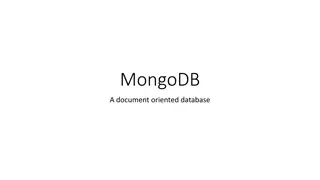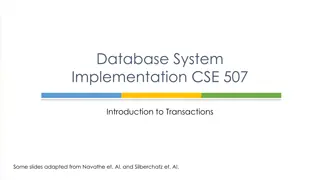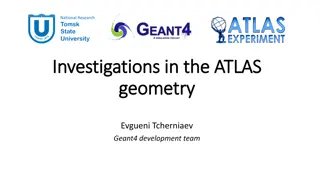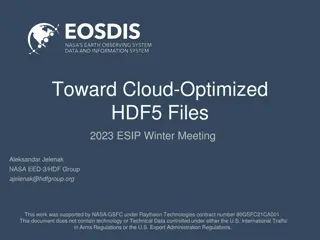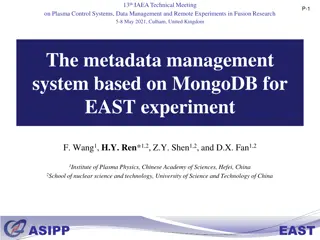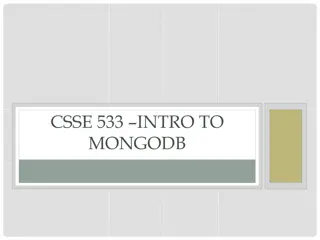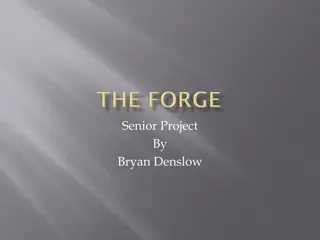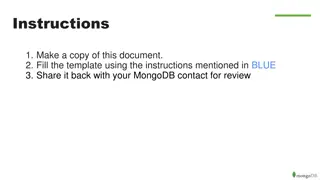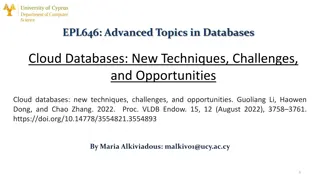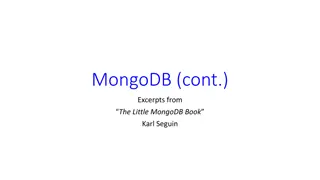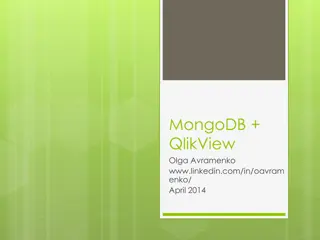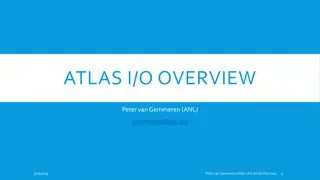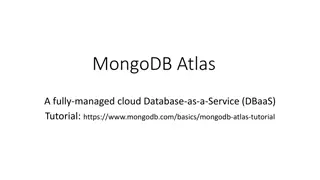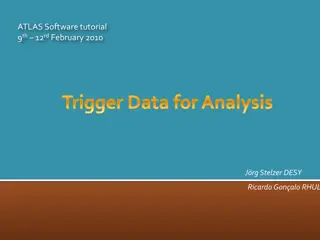Getting Started with MongoDB Atlas - Fully Managed Cloud Database Service Tutorial
"Explore MongoDB Atlas, a fully-managed cloud Database-as-a-Service (DBaaS) that simplifies database management. Learn how to create databases, collections, users, and documents within a MongoDB cluster. Get step-by-step guidance on setting up your free MongoDB Atlas account and managing your database efficiently."
Download Presentation

Please find below an Image/Link to download the presentation.
The content on the website is provided AS IS for your information and personal use only. It may not be sold, licensed, or shared on other websites without obtaining consent from the author. Download presentation by click this link. If you encounter any issues during the download, it is possible that the publisher has removed the file from their server.
E N D
Presentation Transcript
MongoDB Atlas A fully-managed cloud Database-as-a-Service (DBaaS) Tutorial: https://www.mongodb.com/basics/mongodb-atlas-tutorial
Apply for a free mongoDB Atlas account: https://www.mongodb.com/atlas/database Use MongdoDB Atlas to create databases and collections
Project 0: Cluster 0/Database 1. Database Access Create database users 2. Browse Collections Create new database
To add a new database user: Click Database Access, and then click ADD NEW USER
MongoDB Cluster and Databases A MongoDB cluster may contain many databases. A MongoDB database may contain many collections. A MongoDB collection may contain many documents. A MongoDB document is a JSON document.
Create a new database with a collection: From Cluster 0, click Browse Collections, then click the Create Database button
Enter Database name and Collection name: Example: database name: mydb collection name:employee
To add a new document: click: Insert Document
Use Tab to move to the value, and Enter to move to the next field. Choose the data type from the dropdown list. Enter 3 documents: eid:e1, ename:peter, sex:m, salary: 65000; (choose Double for salary field) eid:e2,ename:paul, sex:m, salary:75000; eid:e3, ename:mary, sex=f, salary:70000.
Add a new collection under mydb Click the Create Database button Enter database name: mydb Enter new collection name: newEmployee
To delete a collection: Point to the collection and click the Delete button
MongoDB Compass: the GUI for MongoDB Atlas to explore and manipulate your database Download MongoDB Compass: https://www.mongodb.com/docs/compass/current/install/
Connect using MongoDB Compass From Clusters/Cluster0, Click the CONNECT button
Click the I have Compass if you already install it. And then click the Copy button to copy the connection string
Connect to MongoDB Atlas from Compass Click: Connect, then paste the connection string to the box (use Control/V to paste the connection string, and enter the database username and password (not the MongoDB Atlas username and pwd).
To add a new document to employee collection: Click employee collection; then click ADD DATA and Insert Document
MongoDB Compass Query Filter https://docs.mongodb.com/compass/master/query/filter/ https://docs.mongodb.com/manual/tutorial/query-documents/ Query nested document: https://docs.mongodb.com/manual/tutorial/query-embedded-documents/ Query array: https://docs.mongodb.com/manual/tutorial/query-arrays/
Query Operators for comparison https://docs.mongodb.com/manual/reference/operator/query/ Name Description $eq Matches values that are equal to a specified value. $gt Matches values that are greater than a specified value. $gte Matches values that are greater than or equal to a specified value. $in Matches any of the values specified in an array. $lt Matches values that are less than a specified value. $lte Matches values that are less than or equal to a specified value. $ne Matches all values that are not equal to a specified value. $nin Matches none of the values specified in an array. Example:$in { RATING: { $in: ["A","C" ] } }
Query filter examples Note: Field name and data are case-sensitive. {sex:"m"}, or {sex:{$eq:"m"}} {salary:{$gt:50000}} {sex:"m",salary:{$gt:50000}} Objects that have no eid field value: {eid:null}
Project Fields to Return from Query https://docs.mongodb.com/manual/tutorial/project-fields-from-query-results/ Suppress sex,salary,and _id fields: {sex:0,salary:0,_id:0} Equivalent to project eid,ename Project eid, ename: {eid:1,ename:1}
Sorting Increasing order 1: {sex:1} Decreasing order -1: {sex:-1} {sex:1,ename:1}
Logical Operators for Complex Conditions Name $and documents that match the conditions of both clauses. $not Inverts the effect of a query expression and returns documents that do not match the query expression. $nor Joins query clauses with a logical NOR returns all documents that fail to match both clauses. $or Joins query clauses with a logical OR returns all documents that match the conditions of either clause. Description Joins query clauses with a logical AND returns all Example: {$or: [ { CITY: "SF" }, {RATING:"A" }]}
Example: AND: {$and: [ { CITY: "SF" }, {RATING:"A" }]} MongoDB provides an implicit AND operation when specifying a comma separated list of expressions. { CITY: SF" }, {RATING:"A" } OR: { $or: [ { CITY:"SF" }, { RATING:"A"}] } Find customers living in SF and have A or C rating {$and:[{CITY:"SF"},{$or:[{RATING:"A"},{RATING:"C"}]}]} Find customers who have C rating or live in SF with A rating: {$or:[{RATING:"C"},{$and:[{RATING:"A"},{CITY:"SF"}]}]}
Element Operators Name Description $exists $type Matches documents that have the specified field. Selects documents if a field is of the specified type. Documents do not have eid field: {eid:{$exists:false}} Documents that do not have the RATING field: { RATING: { $exists: false } } Find documents that have the RATING field with value A or C: { RATING: { $exists: true ,$in:["A","C"] }}
Aggregation Pipeline Builder https://docs.mongodb.com/compass/master/aggregation-pipeline-builder/
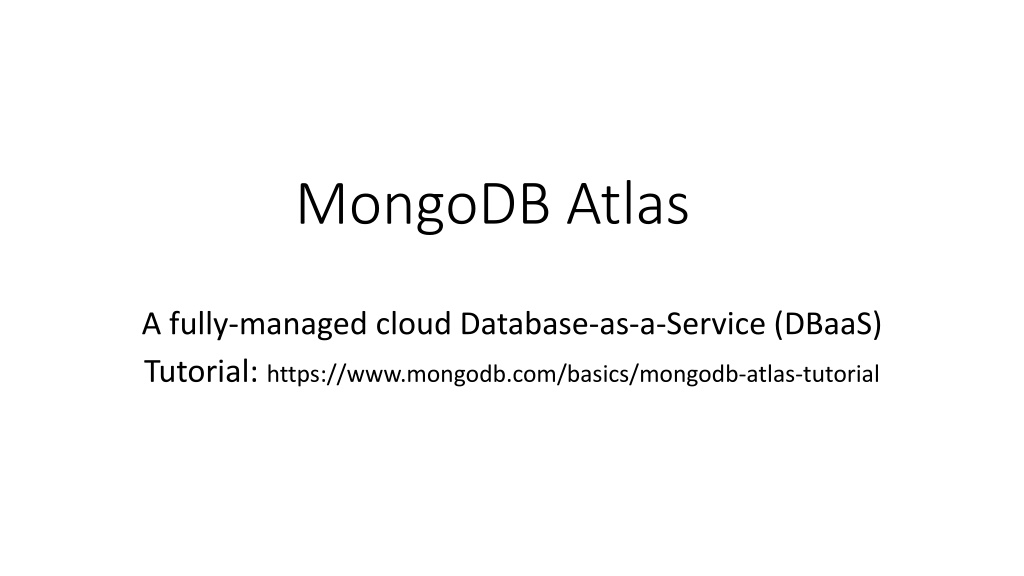


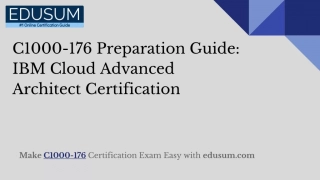
![[PDF⚡READ❤ONLINE] Road Atlas for the Total Solar Eclipse of 2024 - Color Editio](/thumb/21696/pdf-read-online-road-atlas-for-the-total-solar-eclipse-of-2024-color-editio.jpg)