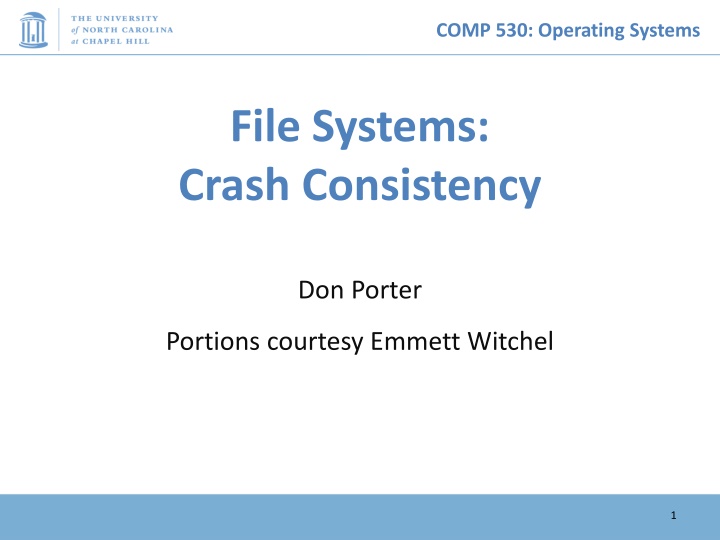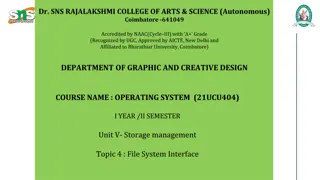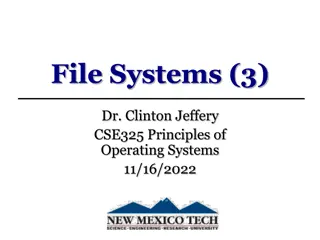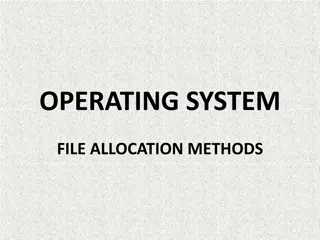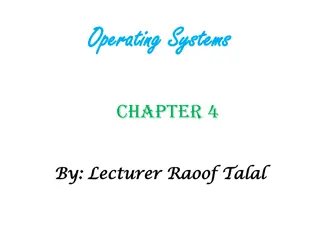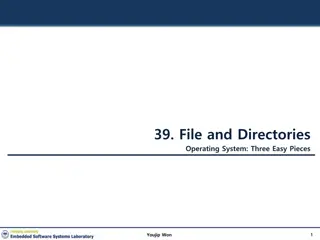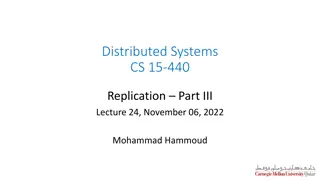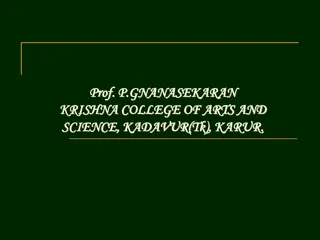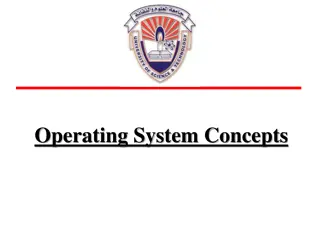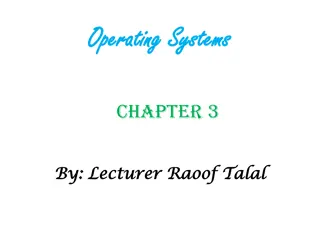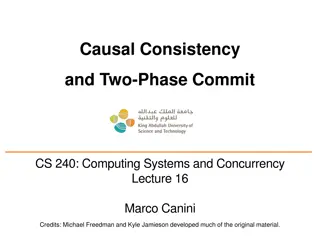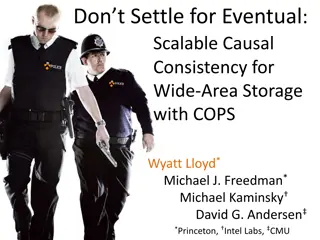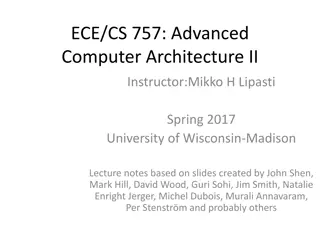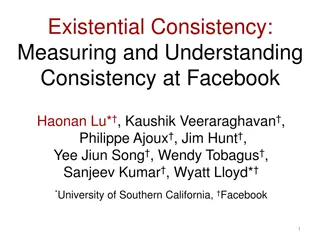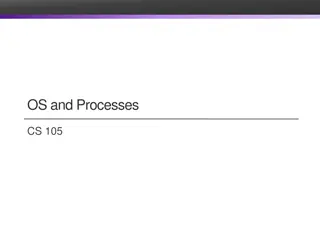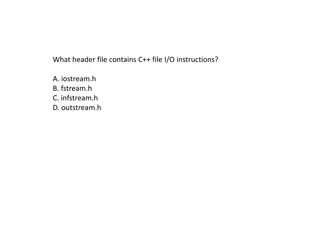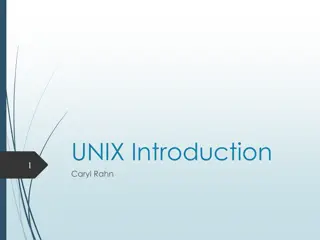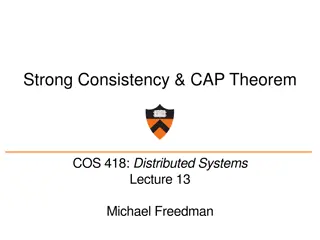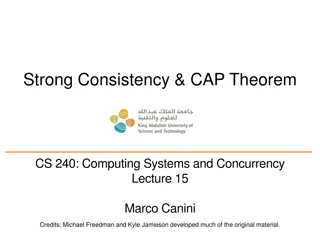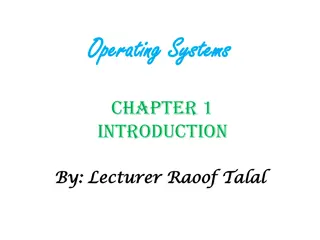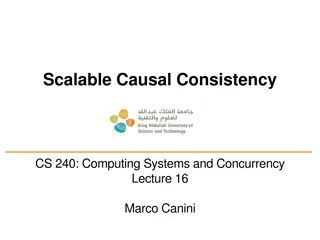Managing File System Consistency in Operating Systems
File systems in operating systems face challenges with crash consistency, especially during write operations. Issues arise when modified data in cache is lost due to system crashes or when data structure invariants are violated. Solutions like write-through and write-back caches help mitigate these problems. Additionally, handling multiple updates poses metadata consistency challenges that require careful synchronization and recovery processes in Unix-based systems.
Download Presentation

Please find below an Image/Link to download the presentation.
The content on the website is provided AS IS for your information and personal use only. It may not be sold, licensed, or shared on other websites without obtaining consent from the author.If you encounter any issues during the download, it is possible that the publisher has removed the file from their server.
You are allowed to download the files provided on this website for personal or commercial use, subject to the condition that they are used lawfully. All files are the property of their respective owners.
The content on the website is provided AS IS for your information and personal use only. It may not be sold, licensed, or shared on other websites without obtaining consent from the author.
E N D
Presentation Transcript
COMP 530: Operating Systems File Systems: Crash Consistency Don Porter Portions courtesy Emmett Witchel 1
COMP 530: Operating Systems File Systems: Consistency Issues File systems maintain many data structures Free list/bit vector Directories File headers and inode structures Data blocks All data structures are cached for better performance Works great for read operations but what about writes? If modified data is in cache, and the system crashes all modified data can be lost If data is written in wrong order, data structure invariants might be violated (this is very bad, as data or file system might not be consistent) Solutions: Write-through caches: Write changes synchronously consistency at the expense of poor performance Write-back caches: Delayed writes higher performance but the risk of losing data
COMP 530: Operating Systems What about Multiple Updates? Several file system operations update multiple data structures Examples: Move a file between directories Delete file from old directory Add file to new directory Create a new file Allocate space on disk for file header and data Write new header to disk Add new file to a directory What if the system crashes in the middle? Even with write-through, we have a problem!! The consistency problem: The state of memory+disk might not be the same as just disk. Worse, just disk (without memory) might be inconsistent.
COMP 530: Operating Systems Which is a metadata consistency problem? A. Null double indirect pointer B. File created before a crash is missing C. Free block bitmap contains a file data block that is pointed to by an inode D. Directory contains corrupt file name
COMP 530: Operating Systems Consistency: Unix Approach Meta-data consistency Synchronous write-through for meta-data Multiple updates are performed in a specific order When crash occurs: Run fsck to scan entire disk for consistency Check for in progress operations and fix up problems Example: file created but not in any directory delete file; block allocated but not reflected in the bit map update bit map Issues: Poor performance (due to synchronous writes) Slow recovery from crashes
COMP 530: Operating Systems Consistency: Unix Approach (Cont d.) Data consistency Asynchronous write-back for user data Write-back forced after fixed time intervals (e.g., 30 sec.) Can lose data written within time interval Maintain new version of data in temporary files; replace older version only when user commits What if we want multiple file operations to occur as a unit? Example: Transfer money from one account to another need to update two account files as a unit Solution: Transactions
COMP 530: Operating Systems Transactions Group actions together such that they are Atomic: either happens or does not Consistent: maintain system invariants Isolated (or serializable): transactions appear to happen one after another. Don t see another tx in progress. Durable: once completed, effects are persistent Critical sections are atomic, consistent and isolated, but not durable Two more concepts: Commit: when transaction is completed Rollback: recover from an uncommitted transaction
COMP 530: Operating Systems Implementing Transactions Key idea: Turn multiple disk updates into a single disk write! Example: Begin Transaction x = x + 1 y = y 1 Commit Create a write-ahead log for the transaction Sequence of steps: Write an entry in the write-ahead log containing old and new values of x and y, transaction ID, and commit Write x to disk Write y to disk Reclaim space on the log In the event of a crash, either undo or redo transaction
COMP 530: Operating Systems Transactions in File Systems Write-ahead logging journaling file system Write all file system changes (e.g., update directory, allocate blocks, etc.) in a transaction log Create file , Delete file , Move file --- are transactions Eliminates the need to fsck after a crash In the event of a crash Read log If log is not committed, ignore the log If log is committed, apply all changes to disk Advantages: Reliability Group commit for write-back, also written as log Disadvantage: All data is written twice!! (often, only log meta-data)
COMP 530: Operating Systems Where on the disk would you put the journal for a journaling file system? 1. Anywhere 2. Outer rim 3. Inner rim 4. Middle 5. Wherever the inodes are
COMP 530: Operating Systems Transactions in File Systems: A more complete way Log-structured file systems Write data only once by having the log be the only copy of data and meta-data on disk Challenge: How do we find data and meta-data in log? Data blocks no problem due to index blocks Meta-data blocks need to maintain an index of meta-data blocks also! This should fit in memory. Benefits: All writes are sequential; improvement in write performance is important (why?) Disadvantage: Requires garbage collection from logs (segment cleaning)
COMP 530: Operating Systems File System: Putting it All Together Kernel data structures: file open table Open( path ) put a pointer to the file in FD table; return index Close(fd) drop the entry from the FD table Read(fd, buffer, length) and Write(fd, buffer, length) refer to the open files using the file descriptor What do you need to support read/write? Inode number (i.e., a pointer to the file header) Per-open-file data (e.g., file position, )
COMP 530: Operating Systems Putting It All Together (Cont d.) Read with caching: ReadDiskCache(blocknum, buffer) { ptr = cache.get(blocknum) // see if the block is in cache if (ptr) Copy blksize bytes from the ptr to user buffer else { newOSBuf = malloc(blksize); ReadDisk(blocknum, newOSBuf); cache.insert(blockNum, newOSBuf); Copy blksize bytes from the newOSBuf to user buffer } Simple but require block copy on every read Eliminate copy overhead with mmap. Map open file into a region of the virtual address space of a process Access file content using load/store If content not in memory, page fault
COMP 530: Operating Systems Putting It All Together (Cont d.) Eliminate copy overhead with mmap. mmap(ptr, size, protection, flags, file descriptor, offset) munmap(ptr, length) Virtual address space Refers to contents of mapped file void* ptr = mmap(0, 4096, PROT_READ|PROT_WRITE, MAP_SHARED, 3, 0); int foo = *(int*)ptr; foo contains first 4 bytes of the file referred to by file descriptor 3.