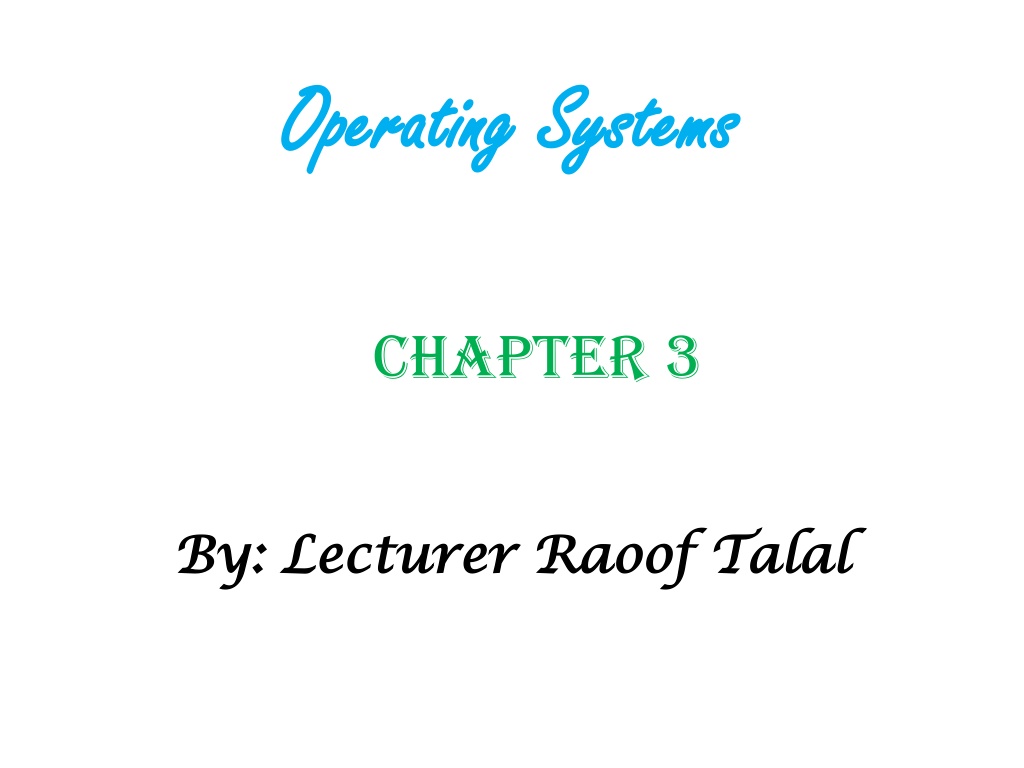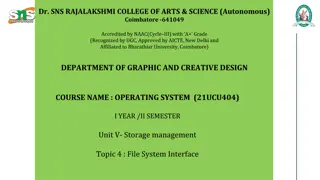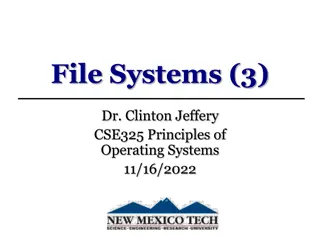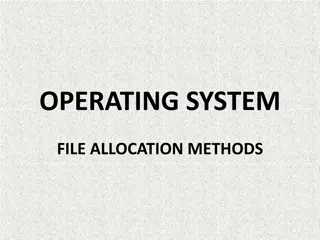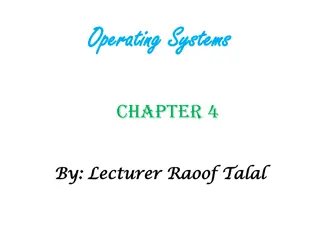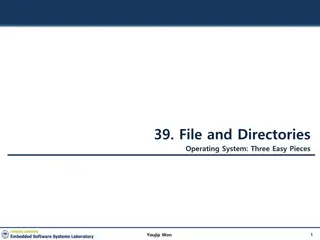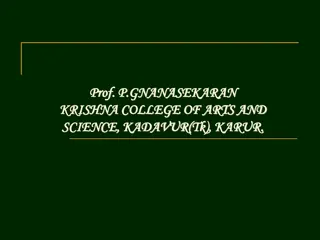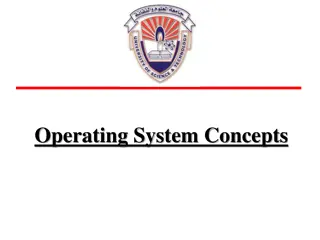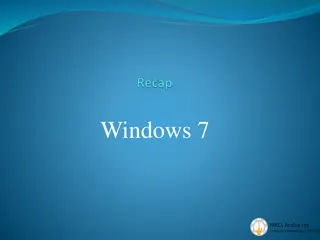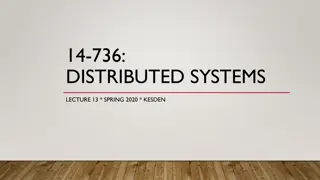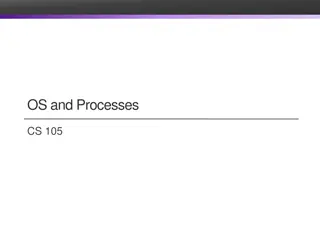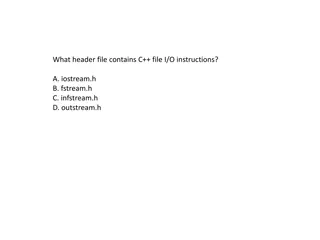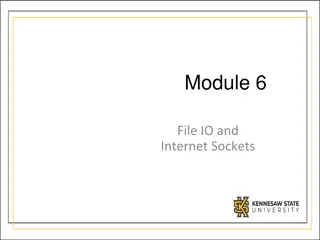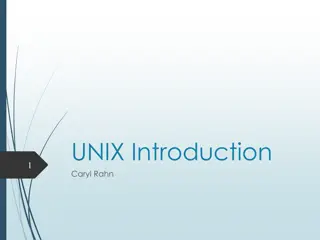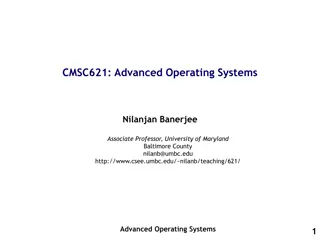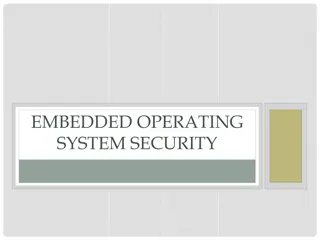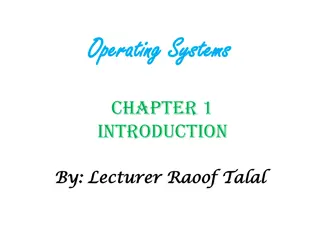Understanding File Concepts in Operating Systems
In the realm of operating systems, files are vital entities that store data in secondary storage. They consist of attributes like name, size, protection, and more. File operations such as creation, writing, and reading are performed through system calls. This chapter delves into the intricacies of file management within operating systems, shedding light on their importance and functionality.
Download Presentation

Please find below an Image/Link to download the presentation.
The content on the website is provided AS IS for your information and personal use only. It may not be sold, licensed, or shared on other websites without obtaining consent from the author. Download presentation by click this link. If you encounter any issues during the download, it is possible that the publisher has removed the file from their server.
E N D
Presentation Transcript
Operating Systems Operating Systems Chapter 3 By By: Lecturer : Lecturer Raoof Raoof Talal Talal
3.1 File Concept A file is a named collection of related information that is recorded on secondary storage. Data cannot be written to secondary storage unless they are within a file. Commonly, files represent programs (both source and object forms) and data. Data files may be numeric, alphabetic, alphanumeric, or binary. In general, a file is a sequence of bits, bytes, lines, or records, the meaning of which is defined by the file's creator and user. A file has a certain defined structure, which depends on its type.
3.1.1 File Attributes Name: The symbolic file name is the only information kept in human readable form. Identifier: This unique tag, usually a number, identifies the file within the file system; it is the non- human-readable name for the file. Type: This information is needed for systems that support different types of files. Location: This information is a pointer to a device and to the location of the file on that device.
Size: The current size of the file (in bytes, words, or blocks) and possibly the maximum allowed size are included in this attribute. Protection: Access-control information determines who can do reading, writing, executing, and so on. Time, date, and user identification: This information may be kept for creation, last modification, and last use. These data can be useful for protection, security, and usage monitoring. The information about all files is kept in the directory structure, which also resides on secondary storage.
3.1.2 File Operations The operating system can provide system calls to perform each of the following six basic file operations. Creating a file: Two steps are necessary to create a file. First, space in the file system must be found for the file. Second, an entry for the new file must be made in the directory. Writing a file: To write a file, we make a system call specifying both the name of the file and the information to be written to the file. Given the name of the file, the system searches the directory to find the file's location. The system must keep a write pointer to the location in the file where the next write is to take place. The write pointer must be updated whenever a write occurs.
Reading a file: To read from a file, we use a system call that specifies the name of the file and where (in memory) the next block of the file should be put. Again, the directory is searched for the associated entry, and the system needs to keep a read pointer to the location in the file where the next read is to take place. Once the read has taken place, the read pointer is updated. Because a process is usually either reading from or writing to a file, the current operation location can be kept as a per-process current file- position pointer. Both the read and write operations use this same pointer, saving space and reducing system complexity. Repositioning within a file: The directory is searched for the appropriate entry, and the current-file-position pointer is repositioned to a given value.
Deleting a file: To delete a file, we search the directory for the named file. Having found the associated directory entry, we release all file space, so that it can be reused by other files, and erase the directory entry. Truncating a file: The user may want to erase the contents of a file but keep its attributes. Rather than forcing the user to delete the file and then recreate it, this function allows all attributes to remain unchanged except for file length but lets the tile be reset to length zero and its file space released.
Most of the file operations mentioned involve searching the directory for the entry associated with the named file. To avoid this constant searching, many systems require that an open ( ) system call be made before a file is first used actively. The operating system keeps a small table, called the open-file table, containing information about all open files. When a file operation is requested, the file is specified via an index into this table, so no searching is required. When the file is no longer being actively used, it is closed by the process, and the operating system removes its entry from the open-file table,
3.1.3 File Types A common technique for implementing file types is to include the type as part of the file name. The name is split into two parts a name and an extension, usually separated by a period character (Figure 3.1). In this way, the user and the operating system can tell from the name alone what the type of a file is. For example, most operating systems allow users to specify file names as a sequence of characters followed by a period and terminated by an extension of additional characters. File name examples include (resume.doc, Scrver.java, and ReaderThread.c). Only a file with a .com, .exe, or .bat extension can be executed.
3.2 Access Methods Files store information. When it is used, this information must be accessed and read into computer memory. The information in the file can be accessed in several ways. Some systems provide only one access method for files. Other systems, such as those of IBM, support many access methods.
3.2.1 Sequential Access The simplest access method is sequential access. Information in the file is processed in order, one record after the other. This mode of access is by far the most common; for example, editors and compilers usually access files in this fashion. A read operation read next reads the next portion of the file and automatically advances a file pointer, which tracks the I/O location. Similarly, the write operation write next appends to the end of the file and advances to the end of the newly written material (the new end of file). Such a file can be reset to the beginning. Sequential access, which is depicted in Figure 3.2, is based on a tape model of a file
3.2.2 Direct Access Another method is direct access (or relative access). A file is made up of fixed length logical records that allow programs to read and write records rapidly in no particular order. The direct-access method is based on a disk model of a file. For direct access, the file is viewed as a numbered sequence of blocks or records. Thus, we may read block 14, then read block 53, and then write block 7. There are no restrictions on the order of reading or writing for a direct-access file. For the direct-access method, the file operations must be modified to include the block number as a parameter. Thus, we have read n, where n is the block number, rather than read next, and write n rather than write next.
We can easily simulate sequential access on a direct-access file by simply keeping a variable cp that defines our current position,.
3.2.3 Other Access Methods Other access methods can be built on top of a direct-access method. These methods generally involve the construction of an index for the file. The index, like an index in the back of a book, contains pointers to the various blocks. To find a record in the file, we first search the index and then use the pointer to access the file directly and to find the desired record. From this search, we learn exactly which block contains the desired record and access that block. This structure allows us to search a large file doing little I/O. With large files, the index file itself may become too large to be kept in memory. One solution is to create an index for the index file. The primary index file would contain pointers to secondary index files, which would point to the actual data items.
3.3 Directory Structure 3.3.1 Storage Structure A disk (or any storage device that is large enough) can be used in its entirety for a file system. Sometimes, though, it is desirable to place multiple file systems on a disk or to use parts of a disk for a file system and other parts for other things, such as swap space or unformatted (raw) disk space. These parts are known variously as partitions, slices, or (in the IBM world) minidisks. A file system can be created on each of these parts of the disk. The parts can also be combined to form larger structures known as volumes, and file systems can be created on these as well. Volumes can also store multiple operating systems, allowing a system to boot and run more than one.
Each volume that contains a file system must also contain information about the files in the system. This information is kept in entries in a device directory or volume table of contents. The device directory (more commonly known simply as a directory) records information such as name, location, size, and type for all files on that volume.