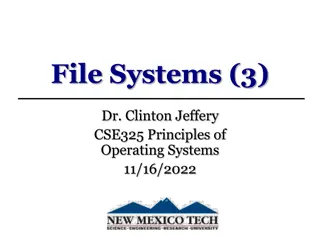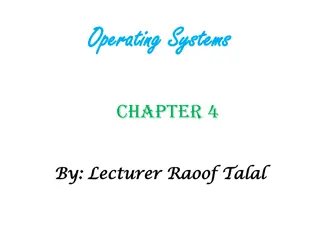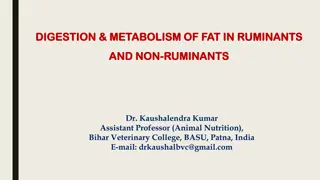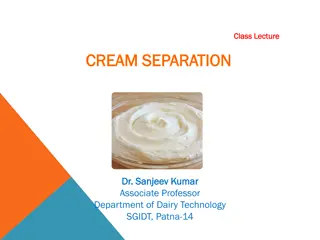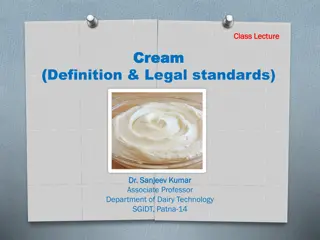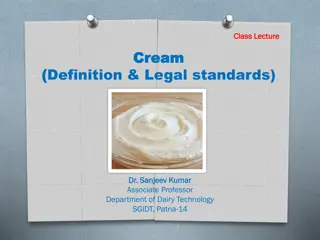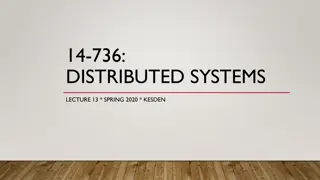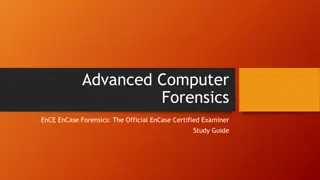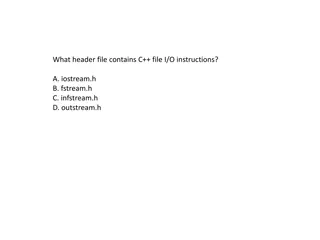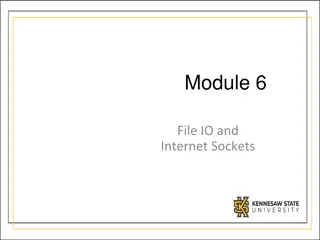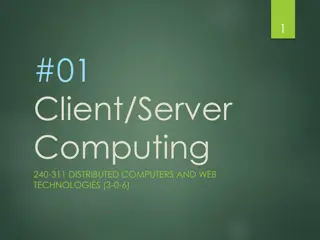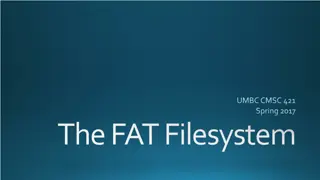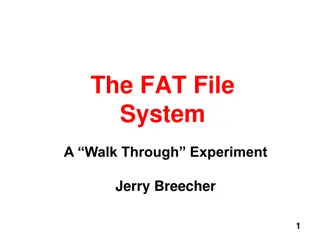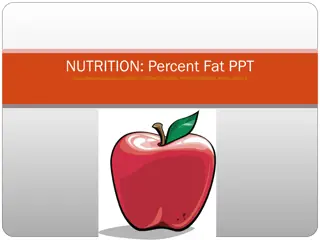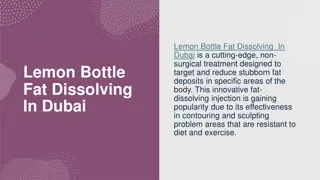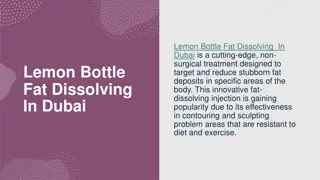Understanding the Basics of FAT File System
The FAT (File Allocation Table) file system organizes files on disk using linked clusters mapped to sectors. Directories store file information, linking clusters in the FAT table. This article explains the disk structure, boot sectors, and data allocation in the FAT system.
Download Presentation

Please find below an Image/Link to download the presentation.
The content on the website is provided AS IS for your information and personal use only. It may not be sold, licensed, or shared on other websites without obtaining consent from the author. Download presentation by click this link. If you encounter any issues during the download, it is possible that the publisher has removed the file from their server.
E N D
Presentation Transcript
FAT 12 File Format (2016-11-09)
The FAT File System Files are stored on the disk as linked clusters A cluster maps to one or more sectors (defined in boot sector) Directories are arrays of binary records Root directory stored in reserved sectors Subdirectories stored in files within cluster space Directory entries store only the first cluster of file The rest of the file is linked in the FAT File Allocation Table Disk 0 1 2 4 3 5 4 14 5 8 Directory 6 EOF 7 9 8 18 9 10 Foo 3 10 11 FooBaby 2 11 EOF FooBar 7 12 17 Fooy 12 13 15 14 6 15 16 16 EOF 17 13 18 EOF 19 BYU CS 345 FAT File System 2
Disk Structure Sector 0: Boot Sector Sector 1: First sector of first FAT Sector 10: First sector of second FAT Sector 19: First sector of root directory Sector 32: Last sector of root directory Check boot sector for root directory length Sector 33: First sector of data area File Clusters 2 - 2849 FAT Tables Root Directory Boot (14 sectors 16 entries/sector = 224 entries) FAT 1 FAT 2 Data Area 33 - 2880 10 11 12 13 14 15 16 17 18 19 20 21 22 23 24 25 26 27 28 29 30 31 32 0 1 2 3 4 5 6 7 8 9 BYU CS 345 FAT File System 3
BYTE = 8 bits WORD = 16 bits DWORD = 32 bits Boot Sector #pragma pack(push, 1) typedef struct { unsigned char unsigned char unsigned short unsigned char unsigned short unsigned char unsigned short unsigned short unsigned char unsigned short unsigned short unsigned short unsigned long unsigned long unsigned char unsigned char unsigned char unsigned long unsigned char unsigned char } BSStruct; #pragma pack(pop) /* Byte align in memory (no padding) */ BS_jmpBoot[3]; BS_OEMName[8]; BPB_BytsPerSec; BPB_SecPerClus; BPB_RsvdSecCnt; BPB_NumFATs; BPB_RootEntCnt; BPB_TotSec16; BPB_Media; BPB_FATSz16; BPB_SecPerTrk; BPB_NumHeads; BPB_HiddSec; BPB_TotSec32; BS_DrvNum; BS_Reserved1; BS_BootSig; BS_VolID; BS_VolLab[11]; BS_FilSysType[8]; /* Jump instruction to the boot code */ /* Name of system that formatted the volume */ /* Bytes per sector (should be 512) */ /* Sectors per cluster (FAT-12 = 1) */ /* Reserved sectors (FAT-12 = 1) */ /* FAT tables on the disk (should be 2) */ /* Max directory entries in root directory */ /* FAT-12 total number of sectors on the disk */ /* Media type {fixed, removable, etc.} */ /* Sector size of FAT table (FAT-12 = 9) */ /* # of sectors per cylindrical track */ /* # of heads per volume (1.4Mb 3.5" = 2) */ /* # of preceding hidden sectors (0) */ /* # of FAT-32 sectors (0 for FAT-12) */ /* A drive number for the media (OS specific) */ /* Reserved space for Windows NT (set to 0) */ /* (0x29) Indicates following: */ /* Volume serial # (for tracking this disk) */ /* Volume label (RDL or "NO NAME ") */ /* Deceptive FAT type Label */ /* End strict alignment */ BYU CS 345 FAT File System 4
File Allocation Table FAT 0 1 2 4 3 5 Directory 4 14 5 8 File Name foo foobaby Start 3 2 6 EOF 0 1 2 3 3 7 9 8 18 4 7 6 5 5 9 10 7 foobar 10 11 8 8 11 10 9 12 fooy 11 EOF 12 15 14 13 12 17 13 15 16 19 18 18 17 14 6 15 16 16 EOF 17 13 End of File 18 EOF 19 BYU CS 345 FAT File System 5
Directories Array of directory entries Root directory has a fixed number of entries 14 reserved sectors 14 sectors 16 entries/sector = 224 entries Contiguous sectors Referenced when cDir = 0 Subdirectories are simply files in cluster space Same directory structure within each sector Directory entry 32 bytes Filename s first character is usage indicator 0x00 Never been used (End of directory) 0xe5 Used before but entry has been deleted BYU CS 345 FAT File System 6
Directory Entry #pragma pack(push, 1) typedef struct { unsigned char unsigned char unsigned char unsigned char unsigned short Time; unsigned short Date; unsigned short startCluster; unsigned long } DirEntry; #pragma pack(pop) /* Byte align in memory (no padding) */ Name[8]; Extension[3]; Attributes; Reserved[10]; /* File name (capital letters, padded w/spaces) */ /* Extension (same format as name, no '.') */ /* Holds the attributes code */ /* Reserved for Windows NT (Set to zero!) */ /* Time of last write */ /* Date of last write */ /* Pointer to the first cluster of the file */ /* File size in bytes */ fileSize; /* End strict alignment */ BYU CS 345 FAT File System 7
Directory Attributes 8 directory attributes Bit Mask 0 0x01 1 0x02 2 0x04 3 0x08 4 0x10 5 0x20 6 0x40 7 0x80 Attribute Read Only Hidden System Volume Label Subdirectory Archive Unused Unused Long file names Be essentially transparent on earlier versions of MS-DOS. Be located in close proximity, on the media, to the short directory entry. Disk maintenance utilities are not to jeopardize the integrity of existing file data. Solution: Precede short directory entry with long name. ATTR_LONG_NAME = ATTR_READ_ONLY | ATTR_HIDDEN | ATTR_SYSTEM | ATTR_VOLUME_ID = 0x0f BYU CS 345 FAT File System 8
Date/Time Bit Fields #pragma pack(push,1) typedef struct { unsigned short sec: 5; unsigned short min: 6; unsigned short hour: 5; } FATTime; #pragma pack(pop) // BYTE align in memory (no padding) // (total 16 bits--a unsigned short) // low-order 5 bits are the seconds // next 6 bits are the minutes // high-order 5 bits are the hour // End of strict alignment #pragma pack(push,1) typedef struct { unsigned short day: 5; unsigned short month: 4; unsigned short year: 7; } FATDate; #pragma pack(pop) // BYTE align in memory (no padding) // (total 16 bits--a unsigned short) // low-order 5 bits are the day // next 4 bits are the month // high-order 7 bits are the year // End of strict alignment BYU CS 345 FAT File System 9
Directory Example c:\lcc\projects\disk1:\lc-3>dir Name:ext time date cluster size . ----D- 14:09:42 02/23/2004 2 0 .. ----D- 14:09:42 02/23/2004 0 0 README.TXT -----A 14:15:36 02/23/2004 117 147 HEX ----D- 14:12:46 02/23/2004 84 0 SOURCE ----D- 14:13:06 02/23/2004 85 0 c:\lcc\projects\disk1:\lc-3>ds 33 Sector 33: 0x00004200: 2e 20 20 20 20 20 20 20 20 20 20 10 00 18 34 71 . .. 4q 0x00004210: 57 30 57 30 00 00 35 71 57 30 02 00 00 00 00 00 W0W0..5qW0...... 0x00004220: 2e 2e 20 20 20 20 20 20 20 20 20 10 00 18 34 71 .. .. 4q 0x00004230: 57 30 57 30 00 00 35 71 57 30 00 00 00 00 00 00 W0W0..5qW0...... 0x00004240: 41 52 00 65 00 61 00 64 00 6d 00 0f 00 73 65 00 AR.e.a.d.m...se. 0x00004250: 2e 00 74 00 78 00 74 00 00 00 00 00 ff ff ff ff ..t.x.t......... 0x00004260: 52 45 41 44 4d 45 20 20 54 58 54 20 00 7e f0 71 README TXT .~.q 0x00004270: 57 30 57 30 00 00 f2 71 57 30 75 00 93 00 00 00 W0W0...qW0u..... 0x00004280: e5 4d 00 65 00 6d 00 54 00 65 00 0f 00 68 73 00 .M.e.m.T.e...hs. 0x00004290: 74 00 2e 00 68 00 65 00 78 00 00 00 00 00 ff ff t...h.e.x....... 0x000042a0: e5 45 4d 54 45 53 54 20 48 45 58 20 00 62 78 71 .EMTEST HEX .bxq 0x000042b0: 57 30 57 30 00 00 30 b1 49 30 08 00 50 0a 00 00 W0W0..0.I0..P... 0x000042c0: e5 78 00 00 00 ff ff ff ff ff ff 0f 00 cc ff ff .x.............. 0x000042d0: ff ff ff ff ff ff ff ff ff ff 00 00 ff ff ff ff ................ 0x000042e0: e5 43 00 61 00 6c 00 63 00 75 00 0f 00 cc 6c 00 .C.a.l.c.u....l. 0x000042f0: 61 00 74 00 6f 00 72 00 2e 00 00 00 68 00 65 00 a.t.o.r.....h.e. 0x00004300: e5 41 4c 43 55 4c 7e 31 48 45 58 20 00 82 7b 71 .ALCUL~1HEX ..{q 0x00004310: 57 30 57 30 00 00 c9 74 3b 30 0e 00 1e 18 00 00 W0W0...t;0.. .. 0x00004320: e5 6d 00 00 00 ff ff ff ff ff ff 0f 00 06 ff ff .m.............. 0x00004330: ff ff ff ff ff ff ff ff ff ff 00 00 ff ff ff ff ................ 0x00004340: e5 43 00 61 00 6c 00 63 00 75 00 0f 00 06 6c 00 .C.a.l.c.u....l. 0x00004350: 61 00 74 00 6f 00 72 00 2e 00 00 00 61 00 73 00 a.t.o.r.....a.s. 0x00004360: e5 41 4c 43 55 4c 7e 31 41 53 4d 20 00 7c 83 71 .ALCUL~1ASM .|.q 0x00004370: 57 30 57 30 00 00 ef 74 3b 30 1b 00 12 71 00 00 W0W0...t;0 ..q.. 0x00004380: e5 4e 00 65 00 77 00 20 00 46 00 0f 00 dd 6f 00 .N.e.w. .F....o. 0x00004390: 6c 00 64 00 65 00 72 00 00 00 00 00 ff ff ff ff l.d.e.r......... 0x000043a0: e5 45 57 46 4f 4c 7e 31 20 20 20 10 00 74 96 71 .EWFOL~1 ..t.q 0x000043b0: 57 30 57 30 00 00 97 71 57 30 54 00 00 00 00 00 W0W0...qW0T..... 0x000043c0: 48 45 58 20 20 20 20 20 20 20 20 10 08 74 96 71 HEX ..t.q 0x000043d0: 57 30 57 30 00 00 97 71 57 30 54 00 00 00 00 00 W0W0...qW0T..... 0x000043e0: 53 4f 55 52 43 45 20 20 20 20 20 10 08 42 a2 71 SOURCE ..B.q 0x000043f0: 57 30 57 30 00 00 a3 71 57 30 55 00 00 00 00 00 W0W0...qW0U..... c:\lcc\projects\disk1:\lc-3> #pragma pack(push, 1) typedef struct { unsigned char unsigned char unsigned char unsigned char unsigned short Time; unsigned short Date; unsigned short startCluster; unsigned long } DirEntry; #pragma pack(pop) Name[8]; Extension[3]; Attributes; Reserved[10]; fileSize; BYU CS 345 FAT File System 10
Deleted entry Long File Name 8.3 Compliant End-of-Directory BYU CS 345 FAT File System 13
c:/lcc/projects/disk4:\>>dir Name:ext time date cluster size BIGDIR ----D- 11:31:40 04/31/2004 3 0 BYU ----D- 11:34:54 04/31/2004 171 0 JOKES ----D- 11:37:06 04/31/2004 800 0 LONGFI~1 ----D- 11:37:14 04/31/2004 875 0 PERSONAL ----D- 11:37:18 04/31/2004 937 0 TEMP ----D- 11:37:36 04/31/2004 1355 0 H2O.C -----A 19:00:02 03/12/2004 1380 3425 MAKE.TXT -----A 16:26:58 03/27/2004 1387 18584 c:/lcc/projects/disk4:\>>cd byu c:/lcc/projects/disk4:\byu>>dir Name:ext time date cluster size . ----D- 11:34:54 04/31/2004 171 0 .. ----D- 11:34:54 04/31/2004 0 0 ANXIETY.TXT -----A 15:53:10 03/27/2004 173 242 INVARI~1.TXT -----A 15:58:22 03/27/2004 174 1483 SYLLAB.C -----A 16:06:28 03/27/2004 178 1667 THERAC25.TXT -----A 16:01:14 03/27/2004 182 17717 CS345 ----D- 11:35:04 04/31/2004 218 0 CS124 ----D- 11:37:02 04/31/2004 796 0 BYU CS 345 FAT File System 14
BYU CS 345 FAT File System 16
FAT-12 A1A2A3 and B1B2B3 A2 A1 B1 A3 B3 B2 Each FAT entry is 12 bits (byte and a half) 4096 possible blocks (2 entries in 3 bytes) With 512 byte sectors, can represent 2 Mb (DD Floppy) First 2 entries in the FAT are reserved Don t use All linking is done in logical cluster numbers Example FAT: F0 FF FF 03 40 00 05 60 00 07 80 00 09 F0 FF First 2 entries are reserved (3 bytes) First file cluster is 2 (bytes 3 and 4) 03 40 00 003 and 004 FF8 FFF indicates EOF BYU CS 345 FAT File System 17
Project 6 FMS I 1) RAM Disk Image: A FAT-12 disk image is loaded into a RAM disk (memory array) using a mount command and subsequently accessed by your file manager using read/write sector primitives. The RAM disk is divided into 2880 sectors, each being 512 bytes. 2) RAM Disk Files and Directories: A FAT-12 file system specifies how files are named, accessed, and stored in your RAM disk image. Your program will maintain a current directory (cDir) and be able to navigate hierarchal directories. File and directory names are at most 8 characters long, with an optional 3 character extension. Directory names may be preceded by 1 or more long file name directory entries. 3) Read/Write Sector: All accesses to the RAM disk memory array must be through the read/write sector functions! This would enable your project to easily be converted to use real physical disk devices. BYU CS 345 FAT File System 19
FAT File Management Functions Disk access (Provided) int fmsReadSector(void* buffer, int sectorNumber ); int fmsWriteSector(void* buffer, int sectorNumber ); int fmsMount(char* fileName, void* ramDisk ); int fmsUnMount(char* fileName, void* ramDisk ); Directory traversal (Provided) int fmsChangeDir(char* dirName); int fmsGetNextDirEntry(int* dirNum, char* mask, DirEntry* dirEntry, int cDir); BYU CS 345 FAT File System 20
FAT File Management Functions FAT Part 1: Read-only file access (To be implemented) int fmsOpenFile(char* fileName, int rwMode); int fmsReadFile(int fileDescriptor, char* buffer, int nBytes); int fmsCloseFile(int fileDescriptor); FAT Part 2: Write/Create/Delete files (To be implemented) int fmsWriteFile(int fileDescriptor, char* buffer, int nBytes); int fmsSeekFile(int fileDescriptor, int index); int fmsDefineFile(char* filename, int attribute); int fmsDeleteFile(char* fileName); BYU CS 345 FAT File System 21
FMS CLI Commands 1) 2) 3) 4) 5) 6) 7) 8) 9) 10) run <file name> 11) sp 12) type <file name> 13) unmount <file name> Write FAT-12 RAM disk to file cd <file name/..> chkdsk copy <file1>,<file2> define <file> delete <file name> dir {<mask>} final {<#>} mkdir <dir name> mount <file name> Change directory Check disk Copy file Define file Delete file Display files in current directory Test file manager Create directory Initialize FAT-12 RAM disk Execute LC-3 program Display bytes used/free/bad/size Display file BYU CS 345 FAT File System 22
Helper Commands 1) op <file name>{,<mode} Open File 2) rd <# bytes> Read (max=512) 3) Wr <# bytes> Write (max=52 A-z) 4) sk <index> Seek 5) cl <fileid> Close 6) fs Display open files 7) ds <sector #> Dump sector BYU CS 345 FAT File System 23
FMS Errors Error Code. Note: MUST BE USED FOR PASS-OFF! -50 = "Invalid File Name" -51 = "Invalid File Type" -52 = "Invalid File Descriptor" -53 = "Invalid Sector Number" -54 = "Invalid FAT Chain" -55 = "Invalid Directory" -60 = "File Already Defined" -61 = "File Not Defined" -62 = "File Already Open" -63 = "File Not Open" -64 = "File Directory Full" -65 = "File Space Full" -66 = "End-Of-File" -67 = "End-Of-Directory" -68 = "Directory Not Found" -70 = "Too Many Files Open" -71 = "Not Enough Contiguous Space" -72 = "Disk Not Mounted" -80 = "File Seek Error" -81 = "File Locked" -82 = "File Delete Protected" -83 = "File Write Protected" -84 = "Read Only File" -85 = "Illegal Access" -1 = "Undefined Error" BYU CS 345 FAT File System 24
Project 6 Grading Criteria Part 1: Open, read, close 4 pts Successfully open, read, and close (type, op, rd, cl) a file. Part 2: Write, seek, define, delete 2 pts 2 pts 2 pts Successfully copy (copy) from one file to another. Successfully define (define, mkdir) and delete (delete) files/directories. Successfully execute (run) the LC-3 decoder programs (decode1.hex, , decode9.hex) from RAM disk 4 (disk4:\byu\cs345\projects\p6). Successfully validate your implementation (chkdsk) and pass all the file management stress tests (final) in consecutive order. In addition to the above points, the following bonus/penalties apply: 2 pts Early pass-off of parts 1 and/or 2 (at least 1 day before due date). Implement support for long file names (directory lookup only). Implement undelete command. Implement rename command. Delete multiple files using a file mask. Implement your file management functions as background kernel tasks that suspend the calling process until I/O operations complete. Penalty for each school day late. Penalty for any invalid reference to the RAM disk. +1-2 pts +1 pt +1 pt +1 pt +1 pt +2 pts -1 pt -12 pts BYU CS 345 FAT File System 25
How to Proceed 1. (Part 1) Implement fmsOpenFile, fmsReadFile, fmsCloseFile. Use commands OP, FS, RD, and CL. Verify your implementation using the type command. 2. (Part 2) Implement fmsWriteFile. Use command WR (to be written). Verify your implementation using the copy command. 3. Implement fmsDefineFile and fmsDeleteFile. 4. Implement fmsSeekFile and test with LC-3 decoder programs. 5. Validate completed FMS with the chkdsk and final. BYU CS 345 FAT File System 27
Mount / Unmount Reads disk image into RAM disk. Populates FAT tables. Sets shell prompt to display current directory pathname. Sets other FAT variables from the boot sector. Sector size FAT table size Root directory size BYU CS 345 FAT File System 28
Step 1a fmsOpenFile Find directory entry Invalid File Name , File Not Defined , File Already open , Too Many Files Open , File Space Full , Create a channel (file slot, handle) Directory information Transaction buffer File status File pointer Return a File Descriptor BYU CS 345 FAT File System 29
Step 1a FILE Descriptor #pragma pack(push,1) typedef struct { unsigned char name[8]; unsigned char extension[3]; unsigned char attributes; unsigned short directoryCluster; unsigned long fileSize; unsigned short startCluster; unsigned short currentCluster; int pid; char mode; char flags; unsigned long fileIndex; char buffer[BYTES_PER_SECTOR]; // file buffer } FDEntry; #pragma pack(pop) // BYTE align in memory (no padding) // file name // extension // file attributes code // directory cluster // file size in bytes // first cluster of the file // current cluster in buffer // process who opened file // access mode (read, read-only, write, append) // x80 = file altered // x40 = sector altered // x20 = locked // x10 = // x08 = write protected // x04 = contiguous // x02 = // x01 = // next character position (from beg of file) // End of strict alignment BYU CS 345 FAT File System 30
Step 1a fmsOpenFile (continued ) typedef struct { unsigned char name[8]; unsigned char extension[3]; unsigned char attributes; unsigned short directoryCluster; unsigned short startCluster; unsigned short currentCluster; unsigned long fileSize; int pid; char mode; char flags; unsigned long fileIndex; char buffer[BYTES_PER_SECTOR]; } FDEntry; dirEntry->name, extension, attributes cDir dirEntry.startCluster 0 (mode == 1) ? 0 : dirEntry.fileSize curTask mode 0 (mode != 2) ? 0 : dirEntry.fileSize BYU CS 345 FAT File System 31
0>>mount Mount Disk "c:/lcc/projects/disk4" System: IBM 3.3 Bytes/Sector: 512 Sectors/Cluster: 1 Reserved sectors: 1 FAT tables: 2 Max root dir entries: 224 FAT-12 sectors: 2880 FAT sectors: 9 Sectors/track: 18 Heads/volume: 2 FAT-32 sectors: 0 c:/lcc/projects/disk4:\>>dir Name:ext time date cluster size BIGDIR ----D- 11:31:40 04/31/2004 3 0 BYU ----D- 11:34:54 04/31/2004 171 0 JOKES ----D- 11:37:06 04/31/2004 800 0 LONGFI~1 ----D- 11:37:14 04/31/2004 875 0 PERSONAL ----D- 11:37:18 04/31/2004 937 0 TEMP ----D- 11:37:36 04/31/2004 1355 0 H2O.C -----A 19:00:02 03/12/2004 1380 3425 MAKE.TXT -----A 16:26:58 03/27/2004 1387 18584 c:/lcc/projects/disk4:\>>op h2o.c Open File "h2o.c",read FileID = 0 c:/lcc/projects/disk4:\>>fs Slot Name Ext Atr Size Strt Curr cDir cPID Mode Flag Indx 0 H2O C 20 3425 1380 0 0 0 0 0 0 c:/lcc/projects/disk4:\>> BYU CS 345 FAT File System 32
Step 1b Read from a File Errors File Not Open , Invalid File Descriptor , End-of-File , Illegal Access Always reads from transaction buffer Watch out for sector boundaries Byte oriented (translates to cluster blocking) BYU CS 345 FAT File System 33
c:/lcc/projects/disk4:\>>fs Slot Name Ext Atr Size Strt Curr cDir cPID Mode Flag Indx 0 H2O C 20 3425 1380 0 0 0 0 0 0 c:/lcc/projects/disk4:\>>rd 1 Buffer[0-1] = / Slot Name Ext Atr Size Strt Curr cDir cPID Mode Flag Indx 0 H2O C 20 3425 1380 1380 0 0 0 0 1 c:/lcc/projects/disk4:\>>rd 511 Buffer[0-511] = / Hex to Object 01/24/2004 { displays 511 characters in Buffer } Slot Name Ext Atr Size Strt Curr cDir cPID Mode Flag Indx 0 H2O C 20 3425 1380 1380 0 0 0 0 512 c:/lcc/projects/disk4:\>>rd 1 Buffer[0-1] = f Slot Name Ext Atr Size Strt Curr cDir cPID Mode Flag Indx 0 H2O C 20 3425 1380 1381 0 0 0 0 513 c:/lcc/projects/disk4:\>> BYU CS 345 FAT File System 34
Caching Issues File: Sector 1 Sector 2 Sector 3 Sector 4 FileDescriptor Open file information Buffer Lazyness How does sector altered affect file altered ? What cluster is in an open file buffer for file index 512? What are the differences between beginning of file and end of file? Should opening a file force a read of the 1st cluster? BYU CS 345 FAT File System 35
BYU CS 345 FAT File System 37
Write to a File Errors File Not Open Invalid File Descriptor Illegal Access Read Only File Always Writes to transaction buffer Watch out for sector boundaries Be lazy when writing to disk Byte oriented (translates to cluster blocking) BYU CS 345 FAT File System 38
WR command // *********************************************************************** // write <#>{,char} void CL6_write(int argc, char* argv[]) { int error, nBytes; char buffer[4]; if (argc > 1) nBytes = INTEGER(argv[1]); else nBytes = 1; if (argc > 2) buffer[0] = INTEGER(argv[2]); else buffer[0] = 'x'; buffer[1] = 0; } // end CL6_write for (; nBytes; --Bytes) { if ((error = fmsWriteFile(testFID, buffer, 1)) < 0) fmsError(error); } return; BYU CS 345 FAT File System 39
Copy File LABEL(COPY); { int error, FDs, FDd, nBytes = 1; DirEntry dirEntry; char buffer[BYTES_PER_SECTOR]; // copy file copy command: a. fmsOpenFile b. fmsReadFile c. putchar(c) d. fmsCloseFile } // open source file if ((FDs = fmsOpenFile(sArgs[1], 0)) < 0) { fmsError(FDs); return 0; } // open destination file if ((FDd = fmsOpenFile(sArgs[2], 1)) < 0) { fmsCloseFile(FDs); fmsError(FDd); return 0; } printf("\n FDs = %d\n FDd = %d\n", FDs, FDd); while (nBytes > 0) { error = 0; if ((nBytes = fmsReadFile(FDs, buffer, BPS)) < 0) break; //if ((error = fmsWriteFile(FDd, buffer, nBytes)) < 0) break; for (error=0; error<nBytes; error++) putchar(buffer[error]); } if (nBytes != ERR66) fmsError(nBytes); if (error) fmsError(error); if (error = fmsCloseFile(FDs)) fmsError(error); if (error = fmsCloseFile(FDd)) fmsError(error); return 0; BYU CS 345 FAT File System 40
Seek in a File Errors File Not Open Invalid File Descriptor File Seek Access Illegal Access Reads correct cluster into transaction buffer Watch out for sector boundaries Byte oriented (translates to cluster blocking) BYU CS 345 FAT File System 41
Close a File Errors File Not Open Invalid File Descriptor Illegal Access Flushes transaction buffer Update directory if file altered End-of-file Creation date/time BYU CS 345 FAT File System 42
Define a File Errors Invalid File Name File Already Defined File Directory Full Cluster allocation - demand Allocates one cluster for directory No clusters allocated for file BYU CS 345 FAT File System 43
Delete a File Errors Invalid File Name , File Not Defined Files Reallocates clusters in FAT1 Place 0xe5 in directory entry(s) Directory No files or sub-directories Same as for file deletion BYU CS 345 FAT File System 44
BYU CS 345 FAT File System 45