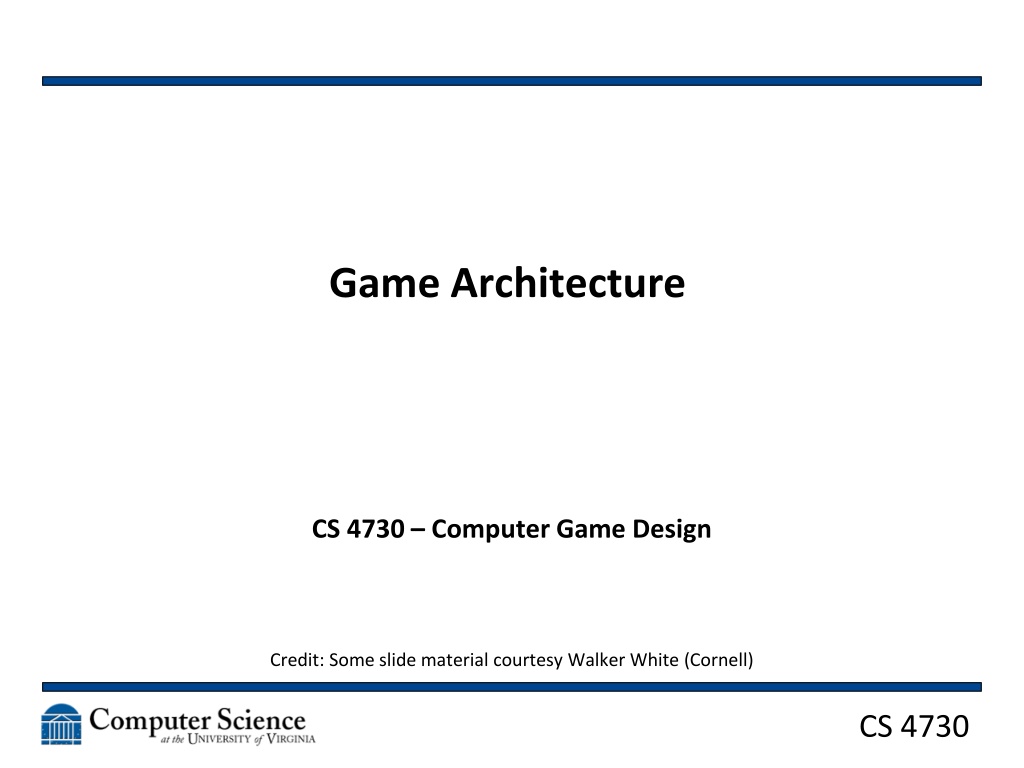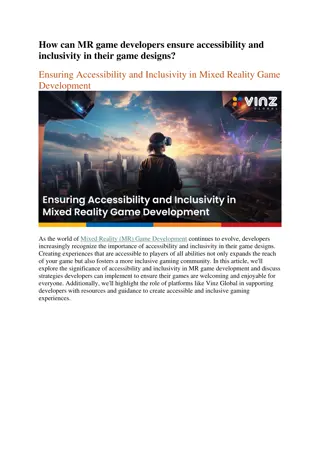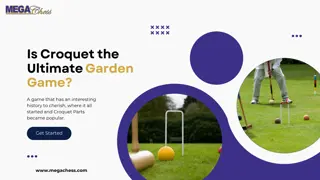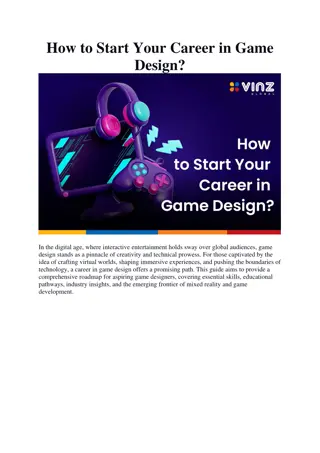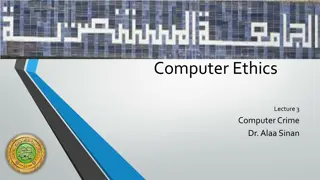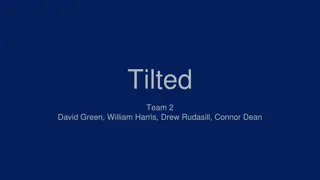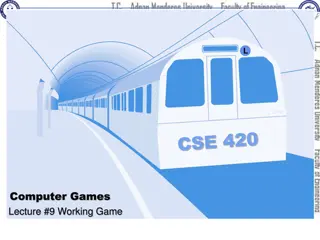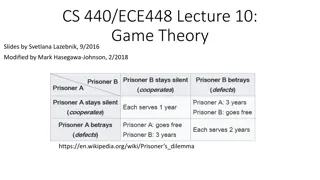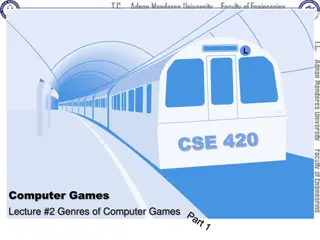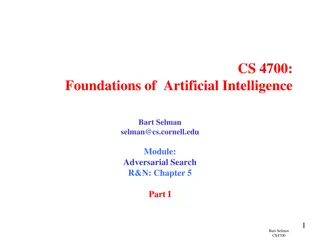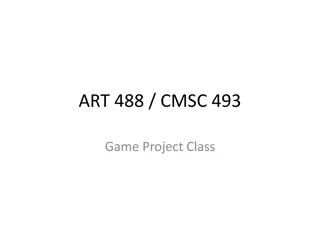Insights into Computer Game Design
Delve into the world of computer game design with a focus on event-driven programming, game loops, player input, and underlying game state management. Learn about essential elements like physics, AI, and user interface syncing to create engaging gaming experiences. Explore the challenges and solutions associated with player input detection and controller state management in game development.
Download Presentation

Please find below an Image/Link to download the presentation.
The content on the website is provided AS IS for your information and personal use only. It may not be sold, licensed, or shared on other websites without obtaining consent from the author. Download presentation by click this link. If you encounter any issues during the download, it is possible that the publisher has removed the file from their server.
E N D
Presentation Transcript
Game Architecture CS 4730 Computer Game Design Credit: Some slide material courtesy Walker White (Cornell) CS 4730
Event-Driven Programming Consider all the programs you ve written up to this point Did they do anything when the user didn t ask for something? Was there processing in the background? Or did it mainly respond to user input? CS 4730 2
Event-Driven Programming The event-driven paradigm works great for a lot of systems Web (we REALLY want this!) Mobile Office apps Well, yea games use A LOT of event programming, but we ll get there soon enough. CS 4730 3
Things Games Use Game Loop User Input (usually) Physics / Gravity / Movement Anything happening in real time AI Etc. *Will look at this today Event-Driven Quest Completion Updating UI Syncing with Server Loading / Initializing Levels Completing Levels Etc. *Will look at these later CS 4730 4
The Game Loop Credit: Walker White CS 4730 5
Remember! Underlying Game State: e.g., xPos, yPos, health, etc. Read internal state and draw game in correct way to reflect that state Write correct data to variables to set internal state. Update Draw CS 4730 6
Step 1. Player Input Remember: player input is one set of variables that enter our equation to affect game state Input is typically polled during game loop What is the state of the controller? If no change, do no actions However, we can only read input once per game loop cycle What problems can this cause? How would we deal with each of those issues? CS 4730 7
Step 1. Player Input Button presses usually have three events: ButtonDown If button not down last frame AND down this frame ButtonHeld If button down this frame ButtonUp Button down last frame AND up this frame What problems can this cause? How would we deal with each of those issues? CS 4730 8
Step 2. Process actions Alter the game state based on your input However, don t lock the controller to directly changing the state! Place a buffer here have it call a method which allows some flexibility in design later Eg., button press calls run() Run() moves character CS 4730 9
Step 3. Process NPCs An NPC (Non-Player Character) is anything that has volition in the world that isn t you NPCs take input from the AI engine (maybe!) but not from a direct controller Work on the idea of Sense-Think-Act: Sense the state of the world around it (how can we cheat here to make an NPC harder ?) Think about what action to perform (usually limited choices) Act in the world CS 4730 10
Step 3. Process NPCs Problem of sensing is hard! What does the NPC need to know? What is the state of ALL OTHER OBJECTS? UGH. Limit sensing? Cheat? Another problem thinking is hard! Can take more than one frame to decide what to do! Act without thinking? What if one acts, then the next acts on that action? More in AI and Pathfinding! CS 4730 11
Step 4. World Processing Physics! Lighting! Collisions! So much cool stuff! But later! CS 4730 12
Drawing Well, it needs to be fast! We want to do as little computation as possible Draw ONLY what s on the screen! Keep the drawing and the state modification separate! Some of this will be handled by a programming languages underlying graphics libraries. CS 4730 13
Game Loop Structure Let s look at some issues with the game loop in a little bit more detail. CS 4730 14
Game Loop Structure A little more detail. Loop might look like: While(!quit) updateCamera(); updateGameObjects(); //includes input renderScene(); //to a back buffer swapBuffers(); //why? CS 4730 15
Framework Engines A framework engine might leave some functionality of the game empty and allow programmers to easily override this functionality and fill in the gaps . Engines like Unity do this. CS 4730 16
Framework Engines While(!quit) for each framelistener: listener.frameStarted(); for each game object: object.update(); for each object: object.draw(); for each framelistener: listener.frameEnded(); CS 4730 17
Framework Engines Class Player: frameStarted(): //get input from controllers //calculate animation frames update(): //change position, deduct health, etc. draw(): //draw the sprite, etc. frameEnded(): //Save data relevant for next frame? CS 4730 18
Dealing with time Games must deal with time in some way Use frame time: each frame is an equal unit of time. For example, character moves 5 pixels per frame. Many/most retro games use this (it is easier) Use real time: each frame measures the real time that has passed. Uses change in time to calculate new positions, etc. Most modern games use this. CS 4730 19
Dealing with time Use frame time: each frame is an equal unit of time. For example, character moves 5 pixels per frame. Many/most retro games use this (it is easier) No code needed for frame time. Just let the CPU rip! CS 4730 20
Dealing with time Use real time: each frame measures the real time that has passed. Global deltaT; While(!quit): start = cpu.getTime(); //do other update, drawing, etc. e.g., gameObject.update(deltaT); //note delta from last frame end = cpu.getTime(); deltaT = end start; CS 4730 21
Dealing with time A couple small issues with using deltaT in games: - Small problem 1: The code on previous slide is subject to jerky performance if frame rate dips or spikes suddenly. You ll get a few very slow or very fast frames. - Solution: Some engines will use a running average of the last x frames to estimate deltaT. This smooths out the effects of any short sudden changes in frame rate. - But also means your simulation is not correct CS 4730 22
Dealing with time A couple small issues with using deltaT in games: - Small problem 2: deltaT will have a lot of small variation as the cpu has some fast and some slow frames and past times are being used to predict speed of this frame - Solution: Frame governing is a technique in which the engine specifically only lets the game loop execute at the desired framerate (e.g., once every 1/60 second) - If previous frame ends early, just sit and wait for the next frame time - If previous frame is late, skip a frame until you get to the next one. - Some systems (particularly physics systems) work best when operating at a consistent frame rate. CS 4730 23
Two final definitions - Frame Buffering: Earlier we talked about swapping the buffers . Drawing usually works by drawing to a back buffer (a second image) which is swapped all at once with the current frame. - Screen Tearing: Occurs when the back buffer is not fully drawn when the swap occurs. Player sees part of old frame and part of new frame. - Drawing wasn t fast enough, the swap happening too early! CS 4730 24
Two final definitions - V-Sync: A technology that throttles your game, not switching the back buffer until it is fully written too. If this causes you to miss a frame, then you wait for the next one. - Solves screen tearing, but is a form of frame governing. Can cause performance to drop CS 4730 25
Conclusion - We now know a little bit about: - Game loops, how they are structured, pros and cons - Updating game objects to produce simulation - You re code will almost exclusively be doing this!! - Drawing frames and some of the issues involved. - A game engine (like Unity) will handle almost ALL of this for you (yay!) - Dealing with time in games - Lots of options and techniques. Choose what you prefer / need. Unity offers ways to use different options. CS 4730 26
Architecture Big Picture Credit: Walker White CS 4730 27