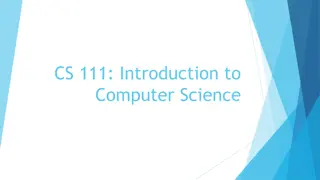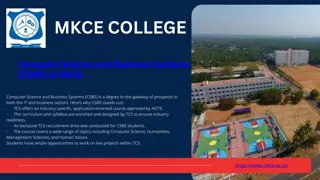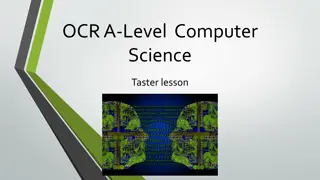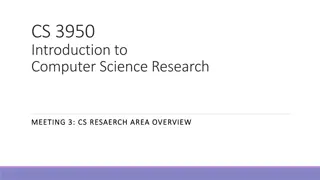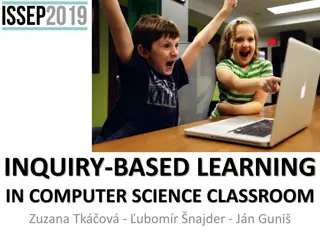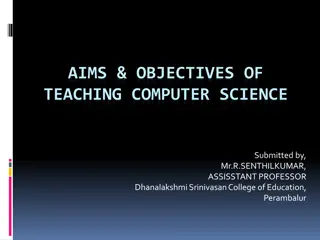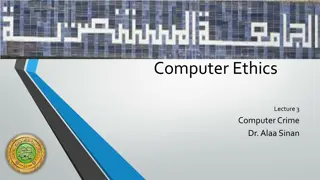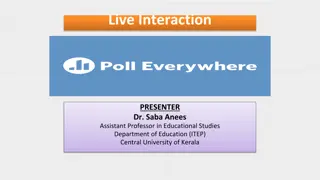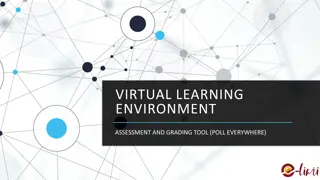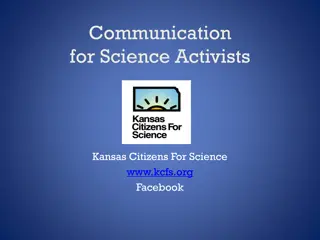Computer Science for Everyone, Everywhere - Introduction to CS Education
Welcome to the Computer Science for Everyone, Everywhere program! This session covers the importance of understanding CS standards and expectations, creating a community of learners, and unpacking the NJ Computer Science Standards. Engage in activities like icebreakers to explore emotions relevant to CS education. Dive into creating a vision for K-12 CS education that centers on students' learning and growth.
Download Presentation

Please find below an Image/Link to download the presentation.
The content on the website is provided AS IS for your information and personal use only. It may not be sold, licensed, or shared on other websites without obtaining consent from the author. Download presentation by click this link. If you encounter any issues during the download, it is possible that the publisher has removed the file from their server.
E N D
Presentation Transcript
COMPUTER SCIENCE FOR EVERYONE, EVERYWHERE 8/22/23 Introduction to Computer Science Education NJDOE Standards 22E00178 NJDOE Hub 22E00173
Todays Agenda Welcome to the Computer Science for Everyone, Everywhere (CSEE) Program Congratulations on taking this important step in computer science education - knowing the CS standards and expectations for CS education at your school/district. SURVEYS SHOULD BE COMPLETED TODAY: ATTITUDE (w/ NYU) CONSENT HR PRE-PD SURVEY 2 Computer Science for Everyone, Everywhere (CSEE)
Daily Schedule 8/22, 23, 24 8:30 - 9:00 9:00 - 10:00 10:00 - 10:15 10:15 - 11:15 11:15 - 12:15 12:15 - 2:00 Breakfast PD Break PD/Breakout groups Working lunch Breakout Group: Lesson Demonstration and Debrief 3 Computer Science for Everyone, Everywhere (CSEE)
Objectives for our PD Session 1 Create a community of learners Tell the story of why CS in K-12 Envision CS education that centers on students Unpack the NJ Computer Science Standards Distinguish between different components of the NJCSS Align NJCSS to pre-existing work Computer Science for Everyone, Everywhere (CSEE) 4
logo-id poll-type-id What is computer science? Click Present with Slido or install our Chrome extension to activate this poll while presenting. Chrome extension
ICE BREAKER: Complete the following statement HOW I FEEL ABOUT TEACHING COMPUTER SCIENCE... At your table, work together to elaborate on this statement using one of the methods listed below. Plan: 20 mins. a) write a poem b) draw a picture c) tell a story d) interpretive dance 6 Computer Science for Everyone, Everywhere (CSEE)
How is the icebreaker activity relevant to computer science education? mix of emotions activity - out of comfort zone, like CS starts with everyone having different ways to interact, share information, data/explore data, and learning from the discovery follow the process creativity array of talent, feeling the same, really don t know the reach, there is not end 7 Computer Science for Everyone, Everywhere (CSEE)
STORYTELLING 8 Computer Science for Everyone, Everywhere (CSEE)
Why is story relevant in CS education? The danger of a single story | Chimamanda Adichie 2020 Our lives, our cultures, are composed of many overlapping stories. Novelist Chimamanda Adichie tells the story of how she found her authentic cultural voice -- and warns that if we hear only a single story about another person or country, we risk a critical misunderstanding. 9 Computer Science for Everyone, Everywhere (CSEE)
Why is story relevant in this PD for CS education? CS is a relatively new field in K-12 education You are authoring the future of CS education in NJ 10 Computer Science for Everyone, Everywhere (CSEE)
Why is story relevant in this PD for CS education? CS is a relatively new field in K-12 education You are authoring the future of CS education in NJ 11 Computer Science for Everyone, Everywhere (CSEE)
Single story diversity of backgrounds do not make it a single story people often have a perception of computer science, people who can do CS without understandings CS bc of a preconceived notion of CS; not taking the time to learn and understand. Learning and discovery in the re-read of things. not about the answers, the questions that drive us. non-tested subjects have a single story - in between space, assign homework or not anything that is new, we build off a narrative the pre-existed; change perception of the concepts. difference between challenge and validation; challenge self to see other side.
What story will you author about CS education in your students lives? Center on students and their lived experiences Universally designed for inclusive and equitable learning Constructionism: learning by making is personal, social, and cultural 13 Computer Science for Everyone, Everywhere (CSEE)
What is computer science? Computer science is: We use CS the most in our everyday life Problem-solving, logic, analyzing Application Programming, coding (tool to do CS) Impact on society Data (base level - foundation) What computer science is NOT: Computer Internet Software Programs Video games 14 Computer Science for Everyone, Everywhere (CSEE)
MSU CS EDUCATION PRINCIPLES COMPUTATIONAL THINKING PROBLEM SOLVING COMMUNICATING COLLABORATING CONCEPTS PROCESS STUDENT COMPUTING SYSTEMS (CS) NETWORKS/INTERNET(NI) IMPACTS OF COMPUTING (IC) DATA AND ANALYSIS (DA) ALGORITHMS-PROGRAMMING (AP) INNOVATION RENAISSANCE: CREATE, IMAGINE POSSIBILITIES DIGITAL CITIZENRY EQUITABLE, RESPONSIBLE POLICY SHAPES SOCIETY AND CULTURE CONSEQUENTIAL 15 Computer Science for Everyone, Everywhere (CSEE)
MSU CS EDUCATION FRAMEWORK COMMUNITY CURRICULUM STUDENT POLICY PROFESSIONAL DEVELOPMENT FAMILY ACCESS AFTER-SCHOOL/ SUMMER 16 Computer Science for Everyone, Everywhere (CSEE)
Changes to the Standards Note: 8.1 Educational Technology of the 2014 NJSLS Technology have been expanded and integrated across multiple disciplinary concepts in the 2020 NJSLS Career Readiness, Life Literacies, and Key Skills standard 9.4. Note: Computer Science and Design Thinking Practices (pages 13-15) Process skills and practices Computational Thinking (CT) 18 Computer Science for Everyone, Everywhere (CSEE)
Navigating the NJ Computer Science Standards Standard 8.1 Computer Science/Computer Science, previously a strand entitled Computational Thinking: Programming in standard 8.2 of the 2014 NJSLS-Technology, outlines a comprehensive set of concepts and skills, such as data and analysis, algorithms and programming, and computing systems. (pages 4-7) Standard 8.2 Design Thinking. This standard, previously standard 8.2 Technology Education of the 2014 NJSLS Technology, outlines the technological design concepts and skills essential for technological and engineering literacy. The new framework design, detailed previously, includes Engineering Design, Ethics and Culture, and the Effects of Technology on the Natural world among the disciplinary concepts. 19 Computer Science for Everyone, Everywhere (CSEE)
Navigating the Standards Page 3 and 16 Performance Expectations are the studs and serve as the framework for what students should know and be able to do. The Disciplinary Concepts and Core Ideas are the joists and play an integral role in the framing by making connections among the performance expectations. Core ideas help to prioritize the important ideas and core processes that are central to a discipline and have lasting value beyond the classroom. The Practices are the roof and represent two key ideas. Positioned as the top of the house, they represent the apex of learning. The goal is for students to internalize the practices (habits of mind) and be able to apply them to new situations outside the school environment. The practices span across all aspects of the standards and are an integral part of K-12 students learning of the disciplines. 20 Computer Science for Everyone, Everywhere (CSEE)
Navigating the Standards Disciplinary Concepts: Computing Systems (CS) Networks and the Internet (NI) Impacts of Computing (IC) Data & Analysis (DA) Algorithms & Programming (AP) 8.1 Standard End grade Disciplinary Performance Number 2 NI 1 Concept Expectation CS Standards for K-8 on pages 20-29. 21 Computer Science for Everyone, Everywhere (CSEE)
UNPACKING THE STANDARDS Lead Faculty K2 3-5 6-8 9-12 Minsun/Lincoln Sumi Vaibhav/Angela Kathy 22 Computer Science for Everyone, Everywhere (CSEE)
UNPACK THE STANDARDS https://docs.google.com/document/d/1kBtRUDatRGgHnnphpVjfbzc7xA444nHOKpaKukckcG4/edit 1. Review Impacts of Computing for your grade band 2. Follow Unpacking the Standards 3. Unpack using chart paper to record notes 4. Debrief 23 Computer Science for Everyone, Everywhere (CSEE)
Activity: Debugging Kathryn M. Rich, Carla Strickland, T. Andrew Binkowski, and Diana Franklin. 2019. A K-8 Debugging Learning Trajectory Derived from Research Literature. In Proceedings of the 50th ACM Technical Symposium on Computer Science Education (SIGCSE '19). Association for Computing Machinery, New York, NY, USA, 745 751. 24 Computer Science for Everyone, Everywhere (CSEE)
Activity: Debugging When students or adults engage in a process of inquiry that is self- chosen, is personally motivating, and has meaningful implications, they can lose themselves in the inquiry process. Inquiry becomes play. Baker, M., Daliva,G.S. (2018, November). Inquiry is play: Playful participatory research. Retrieved from https://www.naeyc.org/resources/pubs/yc/nov2018/inquiry-is-play-playful- participatory-research 25 Computer Science for Everyone, Everywhere (CSEE)
Activity: Debugging Being in a relaxed and playful state of mind, we were eager to share ideas and feedback with each other; we experienced playful learning when the documentation we shared offered windows into each other s classrooms, providing a common reference point for generative and supportive dialogue. Baker, M. & Daliva,G.S. (2018) 26 Computer Science for Everyone, Everywhere (CSEE)
WHAT PLAYFUL LEARNING LOOKS LIKE and FEELS LIKE: Choice, Wonder, Delight
DEBUGGING ACTIVITY: THE HOOK or ANTICIPATORY SET ENGAGE a learner (WONDER): https://youtu.be/UAG_FBZJVJ8 Have you seen a robot? How does a robot know how to move? This can lead to a conversation about programming? Definitions: Algorithm - A precise sequence of instructions that can be executed by a computer Bug - Part of a program that does not work correctly. Debugging - Finding and fixing problems in an algorithm or program. Program - An algorithm that has been coded into something that can be run by a machine. Another video option: https://www.youtube.com/watch?v=QdQL11uWWcI&t=47s
PLAY: CUP STACKING GAME (or MY ROBOTIC FRIEND from Code.org) https://studio.code.org/s/pre-express-2018/stage/6/puzzle/1 How can you create this model of three cups: 1. Start with a stack of three cups. 2. Code: : pick up cup (approx. 1 foot/12 inches) : put down cup : forward (right, 1/2 cup width) : backward (left, 1/2 cup width)
Handy Rules: Students = Programmers Up means that the cup automatically goes up 12 inches Down means that it automatically goes down until it lands on something The hand automatically returns to cup stack after setting down a cup Forward means the robot moves one step (1/2 cup width) forward Backward means the robot moves one step (1/2 cup width) Backward Note: Students may not use backward at this age unless they want to build the cup stacks in reverse (which is also okay) Programmers are not allowed to talk when the robot is working. This includes blurting out answers or pointing out when the robot has done something wrong Programmers should raise their hand if they see a bug
HOW TO MAKE A ROBOT CREATE YOUR STACK OF CUPS? PROGRAM IT- Answer key 3 cup solution
Discussion questions What strategy was used to find and fix errors? What types of errors did you identify? What is the role of errors in problem solving?
ASSESSMENT for Students Journal Prompts: Draw your own stack of cups that you would like to see a robot build. Can you create a program for that cup stack? OTHERS: 1. Create a program for your partner (robot). Try to create each other s design. 2. Write the program in reverse (unstack the cups).
GOTS/NEEDS Poster Connect with Us 34 Computer Science for Everyone, Everywhere (CSEE)
Expectations for the the PD series Dates: 8/23 UDL and CS Teaching and Learning, Standard: Impacts of Computing 8/24 CS Primer, Standard: Computing Systems 35 Computer Science for Everyone, Everywhere (CSEE)
Introduction to the MSU Team Sumi Hagiwara Kathy Herbert Minsun Shin Vaibhav Anu Lincoln Lawrence Angela Willliams-Nash Rebecca Goldstein Amy DeFelice Stefan Robila Rui Li Jessica Miller hagiwara@montclair.edu herbertk@montclair.edu shinm@montclair.edu anuv@montclair.edu l.lawrence@eastorange.k12.nj.us a.nash@eastorange.k12.nj.us goldsteinr@montclair.edu defelicea@montclair.edu robilas@montclair.edu lir@montclair.edu millerjess@montclair.edu 36 Computer Science for Everyone, Everywhere (CSEE)
Connect with Us 37 Computer Science for Everyone, Everywhere (CSEE)