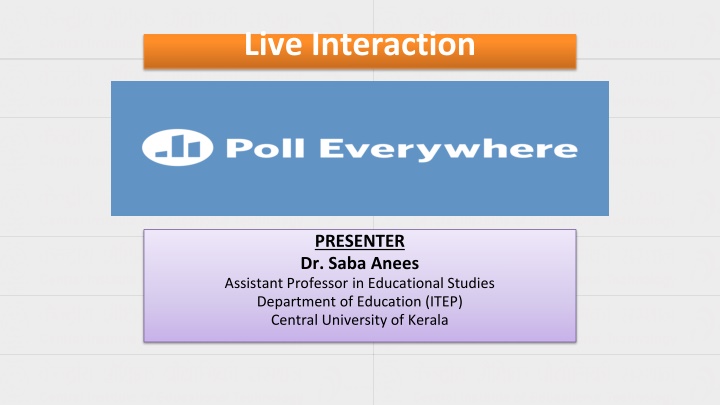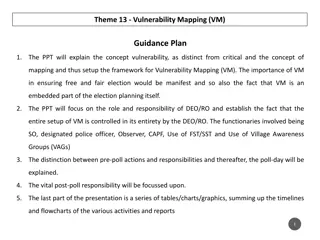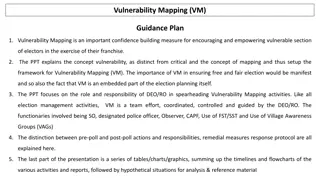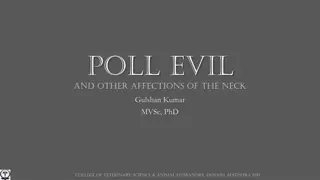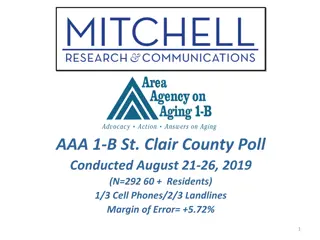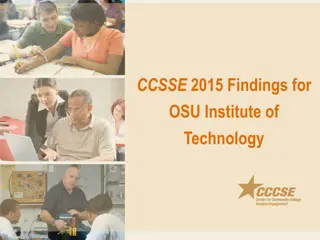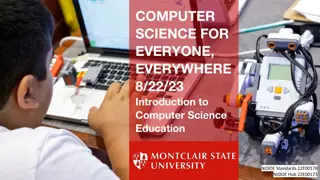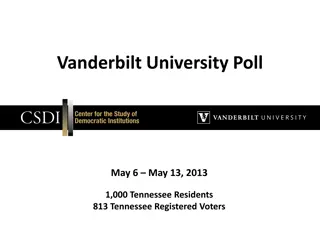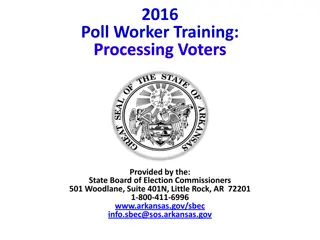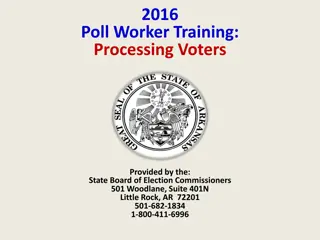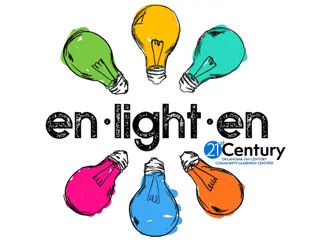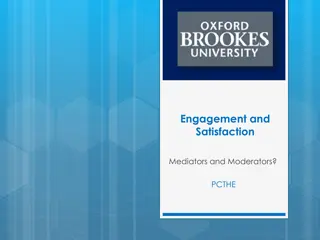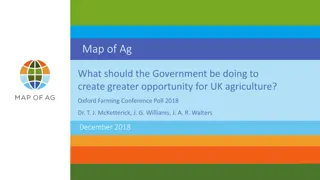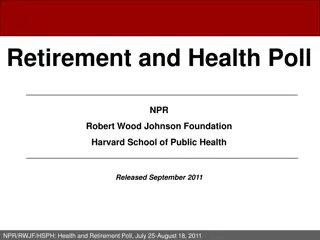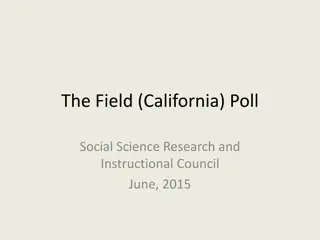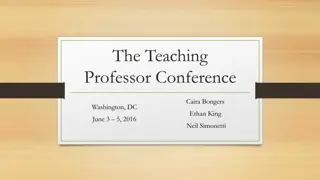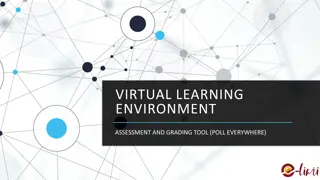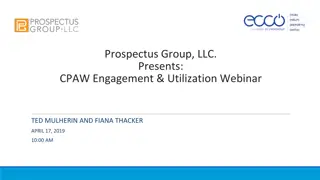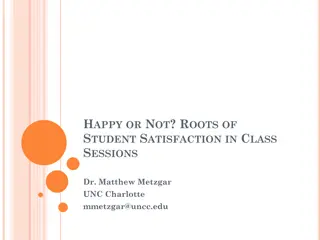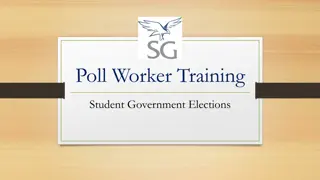Enhancing Student Engagement with Poll Everywhere in Education
Poll Everywhere is an interactive polling platform that promotes real-time audience participation and engagement in educational settings. This tool allows educators to create interactive activities, gather feedback, and gauge student understanding through live polls, quizzes, and surveys. By using Poll Everywhere, teachers can facilitate student-centered learning, support formative assessment, and design effective teaching strategies based on real-time responses.
Download Presentation

Please find below an Image/Link to download the presentation.
The content on the website is provided AS IS for your information and personal use only. It may not be sold, licensed, or shared on other websites without obtaining consent from the author.If you encounter any issues during the download, it is possible that the publisher has removed the file from their server.
You are allowed to download the files provided on this website for personal or commercial use, subject to the condition that they are used lawfully. All files are the property of their respective owners.
The content on the website is provided AS IS for your information and personal use only. It may not be sold, licensed, or shared on other websites without obtaining consent from the author.
E N D
Presentation Transcript
Live Interaction PRESENTER Dr. Saba Anees Assistant Professor in Educational Studies Department of Education (ITEP) Central University of Kerala
Outline of the session After the completion of the session, the audience will be able: To know about the Poll Everywhere ICT tool To understand the scope of using Poll Everywhere in teaching & learning To sign up for Poll Everywhere To explore the various features like creating MCQs, word cloud, questions & answers, clickable image, survey, open-ended question, competition etc. of Poll Everywhere To apply Poll Everywhere at different platforms like PPTs and Google Slides
What is Poll Everywhere? Poll Everywhere is an online interactive polling platform that allows the audience to respond in real-time to questions displayed by the presenter. It is a web-based polling platform for audience participation. Users create activities through a simple web interface and can embed them directly into PowerPoint or Keynote. It is also a student engagement tool for K-12 and higher education institutions that allows students and educators to communicate during lectures.
Where to use it in teaching-learning process? Students can vote on polls through a smartphone, tablet, computer, or text message. Some ways you can use Poll Everywhere in your class: Create live polls and quizzes in classes Take attendance in classes Collect anonymous responses to questions Create icebreaker questions Gauge student interest and opinion Check for student understanding
Why to use it? To enhance student engagement in the online classes It is a student centered approach It reaffirms outcome based learning It support formative assessment Real-time responses can be used for designing further teaching strategy
How to use it? Sign up Design your activities Activate/deactivate your activities Share/download the responses Invite other presenters Incorporate poll in your presentations through PPT/google slides