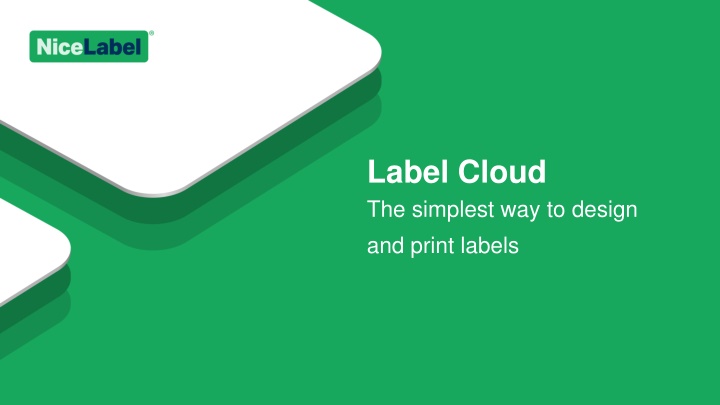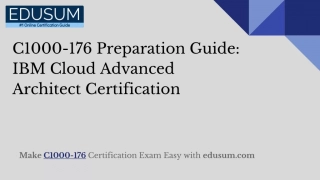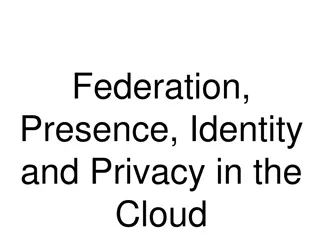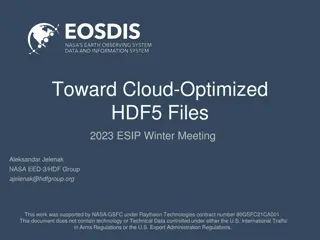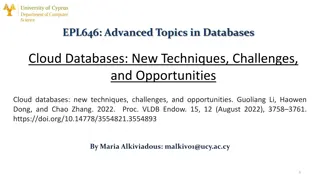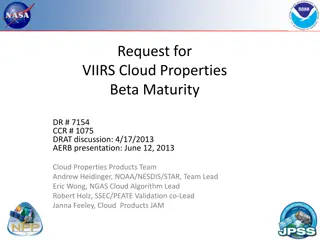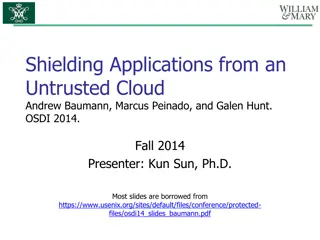Simplify Label Design with Label.Cloud
Label.Cloud is the easiest cloud-based solution for designing and printing labels. NiceLabel's Label.Cloud offers comprehensive label management, allowing businesses to create, store, and print labels efficiently. Key benefits include quick setup, remote design capabilities, secure cloud storage, seamless integration with product data, scalable printing, and subscription-based pricing. Address common user complaints with Label.Cloud, offering features like running software from any PC, secure label changes, backup options, and more. Remove hassle with cloud storage, no data loss, full label visibility, electronic print history, and easy access from any device. Enjoy the simplicity and efficiency of Label.Cloud for your label design needs.
Download Presentation

Please find below an Image/Link to download the presentation.
The content on the website is provided AS IS for your information and personal use only. It may not be sold, licensed, or shared on other websites without obtaining consent from the author.If you encounter any issues during the download, it is possible that the publisher has removed the file from their server.
You are allowed to download the files provided on this website for personal or commercial use, subject to the condition that they are used lawfully. All files are the property of their respective owners.
The content on the website is provided AS IS for your information and personal use only. It may not be sold, licensed, or shared on other websites without obtaining consent from the author.
E N D
Presentation Transcript
Label Cloud The simplest way to design and print labels
Label Cloud The simplest way to design and print labels NiceLabel's Label Cloud is the simplest, yet most comprehensive, cloud labeling solution on the market. It helps businesses of all sizes manage labeling, from label design to print and every step in between.
Key benefits of the Cloud Be up and running in minutes with minimal IT resources Simply design labels from any computer in any location Securely store and manage labels and data in the cloud Integrate labeling with your product data Easily scale printing across your business Pay on subscription and lower your TCO
Sounds familiar? End users complaints about label design software I want to be able to run the software from another PC I only want authorised users to make label changes I lost my license key again and need a new one I want to approve the changes to label designs that colleagues make I want a more secure connection to my database I want to be able to print from any PC to any printer in the network I want to share my labels with my colleagues/business partners I want to be able to print even if my network is down I want to be able to go back to previous versions of my label templates I want to backup my label templates so that I never lose them 4
Label Cloud removes all this pain and meets your requirements Cloud storage No lost data No lost label templates Full visibility of label changes Electronic print history No downtime No license keys Just log-in and use from any PC or browser-based device 5
What key benefits does Label Cloud include? 1. Easily design barcode labels in minutes 2. Centrally store your labels and access them from anywhere 3. Guarantee accuracy by integrating with your product data 4. Easily scale printing across your business 6
1. Design Label & document designer Easily design barcode labels in minutes. Use a label designer that delivers a familiarMicrosoft Word-like user experience and design labels without IT help Design labels on any computer in any location
2. Manage Document Management System (DMS) Centrally store your labels and access them from anywhere. Benefit from a centralized storage system for all of your labels and avoid loosing data and label templates Access the latest, up-to-date label templates anytime, anywhere, from a web browser Keep full control of label changes and prevent unauthorized changes Gain visibility on every label ever printed Avoid unplanned downtime with printer management and alerts
3. Integrate Integration System Guarantee accuracy by integrating with your product data. Integrate label printing with your product data to gain a single source of truth and to prevent errors and mislabeling. Label Cloud also enables you to fully integrate printing with your ERP system or other cloud or on-premise business applications, such as SAP, MS Dynamics, Workday, NetSuite,
3. Integrate Print without any local infrastructure Label Cloud works seamlessly with cloud-connected printers. You can print from any application or device in your network directly to your cloud-connected printers, no local infrastructure required. No local footprint or installations necessary. Print driverless. 10
4. Print Web printing system Easily scale printing across your business. Roll out label printing across your departments without IT assistance. Easily extend label printing to your business partners including suppliers, contract manufacturers and third-party logistics providers. 11
Label Cloud Editions Label Cloud Essentials 3 - 20 printers Label Cloud Business 3+ printers Full digital DMS Document storage space (1GB) Print history (3 months) Full digital DMS Document storage space (5GB) Print history (1 year) Organizational Users (Active Directory integration) Change and transport system Document Management System Yes Yes Label Designer and Application builder Yes Yes Web Printing No Yes Cloud enabled printers (IoT) Access & Excel Customer owned SQL databases Access & Excel Customer owned SQL databases SQL cloud database (5GB) Integration system: Integration with cloud busines systems Integration with on-premise business systems Data synchronisation Data integration Partner network & email Priority email and phone during regional office hours (Standard SMA) Support SQL cloud database (1GB) Extended print history (1 year) Standard support Standard sandbox environment* Extended print history (5 years) Platinum support Options *Standard Sandbox Environment = 5 printers, 1GB storage, 3 months print history
Thank You! Questions?