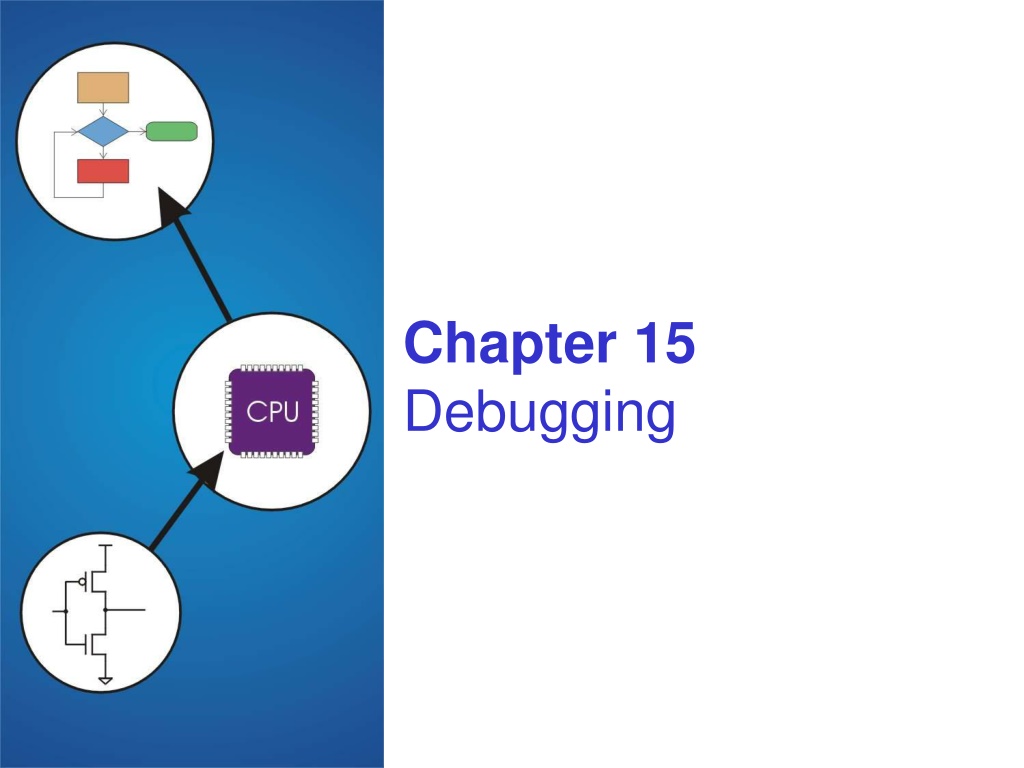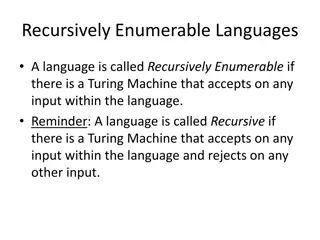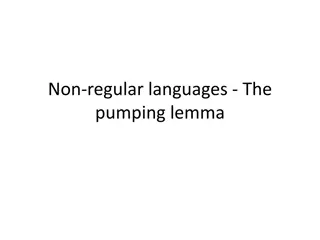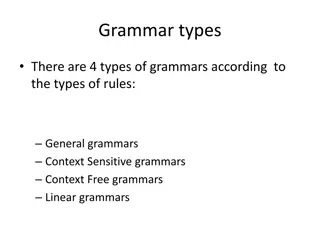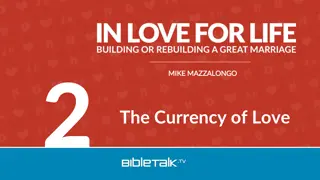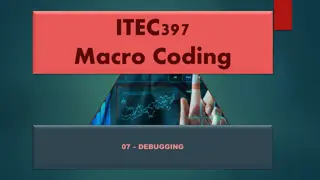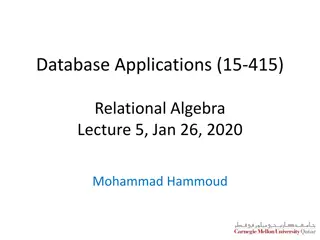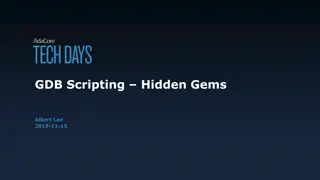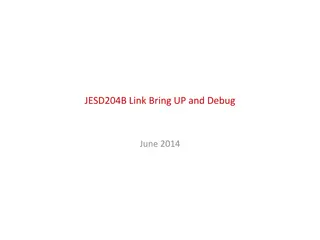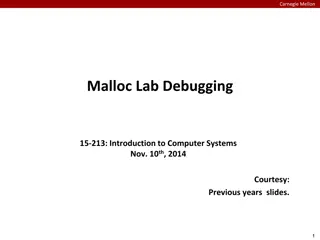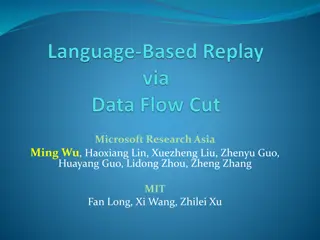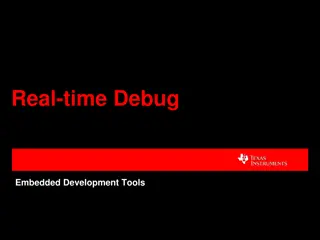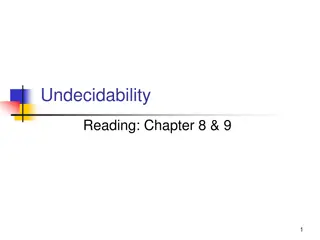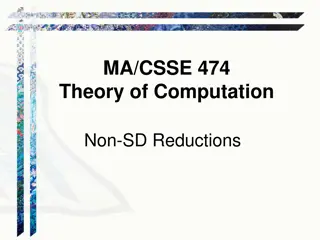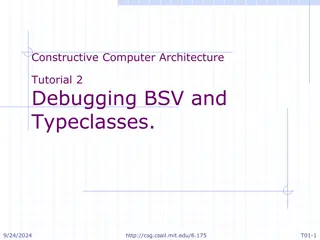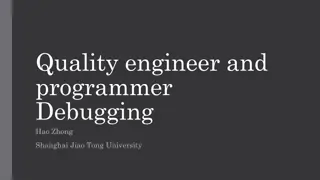Understanding Debugging in High-Level Languages
Debugging in high-level languages involves examining and setting values in memory, executing portions of the program, and stopping execution as needed. Different types of errors – syntactic, semantic, and algorithmic – require specific debugging approaches. Syntactic errors are related to code legality, semantic errors involve incorrect programmer intentions, and algorithmic errors pertain to incorrect program logic. Each type of error presents its challenges and requires careful attention to resolve effectively.
Uploaded on Sep 23, 2024 | 0 Views
Download Presentation

Please find below an Image/Link to download the presentation.
The content on the website is provided AS IS for your information and personal use only. It may not be sold, licensed, or shared on other websites without obtaining consent from the author. Download presentation by click this link. If you encounter any issues during the download, it is possible that the publisher has removed the file from their server.
E N D
Presentation Transcript
Chapter 15 Debugging
Debugging with High Level Languages Same goals as low-level debugging Examine and set values in memory Execute portions of program Stop execution when (and where) desired Want debugging tools to operate on high-level language constructs Examine and set variables, not memory locations Trace and set breakpoints on statements and function calls, not instructions ...but also want access to low-level tools when needed 15-2
Types of Errors Syntactic Errors Input code is not legal Caught by compiler (or other translation mechanism) Semantic Errors Legal code, but not what programmer intended Not caught by compiler, because syntax is correct Algorithmic Errors Problem with the logic of the program Program does what programmer intended, but it doesn't solve the right problem 15-3
Syntactic Errors Common errors: missing semicolon or brace mis-spelled type in declaration One mistake can cause an avalanche of errors because compiler can't recover and gets confused missing semicolon main () { int i int j; for (i = 0; i <= 10; i++) { j = i * 7; printf("%d x 7 = %d\n", i, j); } } 15-4
Semantic Errors Common Errors Missing braces to group statements together Confusing assignment with equality Wrong assumptions about operator precedence, associativity Wrong limits on for-loop counter Uninitialized variables h main () { int i int j; for (i = 0; i <= 10; i++) j = i * 7; printf("%d x 7 = %d\n", i, j); } missing braces, so printf not part of if 15-5
Algorithmic Errors Design is wrong, so program does not solve the correct problem Difficult to find Program does what we intended Problem might not show up until many runs of program Maybe difficult to fix Have to redesign, may have large impact on program code Classic example: Y2K bug only allow 2 digits for year, assuming 19__ 15-6
Debugging Techniques Ad-Hoc Insert printf statements to track control flow and values Code explicitly checks for values out of expected range, etc. Advantage: No special debugging tools needed Disadvantages: Requires intimate knowledge of code and expected values Frequent re-compile and execute cycles Inserted code can be buggy Source-Level Debugger Examine and set variable values Tracing, breakpoints, single-stepping on source-code statements 15-7
Source-Level Debugger main window of Cygwin version of gdb 15-8
Source-Level Debugging Techniques Breakpoints Stop when a particular statement is reached Stop at entry or exit of a function Conditional breakpoints: Stop if a variable is equal to a specific value, etc. Watchpoints: Stop when a variable is set to a specific value Single-Stepping Execute one statement at a time Step "into" or step "over" function calls Step into: next statement is first inside function call Step over: execute function without stopping Step out: finish executing current function and stop on exit LC-3 software also provides a similar capability 15-9