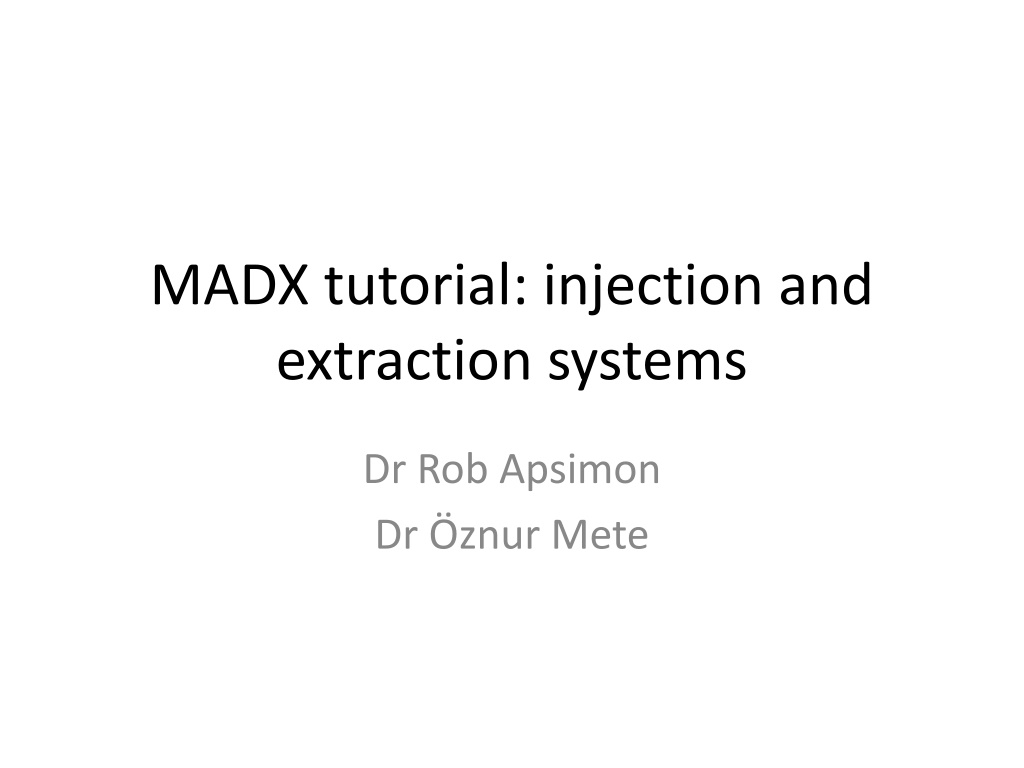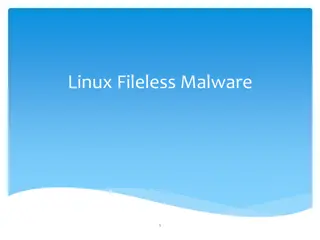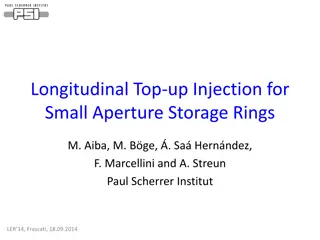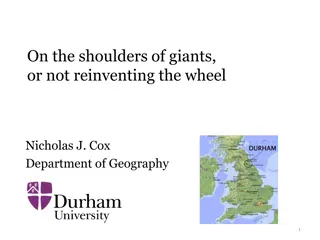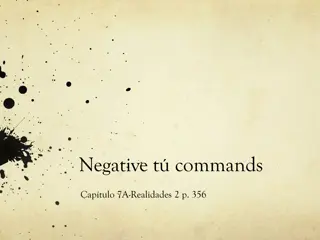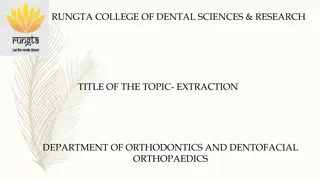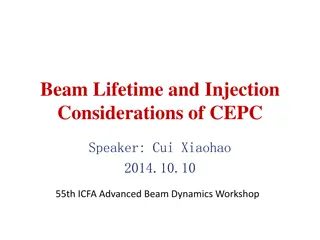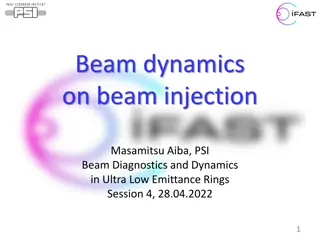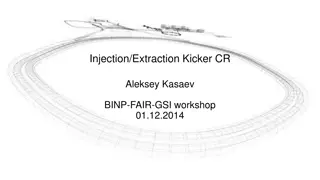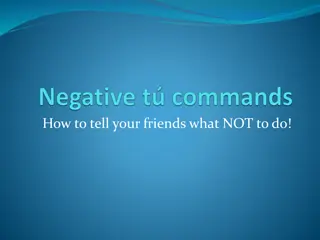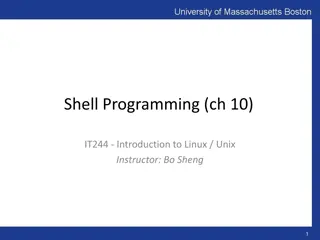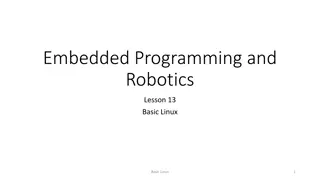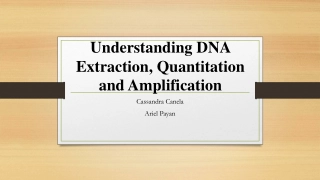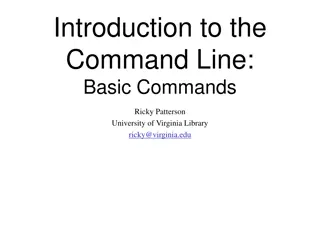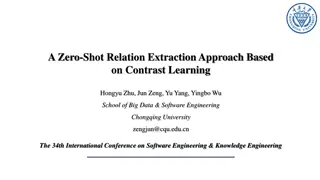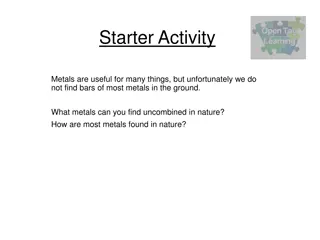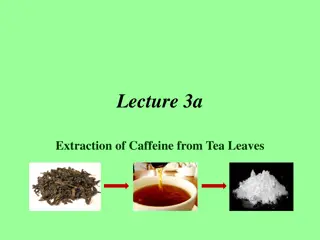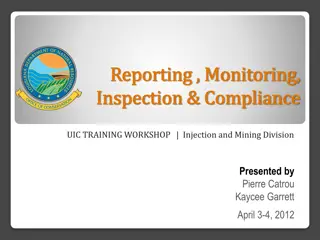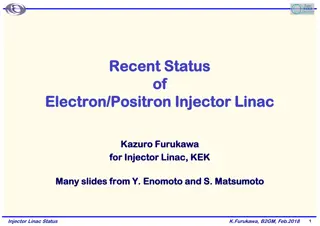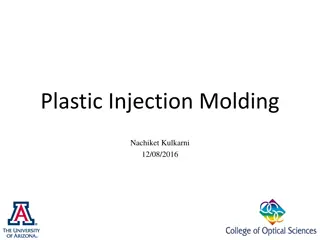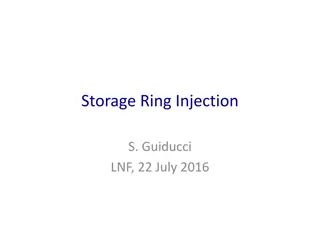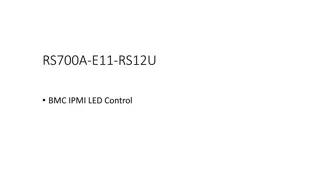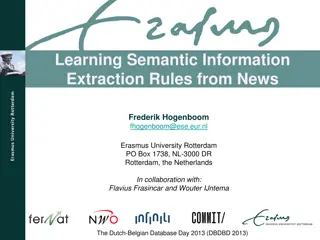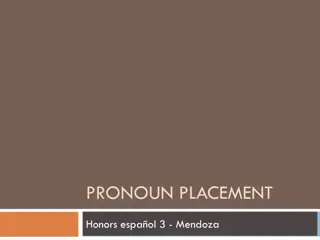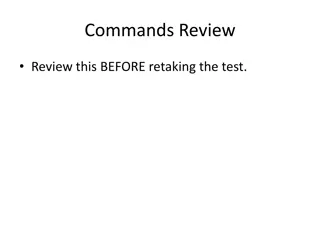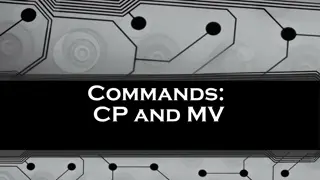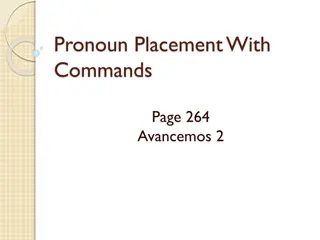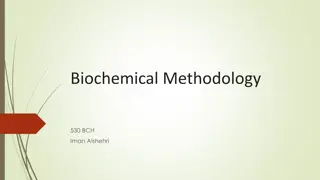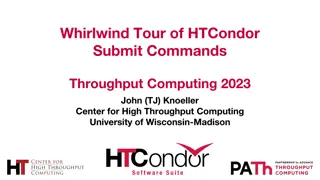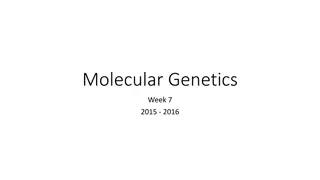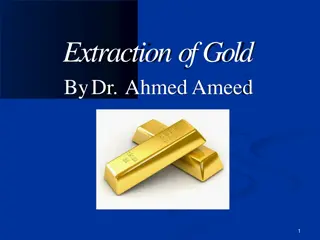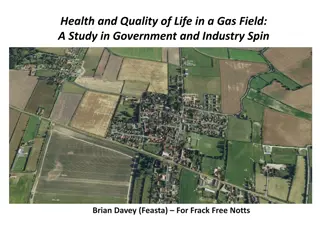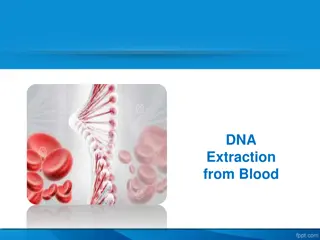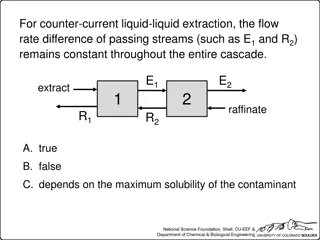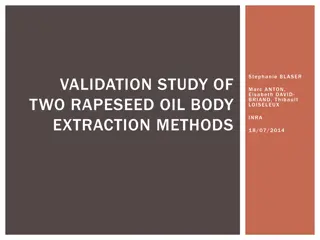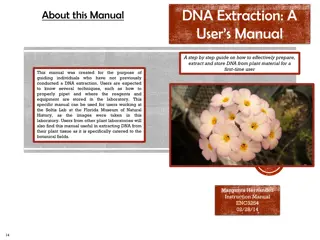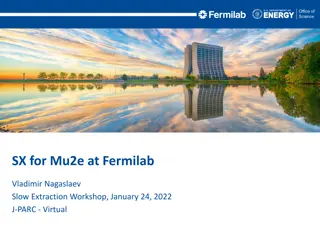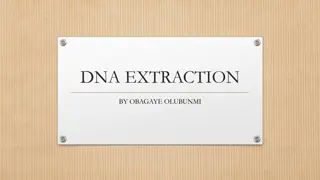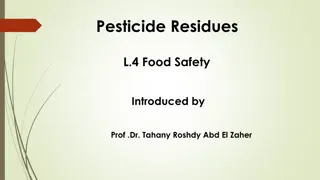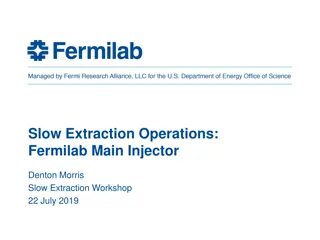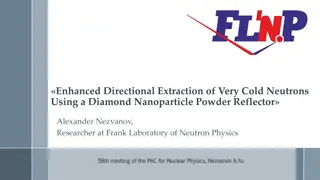Learn MADX Commands for Injection and Extraction Systems
In this tutorial led by Dr. Rob Apsimon and Dr. Znur Mete, you will discover how to effectively utilize new MADX commands such as Seqedit, savebeta, and beta0 to manipulate sequences, obtain beam parameters, and create macros for injection and extraction systems. Follow the step-by-step guide to add sequences, define magnetic elements, match constraints, and plot beam trajectories, ensuring optimal performance in your particle accelerator simulations.
Download Presentation

Please find below an Image/Link to download the presentation.
The content on the website is provided AS IS for your information and personal use only. It may not be sold, licensed, or shared on other websites without obtaining consent from the author. Download presentation by click this link. If you encounter any issues during the download, it is possible that the publisher has removed the file from their server.
E N D
Presentation Transcript
MADX tutorial: injection and extraction systems Dr Rob Apsimon Dr znur Mete
What you will learn You will learn to use the follow new MADX commands: Seqedit: edit and existing sequence Don t need to rewrite the entire sequence from scratch! savebeta and beta0: Obtain and use beam parameters from an arbitrary point in an existing sequence Need this to match injection/extraction cells Match constraints with macros Vastly more flexible than the normal matching routine
Add new sequence to your sequence file (ex6.seq) Set your kicker and septum strengths to zero initially Define the kicker and septum magnet as kickers
Modify your madx file Remove stop command from old file Define kickers and septum magnets in storage ring sequence. Use seqedit command to insert markers and magnetic elements into the storage ring.
Use savebeta to obtain beam parameters at start of injection/extraction cells
Create a macro for the extraction cell Define beam command for the extraction cell sequence Define a macro to use the extraction cell sequence and run the Twiss module with the beta0 command
Match with the use_macro command The kicker strength needs to be enough to clear the septum blade of the septum magnet (2 cm in this example) The septum magnet strength needs to be enough for the beam to clear the outer radius of the downstream quadrupole (1 m in this example)
Plot the horizontal position through the cell
Seqedit Extract Extracts a subsequence from an existing sequence Cycle Change the start point of the sequence Flatten Removes drift lengths from a used sequence Move Moves the location of one or more elements in a sequence
Seqedit Install Inserts an element into an existing sequence Remove Removes an element or group of elements from a sequence Replace Replaces one or more existing elements in a sequence with new elements Reflect Reverses the order of elements in a sequence
Seqedit: extract Define the kicker kicks Use seqedit to put in the markers msept and mquad and extract the sequence for the extraction region