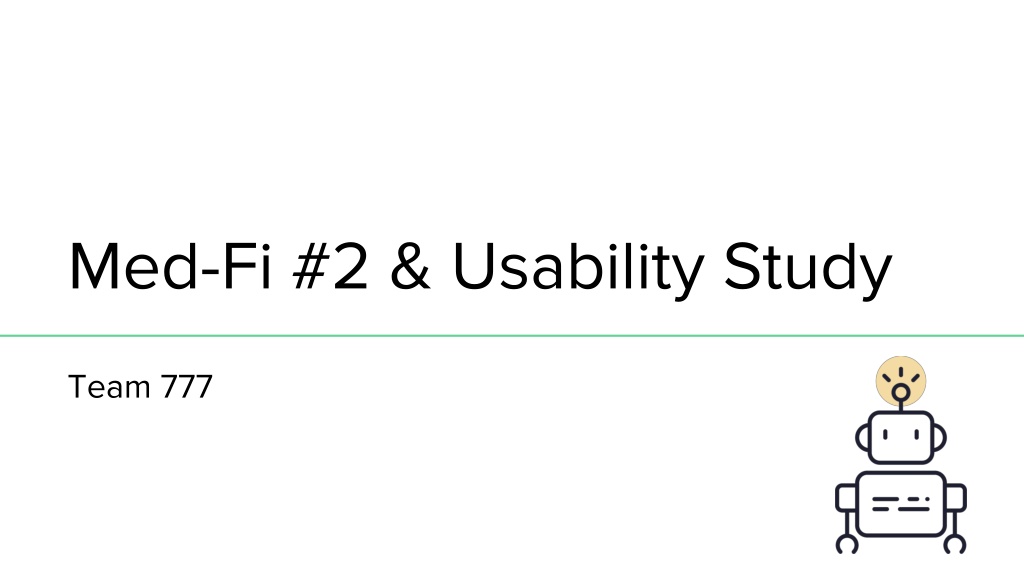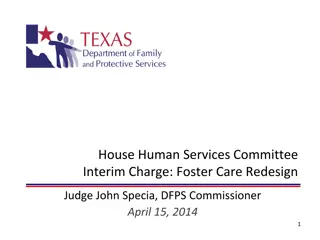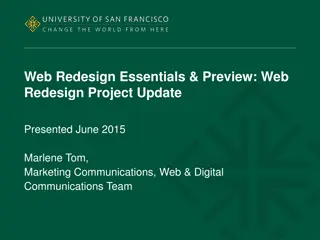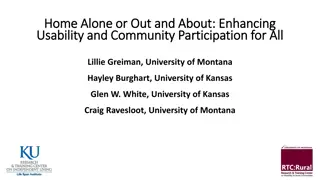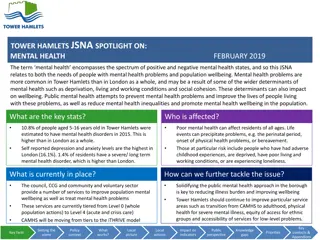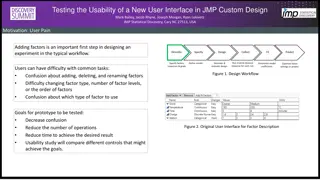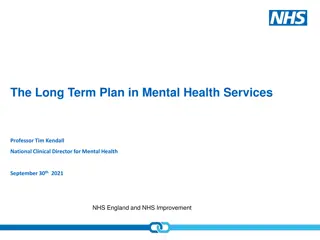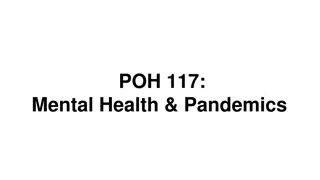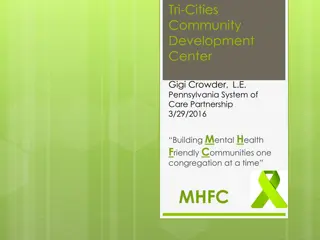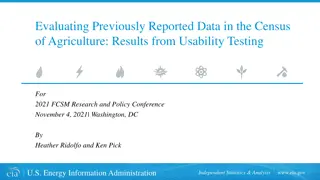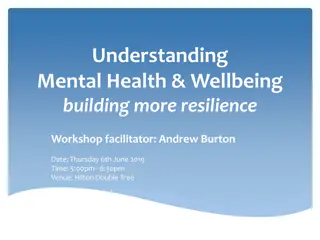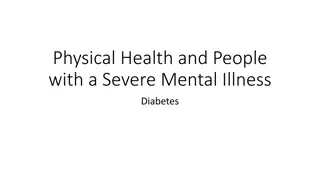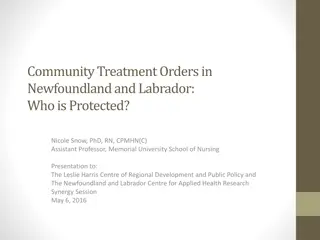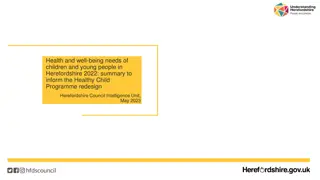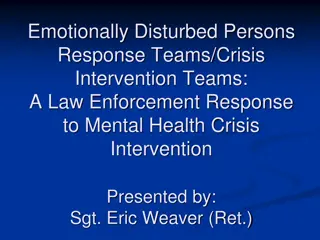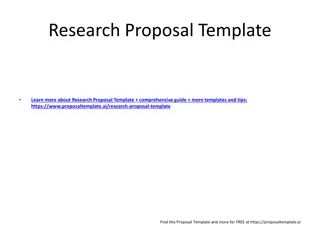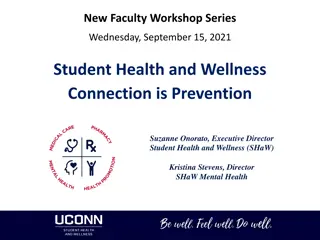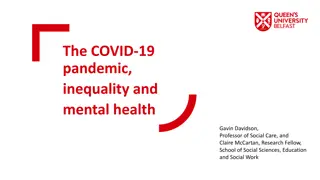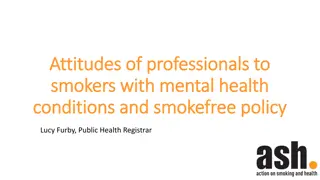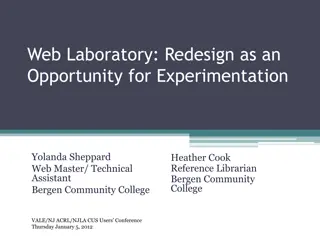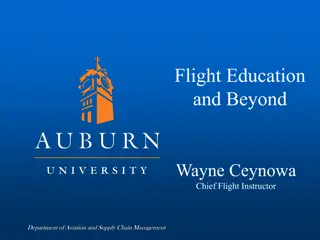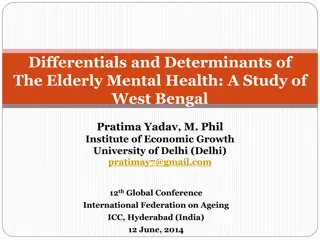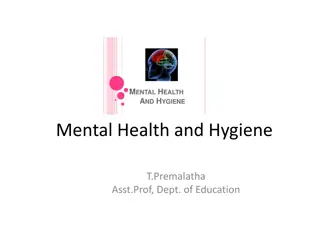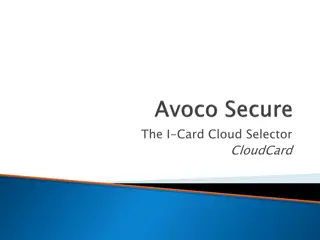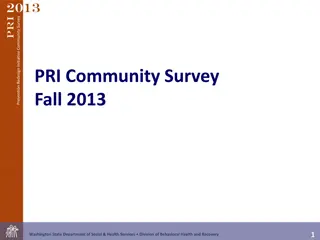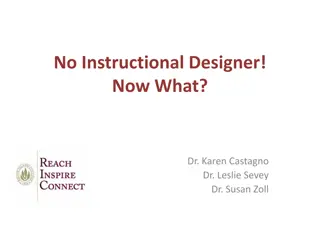Innovative Solution for Mental Health Issues: Usability Study & Interface Redesign
Explore a personalized data visualization and action recommendation platform designed to assist individuals struggling with mental health issues in overcoming barriers to seeking help. The project includes an in-depth usability study and interface redesign to enhance user experience and engagement.
Download Presentation

Please find below an Image/Link to download the presentation.
The content on the website is provided AS IS for your information and personal use only. It may not be sold, licensed, or shared on other websites without obtaining consent from the author. Download presentation by click this link. If you encounter any issues during the download, it is possible that the publisher has removed the file from their server.
E N D
Presentation Transcript
Med-Fi #2 & Usability Study Team 777
Our Team Vinh T. Christina P. Caillin C. Esther K.
Outline 1. Introduction 2. Interface Redesign #1 3. Usability Study 4. Interface Redesign #2 5. Open Questions
The Problem Many people struggling with mental health issues experience a conflict between the desire to reach out for help and the activation energy required to do so.
The Solution A personalized, low-effort data visualization and action recommendation platform that integrates both digital biometrics and portals to mental health professionals.
Task 1 [Daily Log & Summary] Changes Layout turned from cards to sliders Muted palette to reflect product tone
Task 1 [Daily Log & Summary] Changes Cont. Summary action Items more actionable with arrows
Task 3 [Reflect on Analysis] Changes Changed 4/24 s details to reflect slider changes
Procedure 1. Pre-Screening & Demographic Qs a. Encounter lots of stress? b. Do you use mental health apps? 2. Introductions & Consent Forms 3. 3 Tasks a. Think out loud & log critical incidents b. Task 1: how like sliders/logging page? 4. Debrief w/ Follow Up Questions
Participants Includes (non-Stanford) students & working professionals Diversity in nationality includes people from US, Ukraine, Italy Varying usage of wellness apps 2 actively use one 1 never used one 2 recommended but never used one
Results: Qualitative Successes: Great for people who don t journal Well laid out & simple Useful idea Challenges & Recommendations: Data logging order does not reflect importance Tone too cheerful Would like to see smaller action items
Results: Quantitative Unaided Completion Rate Task One 100% Task Two 100% Task Three 60% All participants were able to complete the first two tasks without help Task 3 was not as successful 60% of participants were overwhelmed by logging page (in task 1) 40% of participants found graph alone hard to interpret (in task 3) - hence need to more explicitly interpret 20% of participants thought detailed analysis could be edited (in task 3)
Task 1 [Daily Log & Summary] Changes Easier to digest Icon labels below Larger text Easier when feeling down Mood appears first Option to skip
Task 2 [Perform Suggestion] Changes Unified visual scheme More compact, actionable language
Task 3 [Reflect on Analysis] Changes Changed sliders to denote inability to edit Changed order of Summary Details
Open Questions Are the previously entered data points clearly non-editable? Any suggestions on how to make the graphed correlations more overt?