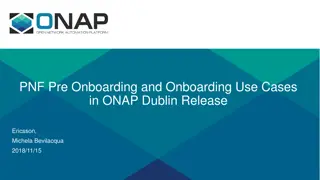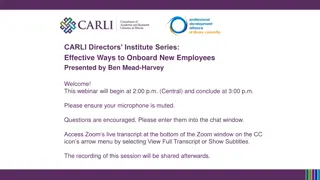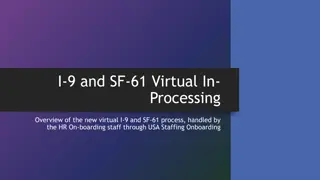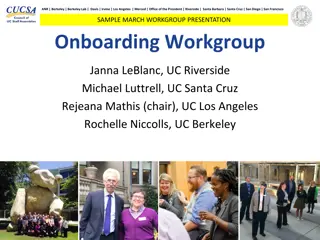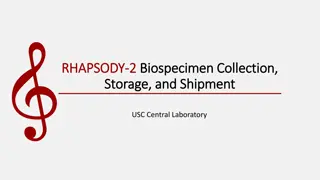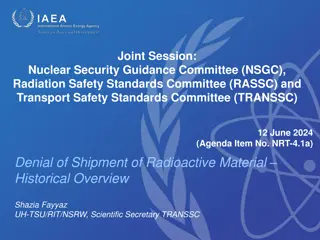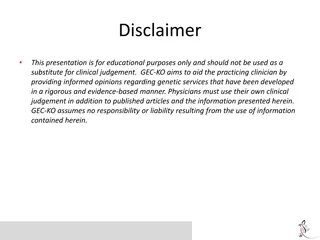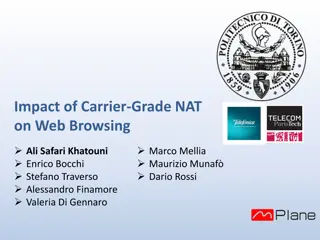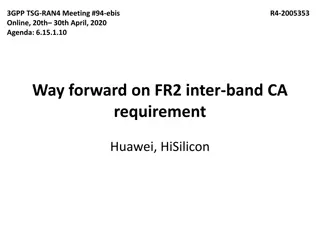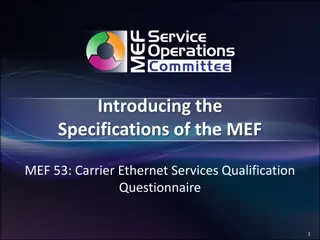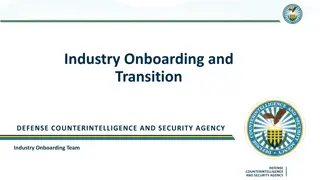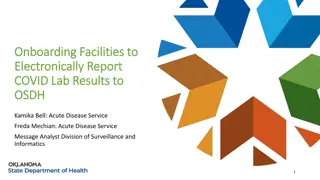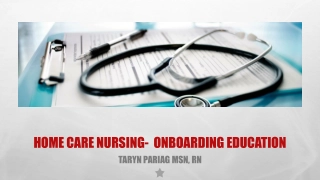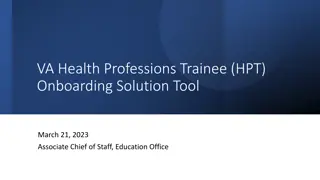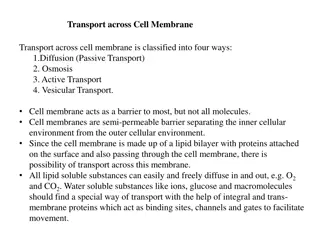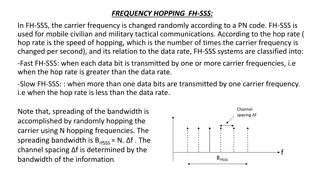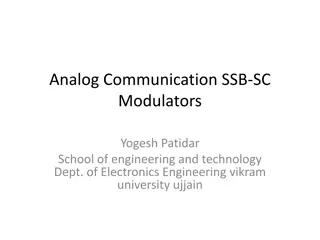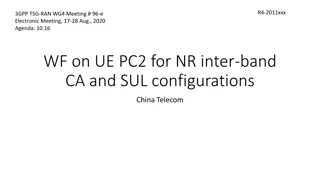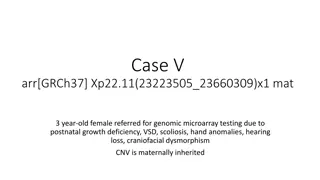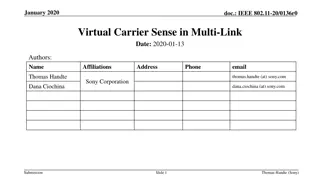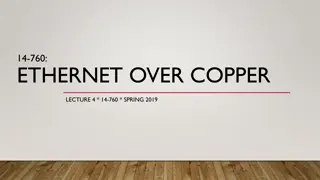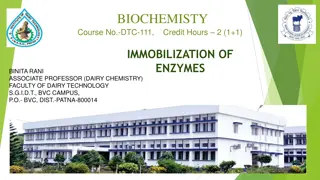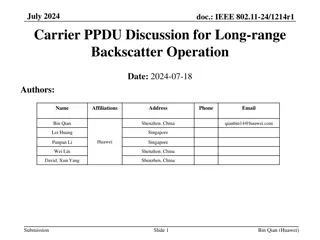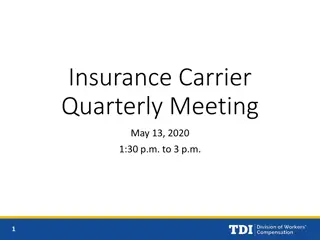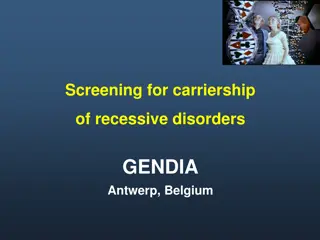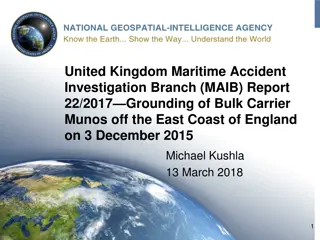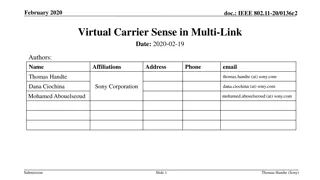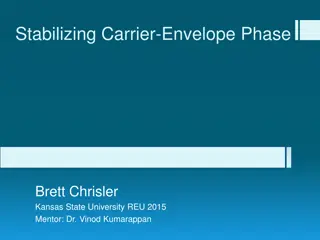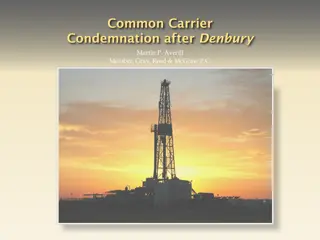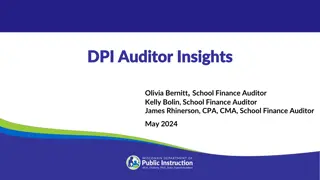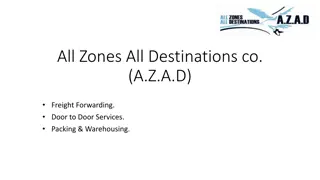Spindrift Carrier Onboarding and Shipment Guidelines
Spindrift Carrier Onboarding provides detailed instructions for handling spot shipments, shipment tender processes, and escalation procedures. Pay close attention to shipment details, dates, and communication protocols to ensure smooth operations within the Spindrift logistics network.
Download Presentation

Please find below an Image/Link to download the presentation.
The content on the website is provided AS IS for your information and personal use only. It may not be sold, licensed, or shared on other websites without obtaining consent from the author. Download presentation by click this link. If you encounter any issues during the download, it is possible that the publisher has removed the file from their server.
E N D
Presentation Transcript
Spindrift Carrier On-boarding Sparkling and Spiked Divisions
Carrier Spot Shipments Spot Shipments All Spot requests will now come through Shipwell Pay close attention to number of stops and equipment type (Dry van vs. Refrigerated) Email will be sent out when Auction is open Also viewable in the Loadboard section of Shipwell portal If awarded notification email sent from Shipwell about the award you must then accept the shipment in Shipwell If not awarded auto email sent from Shipwell notifying you that the auction has closed 2
Carrier Onboarding Shipment Tender Process All Shipments Original tender will come through Shipwell must accept or reject shipment within 3 hours of tender Email notification sent from Shipwell (if you are not receiving, check your Notification settings in Shipwell profile) Also viewable on Loadboard section of your Shipwell portal (beware of auto filters) Once shipment is accepted in Shipwell, a notification is sent to Netsuite (our ERP) that a carrier has been assigned. At this point a Spindrift teammate will send you an email tender: Outbound Customer Shipments Tender emailed to carriers by Spindrift teammate who owns that lane / customer Shipping warehouse is on copy of this email Use this email thread as the email of record and request pick up appointment with Spindrift teammate on copy Receiver appointment setting is specific to that customer If you do not have the appointment contact or portal access necessary, please request this info from Once appointment is set with the receiver, reply to Spindrift on original email thread with confirmed delivery appointment so we can update Netsuite Inbound Shipments Vendor to Spindrift or Spindrift to Spindrift shipments Spindrift teammate will send tender via email with shipper AND receiver on copy Request both delivery and pick up appointments within that email thread, ensuring Spindrift is always on copy 3
Carrier Onboarding Shipment Tender Process All Shipments Ship date / delivery date Very important to pay close attention to both ship date and delivery date on the tender If these dates do not align (i.e. 2 day transit is showing 5 days on tender) please request clarification from the Spindrift teammate that tendered you the shipment Picking up prior to tendered ship date can have cause issues with inventory allocation, so this MUST be approved by Spindrift Date on email tender is the most up to date (Shipwell date may not have been updated) 4
Carrier Onboarding Escalation Process If a shipment is at risk of missing tendered pick up or delivery date, please copy in Hannah Elassy and Devin Maguire for visibility The Spindrift teammate that tendered you the load will still be the primary contact for issue resolution Any time there is a request for additional $ due to unforeseen circumstances on the shipment please direct those to Hannah Elassy and Devin Maguire 5
Carrier Onboarding Accessorial Charges ACCESORIAL* CHARGES MUST BE REQUESTED AND APPORVED by Hannah Elassy or myself via email BEFORE the invoice is sent into Spindrift s system * Lumpers less than $400 can be sent in with the invoice without approval from Spindrift. If the lumper is greater than $400, Hannah / my approval is required o Accessorial email request must include a summary of the reason for request, detail of charges being requested, and any back up documentation to support the accessorial request i.e. for a detention request, we would need: # of hours and $ / hour requested Original confirmed appointment time Actual arrival time Actual departure time Signed BOL or POD with in and out times supporting the above request 6
Carrier Onboarding OS&D Spindrift does not have a Reverse Logistics department or 3PL we look to our carrier partners to provide this support Proactive communication and approval of charges BEFORE they occur are the key takeaways in the below process: Upon refusal or notification of damage, you must immediately reach out to the Spindrift contact that tendered you the load. Please include a copy of the paperwork with refusal statement, pictures of the issue, and your preferred course of action for Spindrift review. If this is a refusal due to shifting, our goal is to get this reworked and redelivered to the destination. The carrier must attempt to find a local rework area immediately after the refusal. If you are unable to find a rework location yourself, please reach out to us and we will attempt to find one If next available delivery at destination requires layover / storage days, pallets must be left at the rework location. Then, the standard two options for redelivery are: 1. The rework facility coordinates the redelivery themselves OR 1. You, the carrier, sends in a new driver/trailer to pick up the reworked pallets to meet the new delivery appointment. If you receive push back from the rework facility on holding the pallets, immediately reach out to Spindrift. DO NOT pick up the pallets from the rework location early without the approval of Spindrift. If pallets are picked up early from the rework facility without Spindrift approval, Spindrift will not be liable for layover charges. 7
Carrier Onboarding Order Tracking / Appointment Updates Since we do not have EDI connectivity, our Spindrift teammates are required to manually update the ship date and delivery date on shipments when appointments are confirmed These dates can have repercussions on inventory allocation, so it is VITAL that these dates are updated in real time Delivery confirmation is required before we can invoice a customer shipment Due to the above, it is vital that you are updating Shipwell in as real time as possible Instead of going to individual carrier tracking sites, we want to use Shipwell as our one stop shop for tracking If you are connected manually to Shipwell, please follow the guidelines in the below attachment for updating confirmed pick up and delivery appointments. Manual appt update SOP: We ask that you do the above IN ADDITION to keeping the team updated in the order tender email thread 8
Carrier On-boarding Combo Loads When requesting pick up and delivery appointments, reference ALL order / PO # in your request When at shipper, ensure your driver is asking for ALL orders on the combo load at the shipping office Warehouse might fail to pick all orders if only one is referenced Inbound Transfer or Purchase Order Combos All orders will be referenced in the email tender with order information attached Outbound Order Combos Combo information will be noted in the last section of the email tender Order information will be attached for all orders on the shipment 9
Carrier Onboarding City Brewing Pick Up Process (Latrobe and Lacrosse) 1. Shipment tender sent from Spindrift with shipper (City Brewing) and receiver (if inbound shipment) 2. City replies with City specific Pick-Up number NOTE: Carrier should not request a pick-up appointment until City has provided the City Pick up number 3. Carrier secures delivery appointment at receiver Either through same email chain if inbound, or customer specific appointment process 4. Carrier requests pick up appointment from City by referencing the City Pick-up number 5. Carrier picks up order from City Carrier MUST reference the City pick up number at the shipping office (if combo shipment reference all orders being picked up) NOTE: City has very strict receiving and typically does not allow the industry recognized 30 min grace period. In order to avoid issues and a $150 no show fee, we highly suggest giving your carrier a pick-up appointment that is 30-60 mins prior to the actual pick-up appointment 10
Carrier Onboarding Miscellaneous Customer Specifics Costco, Sam s, Publix MUST hit delivery date tendered, cannot be early or late Load Securement Carrier is required to have either load bars or load straps If they do not have these at time of pick up, the warehouse will not load until load securement equipment has been purchased 11