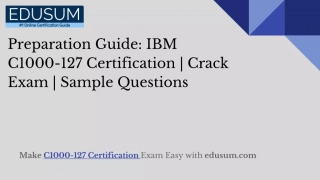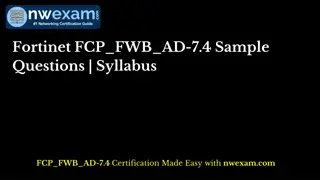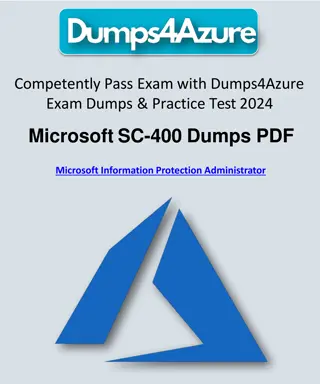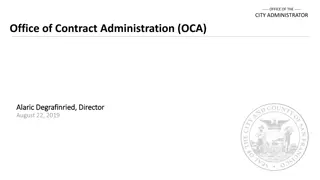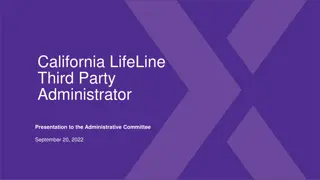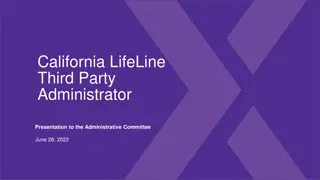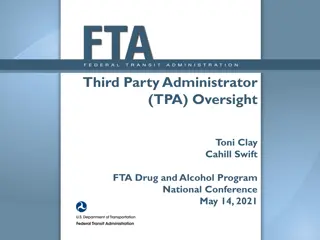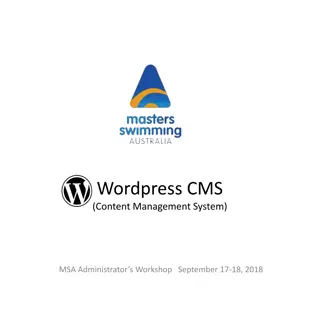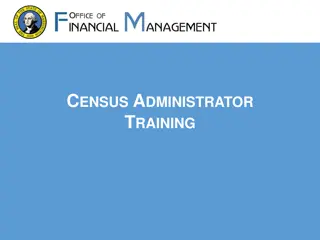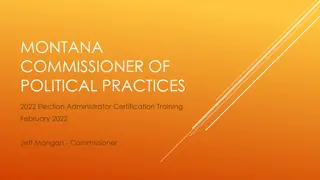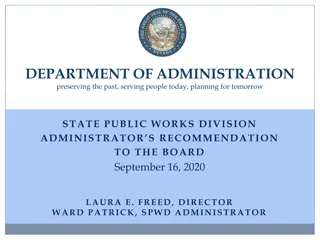Managing Administrator Changes in FRCPP - Step-by-Step Guide
Learn how to access the FRCPP system, navigate the School Reconfiguration Plan, make administrator changes, create new commissions, and renew existing commissions. Follow detailed instructions with visual aids for a seamless process.
Download Presentation

Please find below an Image/Link to download the presentation.
The content on the website is provided AS IS for your information and personal use only. It may not be sold, licensed, or shared on other websites without obtaining consent from the author. Download presentation by click this link. If you encounter any issues during the download, it is possible that the publisher has removed the file from their server.
E N D
Presentation Transcript
Submitting Administrator Changes in FRCPP May 3, 2024 9/9/2024 1
Access to FRCPP Log into MyPDESuite Launch the FRCPP application Not registered for FRCPP? This guide can help. 9/9/2024 2
Accessing the School Reconfiguration Plan (1 of 2) Click on the Reports Tab in the upper blue banner Select the School Services Folder 9/9/2024 3
Accessing the School Reconfiguration Plan (2 of 2) Click on the current School Reconfiguration Plan If you don t have access to the School Reconfiguration Plan, this guide can help. You will need to have Viewer and Writer Permission for the Plan. 9/9/2024 4
Administrator Changes Go to the Administrator Changes page in the School Reconfiguration Plan. Select the Administrator you are updating (Chief LEA Administrator or Assistant LEA Administrator). Select the Category Type (New, Renewal, Acting, Substitute, or Extension). Click Create Administrative Update. 9/9/2024 5
New Commission (1 of 2) Select the Chief LEA (Superintendent or Executive Director) or Assistant LEA Administrator (Assistant Superintendent or Assistant Executive Director) role you are updating. If the current commissioned officer listed in EdNA did not finish their commission, select No. This will open the Vacancy Affirmation Template and upload button. 9/9/2024 6
New Commission (2 of 2) Fill in the new Administrator's Name, Email, and Phone Number then upload the completed PDE-5529 form and submit the change for review. 9/9/2024 7
Renewal Commission (1 of 2) Select the Chief LEA (Superintendent or Executive Director) or Assistant LEA Administrator (Assistant Superintendent or Assistant Executive Director) role you are updating. As this is a commission renewal, select Yes for the commission completion question. 9/9/2024 8
Renewal Commission (2 of 2) Fill in the Administrator's Name, Email, and Phone Number then upload the completed PDE-5529 form and submit the change for review. 9/9/2024 9
Acting and Substitute (1 of 2) Select the Chief LEA (Superintendent or Executive Director) or Assistant LEA Administrator (Assistant Superintendent or Assistant Executive Director) role you are updating. If the current commissioned officer listed in EdNA did not finish their commission, select No. This will open the Vacancy Affirmation Template and upload button. 9/9/2024 10
Acting and Substitute (2 of 2) Fill in the new Administrator's Name, Email, and Phone Number then upload the completed affirmation form and submit the change for review. 9/9/2024 11
Extension (1 of 2) Select the Chief LEA (Superintendent or Executive Director) or Assistant LEA Administrator (Assistant Superintendent or Assistant Executive Director) role you are updating. As this is a commission extension, select Yes for the commission completion question. 9/9/2024 12
Extension (2 of 2) Fill in the Administrator's Name, Email, and Phone Number then upload the completed affirmation form and submit the change for review. 9/9/2024 13
Contact For more information on submitting administrator changes in FRCPP please visit PDE s Commissioned School Officers website. Need support or have questions? Reach out to the support team at RA-EDFRCPP@pa.gov. The mission of the Department of Education is to ensure that every learner has access to a world-class education system that academically prepares children and adults to succeed as productive citizens. Further, the Department seeks to establish a culture that is committed to improving opportunities throughout the commonwealth by ensuring that technical support, resources, and optimal learning environments are available for all students, whether children or adults. 9/9/2024 14