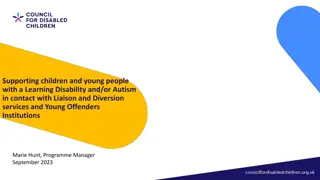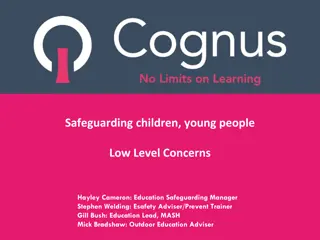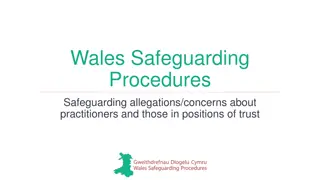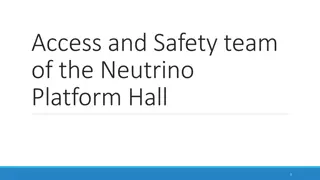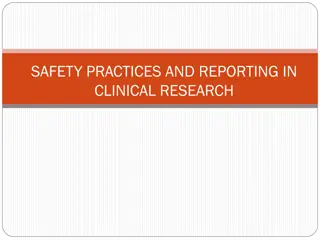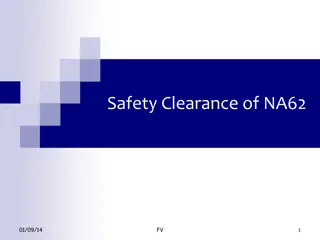Young People's Digital Trends and Safety Concerns
Explore the popularity of social media platforms among young people, learn about the applications they use, and their thoughts on online safety. Discover the impact of digital communication on youth culture and the challenges they face in navigating the online world.
Download Presentation

Please find below an Image/Link to download the presentation.
The content on the website is provided AS IS for your information and personal use only. It may not be sold, licensed, or shared on other websites without obtaining consent from the author.If you encounter any issues during the download, it is possible that the publisher has removed the file from their server.
You are allowed to download the files provided on this website for personal or commercial use, subject to the condition that they are used lawfully. All files are the property of their respective owners.
The content on the website is provided AS IS for your information and personal use only. It may not be sold, licensed, or shared on other websites without obtaining consent from the author.
E N D
Presentation Transcript
Kinship Care & Applications, Social Media & Safe Navigation The only UK-wide charity dedicated solely to tackling child sexual abuse
Learning Recap What can you recall learning from the last module? What changes have you made as a result?
Learning Outcomes To explore popular applications and social media platforms, and why young people are using the internet To think about online risks To learn about how young people can use the internet safely To think about carers and young people can work together To find out about relevant support services
Whats Popular right now? What applications, including social media applications, are popular among young people? Why do young people enjoy these applications?
What applications are young people using? Facebook: 72% of 12- to 15-year-olds with a social media account use Facebook (Ofcom, 2018) Snapchat: 68% of children used SnapChat in 2019 (Statista, 2020) Instagram: 65% of 12- to 15-year-olds with a social media account use Instagram (Ofcom, 2018) YouTube: 75% of five to 15-year-olds reported using YouTube to watch cartoons, prank videos and music videos (Ofcom, 2019)
Twitch: 5% of children used Twitch in 2019 (Statista, 2020) WhatsApp: 43% of 12- to 15-year-olds with a social media account use WhatsApp (Ofcom, 2018) TikTok: 13% of children used TikTok in 2019 (Statista, 2020) Pinterest: 13% of children used Pinterest in 2019 (Statista, 2020)
What young people say What young people say Going back to the social media thing like, it s not just social media anymore it s not just like communicating with your friends, like you can watch videos on Instagram You ll see something and you want to know more about it, like if you don t know already you ll want to know more I want to explore The freedom to be yourself You can share like not just what you re doing but ideas and, umm, you can even like create movements to help make changes I think for people who are too scared to speak to people in real life it sgood
Age Restrictions Age Restrictions How old do you have to be to use various online platforms? What age do young people think they have to be to use these platforms?
The Risks The Risks What are the risks when young people use social media prior to the recommended age? What are the risks of using social media generally? What are you concerned about as a parent/carer?
What Young People Say I think another bad thing is like also to do with like creepy guys messaging you and stuff Like that is a big problem Like old guys Or like unwanted pictures All the time Anyone can like see who you are, where you live, how old you are and everything about you... cos it s all online - referring to Snapchat People can screenshot now and keep things and use it against you
What have they seen? One third of 3,975 children self-reported exposure to online violence (Net Aware, 2017) One third of 12-15s say they have seen something worrying or nasty online (Ofcom, 2019) 18% of 8-11s said they have seen something worrying or nasty online (Ofcom, 2019) 70% of eight to 17-year-olds said they have seen sexual content online that was not suitable for their age (Childnet, 2017)
What can you do? What are doing already to keep young people safe online? What else could we be doing to keep young people safe online?
Internet Safety Tips: Creating a profile 1. If your child wants to use a social networking site, create their profile with them. 2. Do not post personal details 3. What goes online, stays online 4. Use a secure password Source: www.parentsprotect.co.uk
Internet Safety Tips: Privacy settings 1. Set the privacy settings up together, and ensure you both know how they work Restrict profile access to people they know and trust Check them regularly they can change It is not uncommon for people, including children and young people, to be contacted by people they do not know who want to be their 'friend . Talk to your child about the risks involved with talking to people they do not know. Encourage young people to be open about the messages they receive from people they don t know. Ensure children know who to block people they do not want to communicate with. Take an interest in their online activity and review their friends list with them from time to time. 7. 2. 3. 4. 5. 6. 7.
Instagram Creating a Private Profile 1. Go to your profile page 2. Click on settings 3. Ensure private account is highlighted blue
Instagram How to block people & report other users 1. Go to the person s profile 2. Click on the 3 dots 3. Click block and/or report
Internet Safety Tips: Posting pictures, messages and other content (1) If you write a message to someone, you can t take it back (2) Agree rules around what type of images are OK and not OK to post (3) Once a picture has been posted, you cannot control who has access to it (4) If blogging, do not contain identifiable information
Key Messages Teach Talk Empower Be Kind
Internet safety resources for parents Internet safety resources for parents Safer Internet Centre - https://www.saferinternet.org.uk/advice- centre/parents-and-carers ThinkUKnow - https://www.thinkuknow.co.uk/parents/ Childnet - https://www.childnet.com/parents-and-carers Barnardos - https://www.barnardos.org.uk/online-safety Kidsmart - www.kidsmart.org.uk Childnet - www.childnet-int.org NSPCC - https://www.nspcc.org.uk/what-we-do/about- us/partners/nspcc-o2-online-safety-partnership/ Internet Matters - https://www.internetmatters.org/schools- esafety/parent-online-support-pack-teachers/
Internet safety resources for children Kid Smart - www.kidsmart.org.uk Childnet International - www.childnet-int.org Safety Net Kids - http://www.safetynetkids.org.uk/personal- safety/staying-safe-online/ ThinkUKnow - https://www.thinkuknow.co.uk/; https://www.thinkuknow.co.uk/parents/jessie-and-friends-videos/ Internet Matters - https://www.internetmatters.org/advice/6-10/ Safe search kids - https://www.safesearchkids.com/internet-safety- tips-for-kids/#.XpdhnMhKjIU
Final Reflections How are you feeling after learning all this? What will you remember from the module? Will you do anything differently because of what we ve covered?