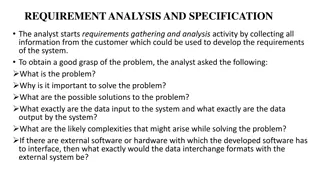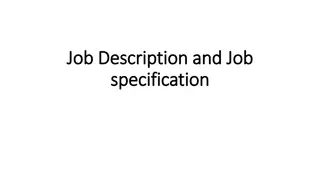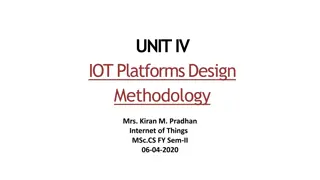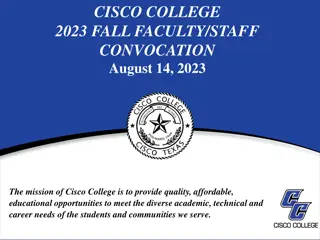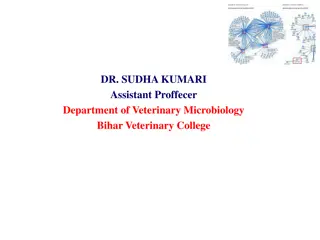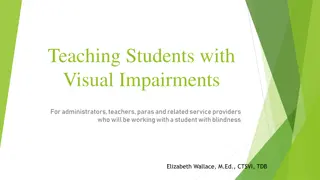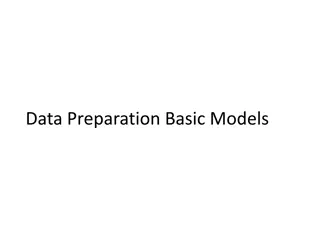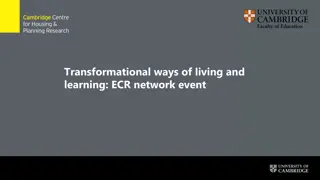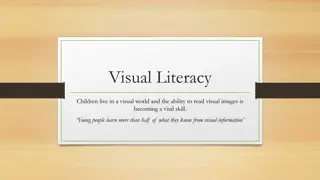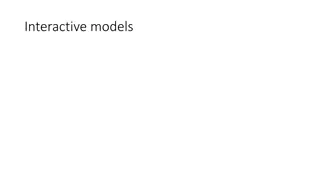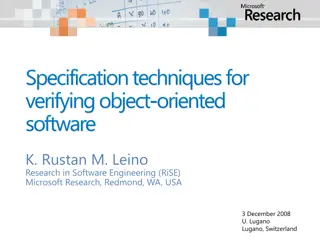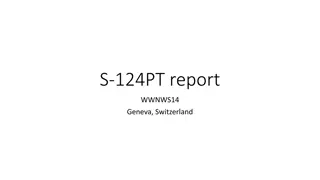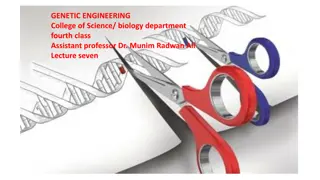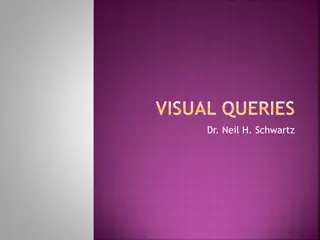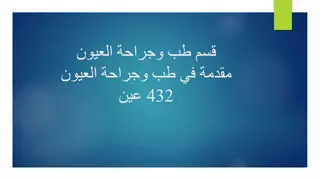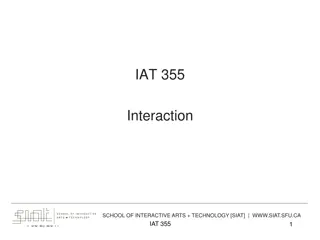Wrangler: Interactive Visual Specification of Data Transformation
Data wrangling is a crucial step before analysis, involving restructuring, correcting errors, and combining sources. Addressing the time-consuming nature of data preparation, Wrangler offers a user-friendly interface with a declarative transformation language, supporting various transforms and interactive features like natural language descriptions and visual previews. Its contributions include simplifying transform specification, enabling reuse, and providing a history viewer for transparency. The tool enhances efficiency by suggesting applicable transforms based on user interactions.
Download Presentation

Please find below an Image/Link to download the presentation.
The content on the website is provided AS IS for your information and personal use only. It may not be sold, licensed, or shared on other websites without obtaining consent from the author. Download presentation by click this link. If you encounter any issues during the download, it is possible that the publisher has removed the file from their server.
E N D
Presentation Transcript
Wrangler: Interactive Visual Specification of Data Transformation Wrangler: Interactive Visual Specification of Data Transformation Scripts Scripts Sean Kandel , Andreas Paepcke , Joseph Hellerstein and Jeffrey Heer Presented by You Jen Lin
Introduction Introduction Before analysis, data must be wrangled into a usable form. Data wrangling: restructure data, identifying and correcting erroneous/missing values, combining data sources.
Motivation Motivation Data analysts still spend a lot of time wrangling data in preparation for analysis. Transforms for restructuring/validating data can be complicated to specify in scripts. e.g. Regular expressions to split strings, validate data format. Reuse and revision of transforms for data updates and changing schemas not possible with scripts or manual editing. Data wrangling should also output a record of transforms used.
Contributions Contributions Underlying declarative transformation language based on Potter s Wheel. Supports six classes of transforms. Interactive user interface that simplifies the way users can specify and apply transforms to data. Natural language descriptions of transforms. Visual previews of transform effects on data. Interactive history viewer Inference engine suggests applicable transforms based on user interaction with data.
Transformation language Transformation language
General structure General structure Extension of Potter s Wheel. Added operators for data cleaning: Positional operators Aggregation Reshaping Added conditional mapping operators. e.g. Update country to U.S. where state= California .
Classes of transforms Classes of transforms Eight classes of transforms. Map output rows. Delete (1-to-0): Takes as predicate a row to remove. Extract, cut, update (1-to-1): Process values within a column. Split (1-to-many): Split text on some delimiter to yield multiple rows. Map: map one input data row to zero or more
Classes of transforms (cont.) Classes of transforms (cont.) Lookups and joins external tables. Wrangler provides lookup tables for common transformations, e.g. mapping zip codes to states. Equi-join: join on some attribute of two tuples from different tables if their values are the same. Approximate join: join if the values of a common attribute of two tuples is within some string edit distance. Lookups and joins: lookup or join data from
Classes of transforms (cont.) Classes of transforms (cont.) Reshape schema. Fold: collapse multiple columns into fewer columns containing key-value sets rather than individual values. Unfold: creates new column headers from data values that could be stored in multiple columns. Reshape: manipulate table structure and
Fold transform Fold transform
Unfold transform Unfold transform
Classes of transforms (cont.) Classes of transforms (cont.) Positional based on their location in the table. Fill: generate values based on neighboring values. Lag: shift column values up or down by a specified number of rows. Sorting Aggregation Key generation keys for new records. Schema transforms Set column name. Specify column data type. Assign semantic role. Positional: modifies the values or their position Sorting Aggregation (sum, min, max, mean, etc.) Key generation (skolemization): retrieval of Schema transforms:
Data types and semantic roles Data types and semantic roles Standard data types: primitives and their corresponding parsing functions. Integers, strings, numeric. Higher-level semantic roles: additional parsing functions, transformation functions mapping related roles, e.g. Semantic role: zip code Parsing function: check for 5 digits, valid Mapping: return the state it is in
Interface design Interface design
Components Components Direct manipulation of and interaction with the data. Automatic suggestion of possible transforms. Inference engine that bases suggestions of user input and data type/semantic role. Menu-based transform selection. Manual editing of transform parameters.
The Wrangler interface The Wrangler interface
Basic interactions Basic interactions Wrangler supports six basic interactions between the user and the data table. 1.Select row. 2.Select column. 3.Click bars in the data quality meter. 4.Select text in a cell. 5.Edit a value in the table. 6.Assign column name, data type, or semantic role.
Additional interactions Additional interactions Users can choose transforms from the menu to apply. Users can also edit transform descriptions and their parameters to customize a transform.
Automated transform suggestion Automated transform suggestion Wrangler generates a list of suggested transforms while the user interacts with data. Displays only a fraction of the entire suggestion space if there are many possible transforms. Users can prune and reorder the suggestion shown: 1.Select more example data to disambiguate input. 2.Select an operator from the transform menu. 3.Edit a transform s parameters.
Editing transforms Editing transforms Wrangler does not immediately execute a selected transform. Creates a current working transform. Displays natural language description: Transform type and parameters, both editable. Non-critical defaults may be omitted. Allows user to edit transform parameters and updates the suggestions as edits are made.
Visual previews Visual previews Shows users the effects of their transforms within the source data itself, not as a separate view (e.g. side-by-side before and after). Five different preview classes. Preview selected by Wrangler based on transform type.
Visual previews (cont.) Visual previews (cont.) Selection preview regions of text that will be affected by the transform. Deletion preview be deleted. Update preview new values and highlights them in yellow. Selection preview: Highlights in yellow the Deletion preview: Highlights in red the cells to Update preview: Overwrites values with their
Visual previews (cont.) Visual previews (cont.) Column preview columns and highlights them in yellow. Table preview new table side-by-side with the old since these transforms modify the table too much Column preview: displays newly-derived Table preview: for fold and unfold, shows the
Example of selection preview Example of selection preview
Example of deletion preview Example of deletion preview
Example of update preview Example of update preview
Example of column preview Example of column preview
Example of table preview Example of table preview
Transform history Transform history Allows users to edit individual transform descriptions and enable/disable transforms in the sequence. Allows text annotations for analysts to document why they used a particular transform.
Data quality Data quality Wrangler applies validation functions to a sample of a column s data to determine the proportion of values that parse successfully. Data quality meter: Green: values that parse successfully. Yellow: values match type, but not role. e.g. Six-digit zip code in numeric, but not a zip code. Red: values don t match type. Grey: values missing.
Data quality bar Data quality bar
Inference engine Inference engine
Transform suggestions Transform suggestions Inference engine generates a ranked list of suggested transforms. Input: user interactions current working transform data descriptions corpus of user s transform usage history
Suggestion process Suggestion process Three phases: 1.Infer transform parameters from interactions. 2.Generate candidate transforms from inferred parameters. 3.Rank the resulting transform suggestions.
Usage corpus Usage corpus Contains frequency counts of transform descriptors and initiating interactions. Original corpus built by authors from wrangling their own data sets. Updates as analysts use it. Generate transform frequencies via a relaxed matching routine.
Usage corpus Usage corpus Transforms equivalent if: 1.Identical transform type, e.g. extract, fold, etc. 2.Equivalent parameters. Four basic parameter types and equivalence: 1.Row: both contain filtering conditions or match all rows in a table. 2.Column: same data type/semantic role 3.Text selection: both index-based or contain regex. 4.Enumerables: exact match
Inferring parameter sets Inferring parameter sets Infer a parameter independent of others. Row selection: row indices and predicate matching. Column selection: the columns that the user has interacted with. Text selection: index ranges or inferred regex.
Suggested transforms Suggested transforms Loop over each transform type. Emit types that can accept all parameters in the inferred parameter set. Instantiate each transform with parameters from the set. Filter suggestions to exclude degenerate transforms (no effect on data).
Ranking suggestions Ranking suggestions Five criteria: Three by transform type: Explicit interactions: user chooses from menu or selects a current working transform. Specification difficulty: row and text selection predicates are harder to specify than others; sort types by number of hard parameters each accepts. Corpus frequency: also conditioned on their initiating user interaction.
Ranking suggestions (cont.) Ranking suggestions (cont.) Five criteria (cont.): Two within transform type: Frequency of equivalent transforms in the corpus. Ascending order by transform complexity: Rank simpler transforms higher since users can evaluate their descriptions more quickly. Transform complexity: sum of parameter complexities. Filter transforms so one type is <1/3 of the suggestions.
Evaluation Evaluation Comparative user study with MS Excel. Twelve participants, all of whom have never used Wrangler and with varying degrees of experience with Excel. Three tasks: extract text, fill missing values, reshape table structure. Result: Median performance in Wrangler was >2x as fast as in Excel for all experience levels.
Conclusion Conclusion Wrangler: interactive interface for data transformation and cleaning. Maps user interactions to suggested transforms. Editable transform history. In-place transform previews.
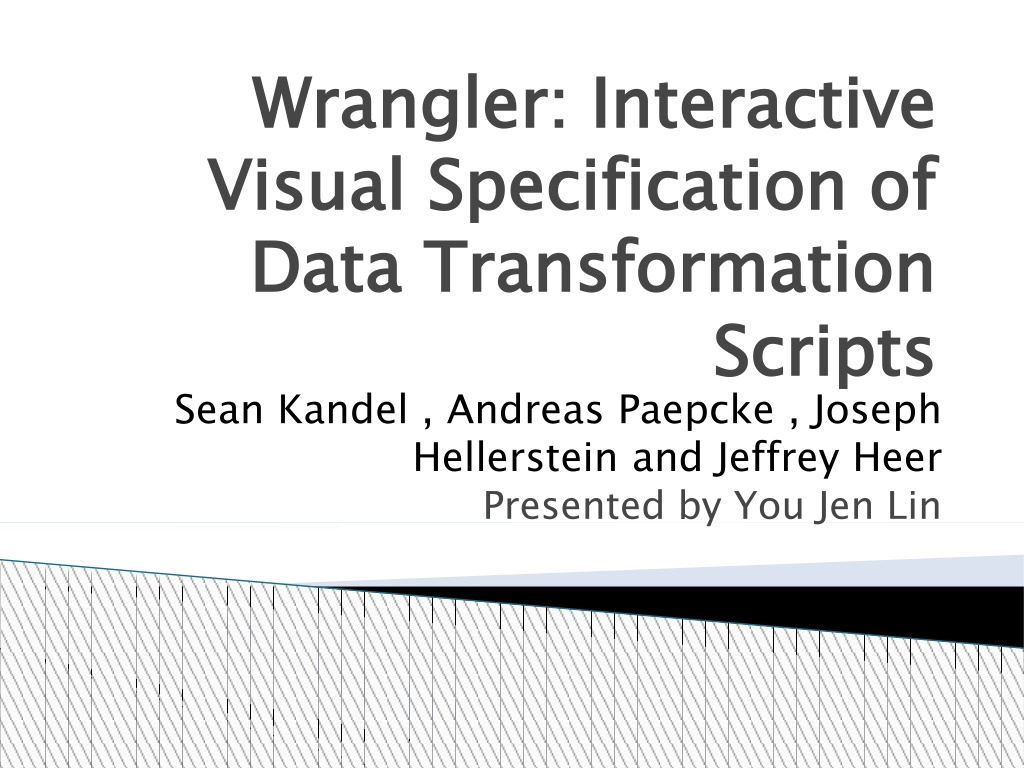

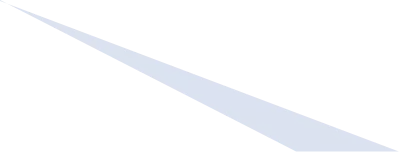
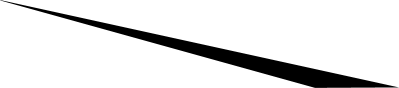
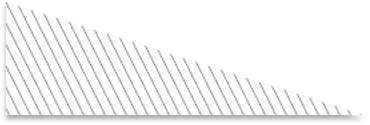
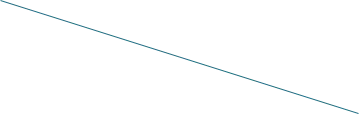

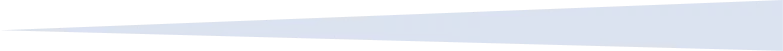
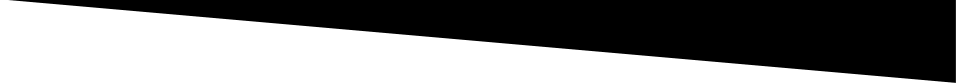
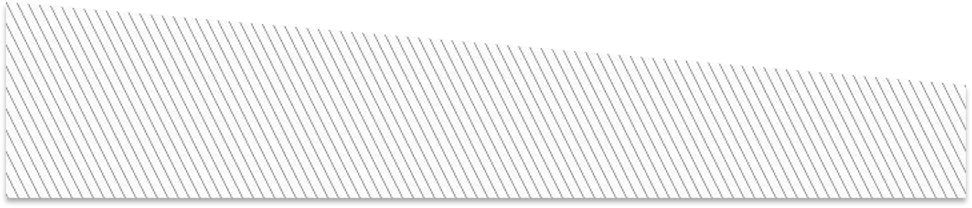
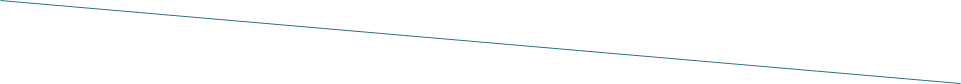

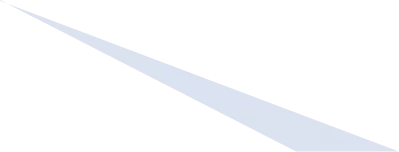
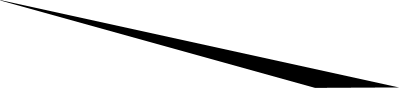
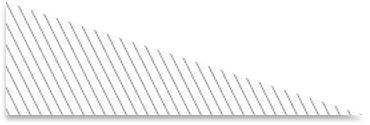
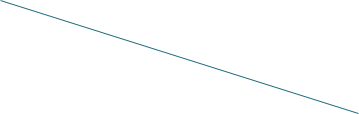

![textbook$ What Your Heart Needs for the Hard Days 52 Encouraging Truths to Hold On To [R.A.R]](/thumb/9838/textbook-what-your-heart-needs-for-the-hard-days-52-encouraging-truths-to-hold-on-to-r-a-r.jpg)