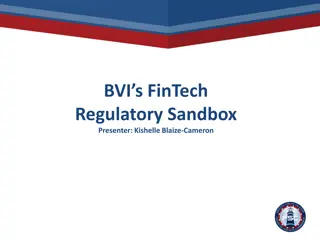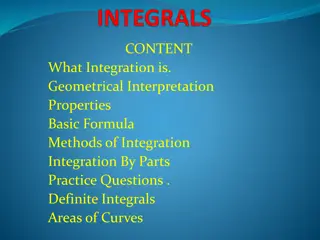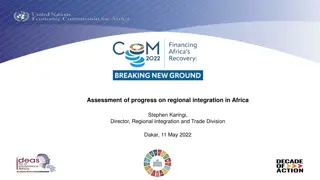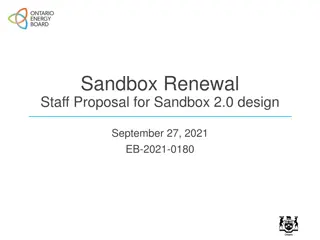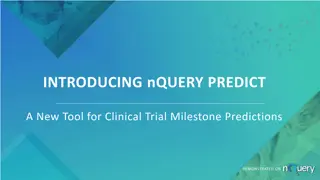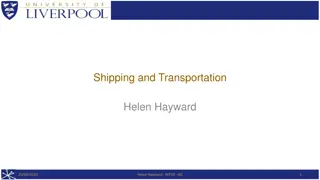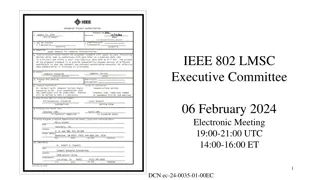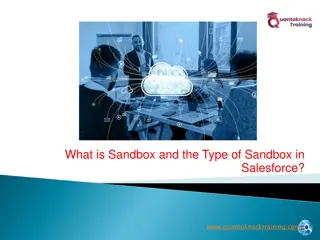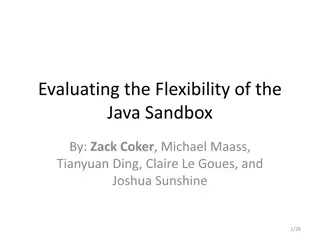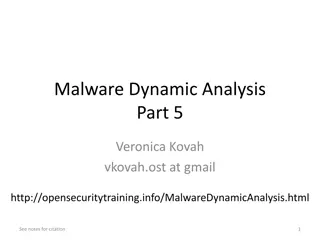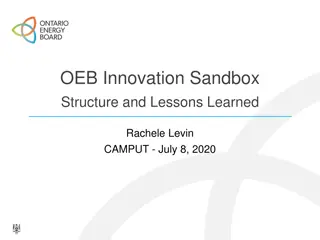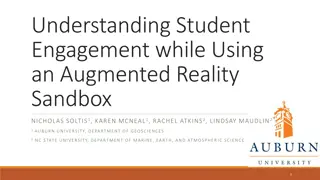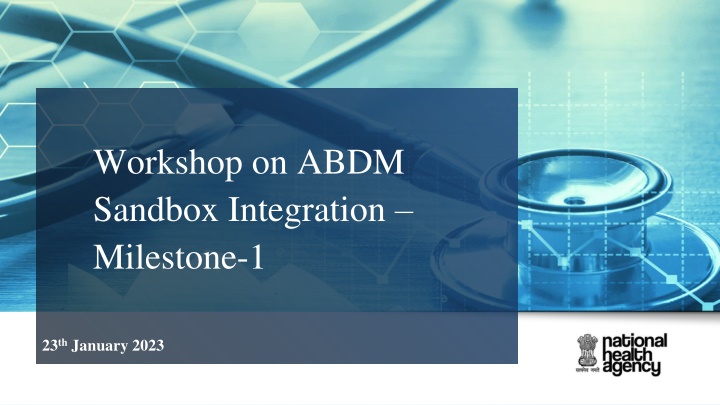
Workshop on ABDM Sandbox Integration - Milestone-1
A workshop on integrating with ABDM Sandbox, covering ABHA profile details, APIs for Aadhaar OTP, biometric verification, ABHA creation, and verification.
Download Presentation

Please find below an Image/Link to download the presentation.
The content on the website is provided AS IS for your information and personal use only. It may not be sold, licensed, or shared on other websites without obtaining consent from the author. If you encounter any issues during the download, it is possible that the publisher has removed the file from their server.
You are allowed to download the files provided on this website for personal or commercial use, subject to the condition that they are used lawfully. All files are the property of their respective owners.
The content on the website is provided AS IS for your information and personal use only. It may not be sold, licensed, or shared on other websites without obtaining consent from the author.
E N D
Presentation Transcript
Workshop on ABDM Sandbox Integration Milestone-1 23thJanuary 2023
01 ABHA Overview
ABHA profile has the following details: ABHA Number is a 14-digit random unique number that acts as the patient identifier Name Date of Birth 0000-1111-2222-33 Gender name@abdm State/ District/ Address Valid Mobile Number/ Email ABHA Address is an easy to remember username that has links to the longitudinal health records. Only preferred Address is visible on the ABHA Card Aadhar/ Driving License/ PAN
APIs for M1 02
OTP Aadhaar Biometric Demographic Creation DL/ Other Documents M1 API Flows OTP Verification Biometric
Step 1: Call the sessions API - Sandbox: https://dev.abdm.gov.in/gateway/v0.5/sessions Production: And https://live.abdm.gov.in/gateway/v0.5/sessions Request: client id and client secret Response authorization token Sequence for API to be called for ABHA Creation Creation Aadhaar OTP S no. API Endpoint Description Request Response Here Aadhaar Number will be entered 1 /v1/registration/aadhaar/generateOtp Aadhaar Txn ID OTP, Txn ID 2 v1/registration/aadhaar/verifyOTP Enter OTP and Txn ID Txn ID Registration via Aadhaar OTP Generate Mobile OTP for verification. Verify Mobile OTP in an existing transaction. Create ABHA Number and Address v2/registration/aadhaar/checkAndGenerate MobileOTP Mobile, Txn ID OTP, Txn ID Txn ID, Demo 3 Txn ID 4 v1/registration/aadhaar/verifyMobileOTP Txn ID ABHA ID, v1/registration/aadhaar/createHealthIdWith PreVerified 5 X-Token
Creation Aadhaar Biometric To use the biometric APIs, the client needs to have a Aadhaar Registered Device (RD Device) that allows capture and processing of biometrics of the beneficiary. List of RD device vendors is provided in the resources slide at the end of the deck. This RD Service returns an encrypted PID block containing signed biometrics. The PID can be then passed through the aadhaar/verifyBio API mentioned below. ABHA Team can help the integrators with the code that triggers the RD Device and generates PID S no. API Endpoint Description Request Aadhaar, biotype, PID Mobile, Txn ID OTP, Txn ID Txn ID, Demo Response Here Aadhaar Number and PID will be entered 1 /v1/registration/aadhaar/verifyBio Txn ID v1/registration/aadhaar/generateMobileOTPGenerate Mobile OTP for Registration via Aadhaar Biometric 2 Txn ID verification. Verify Mobile OTP in an existing transaction. Create ABHA Number and Address 3 v1/registration/aadhaar/verifyMobileOTP Txn ID ABHA ID, v1/registration/aadhaar/createHealthIdWith PreVerified 4 X-Token
Sequence for API to be called for ABHA Creation Creation Aadhaar Demographic At present, the API is only available to benefit programmes - Government programmes and Government HMIS solutions The integrator must collect user consent before creating ABHA through demo auth S no. API Endpoint Description Request Response Aadhaar, demographic details and profile details Here Aadhaar Number and demographic details will be entered /v1/hid/benefit/createHealthId/ demo/auth ABHA profile 1 Registration via Aadhaar Demographic ABHA Address 2 v1/hid /benefit/update/phr-address Creates an ABHA Address ABHA Number
Verification Biometric Sequence for API to be called for ABHA Verification Type of APIS no. API Endpoint Description Request Response Initiate authentication process for Given ABHA Number Auth Method, ABHA NumberTxn ID 1 v1/auth/init Login/ Verification v1/auth/confirmWithAa dhaarBio 2 Authentication using Biometrics PID, Txn ID X-Token ABHA profile Get Account Information 3 v1/account/profile X-Token
Verification Mobile OTP / Aadhaar OTP Sequence for API to be called for ABHA Verification Type of API S no. API Endpoint Description Request Response Initiate authentication process for Given ABHA Number Auth Method, ABHA NumberTxn ID 1 v1/auth/init /v1/auth/confirmWithMobileO TP 2a Authentication with OTP OTP, Txn ID X- Token Login/ Verification /v1/auth/confirmWithAadhaar Otp 2b Authentication with OTP OTP, Txn ID X-Token ABHA profile Get Account Information 3 v1/account/profile X-Token
For biometric (fingerprint) authentication, the States need to procure RD devices. List of RD device vendors as approved by UIDAI, is provided here: Mantra ACPL ArMee Oasys Bioenable Secugen Idemia Evolute Precision Linkwell Integra Matrixcomsec NextBiometrics Aratek Syncbyte Tatvik The list is updated by UIDAI from time to time Sandbox link for integrators to apply for credentials: Sandbox.abdm.gov.in Documentation of APIs for integration with ABHA: https://app.swaggerhub.com/apis-docs/abdm.abha/abha- service/1.0