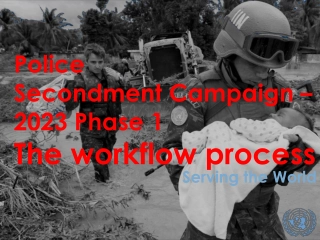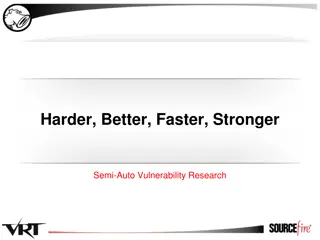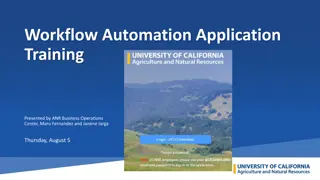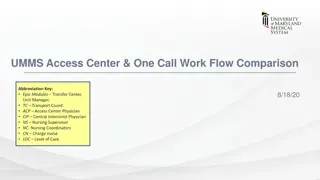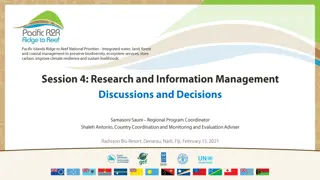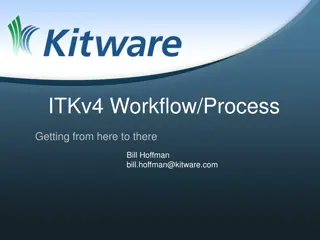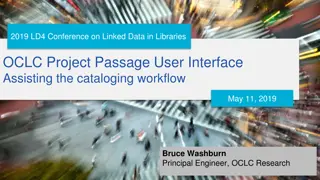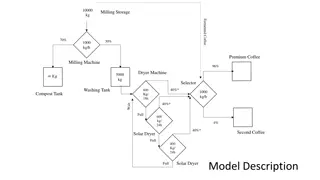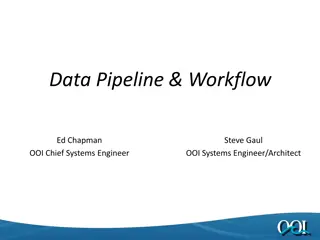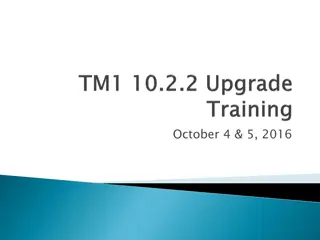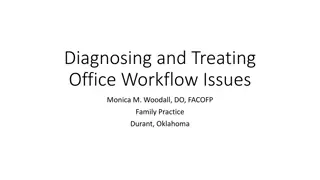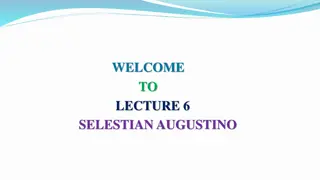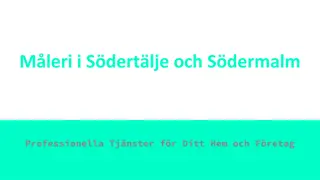Workflow for PMIS Project Concepts
This content provides an overview of the workflow for tracking, entering, and managing project concepts in PMIS for the GEF Expanded Constituency Workshop held in Da Lat, Vietnam. It covers the process of creating project concepts, submitting them to agencies, monitoring status changes, and printing project concept details. The workflow includes screens for concept entry, document attachment, editing fields, and tracking action dates.
Download Presentation

Please find below an Image/Link to download the presentation.
The content on the website is provided AS IS for your information and personal use only. It may not be sold, licensed, or shared on other websites without obtaining consent from the author.If you encounter any issues during the download, it is possible that the publisher has removed the file from their server.
You are allowed to download the files provided on this website for personal or commercial use, subject to the condition that they are used lawfully. All files are the property of their respective owners.
The content on the website is provided AS IS for your information and personal use only. It may not be sold, licensed, or shared on other websites without obtaining consent from the author.
E N D
Presentation Transcript
Tracking Project Concepts in PMIS GEF Expanded Constituency Workshop April 5 7, 2011 Da Lat, Vietnam
Workflow for Project Concepts PMIS PROJECT CONCEPT LIST SCREEN for an OFP Soon, the first screen for an Operational Focal Point after login to PMIS will be The Concepts screen. Here, OFPs can enter, modify or print project concepts and monitor those they have submitted to Agencies.
Workflow for Project Concepts PMIS PROJECT CONCEPT ENTRY SCREEN The section Project Concepts contains its core information as entered by the OFP.
OFPs have the option to add an additional point of contact such as a desk officer or technical team member to be copied on emails generated through PMIS
After the initial concept is saved a Concept ID will be created. Once a Concept ID is created then documents can be attached.
Workflow for Project Concepts PMIS PROJECT CONCEPT ENTRY SCREEN Once a Project Concept is created additional fields will become available for editing and OFPs will be able to submit the Project Concept to Agencies or drop the concept. Once a Project Concept is accepted by an Agency an OFP no longer has the option to drop the concept!
Workflow for Project Concepts PMIS PROJECT CONCEPT ENTRY SCREEN The section Action Dates displays the sequence of Project Concept status changes according to the actions by the OFP or Ageny.
Workflow for Project Concepts PMIS PROJECT CONCEPT PRINTOUT Both OFPs and Agencies can print a Project Concept directly from their Project Concept List screens by clicking on the respective icon:
Workflow for Project Concepts PMIS PROJECT CONCEPT EMAIL Both OFPs and Agencies can e-mail a Project Concept directly from their Project Concept List screens by clicking on the respective icon: Documents attached to the Project Concept record will also be attached to the e-mail
Workflow for Project Concepts PROJECT CONCEPT SUMMARY REPORT for an OFP This OFP summary report can be filtered by Agency or status of Concept:
Workflow for Project Concepts PMIS PROJECT CONCEPT LIST SCREEN for an Agency Soon, the first screen for an Agency user after login to PMIS will be the Concepts screen. Here, you can print, view, accept or reject received project concepts.
Workflow for Project Concepts PMIS PROJECT CONCEPT ENTRY SCREEN The section Project Concepts contains its core information as entered by the OFP.
Workflow for Project Concepts PMIS PROJECT CONCEPT ENTRY SCREEN Agencies have 30 days to take action on a concept by either accepting or rejecting.
Workflow for Project Concepts PMIS PROJECT CONCEPT ENTRY SCREEN Agencies have the ability to drop a concept after they accpet it.
Workflow for Project Concepts PROJECT CONCEPT SUMMARY REPORT for an Agency This Agency summary report can be filtered by Country or status of Concept: