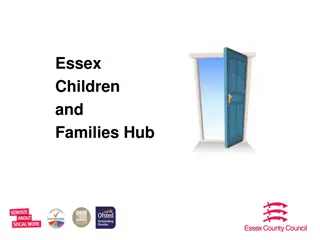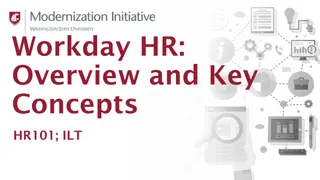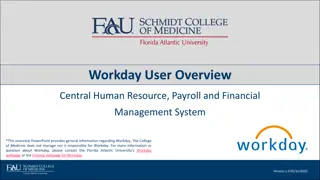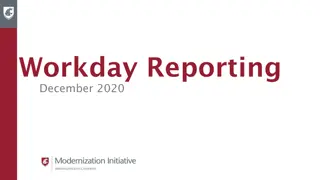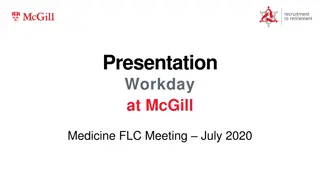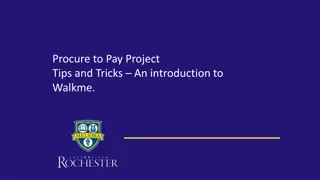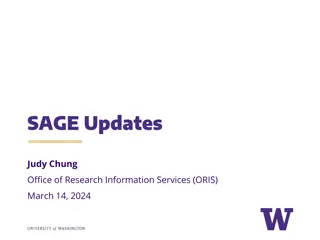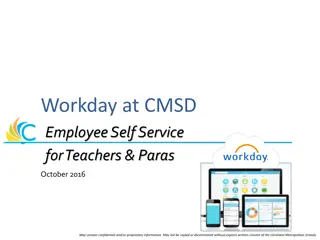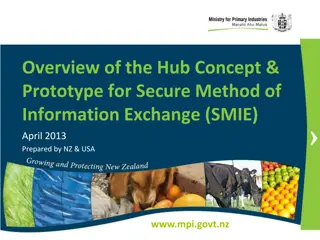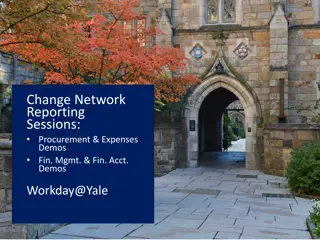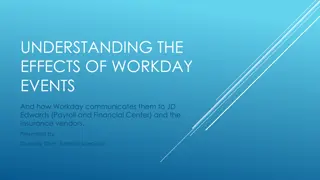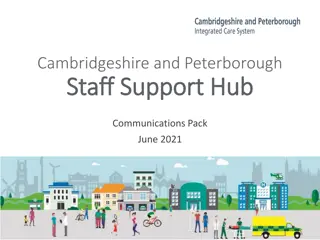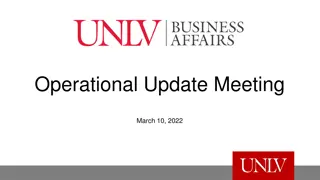Workday@Yale Program Updates & People Hub Summary
This document provides details on the Workday@Yale program updates and People Hub agenda for March 6, 2017. It covers program updates including Spend/Revenue Categories for ISP Journals, COA Converter usage, Web Service Definitions, Testing Reminders, and Deployment Future Forum Topic. Additionally, it discusses People Hub and upcoming forum topics. The content addresses data validation errors encountered in ISP Journals, COA Converter usage instructions, and resources for journals. Departments are advised on data cleanup and changes in COA mappings, with suggestions to run the PTAEO to COA Converter weekly. The document also introduces a COA Validation Tool and COA Validator Service for Workday Charging Instructions validation.
Download Presentation

Please find below an Image/Link to download the presentation.
The content on the website is provided AS IS for your information and personal use only. It may not be sold, licensed, or shared on other websites without obtaining consent from the author.If you encounter any issues during the download, it is possible that the publisher has removed the file from their server.
You are allowed to download the files provided on this website for personal or commercial use, subject to the condition that they are used lawfully. All files are the property of their respective owners.
The content on the website is provided AS IS for your information and personal use only. It may not be sold, licensed, or shared on other websites without obtaining consent from the author.
E N D
Presentation Transcript
Workday@Yale Program Updates & People Hub March 6, 2017
Agenda 1. Program Updates a) Spend/Revenue Categories for ISP Journals b) COA Converter usage c) Web Service Definitions d) Testing Reminders e) Deployment Future Forum Topic 2. People Hub 3. Upcoming Forum Topics
Spend/Revenue Categories for ISP Journals Data Validation errors encountered on some ISP Journals Spend/revenue category values stalled testing progress Spend and revenue category values no longer auto-populate in the PTAEO to COA Converter Instead, system owners need to: Determine appropriate spend and revenue category values by applying business rules Work with your local business office to identify spend/revenue category charging instruction values for use in integration files If business offices encounter actual mapping as opposed to validation errors, they will work with the COA team.
Additional Resources for Journals New: Journal Import File Quick Guide for Impacted Systems - Learn how to create a Workday Journal Import file New: Yale Service Providers Guidance for COA Segment Usage in Workday Learn how to use internal revenue and spend categories for internal billing versus external billing and other guidance for Yale service providers Refer to communication to impacted system owners on Friday, March 3, 2017 for more resources
COA Converter Usage Departments are doing lots of data clean up at this time and COA mappings are changing frequently. It might be useful to your testing process to run the PTAEO to COA Converter on a weekly basis
Web Service Definitions COA Validation Tool This web-based tool validates Workday Charging Instructions (for both single and batch charging instructions). In addition to validating each individual COA segment, the validator looks at the combination of certain COA segments to ensure they are valid. Note: The tool is currently in a test environment. Production URL will not be available until Workday R4 go live. COA Validator Service The main purpose of the COA Validator web service is to provide Yale systems and application owners a tool to validate Workday Charging Instructions. Access to use the web service requires approval and access is given via a service account.
Web Service Definitions COA Segment Service The main purpose of the COA Segment web service is to provide Yale systems and application owners data about COA segments, hierarchies and other general COA data. Access to use the web service requires approval and access is given via a service account. COA Integration Hub COA Integration Hub is a SQL Server database that contains information about COA segments, hierarchies and other general COA data. COA data is downloaded from Workday into the COA Hub on a routine interval and is available to use for Yale systems and application owners. Access to use the COA Hub requires approval and access is given via a service account. BSG Public Confluence site https://isa.its.yale.edu/confluence/display/BASP/BSG+Application+Services+Public+Home
Testing Reminders Test Plan on Impacted Systems Website Test Scenarios & Test cases in HPALM Program expectations: Timely & regular updates in HPALM for: Status of all test cases within all test scenarios Defects linked to integrations & test cases All Integration testing completed by 3/31 Exceptions to 3/31 handled on a case by case basis System owners need to complete a Risk Assessment form Exceptions to 3/31 discussed at program & executive committee levels
Deployment Future Forum Topic Overview of deployment topic planned for mid-April (4/10) Overview to explain: Where Cutover, Tenant, Data Migration, etc. fit in When the program expects to engage you for planning through PoCs If you need to plan cutover activities earlier than mid-April, these will be handled separately on a case-by-case basis Work with your PoCs to let them know and they will bring to the program for prioritization
People Hub MOVERS, LEAVERS AND JOINERS
MOVERS, LEAVERS and JOINERS Movers, Leavers and Joiners, OH MY! Movers, Leavers and Joiners, Oh MY!
MOVERS, LEAVERS and JOINERS MOVER Someone who moves from one department to another department within the organization or Who changes roles or relationships (ie. Student->Staff, Staff->Student, Worker Afilliate, etc.. LEAVER Someone who leaves Yale or leaves your planning unit. Note: They will no longer have ANY active identity at Yale or they previously did not have ANY active identity at Yale JOINER Someone who joins Yale from outside the organization or joins your Planning Unit from Outside your Planning Unit. IT S A MATTER OF PERSPECTIVE
IDENTIFYING CHANGE IN PEOPLE HUB People Hub Incremental Load process o For historical tracking of people data changes over time. This will allow the business to track movement like leavers and movers, job and position movement, etc. o Various views are being created to provide change report for a given time period. People Hub History Load This is the process by which we load historical data from systems such as the existing Data Warehouse and SRT, so that reports can be created to track and trend changes going as far back as 30 years. The actual load of historical data for People Hub will be implemented when RE Data Mart and HR Data Mart are completed.
IDENTIFYING CHANGE IN PEOPLE HUB Joining, moving and leaving a company present potentially the biggest shift in the IT deltas that Managers and Administrators contend with; and so ensuring closer links with HR for status changes of employment. BLOG: https://www.samcharter.com/joiners-movers-and-leavers/ Position Management LOAD People Hub IDR
IDENTIFYING CHANGE IN PEOPLE HUB Joining, moving and leaving a company present potentially the biggest shift in the IT deltas that Managers and Administrators contend with; and so ensuring closer links with HR for status changes of employment. PEOPLE HUB HISTORY VIEW Mover!!! Leaver!!! UPI Name DEPT Worker Status Valid_Period _Start_Date Valid_Period_ End_date BLOG: https://www.samcharter.com/joiners-movers-and-leavers/ U101 Robert D101 Active 2/3/2016 4/4/2016 U101 Robert D102 Active 4/4/2016 Null U102 Greg D101 Active 5/1/2016 8/10/2016 U102 Greg D101 Terminate 8/10/2016 Null U103 Susan D103 Active 2/25/2017 Null LOAD Joiner!!! Look at Status and Hire Date People Hub IDR
QUERYING WHAT CHANGED/LAST LOOK PEOPLE HUB HISTORY VIEW Mover!!! Leaver!!! ALL CHANGES SINCE LAST PULL UPI Name DEPT Worker Status Valid_Period _Start_Date Query_Period _End_date SELECT * FROM PEOPLE_HUB_HISTORY_V WHERE Valid_Period_Start_Date > [Last_Pull_Date] U101 Robert D101 Active 2/3/2016 4/4/2016 U101 Robert D102 Active 4/4/2016 12/31/9999 U102 Greg D101 Active 5/1/2016 8/10/2016 U102 Greg D101 Terminate 8/10/2016 12/31/9999 U103 Susan D103 Active 2/25/2017 12/31/9999 LATEST CHANGE SINCE LAST PULL SELECT * FROM PEOPLE_HUB_HISTORY_V WHERE Valid_Period_Start_Date > [Last_Pull_Date] And Query_Period_End_Date is Null Joiner!!!
QUERYING LEAD/LAG TO THE RESCUE PEOPLE HUB HISTORY VIEW Leaver!!! Mover!!! ALL CHANGE SINCE LAST PULL UPI Name DEPT Worker Status Prev_Worker_ Status Valid_Period_ Start_Date Valid_Period_ End_date SELECT ,LAG(Worker_Status,1) OVER (PARTITION BY UPI ORDER BY Valid_Period_Start_Date) AS Prev_Worker_Status, FROM PEOPLE_HUB_HISTORY_V WHERE Valid_Period_Start_Date > [Last_Pull_Date] U101 Robert D101 Active Null 2/3/2016 4/4/2016 U101 Robert D102 Active Active 4/4/2016 Null U102 Greg D101 Active Null 5/1/2016 8/10/2016 U102 Greg D101 Terminate Active 8/10/2016 Null U103 Susan D103 Active Null 2/25/2017 Null Joiner!!! Look at Status and Hire Date > [Last_Pull_Date] SQL: LAG(Worker_Status,1) OVER (PARTITION BY UPI ORDER BY Valid_Period_Start_Date) AS Prev_Worker_Status
PEOPLE HUB STATUS Finished cycle 1 testing, currently triaging defects and preparing for cycle 2 testing on 3/20/2017 People Hub Testing can still be accessed at this time. Some Issues found during cycle 1 testing: When there is a change in position, end dating to not happening correctly When there is a change in Cost Center, end dating is not happening correctly Future position is missing in People Hub Yale Relationship is not available for all active people Cost Center is missing for a few active people in Workday
Upcoming Forum Topics UAT: 3/13 Deployment: 4/10 Other topics/suggestions?
Something we didnt cover today? Check these Resources to see if it s been addressed: Impacted Systems Website - https://workday.yale.edu/impacted-systems BSG Public Confluence Site https://isa.its.yale.edu/confluence/display/BASP/BSG+Applicati on+Services+Public+Home If not, email your question to Workday@Yale.edu Or, better yet Work with us to address it at a forum & also help your colleagues
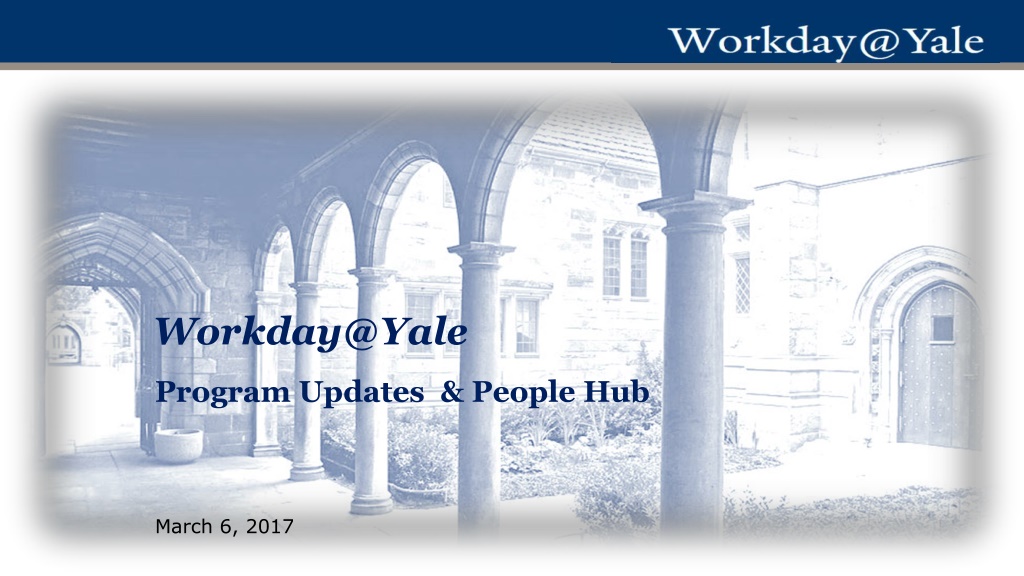
 undefined
undefined

 undefined
undefined