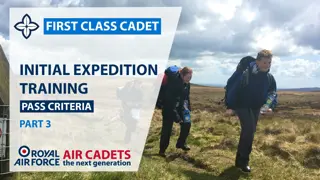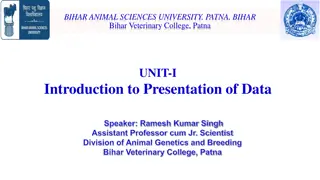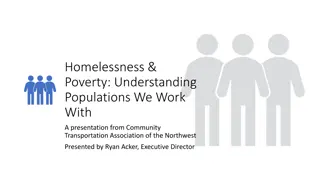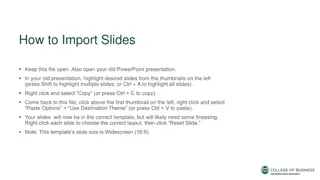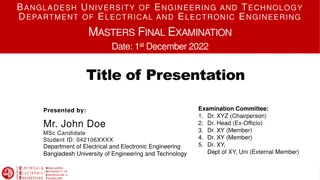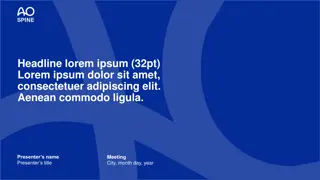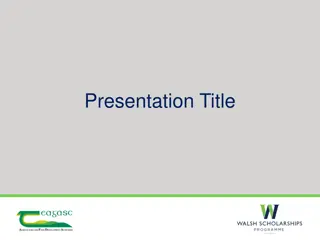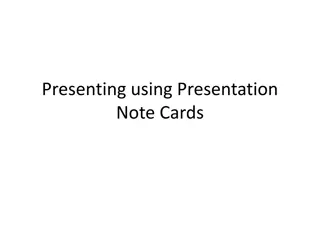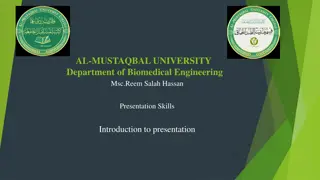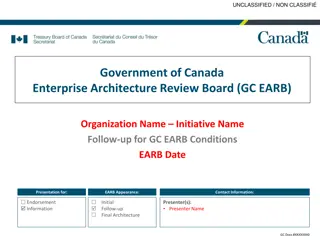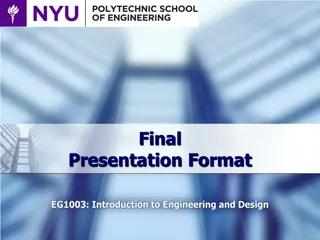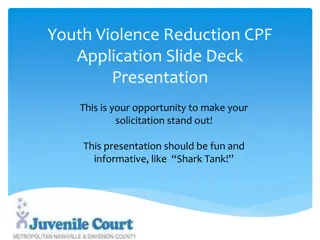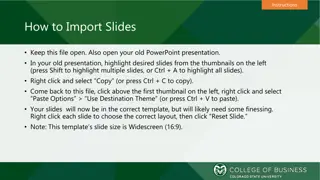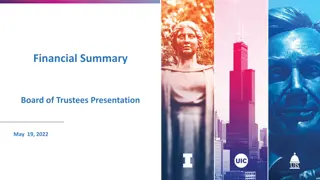Wireless Technology Advancements and WLAN Benefits
Explore the evolution of wireless technologies from TDMA to LTE-A Pro, and understand the fundamental multiple access methods. Learn about 802.11 WLAN technology, its features, openness, and availability as a commodity in the market. Discover why WLAN is a favorable alternative to traditional LAN in environments like warehouses and emergency centers.
Download Presentation

Please find below an Image/Link to download the presentation.
The content on the website is provided AS IS for your information and personal use only. It may not be sold, licensed, or shared on other websites without obtaining consent from the author. If you encounter any issues during the download, it is possible that the publisher has removed the file from their server.
You are allowed to download the files provided on this website for personal or commercial use, subject to the condition that they are used lawfully. All files are the property of their respective owners.
The content on the website is provided AS IS for your information and personal use only. It may not be sold, licensed, or shared on other websites without obtaining consent from the author.
E N D
Presentation Transcript
TDMA CDPD EDGE Upgrades EDGE GERAN 43.2 Kbps 384 Kbps 475 Kbps 2 Mbps Wide area coverage WCDMA TDD GSM HSCSD GPRS LTE-A Pro LTE-A LTE UMTS 115.2 Kbps 170 Kbps 2 Mbps WCDMA HSPDA LTE-V2X WCDMA FDD PDC/PDCP Downlink Future wireless systems 14.4 Kbps 2 Mbps 10 Mbps IEEE 802.16m WiMAX cdmaOne (IS-41) cdma2000 1X cdma2000 1XEV-DO TD-SCDMA 76.8 Kbps 308 Kbps 2.4 Mbps cdma2000 1XEV-DV 2 Mbps IEEE 802.11p IEEE 802.16e WiMAX 2G 3G 4G Local area coverage 5.4 Mbps 3G Evolution IEEE IEEE IEEE 802.11b IEEE 802.11a OFDM at the 5-6 GHz U-NII 802.11ac 802.11ax 4G+ Higher data rate WLAN (100 Mbps) Harmonization 1-11 Mbps 6-54 Mbps HiperLAN II 5G 54 Mbps ___________________________________________________________________________________________________________________________________________ 2
Fundamental Multiple Access methods FDMA Frequency division multiple access TDMA Time division multiple access CDMA Code division multiple access ALOHA satellite 802.11 CSMA/CA OFDMA 3
What is 802.11? Suitable for indoor/local wireless coverage Typical range under 50 meters Range highly dependent on the space layout Optimized for packet based communication, e.g., Internet Protocol (IP) Transmission speed Up to 11 Mbps for 802.11b Up to 54 Mbps for 802.11a or 802.11g 4
802.11 is an Open Technology Anyone can build and sell WLAN equipment as long as Power radiation regulations are obeyed Interoperability standards are mature and openly available (IEEE 802.11 and WiFi Alliance) No need for spectrum license to operate WLAN WLAN operates in 2.4 GHz (b, g) or 5 GHz (a) unlicensed bands Openness of technology is a blessing as well as a liability! Compare Internet with telephone (fixed and mobile) networks 5
WLAN Already a Commodity Variety of WLAN equipment is already available in the marketplace Access point, PCIMCA cards for laptops, bridges for desktops WLAN built in laptops, PDAs, Mobile phones WLAN chipsets WLAN related softwares WLAN available for enterprise, domestic and public applications 6
Why use WLAN? WLANs are an alternative to high installations and maintenance cost which is experienced with traditional LAN infrastructures. Physical and environmental necessity is a driving factor in favor of WLAN buildings which are difficult or impossible to wire: Ex.: warehouses, campus and historical buildings WLAN is better then LAN when networks are only temporarily: Ad hoc networking Emergency centers Tactical military environments (sensor networks) 7
WLAN Network Architecture (1/2) Basic Service Set (BSS): a set of stations which communicate with one another Infrastructure Mode Ad hoc network Only direct communication possible No relay function Stations communicate with AP AP provides connection to wired network (e.g. Ethernet) Stations not allowed to communicate directly 8
WLAN Network Architecture (2/2) ESS: a set of BSSs interconnected by a distribution system (DS) Local Area Network (e.g .Ethernet) 9
802.11 Terminologies BSS: Basic service set Group of stations under the direct control of a single co-ordination function All stations in a BSS can directly communicate with each other, without any infrastructure Geographical area covered by BSS is BS Area BSA is similar in concept to a cell in a cellular network 10
802.11 Terminologies Access Point (AP): Similar to the base station in cellular network Supports range extension by providing network connectivity between multiple BSSs Multiple BSSs are connected together through a Distribution System (DS) DS is similar to a backbone network BSSs connected by a DS form an Extended Service Set (ESS) 11
Infrastructure Networks Two advantages for infrastructure networks The mobile stations need not to maintain neighbor relationships. Access points assist with stations attempting to save power. In an infrastructure network, stations must associate with an AP to obtain network services. (equivalent to plug in the network cable) An extended service set (ESS) is created by chaining BSSs together with a backbone network. 12
Typical Connection Procedure 1) Authentication exchange Client proves its identity to AP 2) Association exchange Client binds its identity to AP 3) Encrypted data exchange Data communication may continue 13
WLAN Fundamental Standards Standard 802.11 802.11a 802.11b 802.11g Year 1997 1999 1999 2001 Freq 2.4 GHz 5 GHz 2.4 GHz 2.4 GHz Speed 2 Mbps 54 Mbps 11 Mbps 54 Mbps Modulation FHSS / DPSK OFDM /QAM DSSS/ CCK OFDM / CCK Distance 100 m 30 m 100 m 100 m 14
802.11 task forces 802.11a New physical layer using 5 GHz band utilizing Orthogonal Frequency-Division Multiplexing (OFDM) to provide speeds up to 54 Mbps Lower range and higher power requirements 802.11b Existing implementation using 2.4 GHz band to provide speeds up to 11 Mbps High range and low power requirements 802.11d AP specifies a client profile which includes channel set and power Allows for single AP and client product which would self-configure to meet local RF regulations International roaming World Mode 802.11e Quality of Service (QoS) support Coupled with 802.1p (Class of Service) and 802.1q Support for real-time applications like voice and streaming media Dynamically-plumbed WEP keys 15
802.11 task forces 802.11f Seamless handoffs between access points 802.11g New physical layer using 2.4 GHz band utilizing OFDM Max speed 22 Mbps, but cannot coexist with 802.11b 802.11h Enhancement to MAC to support EU power and RF requirements Recommended feature for any future implementations 802.11i Enhanced security Advanced Encryption Standard (AES) strong contender for replacing WEP May be used with 802.1X 16
802.11 task forces 802.11j The 802.11j Task Group is working on Japanese regulatory extensions to allow for operation in the 4.9 GHz and 5GHz bands in Japan. This is expected to be approved in 2005. 802.11k 802.11k is focused on standardizing the radio measurements that will allow uniform measurement of radio information across different manufacturer platforms. By having standardized, repeatable measurements, system designers can utilize radio environment information to make better decisions as to frequency use, transmit power levels, etc. 802.11n The 802.11n Task Group is focusing on creating a standard to further increase the net throughput of wireless networks. The goal is to achieve greater than 150 Mbps usable throughput over an 802.11. Both physical and MAC layer changes are being considered, but backward compatibility is required. 17
802.11 task forces 802.11r The 802.11r Task Group is working on reducing the handoff latency when client devices transition between access points or cells in an ESS. This standard will facilitate the deployment of SIP-based Voice over Wi-Fi (VoWi-Fi) portable phones. 802.11s The 802.11s Task Group is working on an infrastructure mesh standard to allow 802.11 access points or cells from multiple manufacturers to self- configure into multi-hop wireless topologies. Example usage scenarios for mesh networks include interconnectivity for devices in the digital home, unwired campuses, and community area networks or hotzones. 18
802.11 task forces 802.11p Wireless Access for Vehicular Environment (WAVE). Dedicated short-range communications (DSRC) frequencies are used. The concept of Road Side Units (RSUs) is applied. 19
802.11 task forces Multiple 802.11 standards can coexist 20
802.11 Generations Regarding the design of MAC & Physical layers 21
WLAN Characteristics - Frequency Bands Cordless Phone GSM Handphone 802.11b Wireless LAN Bluetooth 802.11a Wireless LAN 24
WLAN Protocol Stack OFDM PHY PHY Converts signals from the MAC Layer to Radio Signals MAC Implements the CSMA / CA Mechanism LLC Provides Interface to upper Layers 25
WLAN Technical Physical Layer Transmission Method Spread spectrum (DSSS) for 11 Mbps 802.11b in 2.4 GHz band Orthogonal frequency division multiplexing (OFDM) for 54 Mbps 802.11g in 5 GHz band OFDM for 54 Mbps 802.11a in 5 GHz band 26
Radio technology IEEE 802.11 provides for two variations of the PHY using RF technology: Direct Sequence Spread Spectrum (DSSS) Frequency Hopped Spread Spectrum (FHSS) The DSSS and FHSS PHY options is designed for operations in the 2.4 GHz ISM band. Two new techniques were introduced to achieve higher bandwidth: Orthogonal Frequency Division Multiplexing (OFDM) modulation and High Rate DSSS with transmission rates >=54 Mbps and >=11 Mbps, respectively. 27
Channel bandwidth for DSSS 802.11b with DSSS has a available throughput-capacity of 11 Mbps/channel Divides spectrum in 3 channels to reduce co-channel interference. The channel bandwidth is 22 MHz for DSSS systems. 28
Frequency Hopped Spread Spectrum (FHSS) FHSS is a spread-spectrum method of transmitting radio signals by rapidly switching a carrier among many frequency channels, using a pseudorandom sequence known to both transmitter and receiver. High effect in a narrow frequency band (1 MHz = 1 Channel) Different hopping sequences enables multiple BSS to coexist in the same geographical area. Alleviate congestion and maximize total throughput in BSS Currently used in Bluetooth. 29
Medium Access Control (MAC) Layer Manages access of multiple wireless stations to shared wireless medium. CSMA/CA (Carrier Sense Multiple Access with Collision Avoidance) Assists in security over the wireless link Encrypt all wireless communication Authenticate clients before granting access Assists in association management Binding client identity of access point Portability, mobility 30
Medium Access Control (MAC) Layer Activities: Channel allocation procedures Protocol Data Unit (PDU) addressing Frame formatting Error checking Fragmentation and reassembly Medium alternates between two modes: Contention Period (CP) Contention Free Period (CFP) 31
802.11 MAC Frames Management Frames: Used for Station association, dissociation, timing and synchronization, authentication Control Frames: Used for Handshaking during CP (RTS/CTS) ACK frames during CP Data Frames: Used for Sending data during CP and CFP 32
802.11 frame format IEEE 802.11 support three types of frames: Management frames: station association and disassociation with AP, timing and sychronization, authentication and deauthentication. Control frames: handshaking and ack during CP, and to end the CFP Data frames: transmission of data, can be combined with polling and acknowledgements 33
Hidden Terminal Problem D will not transmit Data D B C A Data C may corrupt the transmission between A and B. Hidden Terminal Problem! 34
CSMA/CA Carrier Sense Multiple Access with Collision Avoidence (CSMA/CA) Listen before talking RTS - Request To Send CTS - Clear To Send 35
CSMA/CA (2) D will not transmit RTS D B C A C will not transmit to B. CTS Data ACK Hidden Terminal Problem Solved through RTS-CTS exchange! 36
Two different MAC schemes Distributed coordination function DCF Best-effort Designed for asynchronous data transport All users have same chance of accessing the network Point coordination function PCF Optional Based on polling by an access point Designed for time-bounded traffic PCF PCF MAC MAC DCF DCF 37
MAC Access Modes Distributed coordination function (DCF): CSMA/CA. DCF may use CTS/RTS to reduce the possibility of collisions. Point coordination function (PCF): Contention-free services. Special stations called point coordinators are used to ensure contention-free. The coordinators reside in AP. PCF is only for infrastructure mode and not widely implemented. 38
Distributed Coordination Function (DCF) Used for contention services (CP) Operates in ad-hoc networks Operates either solely or coexist with PCF in infrastructure networks Based on CSMA/CA Uses RTS and CTS Network Allocation Vector (NAV) A timer that indicates the amount of time the medium is to be reserved Each stations sets their NAV timer when a frame with a duration field is received 39
Virtual Carrier Sense Used Network Allocation Vector (NAV) A timer for channel reserved period Included in the RTS and CTS frames Each station will count down until NAV = 0 If NAV 0 Medium is Busy If NAV = 0 Medium is idle The data frame has the duration field, which indicates for how long the sender wants to hold the medium Other stations read this field, and adjust a parameter called Network Allocation Vector (NAV) NAV indicates the amount of time that must elapse until the channel can be sampled again for idle status NAV value thus indirectly indicates if the channel is free at any given time Using NAV value to determine channel status is called as Virtual Carrier Sensing 40
Virtual Carrier Sense A SIFS SIFS CTS A SIFS B RTS Data(Z) Medium Busy Medium Idle Y NAV set 41
Access Spacing DIFS PIFS SIFS Data time IFS SIFS Interframe Space Short IFS Highest priority ACK, CTS, 2nd MSDU PCF operation mode DCF operation mode Waiting period PIFS DIFS EIFS PCF IFS DCF IFS Extended IFS 2nd priority 3rd priority Lowest priority 42
Backoff algorithm B1 = 25 B1 = 5 wait data data wait B2 = 10 B2 = 20 B2 = 15 B1 and B2 are backoff intervals at nodes 1 and 2 cw = 31 43
DCF Backoff Min: Window = 31 slots Similar to Ethernet Collision is detected through a lack of ACK If collision occurs, the station backs- off again; the mean of the back-off time is now doubled Each retry window size increases For DSSS Contention window = 2n 1 Smallest = 31, Biggest = 1023 DIFS Start Window = 63 slots DIFS #1 retry Max: Window = 1023 slots DIFS #6 retry 44
Sending Data and Ack DIFS Data Source SIFS Ack Destination DIFS Contention Window Next MPDU Other Backoff after Defer Defer Access 45 From WaveLAN Slide
PCF operation A Point Coordinator (PC), located in the Access Point (AP) controls the PCF PC PIFS B Data(Z) Poll(Z) End Y Busy A Z A Data(Y) NAV set NAV 46
The coexist of DCF & PCF A Point Coordinator (PC) resides in the Access Point and controls frame transfers during a Contention Free Period (CFP) The CFP alternates with a Contention Period (CP) in which data transfers happen as per the rules of DCF CFP Repetition Interval CFP Repetition Interval CFP CP CFP CP B PCF DCF B PCF DCF 47
Orthogonal Frequency Division Multiple Access (OFDMA) Multicarrier Spread Spectrum Technique High-rate serial data stream divided into numerous parallel low-rate data streams that are modulated by a set of subcarriers Subacarriers are orthogonal with overlapping spectra Pilot subcarriers for channel estimation 48