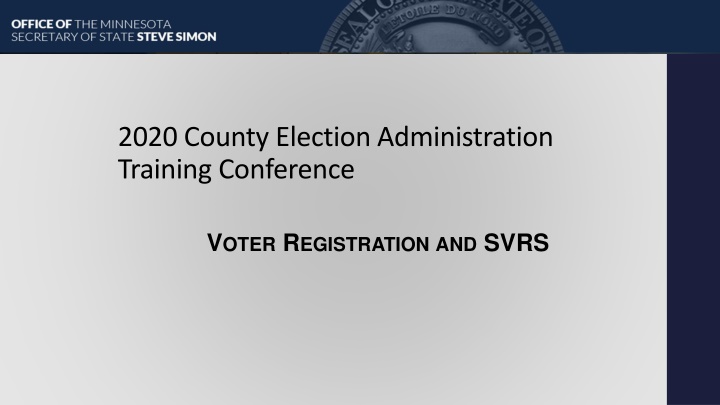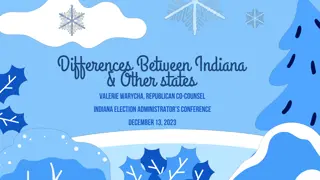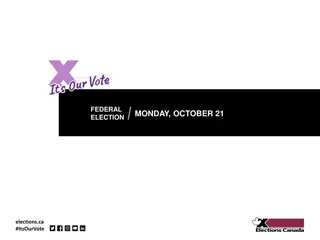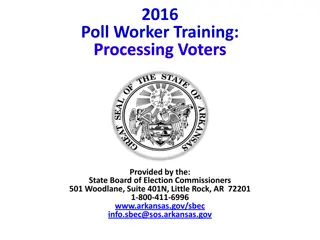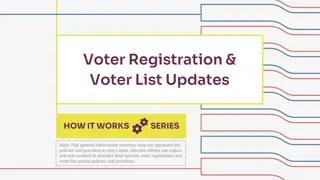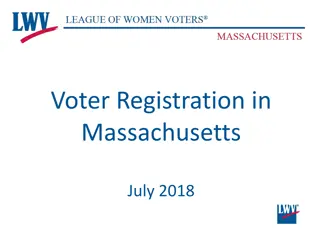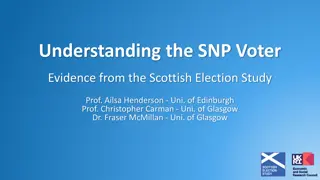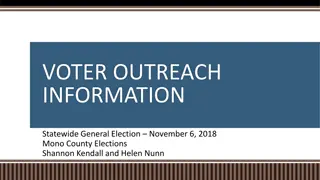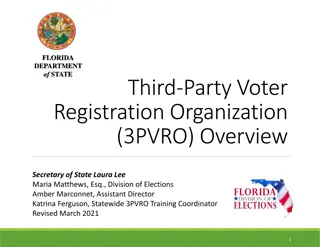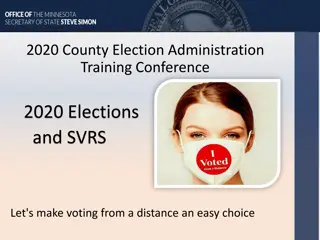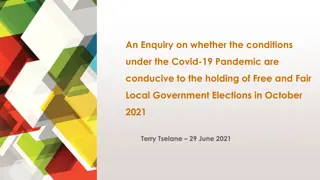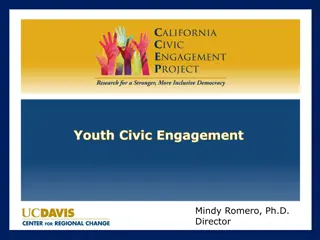Voter Registration and SVRS for 2020 Elections
SVRS responds to COVID-19 by preparing for increased absentee voting and updates for the 2020 State Primary and General Election. Explore the functionality updates, proposed changes, and system enhancements aimed at streamlining voter registration processes.
Uploaded on Mar 04, 2025 | 0 Views
Download Presentation

Please find below an Image/Link to download the presentation.
The content on the website is provided AS IS for your information and personal use only. It may not be sold, licensed, or shared on other websites without obtaining consent from the author.If you encounter any issues during the download, it is possible that the publisher has removed the file from their server.
You are allowed to download the files provided on this website for personal or commercial use, subject to the condition that they are used lawfully. All files are the property of their respective owners.
The content on the website is provided AS IS for your information and personal use only. It may not be sold, licensed, or shared on other websites without obtaining consent from the author.
E N D
Presentation Transcript
2020 County Election Administration Training Conference VOTER REGISTRATIONAND SVRS
VOTER REGISTRATIONAND SVRS SVRS Responds to COVID-19 OSS prepares SVRS for an increase in mail AB voting updates to AB functionality for the 2020 State Primary and State General Election SVRS Re-write beginning phases Voter Information Portal SVRS Homepage Paper Applications Pending Queues MDL/SSN Verification Courts DOC Reports Returned Election Mailings Duplicate Voter Records
COVID-19 and 2020 Elections OSS prepares SVRS for an increase in Absentee Voting SVRS - making voting from a distance an easy choice
SVRS AB functionality updates for the 2020 State Primary and State General Election The following proposed updates are specific to the 2020 primary and general elections and are still in testing phase: Reduce the number of buttons to those essential on specific AB screens which will reduce draining system resources Scheduling AB label reports Report scheduler will be set to run at specific times throughout the day Homepage will have a message notifying you when your label report batch has been created Label batches will be available to print under "Saved Reports" Label batches will be available under "AB Label Batches" Add a new filter for the online AB queue to return queued ABs based on the first letter of the last name Eliminate AB Upload Images function this has been done in SVRS Production
SVRS AB functionality updates for the 2020 State Primary and State General Election Online AB queue Change default application type from UOCAVA to Regular Returned AB Envelopes Add spoiled or lost to action list along with resend checkbox Add resend ballot checkbox to Undeliverable action Place past elections into Locked Status which will eliminate them from the following areas: Election dropdown lists on Search AB Records Certain AB reports Post Voting History and EDR Entry
SVRS Re-Write Modernize SVRS in small increments through an interactive approach until the entire application has been revamped. This process will span multiple years with users seeing the changes in SVRS Production on an ongoing basis as new functionality is developed/tested and deployed on a routine basis Items first addressed in development test phase: Performance improvements for modules such as Absentee Ballots and Report generation Refine and streamline report generation for better performance
Additional Resources On the top left menu in SVRS there is a link to SVRS Documentation SVRS Documentation contains guides, instructions, videos, past conference recordings, and many other resources that cover most pieces of SVRS
Voter Information Portal MNVotes.org For Voters to: Register Online Voter Registration Lookup Find Polling Place See Sample Ballots
Online Voter Registration Requires email address Requires DL / last 4 SSN # Security check prevents most applications that cannot be processed by county Email sent to voter if failed security check Email sent when auditor completes registration process
Check My Registration Requires: Name DOB Address Only returns information on exact matches with the voter record May produce false negatives Prevents this system from being used to look up another person s information May have to attempt multiple variations of search criteria for voters with: Names that can be shortened Names with suffixes Names with punctuation Addresses with apt numbers Addresses that may technically be in a different municipality than what appears on their mail
SVRS Homepage Pending Work Notifications Notification of pending applications Pending counts broken down by source SVRS System Messages Scheduled Reports processed
Check Online Queues Daily Keeps voter record clean Checking daily helps ensure outdated information is not applied to a voter s record Prevents paper applications Many automatic processes update voter information so they do not have to submit a VRA Counts do not have to be brought down to 0 May be cases where a record cannot be processed at that time Should be aware of outstanding items
Monitoring Voter Registration Clear Queue Monthly DOH (Department of Health)/SSA (Social Security Administration) Death Records COA (Change of Address) DOC (Department of Corrections) Clear Queue Weekly/Daily Court Notices (Felony, Guardianship, Name Change) MDL/SSN (Minnesota Drivers License/Social Security Administration) Verification DVS (Department of Vehicle Services) Pending FPCA (Federal Post Card Application) Pending
Add Paper Application Voter Registration > Voter Records
Add Paper Application - SEARCH FIRST No option for Add New until search is performed Important Step Prevents duplicate records Use the first three letter of a name with a * as a wild card to expand a search for Last Name or First Name fields Useful for returning more results Typing ander* into the Last Name field would return all records with Anderson as the last name as well any other names that start with ander Expanded Search adds additional search fields Useful to narrow down search results Alternate Last Name field will return all matching record that have either last name Good for looking up record that may have a had a recent name change 98% of voters have a Drivers Lic # Great for finding matches
Add Paper Application After Searching If no match is found Consider searching again with broader search criteria If still no match, click Add New If a match is found Select voter from results grid Click Update
Add Paper Application Add New Fields on paper application correspond with fields in SVRS Search criteria used will prepopulate fields Opportunity to review information after clicking Continue
Add Paper Application Add New - Review Double check information against application Submit Complete registration as entered Back Previous screen to make any changes Pend Application - Keeps information in the system without creating a voter record so it may be completed later Cancel Clears all information entered and returns to search screen
Add Paper Application Update Voter Fields on paper application correspond with fields in SVRS Check every field for new information Could update name and address, or address and phone number, etc. Even if all information is the same, update Registration Date
Pending Applications Multiple sources of voter registrations or voter registration updates that are loaded into SVRS automatically SVRS attempts to match data from external sources with existing voter records Potential Matches in Voter Record Search Grid Apply to existing record if found, or create new record If record does not belong in your county Reassign to correct county
Pending Applications DVS (Department of Vehicle Services) When applying for drivers license or state ID, given option to check box on application to register to vote at same time Data from DVS is loaded into SVRS up to once per day Some new registrations, some registration updates SVRS attempts to match online application with existing voter records Potential Matches in Voter Record Search Below
Pending Applications Pending/FPCA (Federal Postcard Application) Voters and overseas voters may register to vote online at MNVotes.org Data from online applications are loaded into SVRS throughout the day Voter completes application SVRS verifies application can be accepted online SVRS loads application into pending queue Some new registrations, some registration updates SVRS attempts to match Pending and FPCA applications with existing voter records Potential Matches in Voter Record Search Below
Pending Applications COA (Change of Address) Change of Address Records from: Certified USPS vendor ERIC (Electronic Registration Information Center) Most Change of Address information are applied to voter records automatically If only partial match found loaded into pending queue Data from Change of Address updated monthly Some new registrations, some registration updates SVRS will display potential matches Check closely, SVRS determined these are not exact matches No COA files available from 47 days before election until day after election. Notice is sent to voter (unless felon, non-citizen, guardianship, incompetent, name change) May be reversed at voter s request for 28 days
Pending Applications DOH (Department of Health) Department of Health sends records of deceased so they may be removed as active voters SVRS attempts to match DOH records with existing voter records Potential Matches in Voter Record Search Below
MDL/SSN Verification When a new voter record is entered or a voter record is corrected, SVRS automatically submits the identification number provided to be checked against the Minnesota Drivers License Database or the Social Security number database Match against: Last Name and First initial of First Name Date of birth MDL or MN ID Last 4 SSN First checks MDL - If no match and SSN provided, then sent to SSN verification Exact MDL/SSN matches are automatically verified If no exact match, loaded into MDL/SSN Verification Potential matches are loaded daily
MDL/SSN Verification If no exact MDL match is found MDL/SSN Verification module displays potential matches Loaded daily Top section Voter records entered by county that failed MDL/SSSN Verification Bottom Section Potential matching records from MDL, if available Select a record from the top grid and click Process
MDL/SSN Verification If no MDL match and no SSN provided Check for typos - If possible, update application Resubmit for verification Auditor verify (contact voter, use other sources to verify information) Auditor fail verification (manually confirm this application cannot be verified) If no SSN match Auditor verify (contact voter, use other sources to verify information) Auditor fail verification (manually confirm this application cannot be verified)
Courts SVRS receives data from the State Court s MNCIS (Minnesota Court Information System) Updates received daily Data used to update voter records SVRS attempts to match incoming data with existing voter records Court event types Felony conviction Guardianship Incompetency Name Change Restoration of Rights Court Events Possible matches Need to be verified by county before applying Court Express Exact matches Need to be applied by county
Court Events Court Events - Records with potential SVRS match Court Event Details appear above Potential matching voter records appear below View Voter To view voter record and verify if match is correct Reject for my county If no matching voter record exists Process Select voter record and click Process to apply Court Event
Court Events Court Events - Records with exact SVRS match Exact matches appear in a grid of voter records paired with matching court records View Voter See voter record Court Event Detail Display court information (displays automatically in Court Events) Radio buttons may be used to toggle what is done with each record Process Apply court record to matching voter record Hold Keep court record in Express Queue to be looked at later Reject Verify that this court record should not be applied To the matching voter record
DOC Reports The Department of Corrections provides a monthly list of records that appear to have register to vote while under felony status List is generated monthly and an email is sent to notify counties that the list is available Not a module Provided as a report > Reports > Maintenance > Monthly DOC Record Matches Counties will have to do some verification that the DOC records are correct and should be applied Report is static Will not reflect changes made to a voter record
Returned Election Mailings - Forwarding Address In-state with forwarding address - May be used to update a voter s record Verify date on yellow sticker is newer than voter s registration date Search for voter record Update record using forwarding address Voter s status does not get updated COA In-State notice is queued Unless: Felon, Non-citizenship, Guardianship, Incompetent, Name Change If forwarding address is in another county Verify move date is newest date Use precinct finder if unsure of county Fax / mail to other county Keep original for own records If receiving copies of returned mailings from another county Update directly from yellow label Activate ONLY if move is between counties and previous county inactivated from yellow sticker
Returned Election Mailings - Undeliverable In-state notice returned undeliverable or PO Box Process like returned PVC then challenge voter record Send 2nd card 60 days later then inactivate Out-of-state COA notice returned undeliverable Voter never received COA notification Look up voter record Cancel pending COA inactivation or reverse COA Manually send PVC and challenge record
Duplicate Voter Records First step in reducing duplicate voter records Search first If using temporary or seasonal staff Emphasize importance of using the search function Review how wild card (the first few letters of a name and an * ) can expand search results Review how expanded search can be used to narrow down results Run Duplicate Voter Reports during high volume registration times to identify problem areas Even with perfect training, duplicate records: Will be created Can be detected Should be merged
Duplicate Voter Records - Identify Potential Duplicate Voter Records Report > Reports > Maintenance > Potential Duplicate Voter Records How to run Using Driver s License Number as the match criteria returns the most accurate results Run within county and Across County Responsible for merging if you county has the latest record When to run Must be run before ALM (early January) of each year During the lead up to the registration cut-off 20 days before an election If duplicate records exist, a voter will appear twice on a roster During and following high volume voter registration entry following an election Minnesota sees a huge spike in duplicate voter records following each election Should be run periodically to ensure duplicate voter records are kept to a minimum Voter records are being updated throughout the year and from many registration sources Mistakes will happen, but should be corrected promptly
Duplicate Voter Records - Merging Use Potential Duplicate Voter Record Report to identify duplicate records Search for the first instance of duplicate record using Voter Records Hint: The Potential Duplicate Voter Report provides the Voter ID, which can be search for under Expanded Search Select the record from the results grid Click Select Voter to Merge Search for the second instance of the duplicate voter record Select the record from the results grid Click Merge Voters
Duplicate Voter Records - Merging Older record appears on left side New record appears on right side Differences in records are highlighted Radio buttons will select the items from the newer, right hand record Select items from the older record that are missing from the newer record, if desired Pay attention to comments Occasionally records are falsely identified as duplicates SVRS will not stop retuning these as potential duplicate records Leave notes in comments to identify records that should not be merged Pay attention to notes left by others
Thank You Adam Aanerud 651-556-0644 adam.aanerud@state.mn.us