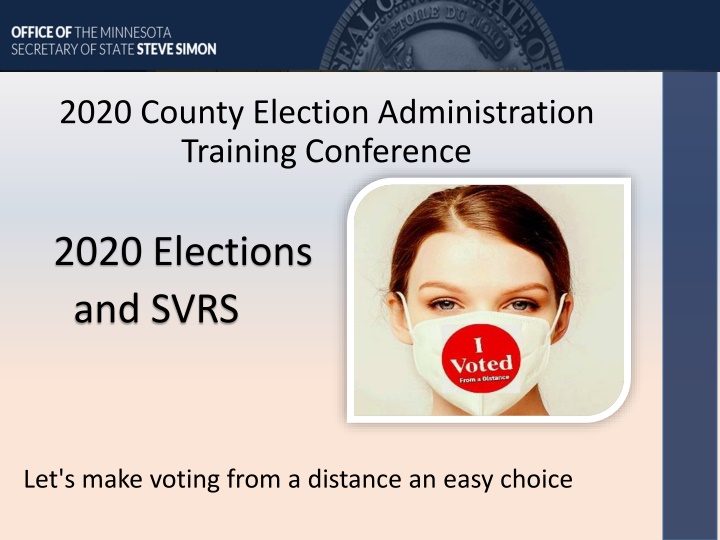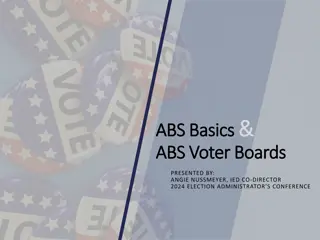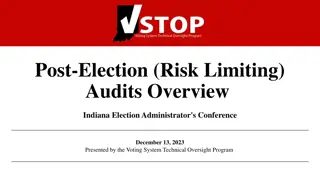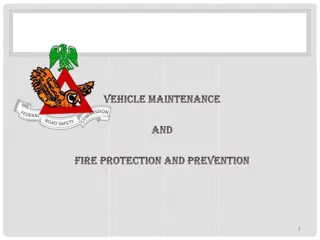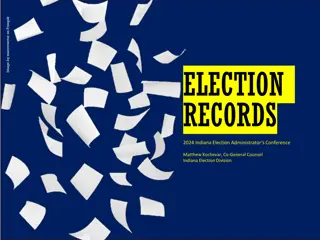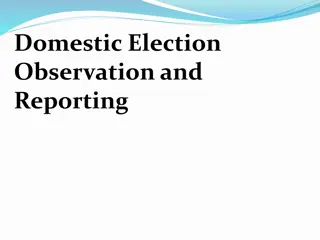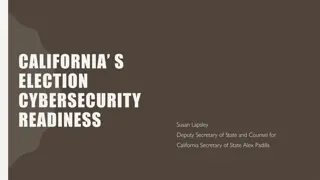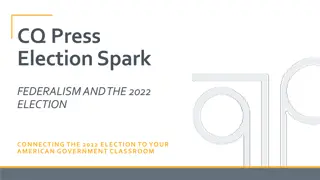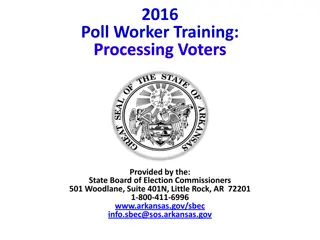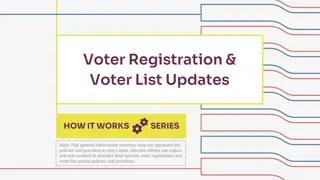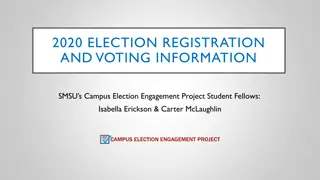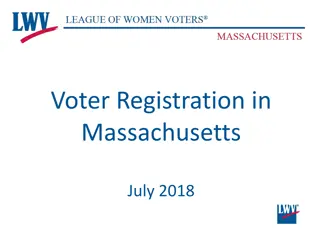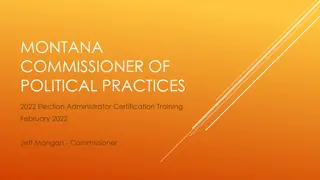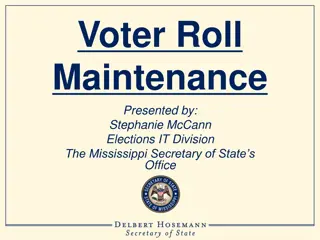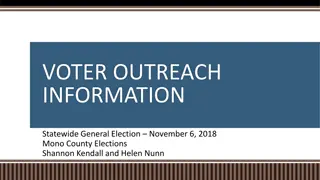Comprehensive Guide to Election Administration and Voter Registration Maintenance
This comprehensive guide covers essential topics related to election administration, including setting up elections, voter registration maintenance processes, generating rosters and greeter's lists, and more. Learn about the activation of elections, pre-election voter maintenance, and post-election tasks. Get insights on county checklists, roster schemes, and election scheduling. Understand the intricacies of voter registration applications, pending applications, and verification processes. Enhance your understanding of election preparation and voter maintenance for a successful electoral process.
Download Presentation

Please find below an Image/Link to download the presentation.
The content on the website is provided AS IS for your information and personal use only. It may not be sold, licensed, or shared on other websites without obtaining consent from the author.If you encounter any issues during the download, it is possible that the publisher has removed the file from their server.
You are allowed to download the files provided on this website for personal or commercial use, subject to the condition that they are used lawfully. All files are the property of their respective owners.
The content on the website is provided AS IS for your information and personal use only. It may not be sold, licensed, or shared on other websites without obtaining consent from the author.
E N D
Presentation Transcript
2020 County Election Administration Training Conference 2020 Elections and SVRS Let's make voting from a distance an easy choice
Much ado about elections Activating Elections in SVRS Regularly Scheduled Special Elections Pre-Election Voter Maintenance County Checklist Generating Rosters/Greeters Lists Generating Printing Pollbook Reports Post Voting History Paper roster posting Electronic Rosters AB/MB History Rejected Late AB history Processing EDRs Pending EDR's (ePollbook) Paper/Manual EDRs AB EDRs Post-Election Work and Voter Maintenance
Activating Elections State Primary and State General Elections are set up by OSS Special Elections are Initialized by the home county of the district holding the special election Regularly Scheduled Election dates: 2ndTuesday in February, April and May Initializing your election in SVRS serve as your Notice of Election to OSS
Election Set-up Roster Schemes:
County Pre-Roster Checklist Voter Registration maintenance Process before generating rosters: Voter registration applications (Regular and Online) with an application date prior to the 21 day cut-off period DVS Pending Applications COA Express and Pending COA Un-precinctable NCOA and ERIC records DOH - SSA Court records (Court Express, Court Events) MDL/SSN verification Review show ID report Process returned PVCs Review potential duplicate report
Generating Rosters and Greeter's Lists Election Schedule Checklist Tab Selecting your roster print preferences can be done as soon as the election is Active Marking your rosters Ready To Build cannot be done until after the Voter Registration 21 day cut-off Print Preferences County to print Rosters County to print Greeter s Lists - greeter s list must be printed if using ePollbook OSS to print Rosters/Greeter s List Greeter s list must be requested at the time rosters are built Allow 5 day business days for OSS to print and ship
Roster/Greeter's List Printing After the 21 day registration cutoff, click the Mark Ready to Build Rosters A job runs every 4 hours starting at 8am that builds your rosters Print rosters from Roster Print Preference Tab Or, Print rosters from Saved Reports the day after they were marked ready to build
Post Voting History - Roster Post Voter History module Reverse Mode adds history for all Normal Mode only adds history for those you wand Paper roster posting - use the Express screen ! Select a roster and click Apply Accepted AB/MB Only ABs that are in Accepted status will have history posted via the roster
Post Voting History - Roster Clicking Reset Roster and start over removes all history for selected roster Reset your roster and start over can be used only if you have NOT marked your roster complete Verify voter history summary counts on last page of roster Once you have completed posting all votes and your total vote counts for that roster is verified you will need to close the roster by checking the Roster Complete box and clicking the Mark Roster Complete and Post History button
Post Voting History - Roster History will not be posted to the voter's record until the following: You have checked the "Roster Complete" box The Process voter history job runs, which happens nightly at 12:30AM Once a Roster is marked complete: Roster will not show up in the drop down list Corrections will need to be done manually through the voter s record Correct Voter History module Posting Late AB History for Rejected Abs Rejected Abs do not get posted via Roster
Processing EDRs Manual entry of EDRs Roster Precinct selection selecting an incorrect precinct will result in Challenging a voter and queuing a Wrong Polling Place letter Search for an existing Voter If matching voter record is found, update their record If no matching voter record is found, add New Voter Voter History is posted immediately once record is submitted EDR Absentee How to search Add/Update from AB Record
Processing EDRs Processing EDR using COA Address button COA data is loaded the day after the election Check if COA address matches residential address Populate the residential address fields from the COA record Using the COA Address button will remove the COA record from the COA Express queue When all EDRs are processed for a precinct, click EDR complete checkbox
Processing Pending EDRs Pending EDR's (ePollbook EDR files) 2018 post Election A high number of Voter merges were processed due to updating the wrong voter from the Pending EDR queue New Pending EDR default search criteria has been added Pending Late Registrations Automatically Registered the day after the election
Post-Election Work Send PVCs to 3% random sample of EDRs Complete all Roster History Posting Process EDRs All EDRs must be processed no later than 10 weeks after the election Mark EDR Complete for all precincts Mail Wrong Polling Place letters Process returned PVCs Track Undeliverable EDR PVCs
Post-Election Work Run EDR/PVH Statistics Report - verify record counts Run Voters Updated Due to Voting Report Run Voter Records with Duplicate History Report Run Potential Duplicate Voter Records Report Post Late AB/MB History Mail Rejected AB Post-Election Notices Process DOH records Process Court/DOC records Process Online/DVS applications Process COA queued records
We are your biggest fans and we THANK YOU !!! Questions comments concerns ?? Email: elections.dept@state.mn.us From our 6 feet to yours, The OSS Elections Team