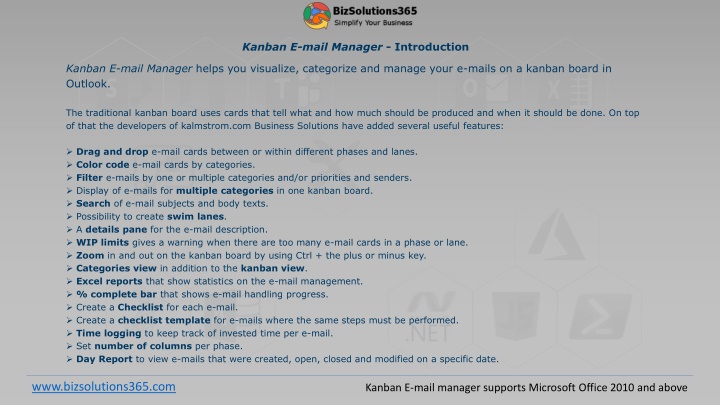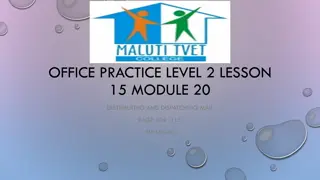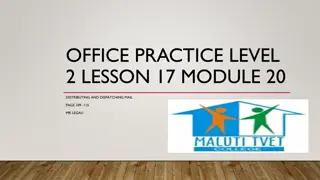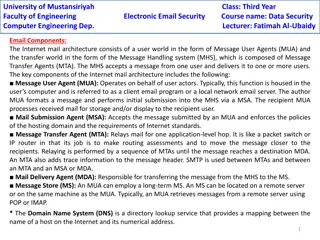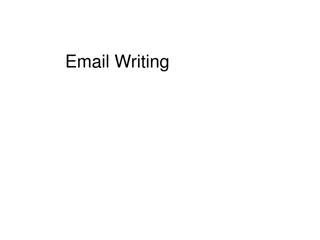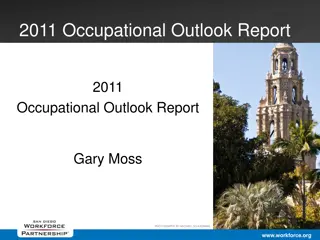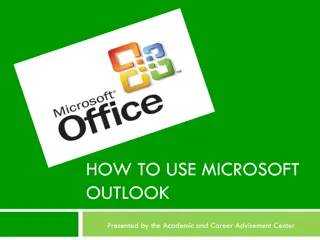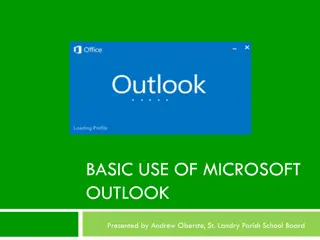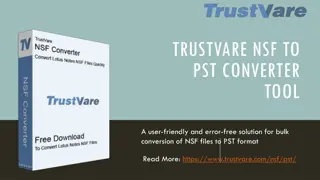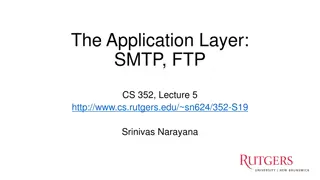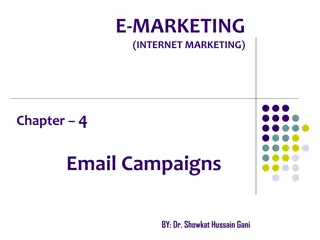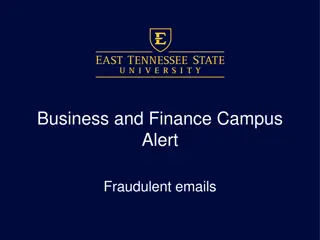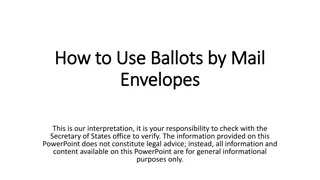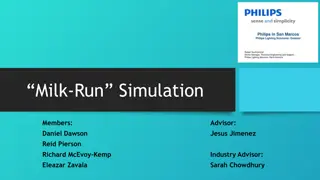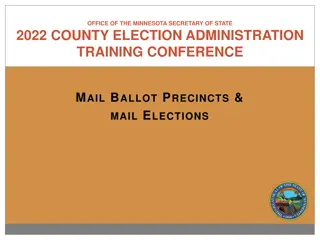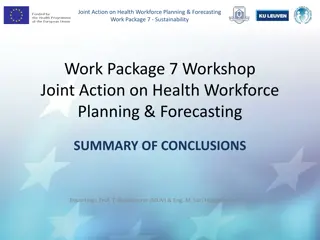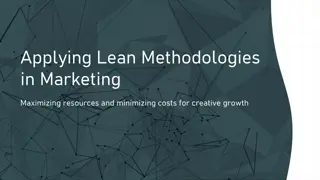Visualize, Categorize, and Manage Emails with Kanban E-mail Manager in Outlook
Kanban E-mail Manager offers a comprehensive solution for organizing and handling emails efficiently on a kanban board within Outlook. With features like drag-and-drop functionality, color coding, filtering, checklist creation, time logging, and more, users can streamline their email management process effectively. The tool supports Microsoft Office 2010 and above, providing a user-friendly interface for improved email workflow.
Download Presentation

Please find below an Image/Link to download the presentation.
The content on the website is provided AS IS for your information and personal use only. It may not be sold, licensed, or shared on other websites without obtaining consent from the author.If you encounter any issues during the download, it is possible that the publisher has removed the file from their server.
You are allowed to download the files provided on this website for personal or commercial use, subject to the condition that they are used lawfully. All files are the property of their respective owners.
The content on the website is provided AS IS for your information and personal use only. It may not be sold, licensed, or shared on other websites without obtaining consent from the author.
E N D
Presentation Transcript
Kanban E-mail Manager - Introduction Kanban E-mail Manager helps you visualize, categorize and manage your e-mails on a kanban board in Outlook. The traditional kanban board uses cards that tell what and how much should be produced and when it should be done. On top of that the developers of kalmstrom.com Business Solutions have added several useful features: Drag and drop e-mail cards between or within different phases and lanes. Color code e-mail cards by categories. Filter e-mails by one or multiple categories and/or priorities and senders. Display of e-mails for multiple categories in one kanban board. Search of e-mail subjects and body texts. Possibility to create swim lanes. A details pane for the e-mail description. WIP limits gives a warning when there are too many e-mail cards in a phase or lane. Zoom in and out on the kanban board by using Ctrl + the plus or minus key. Categories view in addition to the kanban view. Excel reports that show statistics on the e-mail management. % complete bar that shows e-mail handling progress. Create a Checklist for each e-mail. Create a checklist template for e-mails where the same steps must be performed. Time logging to keep track of invested time per e-mail. Set number of columns per phase. Day Report to view e-mails that were created, open, closed and modified on a specific date. www.bizsolutions365.com Kanban E-mail manager supports Microsoft Office 2010 and above
Kanban E-mail Manager The Outlook Mail View Press the button to view your e-mails on the kanban board Select any Outlook e- mail folder www.bizsolutions365.com Kanban E-mail manager supports Microsoft Office 2010 and above
Kanban E-mail Manager The kanban board The e-mail cards may be dragged and dropped within or between the phases and lanes. % completed bar that shows e-mail progress. This e-mail is unread, which is indicated by the blue border and the bold title www.bizsolutions365.com Kanban E-mail manager supports Microsoft Office 2010 and above
Kanban E-mail Manager Filter and Search Click to open the Filter pane. Search and filter e-mail cards in the left pane. www.bizsolutions365.com Kanban E-mail manager supports Microsoft Office 2010 and above
Kanban E-mail Manager Details pane Move to Handled without opening the E-mail. The E-mail description. Right click on the card to open the Details pane. www.bizsolutions365.com Kanban E-mail manager supports Microsoft Office 2010 and above
Kanban E-mail Manager Category & Phase Select e-mail category and phase or Lane from an open e-mail in both Kanban and E-mail view www.bizsolutions365.com Kanban E-mail manager supports Microsoft Office 2010 and above
Kanban E-mail Manager WIP Limits This phase has too many tasks. The Work in Progress limit can be set for each phase and lane. This lane has too many tasks. www.bizsolutions365.com Kanban E-mail manager supports Microsoft Office 2010 and above
Kanban E-mail Manager Configuration So far you have seen the most important features of Kanban E-mail Manager. The Kanban E-mail Manager configuration is reached from the kanban board. Let s continue! www.bizsolutions365.com Kanban E-mail manager supports Microsoft Office 2010 and above
Kanban E-mail Manager Coloring Time logging to keep track of invested time per e-mail. Enable this feature by checking the box. Create e-mail checklist. Enable this feature by checking the box. Click on a color to change it. www.bizsolutions365.com Kanban E-mail manager supports Microsoft Office 2010 and above
Kanban E-mail Manager Category Settings Write or paste into the grid. Hide categories from the kanban board. www.bizsolutions365.com Kanban E-mail manager supports Microsoft Office 2010 and above
Kanban E-mail Manager Phase Settings Two columns of e-mail cards in the Unhandled phase Hide a phase from the kanban board www.bizsolutions365.com Kanban E-mail manager supports Microsoft Office 2010 and above
Kanban E-mail Manager Lane Settings Define the order of the lanes, from top to bottom. Write or paste the lane names here. If you prefer to NOT use lanes, just leave this grid empty. www.bizsolutions365.com Kanban E-mail manager supports Microsoft Office 2010 and above
Kanban E-mail Manager Checklist Templates Checklist templates can be managed under the details pane. If the Checklist feature is enabled, there will be another tab called Checklist templates . When many e-mails have the same steps to be performed, you can create a template for the checklist steps under the Checklist templates tab. www.bizsolutions365.com Kanban E-mail manager supports Microsoft Office 2010 and above
Kanban E-mail Manager Categories View Each category is visualized as a pie chart This category has two unhandled e- mails www.bizsolutions365.com Kanban E-mail manager supports Microsoft Office 2010 and above
Kanban E-mail Manager Day Report E-mails that were created, open, closed or modified on a specified date. Select a date www.bizsolutions365.com Kanban E-mail manager supports Microsoft Office 2010 and above
Kanban E-mail Manager Export to Excel Kanban E-mail Manager gives several statistics reports that are exported to an Excel sheet: Number of E-mails per Category Number of E-mails per Phase E-mails per Lane and Phase Average of E-mails % completed per Phase Number of E-mails per Lane E-mails per Phase and Lane Average of E-mails % completed per Lane Number of E-mails per Sender When Time Logging is enabled, there are three more default reports: Hours per E-mail Hours per Phase Hours per Category www.bizsolutions365.com Kanban E-mail manager supports Microsoft Office 2010 and above
Kanban E-mail Manager Excel Reports Links to reports. Pivot and graph representations of the reports. www.bizsolutions365.com Kanban E-mail manager supports Microsoft Office 2010 and above
Kanban E-mail Manager Excel Reports - Pivot Table You may sort, filter, drill and add more fields for extended info. www.bizsolutions365.com Kanban E-mail manager supports Microsoft Office 2010 and above
Kanban E-mail Manager Excel Reports Default Graph Style The reports may be printed, saved as .pdf and studied with all the features of Excel. Each report also has a graph presentation. Changes in the pivot will be reflected in the graph and vice versa. www.bizsolutions365.com Kanban E-mail manager supports Microsoft Office 2010 and above
Kanban E-mail Manager Excel Reports Custom Graph Style Change the graphs as you like with the Excel tools. www.bizsolutions365.com Kanban E-mail manager supports Microsoft Office 2010 and above
Kanban E-mail Manager Excel Reports Custom Reports The first tab shows all the e-mail data in the database. Use it to create your own reports. www.bizsolutions365.com Kanban E-mail manager supports Microsoft Office 2010 and above
Kanban E-mail Manager More info Thank you for watching this slide show! You will find https://bizsolutions365.com/our-products/kanban-e-mail- manager/. There you may download the full version of the software and evaluate it for 30 days before you decide if you want to use it. We recommend you to also download the manual, which has detailed information about settings, configuration and usage and a full description of how to install and upgrade Kanban E-mail Manager. On the kalmstrom.com website you will also find video demonstrations on Kanban E-mail Manager, as well as subscription information. www.bizsolutions365.com Kanban E-mail manager supports Microsoft Office 2010 and above