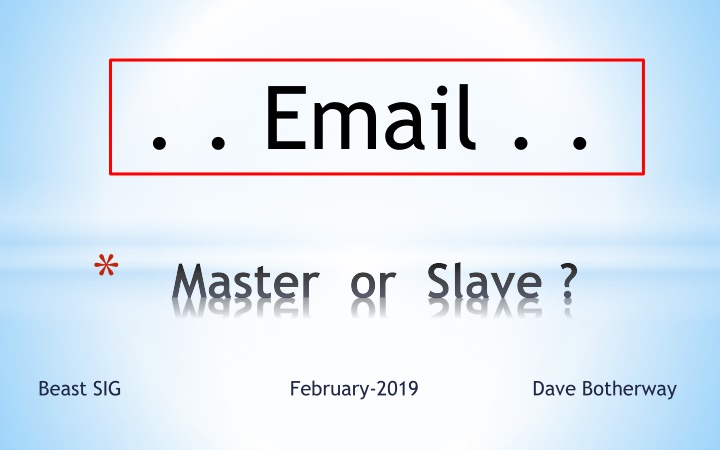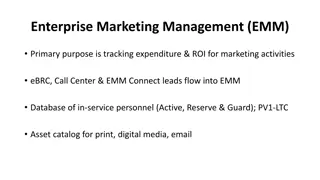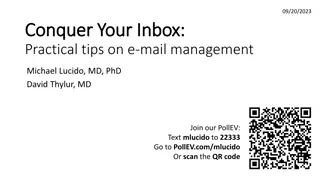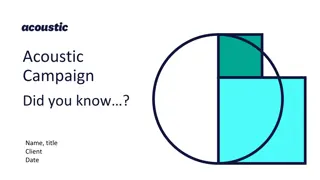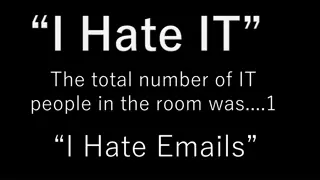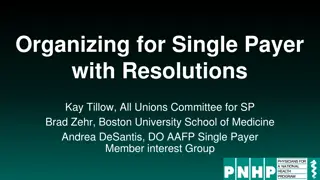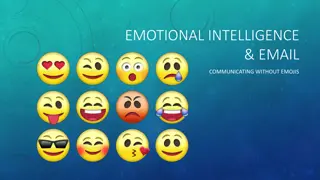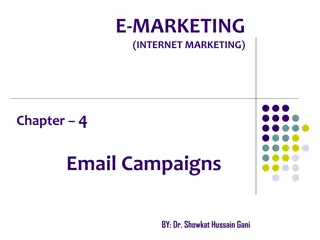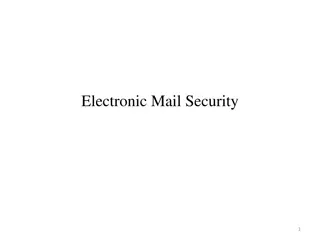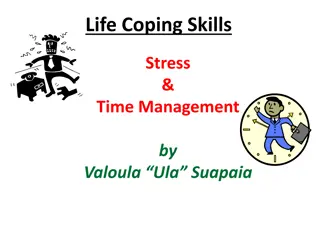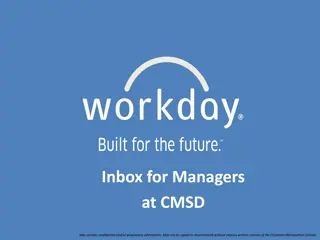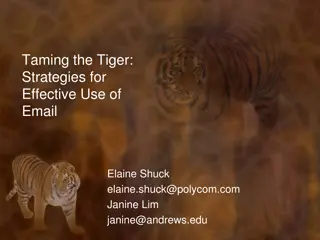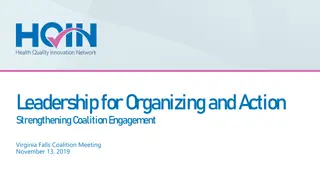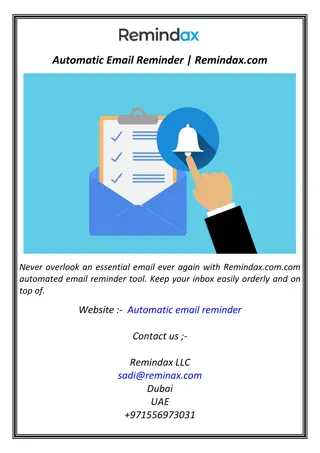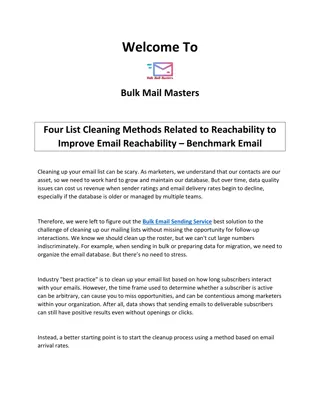Efficient Email Management Strategies and Tips for Organizing Your Inbox
Learn essential email management techniques such as categorizing emails, setting up rules, minimizing unread messages, blocking spam, and handling important messages effectively. Discover how to manage your email efficiently to stay organized and ensure you don't miss critical information or lose important emails.
Download Presentation

Please find below an Image/Link to download the presentation.
The content on the website is provided AS IS for your information and personal use only. It may not be sold, licensed, or shared on other websites without obtaining consent from the author.If you encounter any issues during the download, it is possible that the publisher has removed the file from their server.
You are allowed to download the files provided on this website for personal or commercial use, subject to the condition that they are used lawfully. All files are the property of their respective owners.
The content on the website is provided AS IS for your information and personal use only. It may not be sold, licensed, or shared on other websites without obtaining consent from the author.
E N D
Presentation Transcript
. . Email . . * Master or Slave ? Beast SIG February-2019 Dave Botherway
* Email Categories *Critical - cannot afford to lose, irreplaceable Ensure multiple backups exist, maybe also saved as PDFs * Important - with difficulty, can get resends eg. Tax Statements, Key family messages * Chit-Chat - Time expiring (say 2 weeks) eg. Coffee get together next week, weather discussions * S P A M - Unsolicited Messages, local Junk Folder If not blocked by email ISP * Blocked - Blocked by ISP May contain occasional key email message . . . . Check and access via Web Mail Caution possible viruses . . .
* E-Mail - Client or Browser Access ? Web Mail, via Browsers Outlook.com Server Client Download For UserID= abc@melbpc.org.au Client = Windows Mail, Office Outlook, Eudora, Thunderbird etc
* Key Steps * Have separate folders for key subject types * Have rules setup to move emails to appropriate folders, as received *Minimise Unread messages in Inbox and other folders . . . Read and file elsewhere - else delete . . . * Where rules inapplicable, move manually to needed folder * Delete messages not needed (e.g. read receipts ?) * Delete S P A M, maybe black list sender . . . * Check local Junk folder, maybe White list sender . . . * Occasionally check ISP blocked messages may need to advise OK
* Win Live Mail Blocking Senders 1 Open Win Live Mail select a problem email, Right Click then Select Junk Email Click Add sender (or their domain) to blocked sender list
* Win Live Mail: Blocking Senders 2 Open Win Live Mail then File, Options, Safety then Blocked Senders tab Click Add button and add address Note Bounce and Unsubscribe options
* Email Rules Examples *NOTE - Rules can be used at Email-ISP and/or PC-Client * If Subject is Dividend, move to Shares Folder *If Sender or Receiver is ato.gov.au , move to Tax Folder * If any Header = SES, move to SES folder NB. Mistakenly picks up subject advice for 60-pluses * If Sender is YYY, move to Junk Folder * If Sender is ZZZ, delete immediately