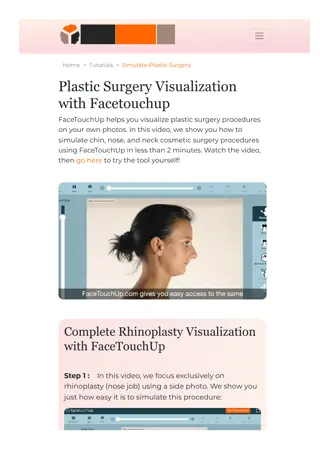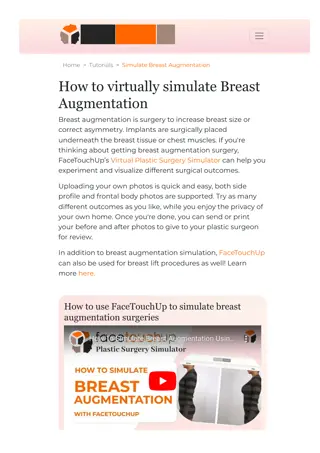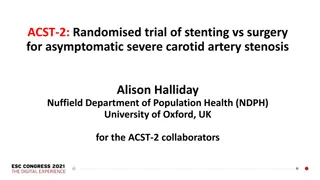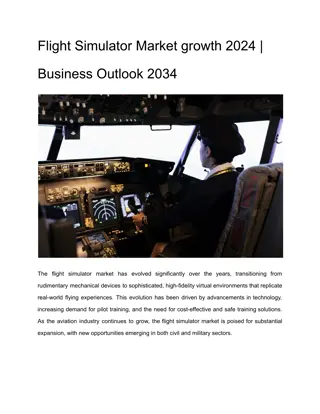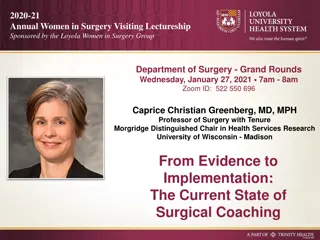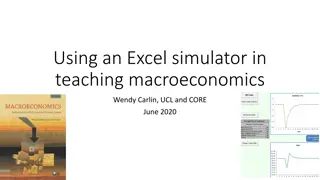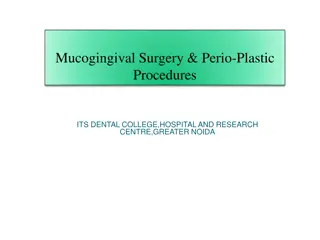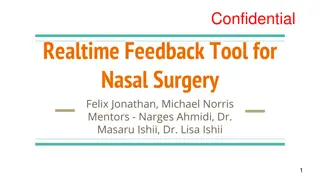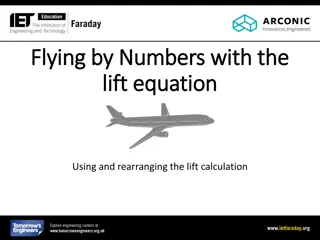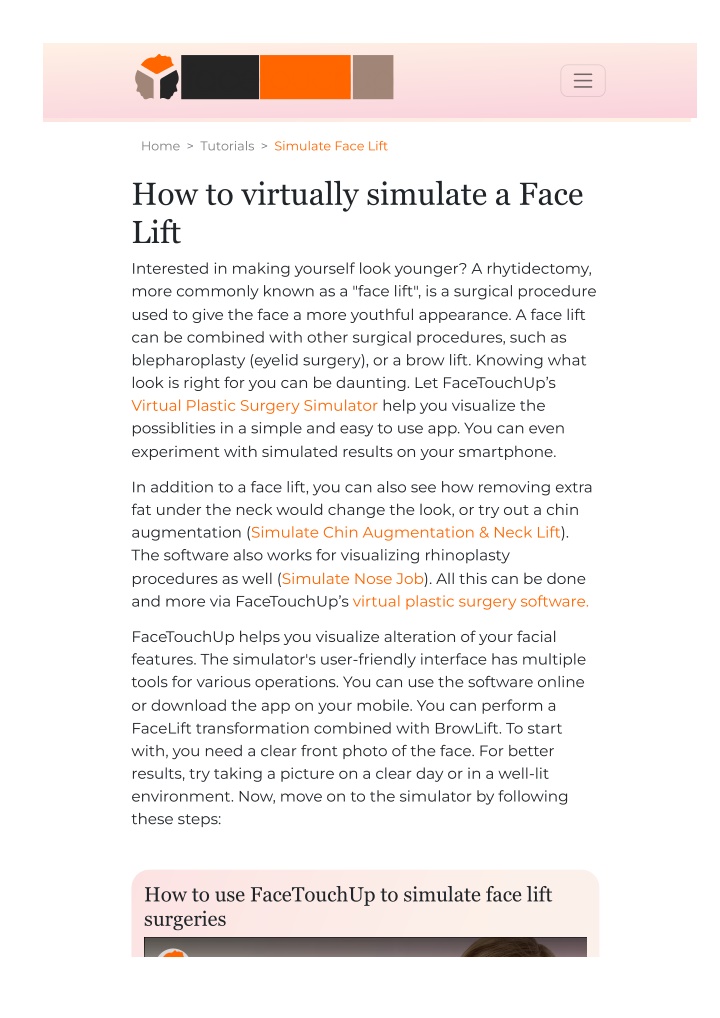
Virtual Face Lift Simulator for Plastic Surgeons | Best Plastic Surgery Simulato
Help your patients visualize facial plastic surgery results by using the best interactive plastic surgery simulator. Reach us for more details on Best Plastic Surgery App For Surgeons.n
Download Presentation

Please find below an Image/Link to download the presentation.
The content on the website is provided AS IS for your information and personal use only. It may not be sold, licensed, or shared on other websites without obtaining consent from the author. If you encounter any issues during the download, it is possible that the publisher has removed the file from their server.
You are allowed to download the files provided on this website for personal or commercial use, subject to the condition that they are used lawfully. All files are the property of their respective owners.
The content on the website is provided AS IS for your information and personal use only. It may not be sold, licensed, or shared on other websites without obtaining consent from the author.
E N D
Presentation Transcript
Home > Tutorials > Simulate Face Lift How to virtually simulate a Face Lift Interested in making yourself look younger? A rhytidectomy, more commonly known as a "face lift", is a surgical procedure used to give the face a more youthful appearance. A face lift can be combined with other surgical procedures, such as blepharoplasty (eyelid surgery), or a brow lift. Knowing what look is right for you can be daunting. Let FaceTouchUp s Virtual Plastic Surgery Simulator help you visualize the possiblities in a simple and easy to use app. You can even experiment with simulated results on your smartphone. In addition to a face lift, you can also see how removing extra fat under the neck would change the look, or try out a chin augmentation (Simulate Chin Augmentation & Neck Lift). The software also works for visualizing rhinoplasty procedures as well (Simulate Nose Job). All this can be done and more via FaceTouchUp s virtual plastic surgery software. FaceTouchUp helps you visualize alteration of your facial features. The simulator's user-friendly interface has multiple tools for various operations. You can use the software online or download the app on your mobile. You can perform a FaceLift transformation combined with BrowLift. To start with, you need a clear front photo of the face. For better results, try taking a picture on a clear day or in a well-lit environment. Now, move on to the simulator by following these steps: How to use FaceTouchUp to simulate face lift surgeries
How To Simulate Face Lift Tutorial Using Fa How To Simulate Face Lift Tutorial Using Fa Simulating Face Lift surgeries Launch simulator Step 1 : Open the simulator by clicking on the Launch Simulator button Upload photo Step 2 : Upload a photo by clicking the Open Photo . Select Open Photo from the drop down. Make sure to upload a clear photo of the face.
Select tool Step 3 : Select the Reshape tool. This tool also can be used for many other operations like nose-job or neck-lift as well. Adjust brush & zoom Step 4 : Using brush size slider, adjust brush size so that brush is roughly the same size as cheek. Keep the brush size minimal to make accurate changes. Make changes Step 5 : Click and drag the cheeks upwards and slightly away from the center of the face.
Remove blemishes Step 6 : Select Blemish Removal tool. This tool will smoothen out any scars or acne on your face. Make ?ner adjustments Step 7 : Adjust the brush size according to the area that needs changes. Remove scars Step 8 :
Click and drag to smoothen out any scars or acne. Wrinkle Removal Step 9 : Now, select the Wrinkle Removal tool. The intensity of the tool can be adjusted. You can change this according to your needs. Smoothen Skin Step 10 : Click and drag to smoothen any sagging skin or wrinkles on the face.
Compare before/after Step 11 : Click before/after menu item to compare the simulated result to the original, side by side! You can view the Before/After results in a side-by-side view. Or you can switch to the animated view, where you can scroll or replay the animated results.
Download images Step 12 : You can download the results by clicking the Download button. As you can see, it just takes a few minutes to simulate face lift surgeries using FaceTouchUp. Our advanced AI- based tools make FaceTouchUp the best software to simulate face lift surgeries accurately. Now it s your turn Launch Simulator Facetouchup FaceTouchUp is the #1 app used by patients and surgeons alike, to visualize elective before & after surgery results. Our plastic surgery simulation technology is available in web, mobile, desktop, and SDK editions. FaceTouchUp can be used independently by patients or through partnering clinics that offer branded versions on their websites and mobile apps. We are based in beautiful Raleigh, North Carolina. To contact us, please email customersupport@facetouchup.com or call us toll-free at 1-888-828-1423. Quick Links
Virtual Plastic Surgery App Products for Surgeons Plastic Surgery Desktop Software Plastic Surgery Mobile Apps Terms of Use Privacy Policy 2010 - 2024 FaceTouchUp