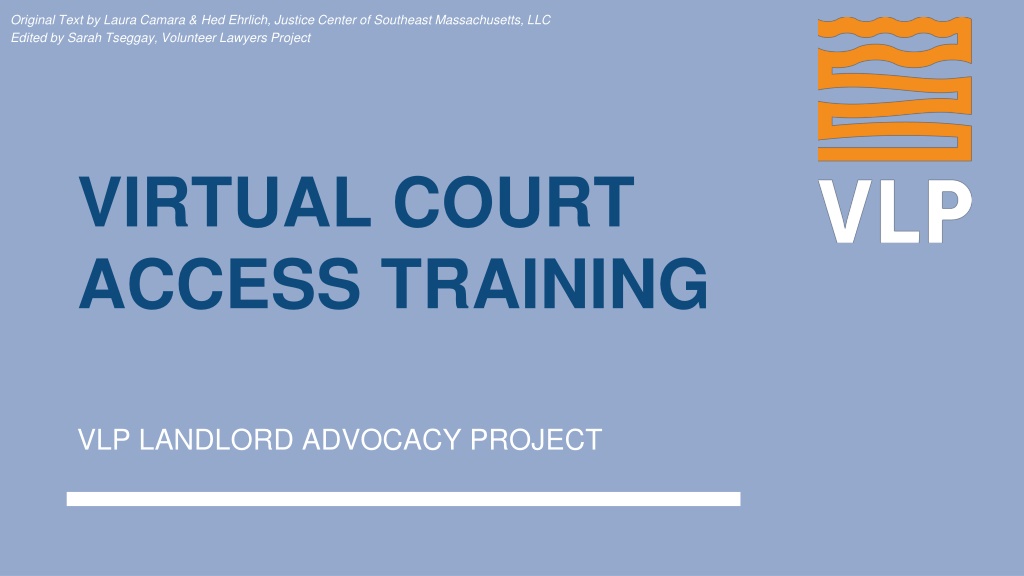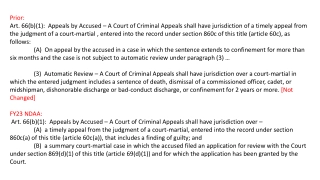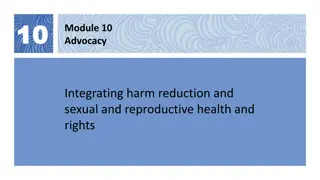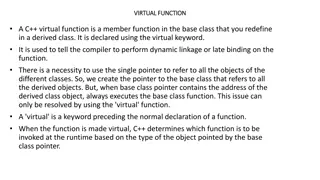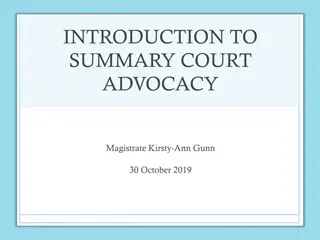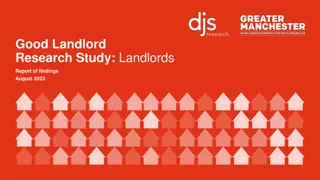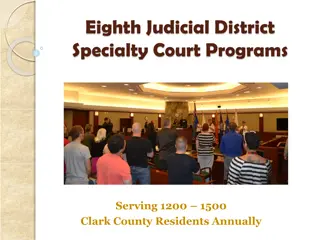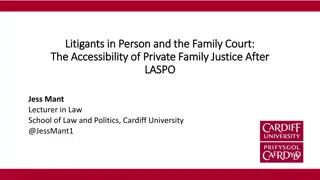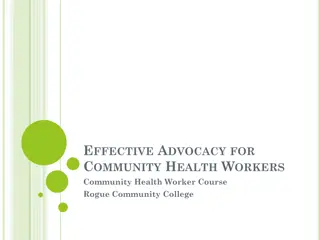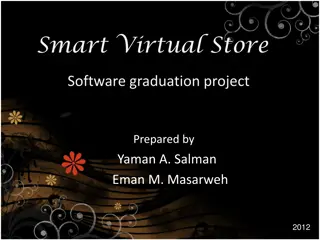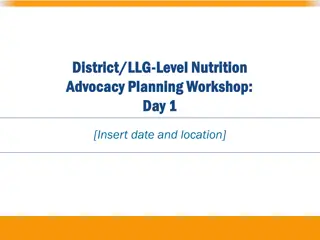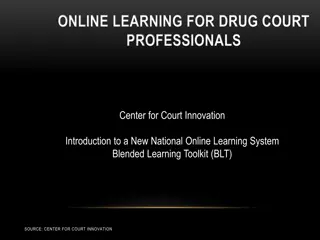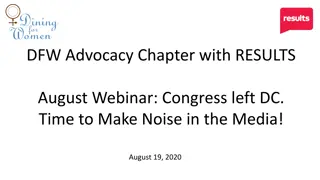Virtual Court Access Training for Landlord Advocacy Project
Learn about accessing virtual court services for landlord advocacy, including virtual clerk's counter, housing specialists department, and Zoom access information for different divisions. Stay informed about changing laws and regulations. Connect virtually with court resources for case status inquiries, document requests, scheduling issues, interpreter needs, and more.
Download Presentation

Please find below an Image/Link to download the presentation.
The content on the website is provided AS IS for your information and personal use only. It may not be sold, licensed, or shared on other websites without obtaining consent from the author. Download presentation by click this link. If you encounter any issues during the download, it is possible that the publisher has removed the file from their server.
E N D
Presentation Transcript
Original Text by Laura Camara & Hed Ehrlich, Justice Center of Southeast Massachusetts, LLC Edited by Sarah Tseggay, Volunteer Lawyers Project VIRTUAL COURT ACCESS TRAINING VLP LANDLORD ADVOCACY PROJECT
DISCLAIMER The laws, regulations, and requirements discussed in this resource can change without notice. Please make sure to check with the courts for the most up to date information. Further, not all hearings are virtual anymore. Please make sure to check with the courts regarding your individual situation. 2
OVERVIEW Virtual Clerk s Counter Virtual Housing Specialist Department Virtual Court Service Center Virtual Mediation Virtual Motion Session Virtual Trial Practice 3
VIRTUAL CLERKS COUNTER Replicates walking into the physical Clerk s Office Available daily from 1 pm to 4:15 pm Most are available all day When to use the Virtual Clerk s Office: Ask questions about case status Request copies of documents not available through MassCourts.org Address scheduling issues Discuss the need for an interpreter or a reasonable accommodation 4
VIRTUAL CLERKS COUNTER ZOOM ACCESS INFORMATION CENTRAL DIVISION Meeting ID: 161 670 2984 No Password Required EASTERN DIVISION Meeting ID: 161 734 8495 Password: 6174 METRO SOUTH DIVISION Meeting ID: 161 983 8500 Password: Metro 123 NORTHEAST DIVISION Meeting ID: 161 614 2073 Password: 083840 SOUTHEAST DIVISION Meeting ID: 161 549 3568 Password: 124593 WESTERN DIVISION Meeting ID: 161 639 4166 Password: 1234 Access is also available by direct link HERE 5
VIRTUAL HOUSING SPECIALISTS DEPARTMENT Replicates speaking to a Housing Specialist in the physical Clerk s Office Available daily from 1 pm to 4:15 pm Most are available all day When to use the Virtual Housing Specialists Department: To discuss cases appropriate for a Temporary Restraining Order To discuss any special concerns in advance of a scheduled mediation session 6
VIRTUAL HOUSING SPECIALISTS ZOOM ACCESS INFORMATION CENTRAL DIVISION Meeting ID: 160 875 3379 Password: 150290 EASTERN DIVISION Meeting ID: 16518 4063 Password: 6174 METRO SOUTH DIVISION Meeting ID: 160 946 4691 Password: Metro 123 NORTHEAST DIVISION Meeting ID: 161 769 2987 Password: 055006 SOUTHEAST DIVISION Meeting ID: 160 425 2462 Password: 018447 WESTERN DIVISION Meeting ID: 161 639 4166 Password: 1234 Access is also available by direct link HERE 7
VIRTUAL COURT SERVICE CENTER Replicates walking into a Court Service Center Available daily from 9 am to 12 pm Available statewide Phone: (646) 828-7666 Zoom: Meeting ID 1615261140 When to use the Virtual Court Service Center: Seek assistance filling out paperwork and accessing Zoom for a hearing 8
VIRTUAL MEDIATION All parties are placed in a waiting room until a Housing Specialist is available You will not be able to speak with the opposing party in the waiting room You will then be placed in a meeting room with the next available Housing Specialist Usually begins with the Plaintiff stating their position The Defendant then states their position 9
VIRTUAL MEDIATION (cont.) Either party can request to be placed in a breakout room to speak with their counsel privately Housing Specialist should be providing referrals to resources where appropriate (e.g. RAFT) If an interpreter is needed, DO NOT agree to have the Housing Specialist as the interpreter If you have documents that support your position, have them ready for screen share 10
VIRTUAL MOTION SESSION All parties are initially placed in a meeting room together for the Call of the List Parties are then moved to a waiting room until their case is called for hearing You will not be able to speak to the opposing party in the waiting room Once your case is called, you are placed in a meeting room with the Judge, the Clerk, and the opposing party 11
VIRTUAL MOTION SESSION (cont.) Any documents you intend to offer into evidence should be emailed to the Court and opposing counsel/party prior to the hearing Courts vary on how far in advance you must send these documents When offering evidence, you must ask the Clerk to screen share the item you are seeking to admit 12
VIRTUAL TRIAL All parties are checked in by a Clerk and will then wait in the meeting room for the Judge Once the Judge appears, any Motions will be heard first Any documents you intend to offer into evidence should be emailed to the Court prior to hearing Courts vary on how far in advance you must send these documents 13
VIRTUAL TRIAL (cont.) When offering evidence, you must ask the Clerk to screen share the item you are seeking to admit Advise the Court at the outset of the trial if any witnesses have scheduling issues the Court may be able to accommodate their needs 14
FOR MORE VIRTUAL COURT TIPS, ACCESS THE FOLLOWING RESOURCE: Boston Bar Association s Guide to Virtual Hearings for Self Represented Litigants in the Housing Court 15