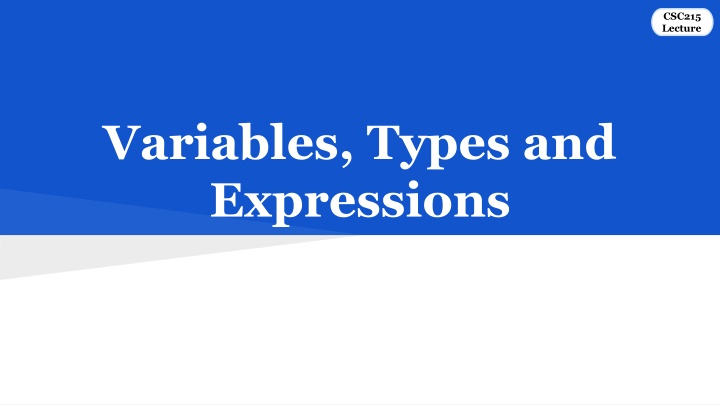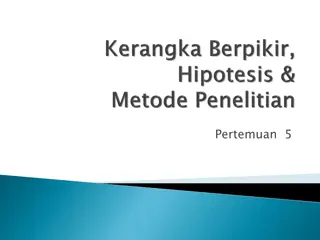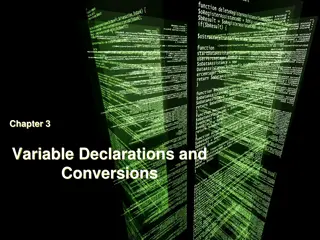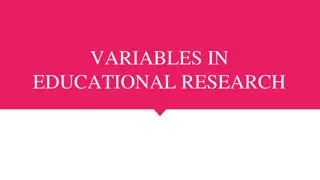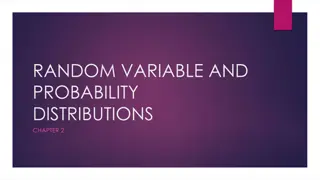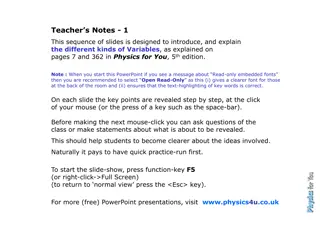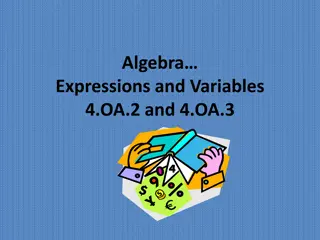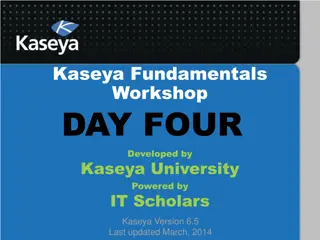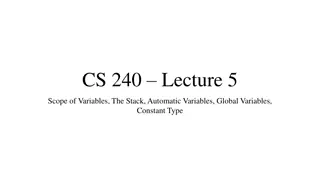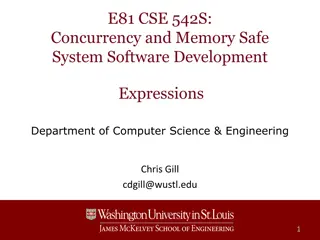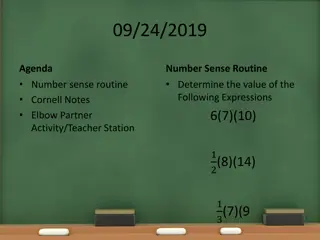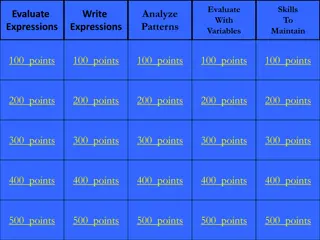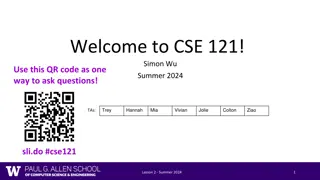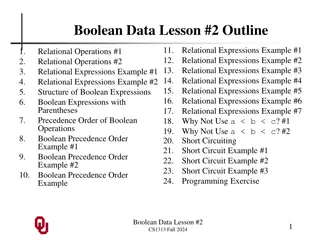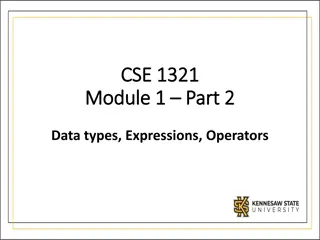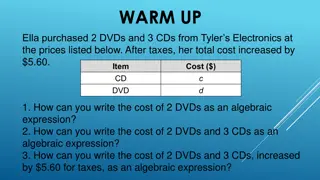Variables, Types and Expressions
This lecture covers the fundamentals of variables, data types, and expressions in programming. It discusses naming rules for variables, basic and derived data types, operators, and variable initialization. Additionally, it explores data types such as char, int, float, double, pointers, arrays, structures, unions, and the representation of basic data types. The lecture also delves into boolean evaluation, interpreting integers as booleans, and the basics of strings in programming.
Download Presentation

Please find below an Image/Link to download the presentation.
The content on the website is provided AS IS for your information and personal use only. It may not be sold, licensed, or shared on other websites without obtaining consent from the author.If you encounter any issues during the download, it is possible that the publisher has removed the file from their server.
You are allowed to download the files provided on this website for personal or commercial use, subject to the condition that they are used lawfully. All files are the property of their respective owners.
The content on the website is provided AS IS for your information and personal use only. It may not be sold, licensed, or shared on other websites without obtaining consent from the author.
E N D
Presentation Transcript
CSC215 Lecture Variables, Types and Expressions
Outline Variables Data Types Expressions Formatted input/output Basic data types Derived data types Operators: arithmetic, relational, logical, assignment, inc-/dec- rement, bitwise Evaluation
Variables Named values Naming rules: Made up of letters, digits and the underscore character _ Can not begin with a digit Can not be a special keyword Variable declaration: Must declare variables before use Variable declaration: int n; float phi; int - integer data type float - floating-point data type Many other types Variable initialization: Do uninitialized variable assume a default value? To be discussed soon. Variables initialized via assignment operator: n = 3; Can also be initialized at declaration: float phi = 1.6180339887; Can declare/initialize multiple variables at once: int a, b, c = 0, d = 4; auto break char continue do else extern for int return signed static switch union void while case const default double enum float goto long short sizeof if register struct typedef unsigned volatile
Data Types Data type determines the variable s domain and applicable operations Basic data types Four types: char int float double What about boolean? Derived data types are aggregates of one or more types of basic data types Most common: Pointers Arrays Structures and unions What about strings?
Basic Data Types Only four basic data types: char, int, float, double Modifiers: signed long Combinations: Type Range Char [signed] char -128 .. unsigned char 0 .. int [signed] int .. 215-1 unsigned int .. 216-1 [signed] short [int] .. 215-1 unsigned short [int] .. 216-1 [signed] long [int] unsigned short Bits 8 127 8 255 -215 16 (at least) 16 (at least) 0 -215 16 16 0 231 32 (at least)
Basic Data Types Representation Integer Floating Point Examples: https://www.geeksforgeeks.org/ieee-standard-754-floating-point-numbers/
Boolean? No special boolean type Evaluating boolean and logical expressions: results in integer 1 if the logic is true results in 0 if the logic is false Interpretation of integer as boolean: 0 is perceived as false any non-zero value is perceived as true
Strings ? Strings are stored as character array Null-terminated (last character in array is \0 : null character) char course[7] = {'C', 'S', 'C', '2', '1', '5', '\0'}; char course[] = {'C', 'S', 'C', '2', '1', '5', '\0'}; Not written explicitly in string literals char course[7] = "CSC215"; char course[] = "CSC215"; Special characters specified using \ (escape character): \\ backslash \' apostrophe \" quotation mark \b, \t, \r, \n backspace, tab, carriage return, linefeed \0oo, \xhh octal and hexadecimal ASCII character codes, e.g. \x41 'A', \060 '0'
Memory Model and Initialization of Variables Function parameters stored in the stack frame of the function initialized to the passed arguments Local variables: declared inside a function stored in the stack frame of the function are not initialized by default Global variables: declared outside of functions: on top of the program stored in the data segment if not explicitly initialized, are initialized by default: Type int char float double pointer derived Default 0 \0 0.0 0.0 0 (NULL) recursive
Constants The hello.c program examples can be rewritten as: int main(void) / entry point / { const char msg [ ] = "Hello World!"; / write message to console / puts(msg); } const keyword: qualifies a variable as constant char: data type representing a single character; written in quotes: a , 3 , n const char msg[]: a constant array of characters
Expressions Expression: Operator: a sequence of characters and symbols that can be evaluated to a single data item. consists of: literals, variables, subexpressions, interconnected by one or more operators Can be unary, binary, and ternary Categories: Arithmetic: x/y, Relational x>=y Logical Bitwise ~x Assignment x%=y +x, -x, x+y, x-y, x*y, x%y x==y, x!=y, x<y, x<=y, x>y, x&&y, x||y, !x x&y, x|y, x^y, x<<y, x>>y, x=y, x+=y, x-=y, x*=y, x/=y, x<<=y, x>>=y, x&=y, x|=y, x^=y x++, --x, inc-/dec- rement ++x, x--
Arithmetic Operators 2 Unary operators: 5 Binary operators: If both operands are of type int, the result is of type int Example: int main() { int a = 9, b = 4, c; c = a+b; printf("a+b = %d \n",c); c = a-b; printf("a-b = %d \n",c); c = a*b; printf("a*b = %d \n",c); c=a/b; printf("a/b = %d \n",c); c=a%b; printf("Remainder when a divided by b = %d \n",c); return 0; } + + - - * / %
Relational Operators 6 Binary operators: <= Checks the relationship between two operands: if the relation is true, it yieldss 1 if the relation is false, it yields value 0 Example: printf("%d == %d = %d \n", a, b, a == b); /* true */ printf("%d == %d = %d \n", a, c, a == c); /* false */ printf("%d > %d = %d \n", a, b, a > b); /*false */ printf("%d > %d = %d \n", a, c, a > c); /*false */ printf("%d < %d = %d \n", a, b, a < b); /*false */ printf("%d < %d = %d \n", a, c, a < c); /*true */ printf("%d != %d = %d \n", a, b, a != b); /*false */ printf("%d != %d = %d \n", a, c, a != c); /*true */ printf("%d >= %d = %d \n", a, b, a >= b); /*true */ printf("%d >= %d = %d \n", a, c, a >= c); /*false */ printf("%d <= %d = %d \n", a, b, a <= b); /*true */ printf("%d <= %d = %d \n", a, c, a <= c); /*true */ return 0; } == != > >= < int main(){ int a = 5, b = 5, c = 10;
Logical Operators 1 Unary operator: Example: int main(){ int a = 5, b = 5, c = 10, result; result = (a = b) && (c > b); printf("(a = b) && (c > b) equals to %d \n", result); result = (a = b) && (c < b); printf("(a = b) && (c < b) equals to %d \n", result); result = (a = b) || (c < b); printf("(a = b) || (c < b) equals to %d \n", result); result = (a != b) || (c < b); printf("(a != b) || (c < b) equals to %d \n", result); result = !(a != b); printf("!(a == b) equals to %d \n", result); result = !(a == b); printf("!(a == b) equals to %d \n", result); return 0; } and 2 binary operators: ! && ||
Bitwise Operators 1 Unary operator ^ Examples: int main(){ int a = 12; int b = 25; printf("complement=%d\n",~35); printf("complement=%d\n",~-12); printf("Output = %d", a&b); printf("Output = %d", a^b); printf("Output = %d", a|b); and 5 binary operators ~ >> & | << 35 00000000 00100011 ~ -36 11111111 11011100 12 00000000 00001100 25 00000000 00011001 ----------------- & 8 00000000 00001000 -12 11111111 11110100 ~ 11 00000000 00001011 12 00000000 00001100 25 00000000 00011001 ----------------- ^ 21 00000000 00010101 12 00000000 00001100 25 00000000 00011001 ----------------- | 29 00000000 00011101 212 00000000 11010100 26 00000000 00011010 int num=212; printf("Right shift by 3: %d\n", num>>3); printf("Left shift by 5: %d\n", num<<5); return 0; 212 00000000 11010100 6784 00011010 10000000 }
Assignment Operators 11 Binary operators: &= Example: int main(){ int a = 5, c; c = a; printf("c = %d \n", c); c += a; /* c = c+a */ printf("c = %d \n", c); c -= a; /* c = c-a */ printf("c = %d \n", c); c *= a; /* c = c*a */ printf("c = %d \n", c); c /= a; /* c = c/a */ printf("c = %d \n", c); c %= a; /* c = c%a */ printf("c = %d \n", c); return 0; } = ^= += <<= -= >>= *= /= %= |=
Increment/Decrement operators 2 Unary operators: If used as a standalone statement: postfix x++ and prefix ++x have the same effect If used as part of an expression: Prefix ++x/--x: the expression will use the value of x after the increment/decrement Postfix x++/x--: the expression will use the value of x before the increment/decrement Example: int main(){ int a = 10, b = 100; float c = 10.5, d = 100.5; printf("++a = %d \n", ++a); /* 11 */ printf("b++ = %d \n", b++); /* 100 */ printf("c-- = %f \n", c--); /* 10,500000 */ printf("--d = %f \n", --d); /* 99.500000 */ return 0; } ++ --
Ternary Conditional Operator Syntax: <conditionalExpression> ? <expression1> : <expression2> The conditional operator works as follows: <conditionalExpression> is evaluated first to non-zero (1) or false (0). if <conditionalExpression> is true, <expression1> is evaluated if <conditionalExpression> is false, <expression2> is evaluated. Example: int main(){ char February; int days; printf("If this year is leap year, enter 1. If not enter any other integer: "); scanf("%c",&February); /* If test condition (February == 'l') is true, days equal to 29. */ /* If test condition (February =='l') is false, days equal to 28. */ days = (February == '1') ? 29 : 28; printf("Number of days in February = %d",days); return 0; }
More Operators sizeof: unary operator returns the size needed to store data (constant, variable, array, structure...) returns a value of type size_t which is unsigned int in bytes Example: int main(){ int a, e[10]; float b; double c; char d; printf("Size of int=%lu bytes\n",sizeof(a)); printf("Size of float=%lu bytes\n",sizeof(b)); printf("Size of double=%lu bytes\n",sizeof(c)); printf("Size of char=%lu byte\n",sizeof(d)); printf("Size of integer type array having 10 elements = %lu bytes\n", sizeof(e)); return 0; }
Evaluating Expressions Expression: A sequence of characters and symbols that can be evaluated to a single data item. Expression evaluation: Order of operations: Use parentheses to override order of evaluation Example: Assume x = 2.0 and y = 6.0. Evaluate the statement: float z = x+3 x/(y 4); 1. Evaluate expression in parentheses float z = x+3 x/2.0; 2. Evaluate multiplies and divides, from left-to-right float z = x+6.0/2.0; float z = x+3.0; 3. Evaluate addition float: float z = 5.0; 4. Perform initialization with assignment Now, z = 5.0. How do I insert parentheses to get z = 4.0? Operators by precedence Associativity <function>(), [ ], ->, . left to right !, ~, ++, --, +, -, *, (<type>), sizeof to left *, /, % right left to right +, - (binary) left to right <<, >> left to right <, <=, >, >= left to right ==, != left to right & left to right ^ left to right |
Evaluating Expressions Considerations: When dealing with floating point values, remember that computer s precision is finite Ex. float a = 1.0/3; float b = 2.0/6; b==a is not guaranteed to be 1 Instead of comparing two FP values using ==, check if the difference is less than some threshold Ex. float epsilon = 1e-10; check a-b < epsilon && a-b > -epsilon The C standard does not define the result of division by zero int x = 0 , y = 1/x; float xx = 0 , yy = 1/x; This code may or may not cause the program to crash or to yield a nonsense There are 3 special floating point values: nan , inf , -inf Integer Overflow/Underflow: result from a shortage of space Overflow/Underflow not raise any errors: program continues to execute Incorrect values (logical errors) To avoid: check first ! int x = 0x7fffffff; printf("%d", ++x); -2147483648 int x = 0x80000000; printf("%d", --x); 2147483647
Formatted Input and Output Function printf printf(control_string, arg1, arg2, ); control_string is the control string or conversion specification consists of % followed by a specifier %[flags][length][.precision|width]specifier Specifiers (place holders): %d - int (same as %i) %ld - long int (same as %li) %f - decimal floating point %lf - double or long double %e - scientific notation (similar to %E) %c - char %s - string %o - signed octal %x - hexadecimal (similar to %X) %p - pointer %%- % Optional width, length precision and flags Flags : - 0 : * + # Width number : h : .* Length Precision l .number L
Formatted Input and Output Numeric: %[[<FLAG>][<LENGTH>][.<PRECISION>]]<SPECIFIER> %d int (same as %i) %ld long int (same as %li) %f decimal floating point %lf double or long double %e scientific notation (similar to %E) %g shorter of f and e %c char %o signed octal %x hexadecimal (similar to %X) Decimal digits <Number> * - Left align + Prefix sign to the number # Prefix 0 to octal, 0x/0X to hexadecimal Force decimal point with e E f G g 0 Pad with leading zeros Replace positive sign with space Passing it as an arg 6 Minimum length Default: <Number> * Passing it as an arg All Default: String: %[<FLAG>][<LENGTH>][.<WIDTH>]<SPECIFIER> - Left align %s string Minimum length <Number> * an arg Default: Max number of characters to print Passing it as an arg 0 with ., all if . is omitted <Number> * Default: Passing it as All
Formatted Input and Output Function scanf scanf(control_string, arg1, arg2, ); Control_string governs the conversion, formatting, and printing of the arguments Each of the arguments must be a pointer to the variable in which the result is stored So: scanf( %d , &var); is a correct one, while scanf( %d , var); is not correct Place holders: %d - int (same as %i) %ld - long int (same as %li) %f - float %lf - double %c - char %s - string %x - hexadecimal
Macros Preprocessor macros begin with # character #define msg "Hello World" defines msg as Hello World throughout source file #define can take arguments and be treated like a function #define add3(x,y,z) ((x)+(y)+(z)) parentheses ensure order of operations compiler performs inline replacement; not suitable for recursion #if, #ifdef, #ifndef, #else, #elif , #endif conditional preprocessor macros can control which lines are compiled evaluated before code itself is compiled, so conditions must be preprocessor defines or literals the gcc option -Dname=value sets a preprocessor define that can be used Used in header files to ensure declarations happen only once Conditional preprocessor macros: #pragma preprocessor directive #error, #warning trigger a custom compiler error/warning #undef msg remove the definition of msg at compile time