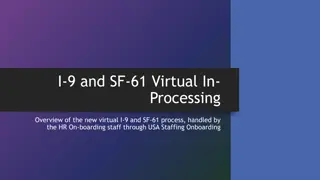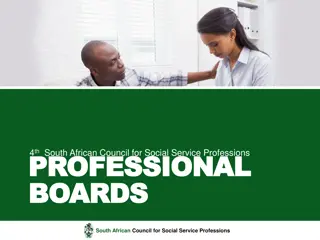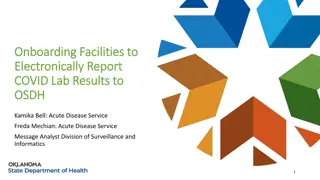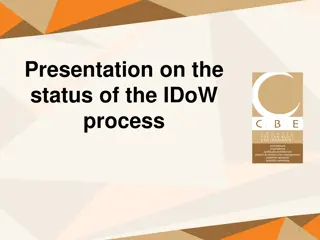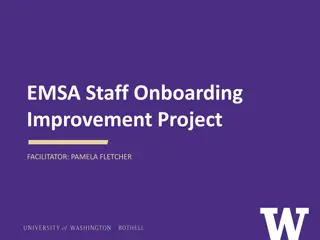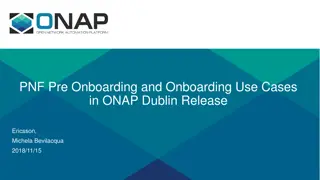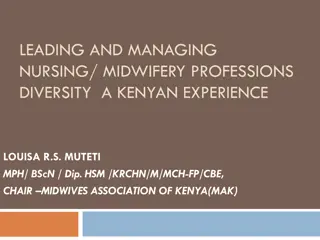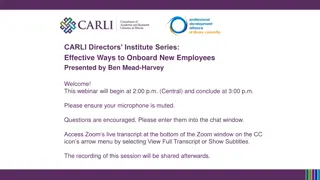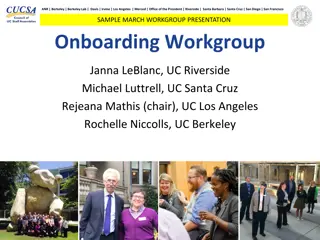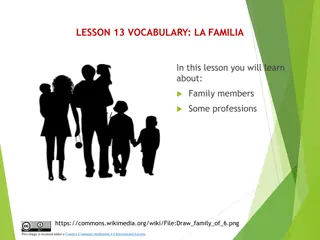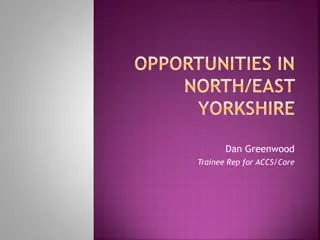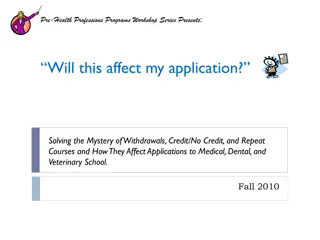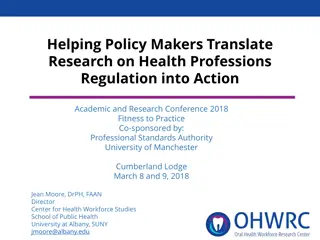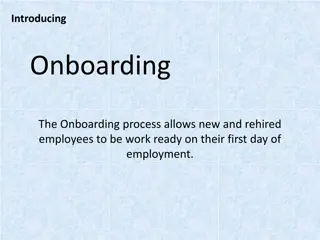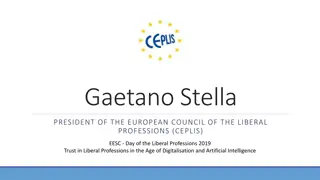VA Health Professions Trainee Onboarding Solution Tool
This onboarding solution tool helps streamline the process for VA Health Professions Trainees (HPTs) from rotation requests to mandatory trainings. It covers steps such as sending rotation requests, initiating invitations, creating ID.me accounts, completing mandatory forms, and setting up fingerprint and badge appointments. The tool aims to facilitate a smooth transition for trainees entering the VA system.
Download Presentation

Please find below an Image/Link to download the presentation.
The content on the website is provided AS IS for your information and personal use only. It may not be sold, licensed, or shared on other websites without obtaining consent from the author.If you encounter any issues during the download, it is possible that the publisher has removed the file from their server.
You are allowed to download the files provided on this website for personal or commercial use, subject to the condition that they are used lawfully. All files are the property of their respective owners.
The content on the website is provided AS IS for your information and personal use only. It may not be sold, licensed, or shared on other websites without obtaining consent from the author.
E N D
Presentation Transcript
VA Health Professions Trainee (HPT) Onboarding Solution Tool March 21, 2023 Associate Chief of Staff, Education Office
TQCVL Affiliate requests VA rotation for HPT(s) VA training director approves rotation request Affiliate sends TQCVL to HPT Coordinators (Education Techs) Key elements from Trainee list:
Invitation HPT Coordinator initiates invitation to HPT(s) with information from TQCVL Data Entry Screen Name Email Citizenship Affiliate Program Start/End Dates
Trainee Receives Invitation HPT receives email from: MVI.system@va.gov (sample shown) o CHECK JUNK FOLDER! Contains FOUR parts: 1. HPT s point of contact at VA 2. ID.me account link 3. Dashboard link 4. Invitation Code
Trainee Dashboard Trainee clicks https://eauth.va.gov/accessva from the invitation email First screen: Second screen: Third screen: HPT selects I am a VA Employee or Authorized Contractor Select IAM Invitation Service Select ID.me (most frequent) or most applicable
1. Complete ID.me account creation 2. Click MVI Dashboard link from initial email i. Then enter invitation code to get mandatory forms ii. Complete mandatory forms HPT Dashboard View
Trainee clicks + to view forms Forms will have a Red X until they are completed Green check appears when form is done once all have green checks then trainee hits Submit Invitation Direct Messaging feature has been added Forms are linked to HPT Account
HPT Coordinator Mandatory Training 1. HPT receives email from MVI.system when mandatory training (TMS) has been assigned 2. HPT will receive additional email from TMS i. Login to TMS per email instructions ii. Complete Mandatory Training for Trainees (will be assigned automatically)
Fingerprints & Badge HPT will be in direct communication with the HPT coordinator to set up a fingerprint and PIV badge appointment TWO Appointments are needed to receive PIV badge! 1st fingerprints taken for a background check PIV-I badge = background investigation complete in ~ 2 days PIV badge = background investigation complete in ~7 days 2nd HPT will return to HR office for badge printing and pick-up NOTE: Appointments are offered by the VA PIV Office, availability is limited to staff hours and appointment type often booked out 1-2 weeks TWO Identity Source Documents required at BOTH appointments!
Submit the completed TQCVL 2-3 months in advance of rotation start Alert trainees to look for email from MVI.system@va.gov Remind HPTs to complete tasks in a timely manner HPT must communicate with HPT coordinators for fingerprint and badge appointments. Due to limited availability, HPT should make all efforts to attend PIV appointments. Rescheduling will delay receipt of badge Francis Alviarez (Francis.Alviarez@va.gov) Ewura (Ketosi) Kusi-Davies(Ewura.Kusi-Davies@va.gov) Reach out to Director Academic Affairs or DEO if needed: Linda Keldsen, Ph.D., Director Academic Affairs (Linda.Keldsen@va.gov) Nikkita.Southall, MD, DEO(Nikkita.Southall@va.gov) How to assist your trainees for timely onboarding?