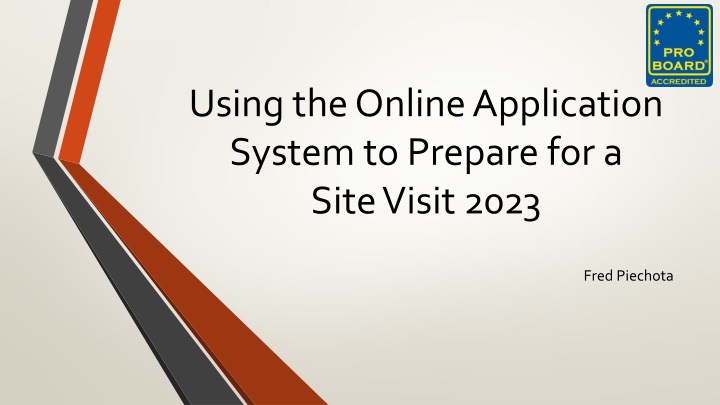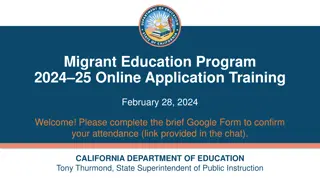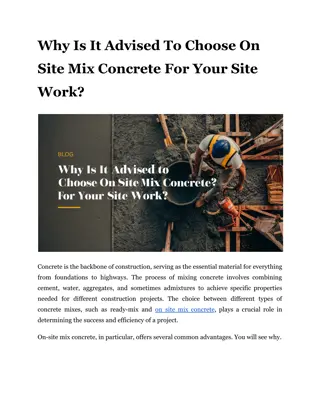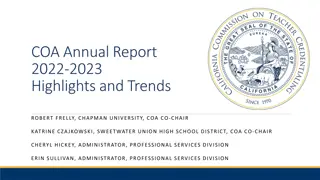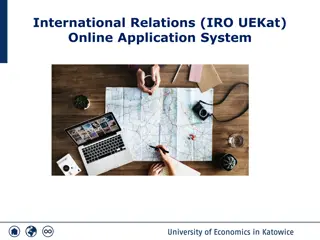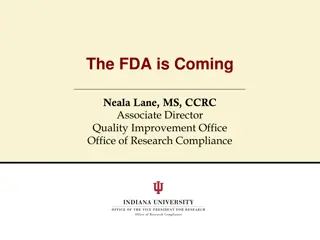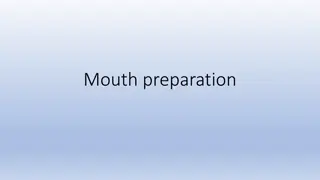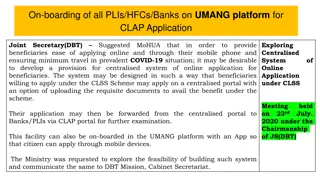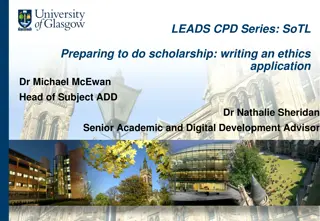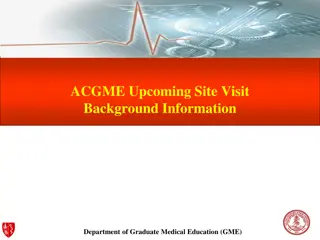Utilizing the Online Application System for Effective Site Visit Preparation
Join us for an informative presentation on using the online application system to prepare for site visits. Discover how to navigate the system, live demonstrations, and solutions to common problems. Learn about different application types such as new accreditation, re-accreditation, extension, and process changes. Access detailed guides and resources on theproboard.org for a seamless experience. Don't miss this opportunity to enhance your site visit readiness!
Download Presentation

Please find below an Image/Link to download the presentation.
The content on the website is provided AS IS for your information and personal use only. It may not be sold, licensed, or shared on other websites without obtaining consent from the author.If you encounter any issues during the download, it is possible that the publisher has removed the file from their server.
You are allowed to download the files provided on this website for personal or commercial use, subject to the condition that they are used lawfully. All files are the property of their respective owners.
The content on the website is provided AS IS for your information and personal use only. It may not be sold, licensed, or shared on other websites without obtaining consent from the author.
E N D
Presentation Transcript
Using the Online Application System to Prepare for a Site Visit 2023 Fred Piechota
Introduction to Presentation Topics What will we cover today? What does the Online System do? When is it used? Live demonstration of its use Questions
What does the Online System do?
Applications for Extension to Accreditation
Where is the Online System found? theproboard.org Click on Web Based Application System
Detailed Quick Reference Guides for the entire system may be found at theproboard.org Click on Web Based Application System Quick Reference Guides
Demonstration of the System
What is available on the website? www.theproboard.org Video explaining the online application process Application online and worksheet Self Assessment online and worksheet Matrices online and worksheet Quick Reference Guides
Common Problems #1 Incorrect Selection of Application If already accredited, pleaseselect Reaccreditation Application To choose Accreditation Application Caused system to see you as new agency No other applications can be opened until either approved or deleted Locks agency down until it is corrected To correct may be to copy over by cut and paste to Reaccreditation Application
Common Problems #2 Cognitive Question Numbering in the AMMs COA requires a unique identifier for each test question Some agencies want to place the total number of questions instead of the individual questions For example: An entry of 12 could mean that there are 12 questions or that there is one single question identified as 12 . Questions should be listed as 1, 2, 3, 12-20, and not 12. Questions may be identified with the JPR or third-party identifier 4.2.1-1, 2, 9
Common Problems #3 Spaces Between Questions in Cognitive Column in AMM When entering question numbers Place question number, a comma, and a space Example, 12, 15, 16 and not 12,15,16 In the User view, they look fine without the spaces However, in the COA or administrative view, they string out across the page The other columns in the AMM cannot be seen and go off the page (No scroll over bar)
Common Problems #4 Entries are not required in all boxes in all columns of AMM Entries must be made on the JPR (critical component) line or row but not in every box across the row (no need for NA in blank boxes) At least one entry must be made in one of the columns on the (A) requisite knowledge line/row (NA is not required in the blank boxes) At least one entry must be made in one column on the (B) requisite skill line/row (NA is not required in the blank boxes) ***But if you save an entry, then delete it, and move it, put a . See #5
Common Problems #5 Editing and/or Deleting Entries in AMMs If an AMM is being edited and an entry in a methodology column is deleted: The system identifies that an entry was in that position prior The system will require an entry to proceed (shows itself in How Much of my Application is Complete?) A period . can be added to clear the entry requirement The application should then be complete and ready to submit
Common Problems #6 Duplicate or Blank AMMs When you see a duplicate or a blank AMM The system often senses a double click causing the following: The AMM may duplicate itself or The AMM level title will be listed but the columns will not open up or The JPRs in the AMM may be in reverse order
Common Problems #6 Correcting Duplicate or Blank AMMs To correct the duplicate or blank AMM Delete the level Sign out to the system Sign back in and reenter the standard, chapter and edition
Common Problems #7 How Much of my Application is Complete? When you click on How much of my application is complete? If all is clear, hit Submit If the page says, Incomplete and NO will be listed at the end of the section that is not complete Common errors for AMMs are blanks in administrative columns where NA, prerequisite, or see below are needed Common errors for Self Assessment are blanks in response boxes
Common Problems #8 Failure of Information to Save Clicking the Save button is important. The system now has a comment reminding you that you need to Save . ****Be aware that TD3 (only TD3) must be completed at one session and then Save .
Review Issues in General All responses in Self Assessment must have an entry. If the criteria statement does not apply to you, place NA Do not cut and paste the same policy for numerous response boxes. Each question or statement is asking for specific information. There should be a Policy statement and then a Procedure on how the policy is carried out. Describe what you do to meet the criteria. Responses can be narratives as if you are explaining the process over the phone to a reviewer.
Review Issues in General Problem areas in understanding the Self Assessment criteria Prerequisite vs. Requisite Skill (B) and Requisite Knowledge (A) Incumbents vs Prerequisites Requisite skill (B) and requisite knowledge (A) can be tested or document review. Most agencies currently test (A) and (B) during certification testing of the JPR.
Review Issues in General Problem areas in understanding the Self Assessment criteria Product/project methodology may produce a single piece of paper, form or comprehensive project (Example: NIMS forms completed, IAP, budget) Process usually but not always compliments psychomotor skills. Your psychomotor skill sheet may be solid as they are written but some steps may be identified as process . Upper levels contain verbs indicating the candidate performs a process that produces a product that is the actual method used to score/grade the performance
Do not struggle. Please ask for assistance! Bob Rand Brian Bauer Julie Coffman Any COA member
Facts Passwords can be reset. Don t panic. Two or more people may be signed in at the same time. Bob and/or Reviewer can sign on as you and work with you in the system. The Status of the application determines who can see it and what can be done to it and by whom.