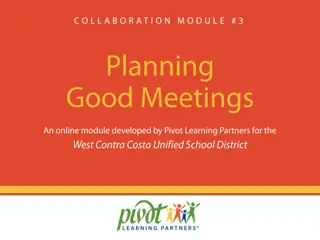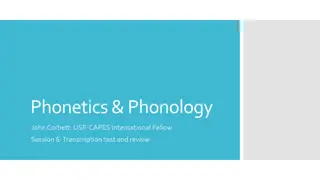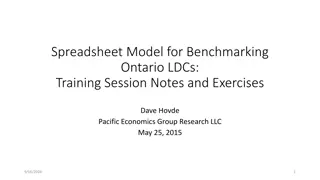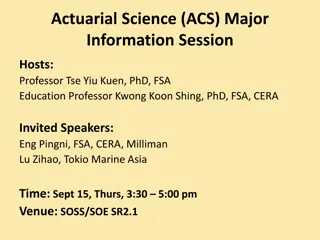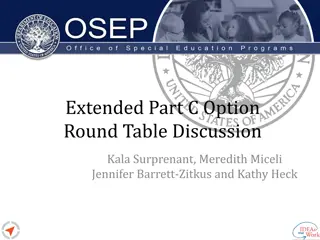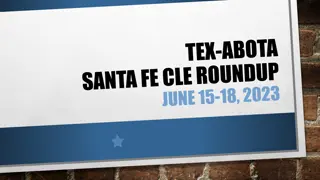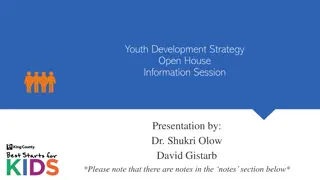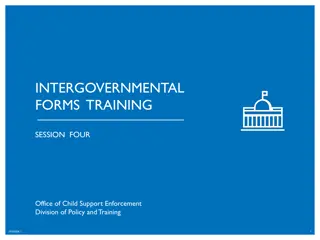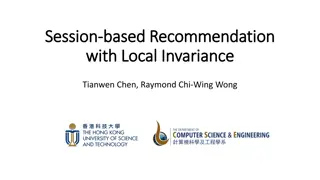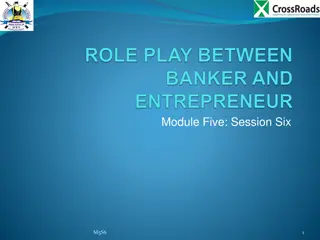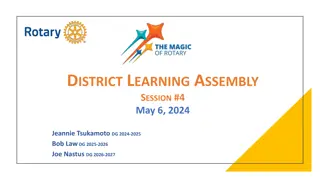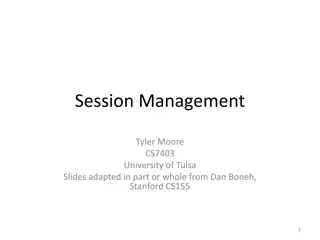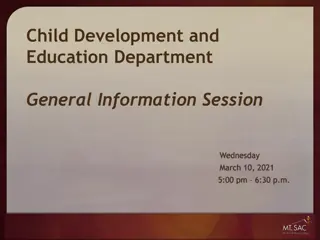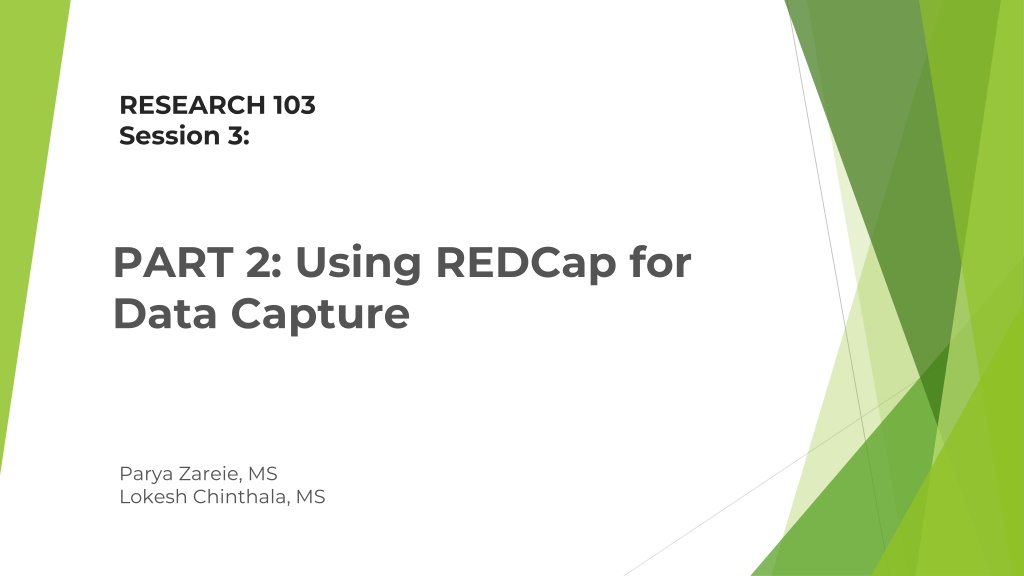
Utilizing REDCap for Efficient Research Data Management
Discover how REDCap, a user-friendly web-based application, facilitates data capture and management for research studies. Learn about its features, common misconceptions, form development, data entry, reporting, and exporting capabilities. Enhance your understanding of this powerful tool designed to streamline research data processes.
Download Presentation

Please find below an Image/Link to download the presentation.
The content on the website is provided AS IS for your information and personal use only. It may not be sold, licensed, or shared on other websites without obtaining consent from the author. If you encounter any issues during the download, it is possible that the publisher has removed the file from their server.
You are allowed to download the files provided on this website for personal or commercial use, subject to the condition that they are used lawfully. All files are the property of their respective owners.
The content on the website is provided AS IS for your information and personal use only. It may not be sold, licensed, or shared on other websites without obtaining consent from the author.
E N D
Presentation Transcript
RESEARCH 103 Session 3: PART 2: Using REDCap for Data Capture Parya Zareie, MS Lokesh Chinthala, MS
What is REDCap? REDCap is a secure web-based application that supports data capture and management for research studies Originally designed at Vanderbilt University, it is now used at more than 2000 institutions worldwide REDCap is user friendly and menu-driven processes for rapidly developing databases Does not required in-depth IT knowledge or constant IT Tech Support to use Users will be able to quickly and intuitively build and manage research data forms and surveys
Common Misconceptions about REDCap REDCap is designed for Collecting Information It is: Not a Data Storage system Not a Statistical/Analytical tool Not a Data Anonymization tool
Features Create forms for data entry and surveys Enter data with workflow for managing the project Surveys delivered to participants electronically Reuse of forms for multiple events/arms Data export to common statistical packages with de-identification tools Data import from Excel and XMl formats API capability Real time quality rule checks and post collection data query resolution Full audit trail
Field Types and Validation Define Field Type Determine validation
Reporting & Exporting Data Exports to most common statistical packages De-identification Options Automatic removal of pre-specified identifiers Date Shifting Automatic removal of text and note fields Develop quick reports for quality control Audit logs
REDCap Demo Hands on experience with redcap.uthsc.edu
Security & Integrity Audit logs Role-based user rights Annual Risk Analyses Developed Standard Operating Procedures for: Training Access Risk Management Test Plans Regularly scheduled network security scans Regularly receives updates Data stored in the Data Center and backed up nightly
Training REDCap Introductory Session Offered Monthly by Center for Biomedical Informatics at University of Tennessee Health Science Center (Both in person and via Zoom) Required for at least one project member Vanderbilt tutorials Available free on web (www.project-redcap.org) Excellent step-by-step instructions through all modules Peer Training
More information Visit our website at https://uthsc.edu/cbmi/services/redcap.php Vanderbilt University s website for REDCap www.project-redcap.org For further information, contact: redcap@uthsc.edu Questions