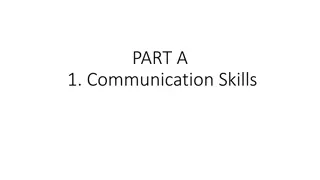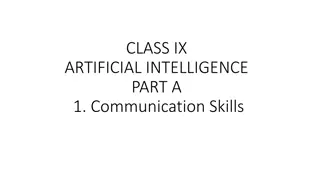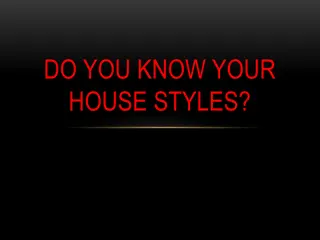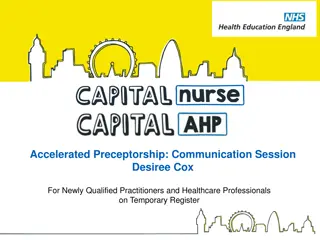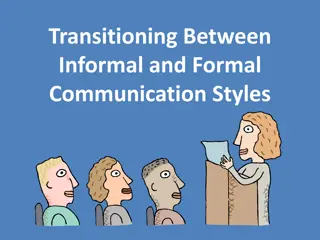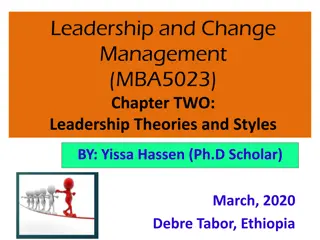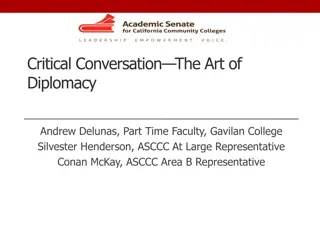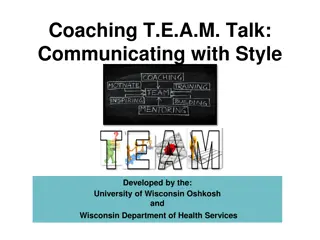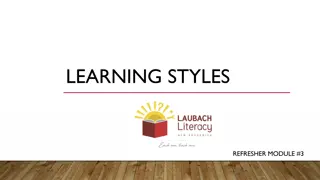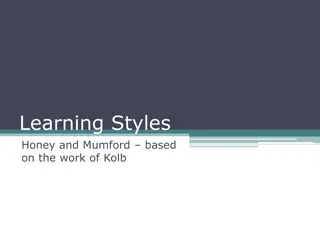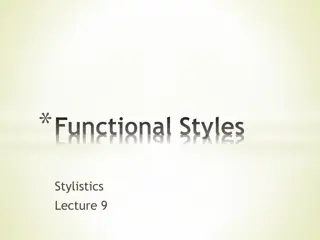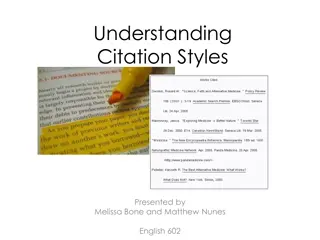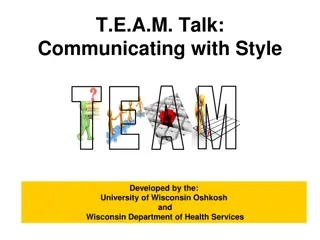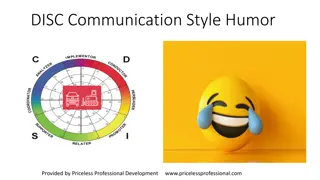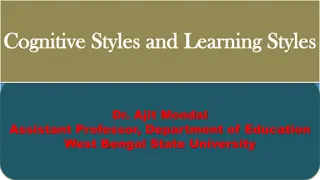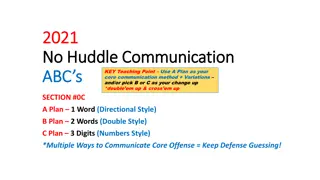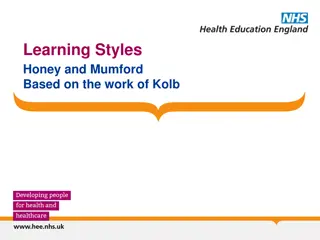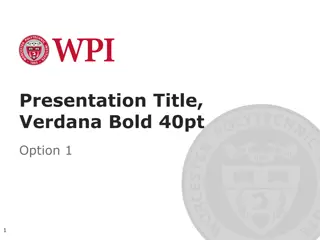Using Document Styles for Effective Communication
This document provides guidance on using font styles effectively, including presets for headers and objectives. It also offers examples of graphs and tables, emphasizing best practices for their setup. For any further assistance, reach out to the marketing team at marketing@tepukenga.ac.nz.
Download Presentation

Please find below an Image/Link to download the presentation.
The content on the website is provided AS IS for your information and personal use only. It may not be sold, licensed, or shared on other websites without obtaining consent from the author.If you encounter any issues during the download, it is possible that the publisher has removed the file from their server.
You are allowed to download the files provided on this website for personal or commercial use, subject to the condition that they are used lawfully. All files are the property of their respective owners.
The content on the website is provided AS IS for your information and personal use only. It may not be sold, licensed, or shared on other websites without obtaining consent from the author.
E N D
Presentation Transcript
Title goes here Subtitle goes here
He whakarpopotonga | Summary Insert the summary text. Really important text goes here, highlighted to stand out. Using this document This document is set up with font styles with all the different styles you may need, from headers to bullets and labels. There are some presets applied to these styles, such as Heading 1 will automatically be placed on a new page to avoid inserting page breaks, a special Heading 2 font style called Goal/Objective for goals or objectives, which includes an overrule to help separate out these large groupings of body copy. This document also includes examples of graphs and tables, and best practice for how to set these up. Insert the graph with the Insert > Chart tool and add the data in with the mini Excel pop-up, so that the data is able to be extracted at any point avoid inserting screenshots of graphs as these have poor quality and are unable to be edited or customised. For any assistance contact the marketing team at marketing@tepukenga.ac.nz.
Using this document This document is set up with font styles with all the different styles you may need, from headers to bullets and labels. There are some presets applied to these styles, such as Heading 1 will automatically be placed on a new page to avoid inserting page breaks, a special Heading 2 font style called Goal/Objective for goals or objectives, which includes an overrule to help separate out these large groupings of body copy. Column 1 header Table body copy. Table body copy. Column 2 header Table body copy as bullets. Table body copy as bullets. Column 3 header Table body. Table body. This document is set up with font styles with all the different styles you may need, from headers to bullets and labels. There are some presets applied to these styles, such as Heading 1 will automatically be placed on a new page to avoid inserting page breaks, a special Heading 2 font style called Goal/Objective for goals or objectives, which includes an overrule to help separate out these large groupings of body copy.
Title here This document is set up with font styles with all the different styles you may need, from headers to bullets and labels. There are some presets applied to these styles, such as Heading 1 will automatically be placed on a new page to avoid inserting page breaks, a special Heading 2 font style called Goal/Objective for goals or objectives, which includes an overrule to help separate out these large groupings of body copy. This document also includes examples of graphs and tables, and best practice for how to set these up. Insert the graph with the Insert > Chart tool and add the data in with the mini Excel pop-up, so that the data is able to be extracted at any point avoid inserting screenshots of graphs as these have poor quality and are unable to be edited or customised. For any assistance contact the marketing team at marketing@tepukenga.ac.nz.
Te rrangi Kaupapa | Agenda Lorem Ipsom Lorem Ipsom Lorem Ipsom Lorem Ipsom Lorem Ipsom Lorem Ipsom Lorem Ipsom
He whakarpopotonga | Summary Insert the summary text. Really important text goes here, highlighted to stand out. Using this document This document is set up with font styles with all the different styles you may need, from headers to bullets and labels. There are some presets applied to these styles, such as Heading 1 will automatically be placed on a new page to avoid inserting page breaks, a special Heading 2 font style called Goal/Objective for goals or objectives, which includes an overrule to help separate out these large groupings of body copy. This document also includes examples of graphs and tables, and best practice for how to set these up. Insert the graph with the Insert > Chart tool and add the data in with the mini Excel pop-up, so that the data is able to be extracted at any point avoid inserting screenshots of graphs as these have poor quality and are unable to be edited or customised. For any assistance contact the marketing team at marketing@tepukenga.ac.nz.
Using this document This document is set up with font styles with all the different styles you may need, from headers to bullets and labels. There are some presets applied to these styles, such as Heading 1 will automatically be placed on a new page to avoid inserting page breaks, a special Heading 2 font style called Goal/Objective for goals or objectives, which includes an overrule to help separate out these large groupings of body copy. Column 1 header Table body copy. Table body copy. Column 2 header Table body copy as bullets. Table body copy as bullets. Column 3 header Table body. Table body. This document is set up with font styles with all the different styles you may need, from headers to bullets and labels. There are some presets applied to these styles, such as Heading 1 will automatically be placed on a new page to avoid inserting page breaks, a special Heading 2 font style called Goal/Objective for goals or objectives, which includes an overrule to help separate out these large groupings of body copy.
Title here This document is set up with font styles with all the different styles you may need, from headers to bullets and labels. There are some presets applied to these styles, such as Heading 1 will automatically be placed on a new page to avoid inserting page breaks, a special Heading 2 font style called Goal/Objective for goals or objectives, which includes an overrule to help separate out these large groupings of body copy. This document also includes examples of graphs and tables, and best practice for how to set these up. Insert the graph with the Insert > Chart tool and add the data in with the mini Excel pop-up, so that the data is able to be extracted at any point avoid inserting screenshots of graphs as these have poor quality and are unable to be edited or customised. For any assistance contact the marketing team at marketing@tepukenga.ac.nz.
Te rrangi Kaupapa | Agenda Lorem Ipsom Lorem Ipsom Lorem Ipsom Lorem Ipsom Lorem Ipsom Lorem Ipsom Lorem Ipsom
He whakarpopotonga | Summary Insert the summary text. Really important text goes here, highlighted to stand out. Using this document This document is set up with font styles with all the different styles you may need, from headers to bullets and labels. There are some presets applied to these styles, such as Heading 1 will automatically be placed on a new page to avoid inserting page breaks, a special Heading 2 font style called Goal/Objective for goals or objectives, which includes an overrule to help separate out these large groupings of body copy. This document also includes examples of graphs and tables, and best practice for how to set these up. Insert the graph with the Insert > Chart tool and add the data in with the mini Excel pop-up, so that the data is able to be extracted at any point avoid inserting screenshots of graphs as these have poor quality and are unable to be edited or customised. For any assistance contact the marketing team at marketing@tepukenga.ac.nz.
Using this document This document is set up with font styles with all the different styles you may need, from headers to bullets and labels. There are some presets applied to these styles, such as Heading 1 will automatically be placed on a new page to avoid inserting page breaks, a special Heading 2 font style called Goal/Objective for goals or objectives, which includes an overrule to help separate out these large groupings of body copy. Column 1 header Table body copy. Table body copy. Column 2 header Table body copy as bullets. Table body copy as bullets. Column 3 header Table body. Table body. This document is set up with font styles with all the different styles you may need, from headers to bullets and labels. There are some presets applied to these styles, such as Heading 1 will automatically be placed on a new page to avoid inserting page breaks, a special Heading 2 font style called Goal/Objective for goals or objectives, which includes an overrule to help separate out these large groupings of body copy.
Title here This document is set up with font styles with all the different styles you may need, from headers to bullets and labels. There are some presets applied to these styles, such as Heading 1 will automatically be placed on a new page to avoid inserting page breaks, a special Heading 2 font style called Goal/Objective for goals or objectives, which includes an overrule to help separate out these large groupings of body copy. This document also includes examples of graphs and tables, and best practice for how to set these up. Insert the graph with the Insert > Chart tool and add the data in with the mini Excel pop-up, so that the data is able to be extracted at any point avoid inserting screenshots of graphs as these have poor quality and are unable to be edited or customised. For any assistance contact the marketing team at marketing@tepukenga.ac.nz.
Te rrangi Kaupapa | Agenda Lorem Ipsom Lorem Ipsom Lorem Ipsom Lorem Ipsom Lorem Ipsom Lorem Ipsom Lorem Ipsom