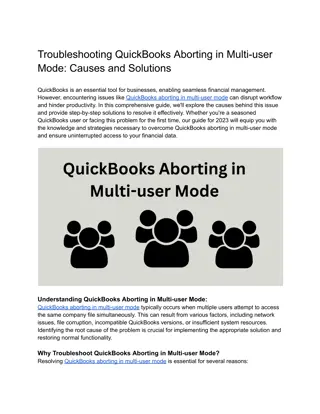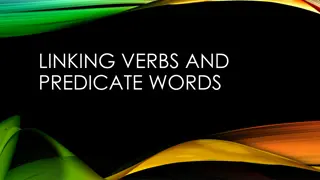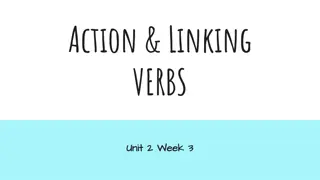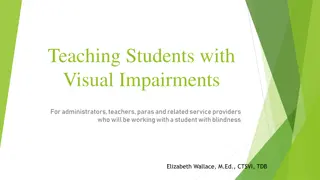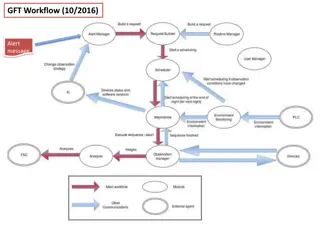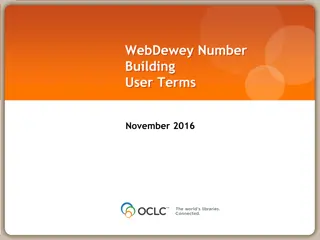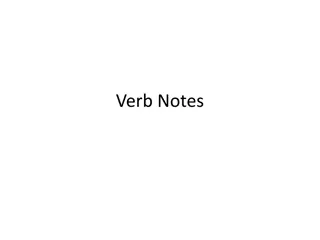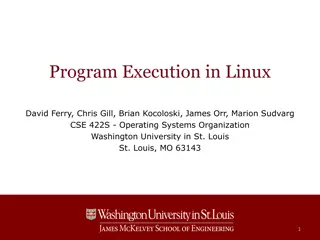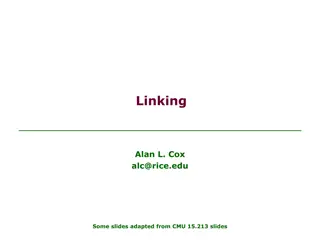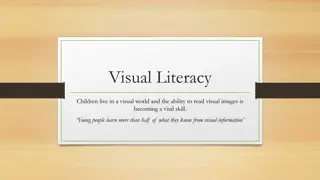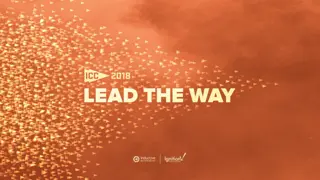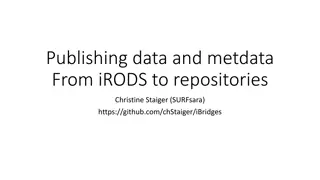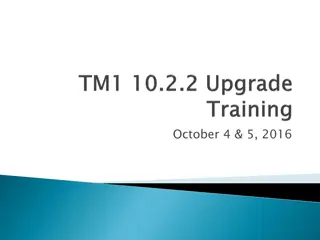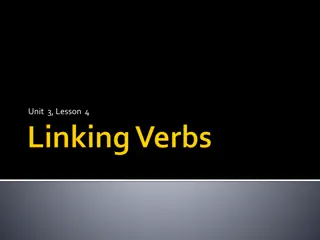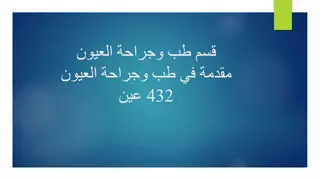User Workflow Visual Guide - Seamless Data Linking Journey
Explore a comprehensive visual journey of a user seamlessly navigating through a data linking process, from accessing records to confirming links and launching merge flows. Detailed step-by-step images provide insight into the user experience within the system.
Download Presentation

Please find below an Image/Link to download the presentation.
The content on the website is provided AS IS for your information and personal use only. It may not be sold, licensed, or shared on other websites without obtaining consent from the author.If you encounter any issues during the download, it is possible that the publisher has removed the file from their server.
You are allowed to download the files provided on this website for personal or commercial use, subject to the condition that they are used lawfully. All files are the property of their respective owners.
The content on the website is provided AS IS for your information and personal use only. It may not be sold, licensed, or shared on other websites without obtaining consent from the author.
E N D
Presentation Transcript
Launch in Context Flow 6-17-19
2B. User has access, loading state shows while records are being fetched
3. Possible matches are found; user selects not to open any of the displayed options.
6C. User chooses to update a plan that has already been linked
7. User searches for matches (in TD data) for remaining person in plan
9. User opens plan and confirms link to launch existing merge flow
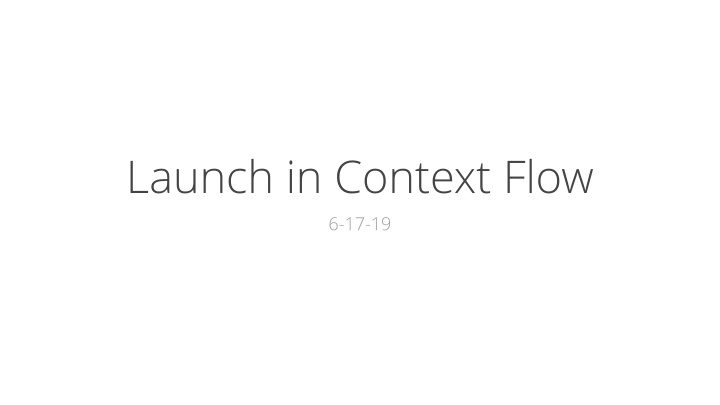

![textbook$ What Your Heart Needs for the Hard Days 52 Encouraging Truths to Hold On To [R.A.R]](/thumb/9838/textbook-what-your-heart-needs-for-the-hard-days-52-encouraging-truths-to-hold-on-to-r-a-r.jpg)
![Read⚡ebook✔[PDF] Linking the Space Shuttle and Space Stations: Early Docking Te](/thumb/21519/read-ebook-pdf-linking-the-space-shuttle-and-space-stations-early-docking-te.jpg)