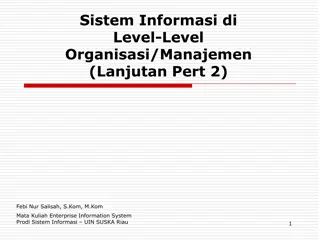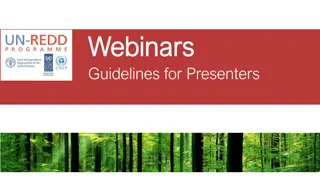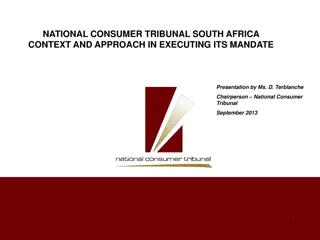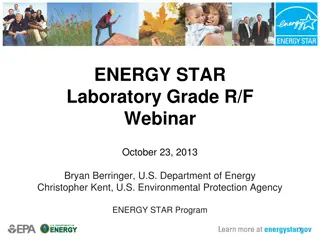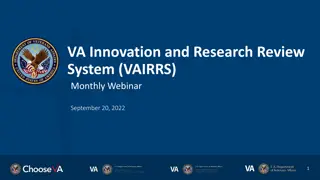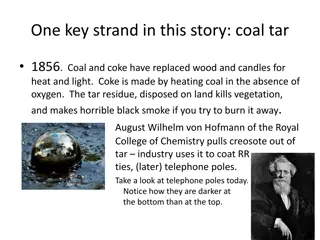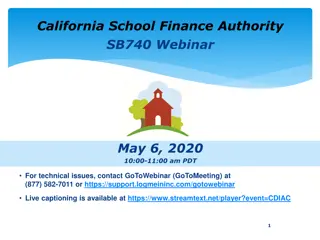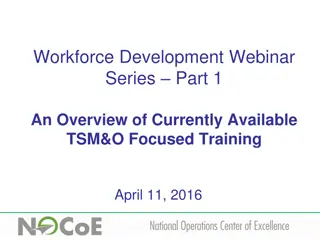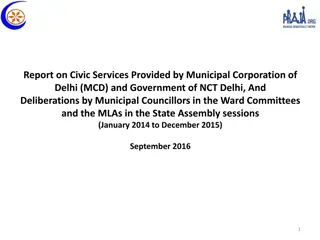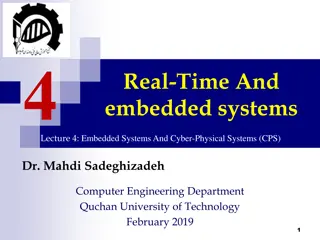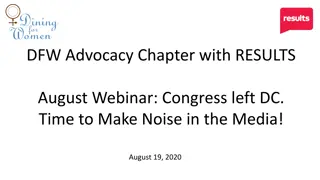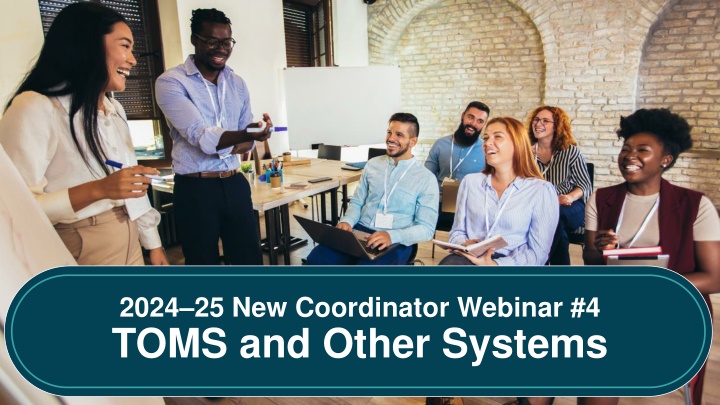
Unveiling TOMS: Understanding Features and Operations
Explore the comprehensive features of TOMS, from setting up testing windows to preparing test assignments. Dive deeper into systems supporting CAASPP and ELPAC, student data management, and clean data practices. This webinar series covers a wide array of topics beneficial for new coordinators.
Download Presentation

Please find below an Image/Link to download the presentation.
The content on the website is provided AS IS for your information and personal use only. It may not be sold, licensed, or shared on other websites without obtaining consent from the author. If you encounter any issues during the download, it is possible that the publisher has removed the file from their server.
You are allowed to download the files provided on this website for personal or commercial use, subject to the condition that they are used lawfully. All files are the property of their respective owners.
The content on the website is provided AS IS for your information and personal use only. It may not be sold, licensed, or shared on other websites without obtaining consent from the author.
E N D
Presentation Transcript
202425 New Coordinator Webinar #4 TOMS and Other Systems
Understand and explain the features available in TOMS Agenda Prepare student test assignments Understand the process of setting up testing windows in TOMS Get answers to your questions
New Coordinator Support Asynchronous Pre-Work Resources Coordinator Role Introduction to CERS
New Coordinator Support Webinars August: TOMS and Other Systems September: Accessibility October: Student Practice
Coordinator Checklists and Coordinator How-To Hub
Systems that Support CAASPP and ELPAC
Local Student Data SIS: Student Information System
CALPADS California Longitudinal Pupil Achievement Data System
Special Education
Clean and Accurate Data
TOMS Test Operations Management System
TDS Test Delivery System
TIDE Test Information Distribution Engine
CERS California Educator Reporting System
Features of TOMS Get more information Help box Pop-up information Direct link
MyTOMS At a Glance Test Window Test Status Score Reporting Status
MyTOMS Home Notifications Create and share notifications Share reminders Option to send an email
LEA CAASPP Coordinator and Test Site Coordinator View
LEA ELPAC Coordinator versus Site ELPAC Coordinator View
Test Settings Test Assignments User List STAIRS and Appeals Security Forms and Remote Administration Status Student Score Data Student Demographics Eligibility Report Reports
Create Student Test Assignments
Three Types of Windows Available testing window Test administration window Test schedule
Your Homework Download the Coordinator Checklist. Research your past testing admin windows. Learn the processes at your LEA and what procedures are in place for periodic data audits.
New Coordinator Trainings September 19, 2024: Accessibility October 24, 2024: Student Practice November 21, 2024: Preparing for Testing Upcoming Trainings Coffee Sessions California Assessment Conference
California Department of Education New Coordinator Training Webinar #4 TOMS and Other Systems August 2024