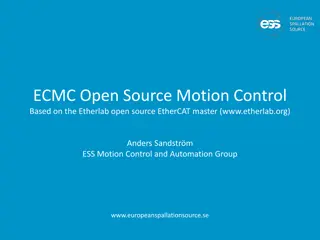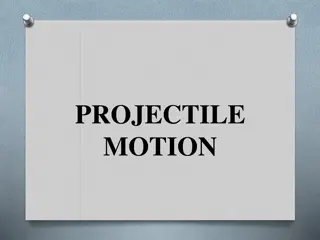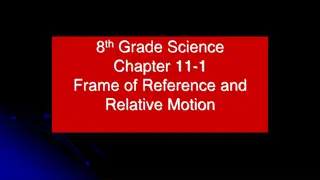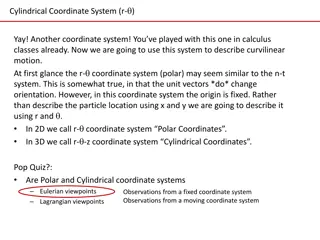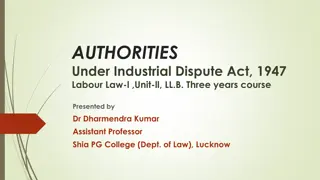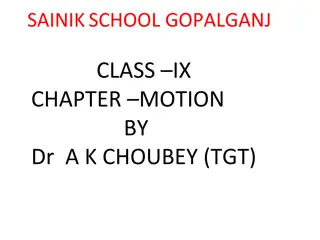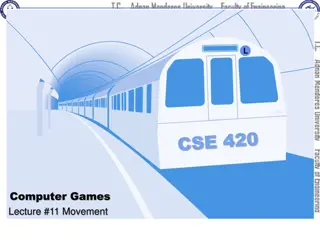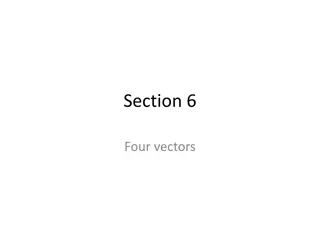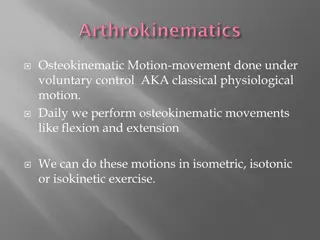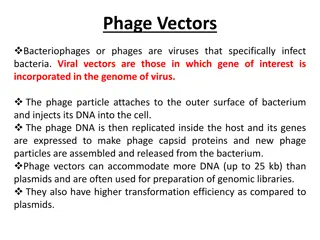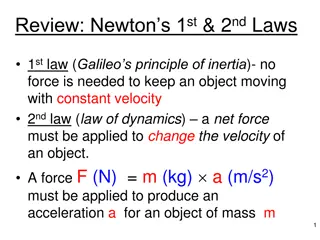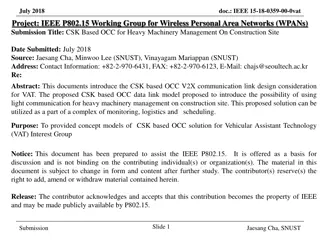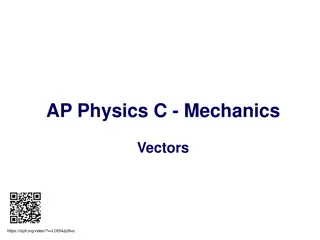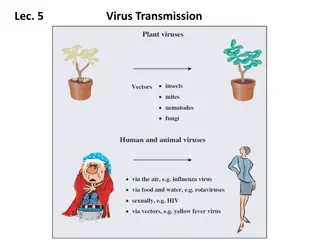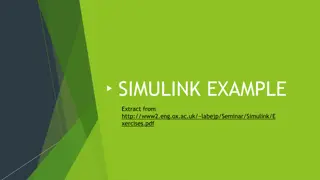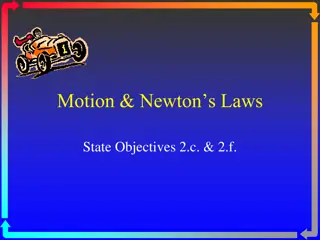Understanding Vectors and Motion Control Systems in Industrial Machinery
Vectors play a crucial role in machine control systems, particularly in programming and motion control. This article explores the concept of vectors, their application in two and three-dimensional machines, and their significance in physics. It also delves into the use of vectors for controlling movement in industrial settings and provides insights into entering commands on machine controllers. The content emphasizes the practical aspects of vectors and motion control systems in the context of industrial processes.
Download Presentation

Please find below an Image/Link to download the presentation.
The content on the website is provided AS IS for your information and personal use only. It may not be sold, licensed, or shared on other websites without obtaining consent from the author. Download presentation by click this link. If you encounter any issues during the download, it is possible that the publisher has removed the file from their server.
E N D
Presentation Transcript
Sefton Industrial and Machine control systems Presented By Tony McDonald Class 4 Vectors and Programming
Vectors and Motion In programming, vector mathematics, is used in many graphics objects such as text characters on computer screens. Vectors are often called Euclidean vectors or geometric or spatial vectors. What is a vector? It is a geometric object that has magnitude (or length) and direction. Vectors can be added to other vectors. A vector is often shown as a line segment with a definite direction, or graphically as an arrow, connecting an initial point A with a point B. There are two types of dimensional vectors, these are the Two dimensional (2D) and three dimensional (3D). 2D vectors are used in printing characters of the screen or paper, 2D vectors have only X and Y dimensions. Even if there only 1 axis, this is described as 2D, as one axis is regarded as fixed. In order to create angles there needs to be two moving axis. A moving axis can be a physically moving axis or a electronically moving. A vector is an object that describes positioning or movement. In motion control we use vectors to control movement of the axis. What is an axis? An axis is a name of device that moves, in machines this device can be moved by any means, such as pneumatic, hydraulic or electric motor etc. An axis can also be electronic such as the X,Y axis on the screen of a computer.
Vectors continued Two dimensional Machine example: A good example of a 2D machine is a guillotine this has a back gauge that moves back and forth and a blade that moves up and down. To cut a piece of paper to a size the back gauge moves towards the cutting blade, this pushes paper out on to the work table and when the position equals the size of the paper the axis stops and the blade is brought down to cut the paper. Three dimensional Machine example: A milling machine is a good example of a 3D machine, these have X,Y and Z axis as a minimum. Milling machines and routers are common machines in workplaces and make many of the products we use in our cars and homes. If we think of a cube of 1cm squared (like sugar lump) then the top surface of the cube is often considered as 0 and the base would be -10 mm. The bottom left hand corner is 0,0. This is not cast in stone and the top right hand corner can be considered as 0,0 and in fact in graphics this is the case.
Vectors continued Use of vectors: Vectors play an important role in physics: the velocity and acceleration of a moving object and the forces acting on it can all be described with vectors. Many other physical quantities can be usefully thought of as vectors. Although most of them do not represent distances (except, for example, position or displacement), their magnitude and direction can still be represented by the length and direction of an arrow. The mathematical representation of a physical vector depends on the coordinate system used to describe it. Vectors are scalable, that is they can be magnified or reduced in size without distortion. Motion Control: On the controller motion is caused by one of the motion commands. The most used command is the Move command. The move command uses vectors a typical motion sequence is initiated by. Move 0,0,0 Move 100,100,0 // move all axis to 0 // causes a 45 movement in two axis these being X & Y
Entering commands on the controller From the welcome screen press F5 to enter the edit create screen Your will see the following screen When you want to right a new program always start with a blank screen, to do that press F4 and select Start new program from the menu.
Entering commands Continued To enter commands select the gear symbol F3: the controller will show a pull down menu. To select items from this menu uses the arrow keys to hover the cursor over the item required and press <Enter>. The controller will show the next screen. Use the UP and Down arrow keys to move the cursor to the option required and press enter. The controller will show the next screen. Select the command required and press enter. The data is entered into the command in a spread sheet mode using the right and left arrow keys. As the cursor is moved the controller will display a help message at the bottom of the screen advising as to the expected data that the command is expecting. Some commands have a Wizard to help with data entry or they may have options. To gain access to this mode the user needs to high light the command with the cursor and press <enter>. If there are any options or wizards available they will display in a yellow selector box.