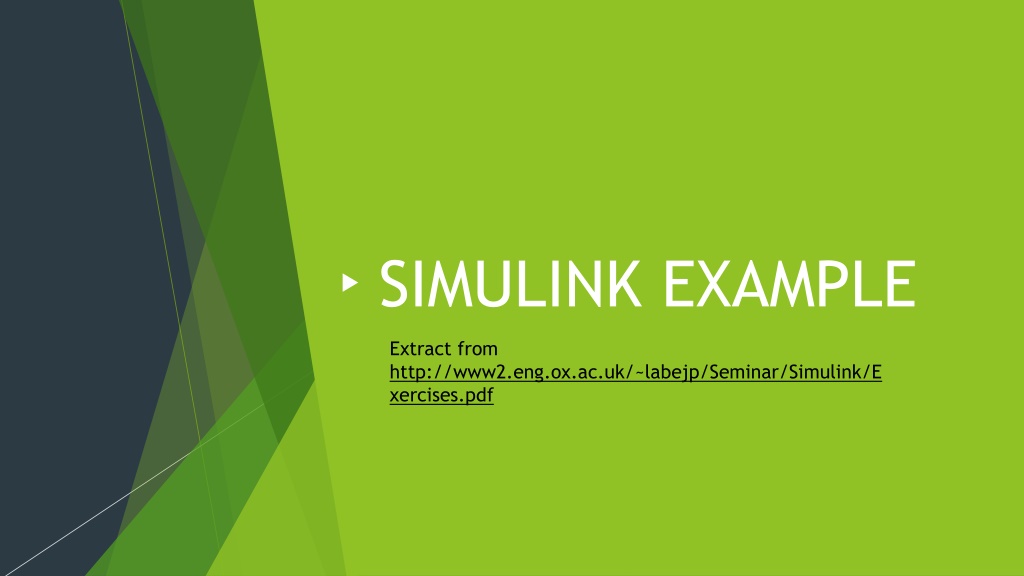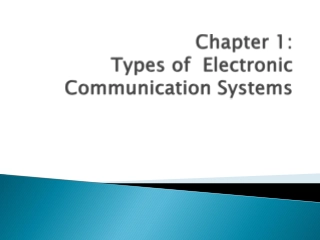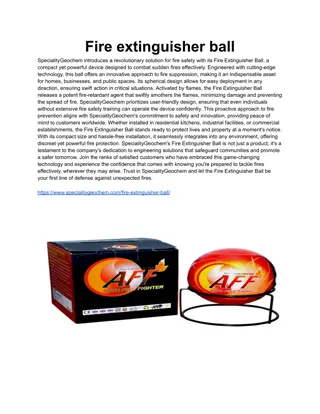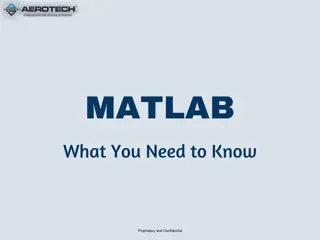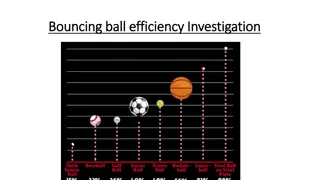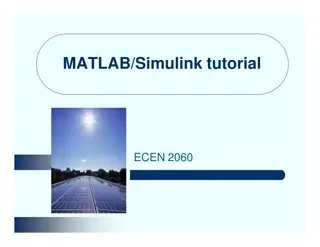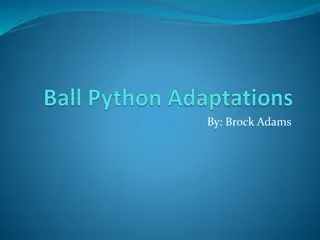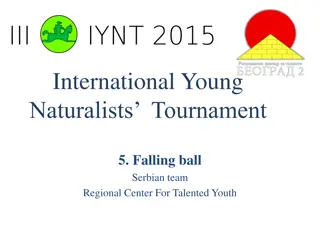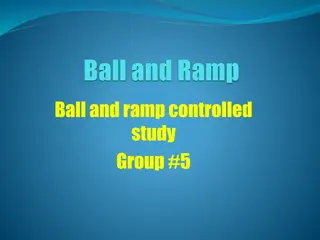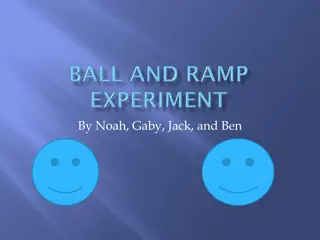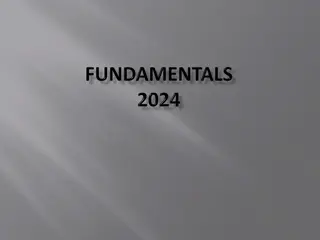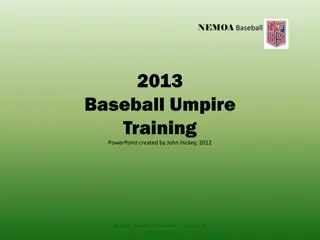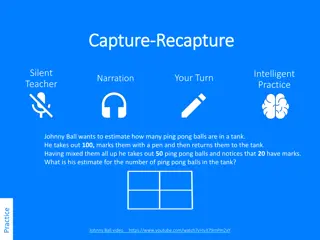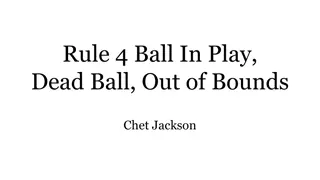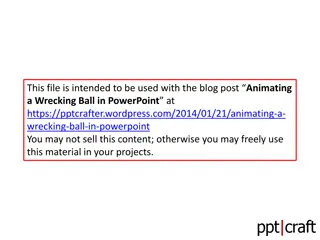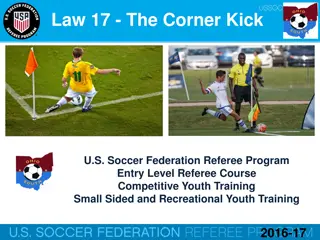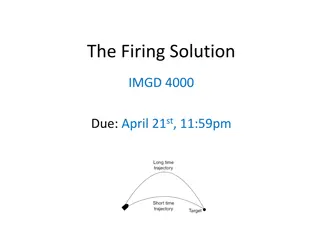Understanding Dynamic Systems in Simulink: A Cannon Ball Example
Explore the vertical motion of a cannon ball under gravity in Simulink, starting with basic equations and progressing to modeling air resistance. Learn how to analyze two-dimensional motion using vectors and avoid hidden errors related to vectors in your simulations.
Download Presentation

Please find below an Image/Link to download the presentation.
The content on the website is provided AS IS for your information and personal use only. It may not be sold, licensed, or shared on other websites without obtaining consent from the author. Download presentation by click this link. If you encounter any issues during the download, it is possible that the publisher has removed the file from their server.
E N D
Presentation Transcript
SIMULINK EXAMPLE Extract from http://www2.eng.ox.ac.uk/~labejp/Seminar/Simulink/E xercises.pdf
Dynamic System: CANNON BALL We will start by considering only the vertical motion of the cannon ball under the influence of gravity. What happens when you drop a cannon ball?
Model Equation The model can be descripted by 2? ?2= ? To solve this equation analytically you would integrate the right hand side twice. In the Simulink model below, we do the same. If you solve the equation analytically with the initial position and velocity both zero, then the result is ? = 9.81?2 2
Introduction to Subsystems by Modelling Air Resistance We are now going to add a drag factor to the model. We are going to use a quadratic function to represent the drag, ? : ? = 0.02?|?| We use the absolute value so that the drag always opposes the velocity, even if the velocity is negative. Using ????? ????? ? = ?? we can rearrange for acceleration: ? mg = 0.02v|v| mg = ma 1 ? 0.02? ? ?? Hence, the acceleration is ? = It is calculated from mass, velocity and gravity.
Connection of the subsystem with the simple model
Two Dimension Analysis Although we know how high the cannon ball has travelled (by the y direction values), we do not know how far it has travelled in the ? direction. There are a number of ways of adding in the calculations for the x direction. The most obvious way is to duplicate what you have already done in the y direction. However, it is far easier to use vectors. Simulink is built on MATLAB, hence is excellent at handling vectors and matrices. We can modify the model so that we can use vectors of the form r = [x y]. Change the constant g to [0 -9.81]. This gives 0 in the ? direction, 9.81 in the ? direction. Change the initial conditions of the integrator with v output to [100 100]. Change the signal label from y to r. Change the initial conditions of the integrator with r output to [0 0].
Hidden Errors with Vectors Perform: Display Signals & Ports Wide Nonscalar Lines , this will make your lines wider than normal Look at the output of the Abs block (inside the subsystem). The thick line 2+ ?? 2. indicates the output is a vector. This is supposed to be |v|, that is ?? What we are actually getting is [ ?? ??], where ??and ??are the x and y component of v This has happened because we assumed the Abs block was working in one way, but it was in fact working in another. We should always inspect the output of blocks.
Fix the error Select the Abs block and Right Click. From the menu select Create Subsystem from Selection. The subsystem is a larger than the Abs block, so you may have to move things around a bit for it to fit in. Click on the name under the subsystem and rename it Abs of Vector . Double click on the subsystem to open it. Remove the Abs block and replace it with the following:
Final Plot: XY Plot Add an XY Graph Block from the Sinks Library. Use a Demux Block to split r into the x and y components and feed them into the x y graph. The model should now look like this