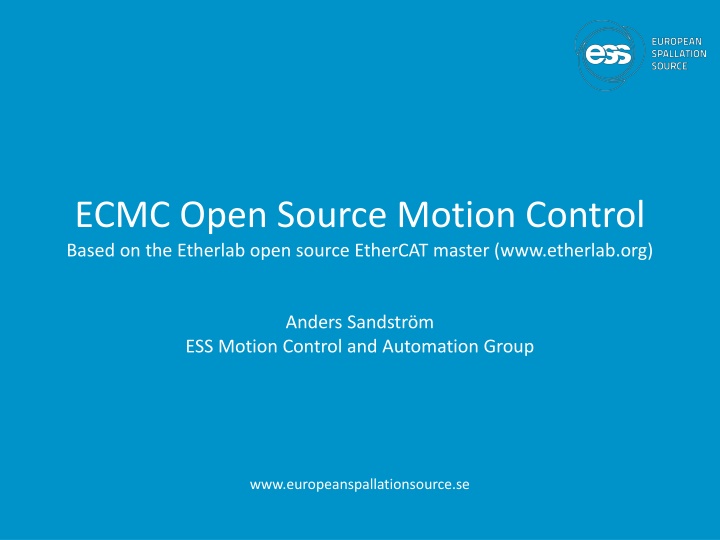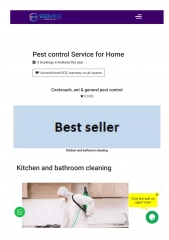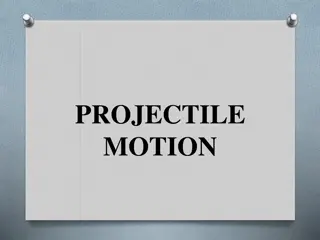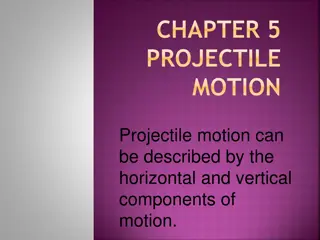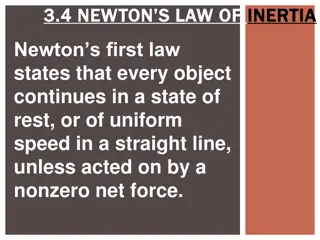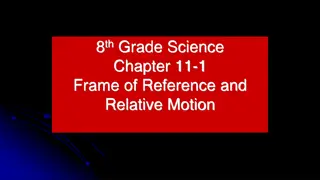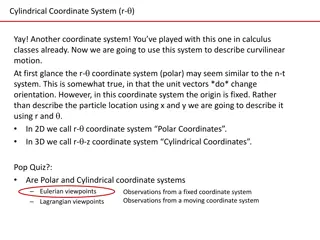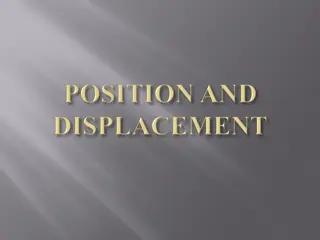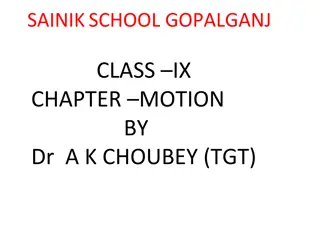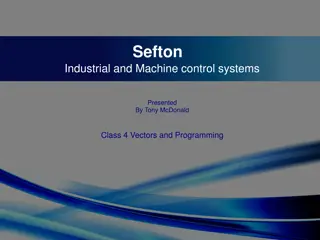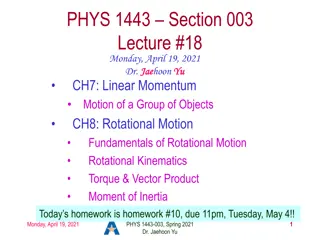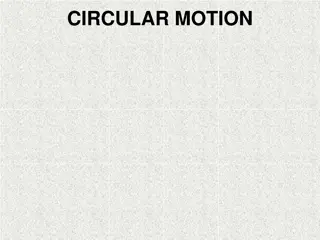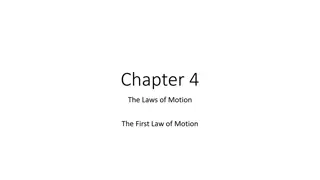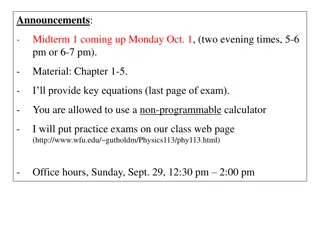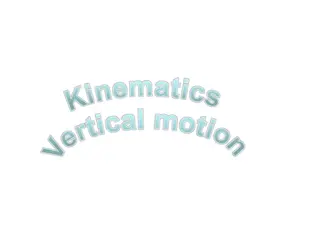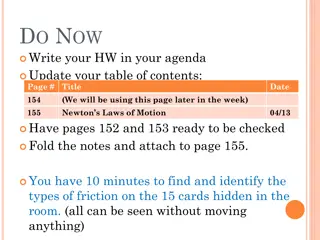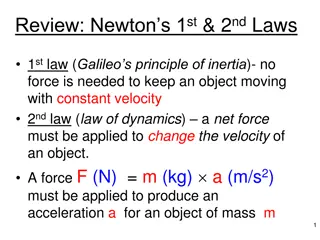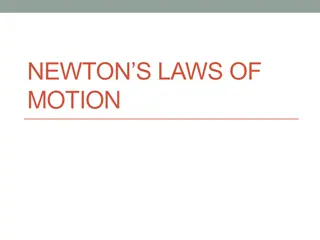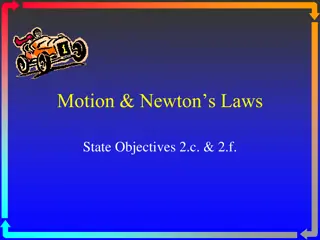ECMC: Open Source Motion Control with EtherCAT Overview
ECMC is an open-source motion control module designed for EPICS environments, integrating EtherLab's EtherCAT master. It offers advanced features like synchronized motion, distributed clocks, and PLC functionalities, making it ideal for various automation applications. The system architecture and hardware configurations allow for precise motion control and monitoring, with support for various motor control operations and interlocks.
Download Presentation

Please find below an Image/Link to download the presentation.
The content on the website is provided AS IS for your information and personal use only. It may not be sold, licensed, or shared on other websites without obtaining consent from the author.If you encounter any issues during the download, it is possible that the publisher has removed the file from their server.
You are allowed to download the files provided on this website for personal or commercial use, subject to the condition that they are used lawfully. All files are the property of their respective owners.
The content on the website is provided AS IS for your information and personal use only. It may not be sold, licensed, or shared on other websites without obtaining consent from the author.
E N D
Presentation Transcript
ECMC Open Source Motion Control Based on the Etherlab open source EtherCAT master (www.etherlab.org) Anders Sandstr m ESS Motion Control and Automation Group www.europeanspallationsource.se
Outline What is ECMC EtherCAT Overview ECMC Basic Features: Architecture Hardware Configuration Tree Axis, Trajectory, Monitor, Controller, Drive, Encoder Data links Configurations ECMC Advanced Features: PLC:s Synchronization ECMC and EtherCAT data access Commands from EPICS records Motion Interlocks Distributed Clocks Acknowledgments 2
ECMC: EtherCAT Motion Control ECMC is an open source motion control module for EPICS environment: General functionalities: - All data accessible in EPICS PVs: - Motion - EtherCAT - ECMC System status => Acquisition and control from EPICS possible - PLC functionalities in ECMC by scriptable language: - General I/O (Several libs available) - Motion control possible (motion library) - SDO (Settings in EtherCAT slaves) - Oversampling terminals (analogue <=100kHz, digital <=1Mhz) Motion (with EPICS Motor Record support): - Positioning (absolute, relative) - Constant speed - Referencing sequences - Limits, softlimits Motion (extension to Motor Record) - Synchronization axis to axis - Synchronisation to external source (timing system) - Motion interlocks - Triggering, latching positions 3
ECMC: EtherCAT Overview EtherCAT = Ethernet for Control Automation Technology Open fieldbus standard originally developed by Beckhoff GmbH Maintained by EtherCAT Technology Group (www.EtherCAT.org). Hardware requirements: Master: standard computer hardware (NIC) Slaves: dedicated hardware, EtherCAT Slave Controller (ESC) Masters: Several commercial and open source masters available Slaves: Several 100 manufacturers of slaves (drives, I/O, sensors, robots) Topologies: Line, Star, Ring Media: Cat 5 cable, plastic fiber, glass fiber Supports Distributed Clock (DC) in slaves Bandwidth utilization: 80%-97% (100 Mbit/s , Ethernet, Full-Duplex) Applications: Motion, large or long distance systems, synchronized systems Cycle times > 50 s (ECMC 1ms)
ECMC: Overview HMI (CSS, BOB) PV Access Linux Controller (Centos) EPICS IOC asynPortDriver Motion Control (ECMC) EtherCAT Igh open source EtherCAT master (www.etherlab.org) EtherCAT Terminals EtherCAT Terminals EtherCAT Drive Analog Analog Digital Digital XXXX XXXX Drive Drive 11
ECMC: Architecture Linux Controller Iocsh conf. cmd: ecmcConfigOrDie() EPICS motor records EPICS records EthercatMC Motor model 3 drv. asynPortDriver Interfaces asynint32 asynfloat64 asynarrayxxx asynoctet command parser ECMC Core Real Time Thread (1kHz) Axis 1 Axis 2 Axis n PLC 1 PLC n EtherCAT process image EtherCAT master / User space Kernel EtherCAT 12
ECMC: Real Time Thread Execution Sleep (next ms) EtherCAT Read from EC Axis PLC 1 Axis 1 Motion Axis PLC 2 Axis 2 Axis PLC n Axis n PLC 1 General PLC PLC 2 PLC n EtherCAT Write to EC
ECMC: Axis object Types: Normal / Virtual Axis Cfg.CreateAxis( ) Encoder Normal, Virtual PID-Control Normal Monitor Normal, Virtual Drive Normal Trajectory Normal, Virtual Optional Axis PLC for syncronization / control (executed in sync with axis object) ECPdoEntry ECPdoEntry ECPdoEntry ECPdoEntry ECPdoEntry ECPdoEntry ECPdoEntry ECPdoEntry ECPdoEntry Axis object executes and links objects: Encoder Trajectory Generation PID-Controller Monitor Drive Sequences Homing (different types) EC master EC master EC master 14
ECMC: Configuration ECMC: Configuration All configuration in EPICS startup file: All configuration in EPICS startup file: ECMC configurations (speed, acceleration ..) (speed, acceleration ..) ECMC configurations Terminal configurations (Service Data Object access: max current, mode ) max current, mode ) Terminal configurations (Service Data Object access:
ECMC: Configuration cont. Configuration iocsh command: ecmcConfigOrDie command ecmcConfig command : : Exits if return code !=0 Accepts return codes !=0 Returns: 0 for success or otherwise error code. Example 1: Create Axis 1 object: ecmcConfigOrDie Cfg.CreateDefaultAxis(1) Example 2: Set position controller gain for axis 1 to 0.1 ecmcConfigOrDie Cfg.SetAxisCntrlKp(1,0.1) Example 3: Read max current of EL7041 drive at bus position 1: ecmcConfig EcReadSdo(1,0x8010,0x1) 16
Terminal Configurations (SDO) Access to terminal specific settings is over SDO access: - EcAddSdo() write and verify SDO (Written at transition PREOP->OP) - EcWriteSdo() write directly SDO - EcReadSdo() read directly SDO (Only in PREOP) (Only in PREOP) Cfg.EcAddSdo( slaveBusPosition, sdoIndex, sdoSubIndex, value, byteSize ) // Slave position on EtherCAT bus // Sdo index address (see manual for terminal) // Sdo sub index address (see manual for terminal) // value to write // number of bytes to write Example 1: Set maximum current to 1000mA on EL7037 (slave 6): ecmcConfigOrDie "Cfg.EcAddSdo(6,0x8010,0x1,1000,2) 17
ECMC: Configuration with ecmccfg Configuration is made by adding commands to the ioc startup file. In order to simplify, a configuration framework called ecmccfg have been developed (originally at PSI): Main repo: https://github.com/paulscherrerinstitute/ecmccfg Local fork: https://github.com/icshwi/ecmccfg. ecmccfg contains: Hardware configuration files for: EtherCAT slaves Motors, encoders, and sensors Default database files Extensive set of examples for different hardware's and applications ecmccfg will be presented in detail in a separate presentation by Niko 18
Part 2 Advanced Based on the Etherlab open source EtherCAT master (www.etherlab.org) Anders Sandstr m ESS Motion Control and Automation Group www.europeanspallationsource.se
Outline PLC:s Synchronization ECMC and EtherCAT data access Commands from EPICS records Motion Interlocks Distributed Clocks 20
PLCs Execution flow: 1. PLC functionality can be added by PLC objects 2. PLC source files can be transferred and executed in the PLC object. Syntax based on exprtk parser (however extended with many additional features) 3. PLC objects can execute in custom frequencies. Read from EC 4. Accessible Variables: 1. EtherCAT pdo entries: ec<id>.s<id>.alias: ec0.s1.POSITION Axis PLC 1 2. Motion data: ax<id>.<obj>.<data> ax1.enc.actpos Axis 1 3. PLC variables: plc<id>.<data> plc0.error Axis PLC 2 4. Local variables: var <any name> var errorCode Axis 2 5. Static variables: static.<any name> static.cycleCounter Axis PLC n 6. Global variables: global.<any name> global.scaleFactor Axis n 5. Accessible functions: 1. Expr tk functions: math (sin,cos,ln, ), println, ., see exprtk readme PLC 1 2. MC Lib: Motion functions PLC 2 3. DS Lib: Access to data storages (buffers) PLC n 4. EC Lib: Bit functions and ec status 6. Macros can be used in source files (if ecmccfg is used, same syntax as iocsh macros): Write to EC Example: $(DBG= # ), $(AXIS_ID= 1 ) , ${PLC_ID= 1 } 21
PLCs: Simple Example Code: if(plc0.firstscan){ plc3.enable:=0; ax1.blockcom:=1; $(DBG= # )println('Startup seq. PLC0 starting! ); }; # Initiations # Block other plc # Block Epics Communication for axis 1 # Print Diagnostics if DBG is set to var blink_cycles:=1/plc0.scantime; var warning_light:=ec0.s2.OUPIN_4.0; ec0.s2.BO_8:=ec0.s1.BI_1 and ax1.enc.actpos>0; # Set output static.counter+=1; # Local variable (losses value between cycles) # Static variable (keeps value between cycles) if(static.counter>=blink_cycles) { warning_light:=not(warning_light); static.counter:=0; plc0.error:=123; }; # PLC error code global.test:=warning_light; ec0.s2.BO_4.0:= warning_light; # global.test is accessible in all PLC objects # Output will flash in 1Hz # This is a comment return [] $(DBG= # )println( Never here!!! ); # Returns # Will never execute since return before 22
PLCs: Variables Static variable. Initiated to 0. Access only in the PLC where defined. Will keep value between execution loops. (rw) 1. static.<varname> Example: static.cycleCounter+=1; # Add one each execution Global variable. Initiated to 0. Access from all PLCs. Will keep value between execution loops. (rw) 2. global.<varname> Example: global.enableAll:=1; # Global var set to 1 Local variable (exprtk syntax) Will NOT keep value between execution loops. (rw) 3. var <varname> Example: var errorCode:=100; # Local var set to 100 23
PLCs: PLC PLC variables: 1. plc<id>.enable plc enable (end exe with "plc<id>.enable:=0" Could be usefull for startup sequences) plc error Will be forwarded to user as controller error. plc sample time in seconds true during first plc scan only usefull for initiations of variables (rw) 2. plc<id>.error (rw) 3. plc<id>.scantime 4. plc<id>.firstscan (ro) (ro) Example: plc1.enable:=0; Disable PLC 1 (stop execution) 24
PLCs: EtherCAT Direct access to ethercat data 1. ec<mid>.s<sid>.<alias> ethetcat data mid: sid: alias: entry name as defined in "Cfg.EcAddEntryComplete() (rw) ethercat master index ethercat slave bus position Example: ec0.s1.POSITION:=100; # Set ethercat value to 100; Function Lib: EC 1. retvalue := ec_set_bit(<value>, <bitindex>); Sets bit at bitindex position of value. Returns the new value. 2. retvalue := ec_wrt_bit(<value>, <wrtValue>,<bitindex>); Write wrtvalue to bit at bitindex position of value. Returns the new value. 3. retvalue := ec_clr_bit(<value>, <bitindex>); Clears bit at bitindex position of value. Returns the new value. 4. retvalue := ec_flp_bit(<value>, <bitindex>); Flips bit at bitindex position of value. Returns the new value. 5. retvalue := ec_chk_bit(<value>, <bitindex>); Checks bit at bitindex position of value. Returns the value of bit. 6. retvalue := ec_get_err(): Returns error code from last lib call. 7. . More availble . Example: ec0.s2.CONTROL:=ec_wrt_bit(ec0.s2.CONTROL,1,5); # Write 1 to bit 5 of ec0.s2.CONTROL 25
PLCs: Motion Variables Variables (struct only refreshes one time per execution): 1. ax<id>.id 2. ax<id>.reset 3. ax<id>.counter 4. ax<id>.error 5. ax<id>.enc.actpos 6. ax<id>.enc.actvel 7. ax<id>.enc.rawpos 8. ax<id>.enc.source axis id reset axis error execution counter error actual position actual velocity actual raw position internal source or expressions source = 0: internal encoder source > 0: actual pos from plc encoder homed homing position current trajectory setpoint target position target velocity setpoint target acceleration setpoint target deceleration setpoint current velocity setpoint feed forward raw velocity command command=1: move velocity command=2: move rel. pos command=3: move abs. pos command=10: homing cmddata Homing procedure only valid if ax<id>.traj.command=10 cmddata=1 : ref low limit cmddata=2 : ref high limit cmddata=3 : ref home sensor (via low limit) cmddata=4 : ref home sensor (via high limit) cmddata=5 : ref center of home sensor (via low limit) cmddata=6 : ref center of home sensor (via high limit) cmddata=15 : direct homing cmddata=21 : ref partly abs. Encoder (via low limit). ref at abs bits over/under-flow.. cmddata=22 : ref partly abs. Encoder (via high limit). ref at abs bits over/under-flow.. (ro) (rw) (ro) (ro) (ro), (rw if ax<id>. enc.source =1) (ro) (ro) (ro) 9. ax<id>.enc.homed 10. ax<id>.enc.homepos 11. ax<id>.traj.setpos 12. ax<id>.traj.targetpos 13. ax<id>.traj.targetvel 14. ax<id>.traj.targetacc 15. ax<id>.traj.targetdec 16. ax<id>.traj.setvel 17. ax<id>.traj.setvelffraw 18. ax<id>.traj.command (rw) (rw) (ro), (rw if ax<id>.traj.source =1) (rw) (rw) (rw) (rw) (ro) (ro) (rw) 19. ax<id>.traj.cmddata (rw) 26
PLCs: Motion Variables Cont. 20. ax<id>.traj.source internal source or expressions source = 0: internal traj source > 0: setpoints from plc execute motion command axis busy axis setpoint direction ax<id>.traj.dir>0: forward ax<id>.traj.dir<0: backward ax<id>.traj.dir=0: standstill actual controller error actual position error actual controller output actual raw velocity setpoint enable drive command drive enabled sequence state (homing) motion interlock ax<id>.mon.ilock=1: motion allowed ax<id>.mon.ilock=0: motion not allowed axis at taget low limit switch high limit switch home sensor low soft limit high soft limit low soft limit enable high soft limit enable enables/disables "set" commands via command parser (ascii commands) Statuses can still be read. Exceptions ("set"-commands) that will work: - "StopMotion(axid)" - "Cfg.SetAxisBlockCom(axid,block)" (ro) 21. ax<id>.traj.execute 22. ax<id>.traj.busy 23. ax<id>.traj.dir (rw) (ro) (ro) 24. ax<id>.cntrl.error 25. ax<id>.cntrl.poserror 26. ax<id>.cntrl.output 27. ax<id>.drv.setvelraw 28. ax<id>.drv.enable 29. ax<id>.drv.enabled 30. ax<id>.seq.state 31. ax<id>.mon.ilock (ro) (ro) (ro) (ro) (rw) (ro) (ro) (rw) 32. ax<id>.mon.attarget 33. ax<id>.mon.lowlim 34. ax<id>.mon.highlim 35. ax<id>.mon.homesensor 36. ax<id>.mon.lowsoftlim 37. ax<id>.mon.highsoftlim 38. ax<id>.mon.lowsoftlimenable 39. ax<id>.mon.highsoftlimenable 40. ax<id>.blockcom (ro) (ro) (ro) (ro) (rw) (rw) (rw) (rw) (rw) 27
PLCs: Motion Lib Functions Function Lib: MC 1. retvalue := mc_move_abs(<axIndex>, <execute>, <pos>, <vel>, <acc>, <dec>); Absolute motion of axis. Motion is triggerd with a positive edge on <execute> input. returns 0 if success or error code. 2. retvalue := mc_move_rel(<axIndex>, <execute>, <pos>, <vel>, <acc>, <dec>); Relative motion of axis <axIndex>. Motion is triggerd with a positive edge on <execute> input. returns 0 if success or error code. 3. retvalue := mc_move_vel(<axIndex>, <execute>, <vel>, <acc>, <dec>); Constant velocity motion of axis <axIndex>. Motion is triggerd with a positive edge on <execute> input. returns 0 if success or error code. 4. retvalue := mc_home(<axIndex>, <execute>, <seqId>, <velTwoardsCam>, <velOffCam>); Perform a homing sequence of axis <axIndex>. Motion is triggerd with a positive edge on <execute> input. returns 0 if success or error code. 5. retvalue := mc_halt(<axIndex>, <execute>); Stop motion of axis <axIndex>. returns 0 if success or error code. 6. retvalue := mc_power(<axIndex>, <enable>); Enable power of axis <axIndex>. returns 0 if success or error code. 7. retvalue := mc_get_busy(< axIndex >); returns busy state of axis <axisindex> 8. retvalue := mc_get_homed(<axIndex>); returns homed state of axis <axisindex> 9. retvalue = mc_get_err(); Returns error code for last lib call. Example: retvalue:=mc_power(2,1); # Set power on amplifier of axis 2 28
PLCs: General ECMC commands Create a new PLC: "Cfg.CreatePLC(<plcindex>,<rate_ms>) Load PLC code text file (and compile and enable): "Cfg.LoadPLCFile(<plcIndex>,<filename>)" Add code line by line: "Cfg.AppendPLCExpr(<plcIndex>)= <code> Compile PLC code: "Cfg.CompilePLC(<plcindex>)" Enable/Disable PLC: "Cfg.SetPLCEnable(<plcindex>,<enable>)" 29
PLCs: Motion Example Code: if(static.seqStep==1) { if(not(ax1.error)) { errorCode=mc_power(1,1); if(errorCode) { println('Function mc_power() returned error: ', errorCode); plc3.error:=errorCode; }; } else { mc_reset(1); }; if(ax1.drv.enabled){ static.seqStep:=2; println('2. Function mc_home() triggered!'); }; }; # State 1. Put power on axis (run mc_power()) # Put power on axis 1 # Printout in iocsh window # Error code # Reset error on axis 1 # Start homing if enabled if(static.seqStep==2) { var homingSeq:=3; var velTwoardsCam:=5; var velOffCam:=4; errorCode=mc_home(1,1,homingSeq,velTwoardsCam,velOffCam); if(errorCode){ println('Function mc_home() returned error: ', errorCode); plc3.error:=errorCode; }; if(mc_get_homed(1) and not(mc_get_busy(1))) { static.seqStep:=3; println('3. Function mc_move_abs() triggered!'); }; }; # State 2. Do homing sequence (run mc_home()) # Home axis 1 # Homing ready?.. 30
Synchronization Execution flow: Normal axis: Controller Drive Trajectory Encoders Monitor Virtual axis: Trajectory Encoder Monitor Read from EC Axis PLC 1 Axis 1 Axis PLC 2 Axis 2 Axis PLC n Axis n Synchronization is handled through PLCs objects. Each axis object have a dedicated Axis PLC -object that is executed just before the axis object. Axis PLC objects behave exactly as normal PLC objects. Any Axis PLC or Normal PLC object can be used for synchronization (or other PLC code). PLC 1 PLC 2 PLC n Write to EC 31
ECMC: Synchronization Execution flow: Synchronization of axes is handled by a axis synchronous PLC: - ax<id>.traj.setpos = - ax<id>.enc.actpos = - ax<id>.drv.enable = - ax<id>.mon.ilock = - ax<id>.mon.ilockfwd = - ax<id>.mon.ilockfwd = - .. Any plc expression can be entered. Trajectory generated setpoint for axis <id> Actual position of axis <id> Enable amplifier of axis <id> Motion interlock of axis <id> (allowed to move if 1) Motion interlock of axis fwd <id> (allowed to move if 1) Motion interlock of axis bwd <id> (allowed to move if 1) Read from EC Axis PLC 1 Axis 1 Axis PLC 2 Axis PLCs are recalculated / refreshed in 1kHz Axis 2 Examples: Slaving: Synchronization: Gearing: Phasing: Advanced: Timing system: Interlocks: Enable: Enable alternative: Axis PLC n ax2.traj.setpos := ax1.enc.actpos; ax2.traj.setpos := ax1.traj.setpos; ax2.traj.setpos := 0.5 * ax1.traj.setpos; ax3.traj.setpos := ax1.traj.setpos + ax2.traj.setpos; ax1.traj.setpos := 10*sin(ax2.traj.setpos + ec0.s3.VALUE); ax1.traj.setpos := ec0.s3.VALUE * 0.5 + ec0.s4.AO_1; ax1.mon.ilock := ax2.mon.ilock and ax5.mon.ilock and ax4.enc.actpos > ax3.enc.actpos; ax2.drv.enable := ax1.drv.enable; mc_power(1,ax1.drv.enable); Axis n PLC 1 PLC 2 PLC n Write to EC 32 32
Application: 2-Axes Slit Set 2 virtual axes - Slit center position - Slit gap/opening 2 normal axes (blade positions) Axis 1 (Virt: Center position) Forward Kinematics: ax3.traj.setpos:=ax1.traj.setpos - ax2.traj.setpos/2; ax4.traj.setpos:=ax1.traj.setpos + ax2.traj.setpos/2; Axis 2 (Virt: Gap) Axis 3 (Normal: Blade position) Inverse Kinematics: ax1.enc.actpos:=(ax3.enc.actpos+ax4.enc.actpos )/2; ax2.enc.actpos:=(ax4.enc.actpos ax3.enc.actpos); Axis 4 (Normal: Blade position) Amplifier enable: ax3.drv.enable:=ax1.drv.enable or ax2.drv.enable; ax4.drv.enable:=ax1.drv.enable or ax2.drv.enable; Or: mc_power(3, ax1.drv.enable or ax2.drv.enable); mc_power(4, ax1.drv.enable or ax2.drv.enable); Blade Axis 3 Blade Axis 4 33
Application: 2-Axes Slit Set, External Sync. Add 2 virtual axes - Timing system (Signal Generator connected to EL5101) - Amplitude Axis 1 (Centre) Axis 2 (Gap) Axis 3 Left blade Axis 4 Right blade 34 Old syntax..
Application: 2-Axes Slit Set, External Sync. Axis 4 Axis 1 (Centre) Axis 2 (Gap) Axis 3 Old syntax..
ECMC data access over Asyn: Note: ECMC data are transferred to EPICS records by default if ecmccfg is used but can also be customized. Data in ECMC can be exposed to EPICS records over Asyn framework ( I/O Intr ): EtherCAT: - EtherCAT entries (also waveforms for oversampling cards) - EtherCAT slave diagnostics - EtherCAT master diagnostics Diagnostics: - Motion thread time jitter Motion Axis: - Trajectory generated setpoint - Actual position - Following error - Diagnostic string (containing most info of axis) PLC vatriables Available data can be listed with the iocsh command ecmcReport <detail> ecmcReport 0 : Display basic information ecmcReport 1 : Display all parameters that are linked to records ecmcReport 2 : Display all available parameters (that can be accessed) Note: asynReport can be used in the same way but will also list information from other loaded asyn modules like EthercatMC 36
ECMC data access over Asyn: EtherCAT Record INP/OUTP field syntax: "@asyn(<asynPort>,<address>,<timeout>)ecmcInfoStr) ecmcInfoStr: CMD=<cmd>/T_SMP_MS=<sampletime>/TYPE=<type>/<parameter name><read/write>" 1. CMD (optional): 1. 2. UINT64TOFLOAT64 : FLOAT64TOINT32 : Converts 64bit uint data to float64 before push to EPICS (64 bit positions and time) Converts float 64 to int32 before push to epics (binary PLC values) 2. T_SMP_MS (optional): Record update rate in milliseconds 3. TYPE (mandatory): Type of data to transfer (asynInt32, asynFloat64, asynInt32ArrayIn..) 4. <parameter name> (mandatory): Example for Ec data: Use ecmcReport 3 to see available parameter names ec<master index>.s<slave index>.<data alias> 5. <read/write> (mandatory) read write ? = 37
ECMC data access over Asyn: Example Example of analog input EL3002: master=0, slave=2, data alias = CH1_VALUE , T_SMP_MS=1: Record definition: record(ai, IOC:ec0-s2-EL3002-AI1") { field(INP, "@asyn(TEST,0,1)T_SMP_MS=1/TYPE=asynInt32/ec0.s2.CH1_VALUE?") field(DTYP, "asynInt32") field(SCAN, "I/O Intr") .. } 38
Example: Temperature Analog Data Acquisition: Example: Motor temperature (PT100 or similar) Data accessible through EPICS PV (AI record) Update EPICS PV on change Resolution 0,1 C (standard) Temperature [ C] Stepper Temperature Sensor (PT1000) Temperature Sensor (PT100) Time 39 Motor in Operation Motor Idle
Example: Vibration Analysis Vibration measurement: IEPE interface (or normal analog) Oversampling max 50kHz (other analog 100kHz) Data accessible through EPICS PV (waveform record) Accelerometer Stepper FFT Stepper Motor Vibrations Stepper motor full step freq. 40 0 2.5kHz Analysis in Python (pyepics, scipy, numpy, and matplotlib)
Data Acquisition: Position Data Analysis Positioning 0 to 50 mm Analysis of position error during move: Data accessible in EPICS PVs (AI records) Example: Positioning task from 0mm to 50mm Position [mm] FFT of Position Error Time Stepper motor full step freq.* Amplitude [mm] Frequency [Hz] 41 *5mm/s , 60mm/rev, 200 steps/rev=> 16.67Hz full step freq
Commands from EPICS records: Motor record All commands can be executed from EPICS records using stream device or asyn-record. Typically settings and communication that are not handled by motor record or model 3 driver can be applied through stream device or ASYN record. Stream Device Example: 42
Motion Interlocks 1. Interlock by I/O: Any digital EtherCAT entry can be linked to interlock motion Example: Link I/O to interlock axis n ecmcConfigOrDie "Cfg.LinkEcEntryToAxisMonitor(0,INPUT_7,n,3,0)" ecmcConfigOrDie "Cfg.SetAxisMonEnableExtHWInterlock(n,1) 2. Interlock by I/O in motion terminal: Inputs of some motion terminals, like Beckhoff Stepper terminals, can be configured to disable power of amplifier. Example: Hardware enable on input 1 of EL7037 (slave bus position m) ecmcConfigOrDie "Cfg.EcAddSdo(m,0x8012,0x32,1,1)" 3. Interlocks from PLC: Example: Interlock axis 1 from plc: ax1.mon.ilock:=ax2.enc.actvel<2 and ax4.mon.ilock and ax3.enc.actpos<1000; 4. Safe Torque Off: The drives IPOS8020 and IPOS4808 have safety rated STO inputs (SIL3/Ple) 43
Data Storage Data storage objects is a basically a data buffer/array. Types: Normal: Fill from beginning stop when full Ring: Fill from beginning start over when full FIFO: Fill from end. Oldest value are pushed out when full Can be accessed from waveforms from EPICS records (r/w) Can be accessed from PLCs (r/w) Useful for: latching fast data. Implementation of simple filters Storing custom trajectories Data Storage Commands: Cfg.CreateDataStorage ( .) Cfg.ClearStorage ( .) ReadStorageBuffer( .) Cfg.SetStorageEnablePrintouts ( .) Cfg.PrintStorageBuffer ( .) 44
Data Storage: PLC access Variables (struct only refreshes one time per execution): 1. ds<id>.size Set/get size of data storage (set will clear the data storage) 2. ds<id>.append Add new data at end, current position index will be increased 3. ds<id>.data Set/get data ar current position 4. ds<id>.index Set/get current position index 5. ds<id>.error Data storage object error error 6. ds<id>.clear Data buffer clear (set to zero) 7. ds<id>.full True if data storage is full (rw) (rw) (rw) (rw) (ro) (ro) (ro) Function Lib: DS 1. retvalue := ds_append_data(<dsIndex>,<data>); 2. retvalue := ds_clear_data(<dsIndex>); 3. retvalue := ds_get_data(<dsIndex>, <bufferIndex>); 4. retvalue := ds_set_data(<dsIndex>, <bufferIndex>); 5. retvalue := ds_get_buff_id(<dsIndex>); 6. retvalue := ds_set_buff_id(<dsIndex>, <bufferIndex>); 7. retvalue := ds_is_full(<dsIndex>); 8. retvalue := ds_get_size(<dsIndex>); 9. retvalue := ds_push_asyn(<dsIndex>); 10. retvalue := ds_get_avg(<dsIndex>); 11. retvalue := ds_get_min(<dsIndex>); 12. retvalue := ds_get_max(<dsIndex>); 13. retvalue := ds_get_err(); Append data to data storage Clear data to data storage. Returns data from buffer. Sets data in data storage buffer. Returns current buffer index. Sets current buffer index in data storage buffer. Returns true if buffer is full. Returns buffer size of data storage. Push data storage to EPICS Returns average value of stored values Returns min value of stored values Returns max value of stored values Returns error code for last lib call. Example: retvalue := ds_get_avg(1); # Returns average of all values in buffer (can be used as simple filter). 45
Distributed Clocks Commands: Cfg.EcSlaveConfigDC( .) Cfg.EcSelectReferenceDC ( .) 46
Etherlab EtherCAT tool: EtherCAT tool from www.etherlab.org Display master status: ethercatmaster Display slaves and status: ethercat slaves Display available PDOs for slave 3: ethercat p3 pdos Display available SDOs for slave 3: ethercat p3 sdos Display help: ethercat h 47
Acknowledgments Igh open source EtherCAT master (www.etherlab.org) EPICS community (base, motor, asyn, stream device) ExprTK C++ Mathematical Expression Library Questions? 48