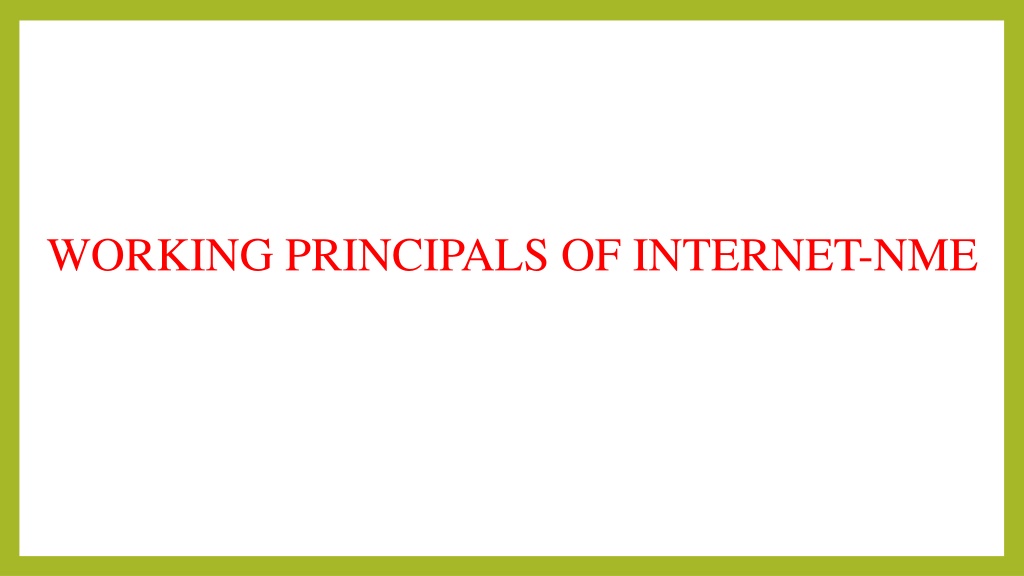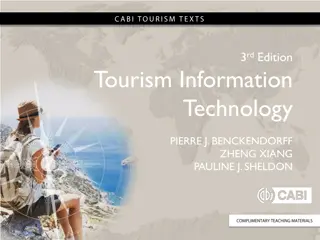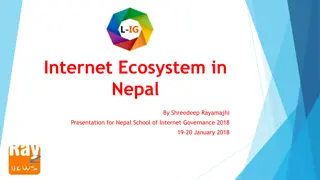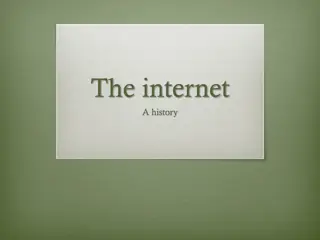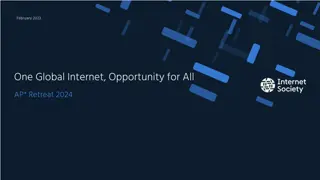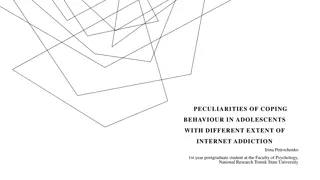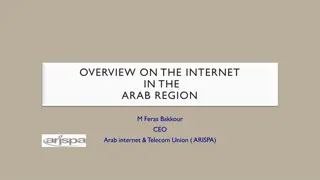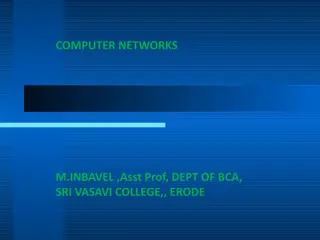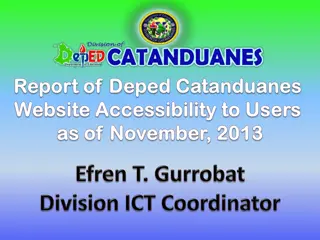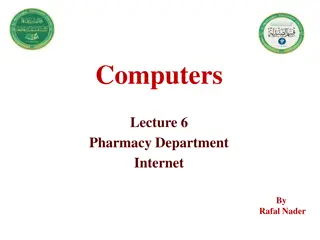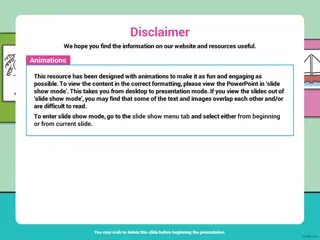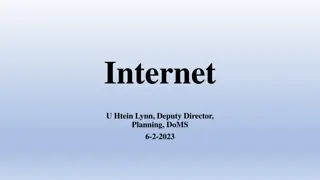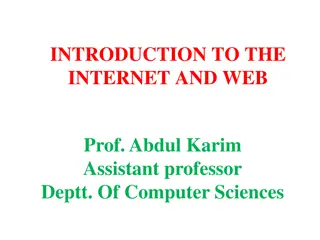Understanding the Working Principles and Uses of the Internet
The internet is a global network connecting computers worldwide, enabling easy access to information, news, communication, social networking, online banking, e-commerce, and mobile commerce. It has revolutionized how we gather information, communicate, and conduct business operations efficiently.
Download Presentation

Please find below an Image/Link to download the presentation.
The content on the website is provided AS IS for your information and personal use only. It may not be sold, licensed, or shared on other websites without obtaining consent from the author. Download presentation by click this link. If you encounter any issues during the download, it is possible that the publisher has removed the file from their server.
E N D
Presentation Transcript
WHAT IS INTERNET? Internet is a global network of inter-connected computers, where one computer can be connected to any other computer (or computerized device) in any portion of the world. Internet uses various internet protocol technologies. The recent introduction of mobile internet have been equally successful. Internet surfing is very easy. Internet is available in all major villages, towns, cities of almost every country. It is possible to surf through Internet with the help of internet browsers such as Windows explorer, Google chrome, etc.
USES OF INTERNET The key to success of Internet is the information. The better the quality, the more usage of Internet operations. Large volume of Information: Internet can be used to collect information from around the world. This information could relate to education, medicine, literature, software, computers, business, entertainment, friendship, tourism, and leisure. People can search for information by visiting the home page of various search engines such as Google, Yahoo, Bing, etc.
Cont News and Journals: All the newspapers, magazines and journals of the world are available on the Internet. With the introduction of broadband and advanced mobile telecommunication technologies such as 3G (third generation) and 4G (fourth generation), the speed of internet service has increased tremendously. A person can get the latest news about the world in a matter of few seconds. Electronic Mode of Communication: Internet has given the most exciting mode of communication to all. We can send an E-mail (the short form of Electronic Mailing System) to all the corners of the world. Chatting: There are many chatting software that can be used to send and receive real-time messages over the internet. We can chat with our friend and relatives using any one of the chatting software.
Cont Social Networking: People can connect with old friends on social networking sites. They can even chat with them when they are online. Social networking sites also allow us to share pictures with others. We can share pictures with our loved ones, while we are on a vacation. People are even concluding business deals over these social networking sites such as Facebook. Online Banking (Net-Banking): The use of internet can also be seen in the field of banking transactions. Many banks such as HSBC, SBI, Axis Bank, Hdfc Bank, etc. offers online banking facilities to its customers. They can transfer funds from one account to another using the net-banking facility. E-commerce: Internet is also used for carrying out business operations and that set of operations is known as Electronic Commerce (E-commerce). Flipkart is the largest e-commerce company in India. The rival, Amazon, is giving stiff competition to Flipkart.
Cont.. Mobile commerce: Mobile commerce (also M-Commerce) refers to the commercial transaction that takes place over the mobile internet. Using the mobile internet technology, many companies have introduced mobile version of websites and mobile apps, to promote and sell their products. Customers can simply browse several through the products and buy online through mobile internet. Mobile wallet: Many companies offer the service of mobile wallet to its customers. Users must have a smart-phone and internet connection to use this service. Users can pay an amount into their mobile wallet, which they can use to make online payment such as bill payments, recharges, etc. Entertainment: Apart from a major source of knowledge and information, the utility of Internet in the field of entertainment cannot be undermined. We can visit various video sites and watch movies and serials at our convenient time.
INTERNET UNDERLYING ARCHITECTURE: An Internet consists of a set of connected networks. The chief advantage of an Internet is that it provides universal interconnection while allowing individual groups to use whatever network hardware is best suited to their needs. The technology TCP/IP provides the basis for the global Internet, which helps in connecting individuals, universities, corporation and government department in many countries around the globe. The global Internet is expanding rapidly
Underlying Network Technologies: i) Approaches to Network Communication: The two approached to network communications are Circuit switched (Connection Oriented) Packet switched (Connectionless) Circuit switched: Circuit switched network operates by forming a dedicated connection between two points. Packet switched: In a Packet switched network, data to be transferred across a network is divided into small pieces called packets that are multiplexed onto high capacity intermachine connections.
Cont.. (ii) Wide Area and Local Area Networks The Packed switch technology is divided into two broad categories Wide Area Network Local Area Network Wide Area Network: WAN technologies, sometimes called long haul networks, provide communication over large distances. Most WAN technologies do not limit the distance spanned. A WAN can allow the endpoints of a communication to be arbitrarily far apart. For example, a WAN can span a continent or can join computers across an ocean.
Cont.. Local Area Networks: LAN technologies provide the highest speed connections among computers, but sacrifice the ability to span large distances. For example, a typical LAN spans a small area like a single building or a small campus and operates between 10 Mbps and 2 Gbps (Billion bits per second). Because LAN technologies cover short distances, they offer lower delays than WANs. The delay across a LAN can be as short as a few tenths of a millisecond, or as long as 10 milliseconds. iii) Ethernet Technology Ethernet is the name given to a popular packet switched LAN technology; most medium or large corporations use Ethernet. It is a bus because all stations share a single communication channel; it is a broadcast because all transceivers receive every transmission.
INTERNET ARCHITECTURE An Internet is more than a collection of networks interconnected by computers. Internetworking implies that the interconnected systems agree to conventions that allow each computer to communicate with every other computer. The networks interconnect to form an internetwork. Then, how a packet flows from one network to another? Physically, a device that attaches to both of them can only connect two networks. Devices that interconnect two networks and pass packets from one to the other are called Internet gateways or routers. A router reads the destination address, and routs the packet to the destination.
Cont.. In the figure, two physical networks interconnected by R, a router (IP gateway). In a TCP/IP Internet, computers called routers or gateways provide all interconnections among physical networks. Routers use the destination network, not the destination host, when routing a packet.
INTERNETADDRESSES Each host on a TCP/IP Internet is assigned a unique 32-bit Internet address that is used in all communication with that host. Conceptually, each IP address consists of a network id that identifies a network, and host id identifies a host on that network.Given an IP address, its class can be determined from the three high-order bits, with two bits being sufficient to distinguish among the three primary classes. i) ARP (Mapping Internet Addresses to Physical Addresses) Address Resolution Protocol, ARP, allows a host to find the physical address of a target host on the same physical network, given only the target's IP address. ARP is a low-level protocol that hides the underlying networks physical addressing, permitting one to assign an arbitrary IP address to every machine. ARP is a part of physical network system, and not as part of Internet protocols.
Cont (ii) RARP (Reverse Address Resolution Protocol) At system startup, a computer that does not have a disk (diskless computers) must contact a server to find its IP address before it can communicate using TCP/IP. It is found that the RARP protocol that uses physical network addressing to obtain that machine's Internet address. The RARP mechanism supplies the target machine's physical hardware address to uniquely identify the processor and broadcasts the RARP request. Servers on the network receive the message, look up the mapping in a table, and reply to the sender. Once a machine obtain its IP address in memory and does not use RARP again it reboots.
UNIT-II Connecting to the internet Communication to the internet
CONNECTING TO THE INTERNET Internet connection options vary by Internet Service Provider and by region. Customers should consider some of the following factors before selecting an Internet package: speed or bandwidth, cost, availability, reliability and convenience. In order to determine what Internet plan is right for you, we recommend you review the different types of Internet connections available on the market today. Understanding The Differences Between Internet Connections In today's age, there are numerous ways to connect laptops, desktops, mobile phones, gaming consoles, e-readers and tablets to the Internet. Some of the most widely used Internet connections are described below.
WIRELESS Radio frequency bands are used in place of telephone or cable networks. One of the greatest advantages of wireless Internet connections is the "always-on" connection that can be accessed from any location that falls within network coverage. Wireless connections are made possible through the use of a modem, which picks up Internet signals and sends them to other devices.
MOBILE & HOTSPOT Many cell phone and smartphone providers offer voice plans with Internet access. Mobile Internet connections provide good speeds and allow you to access the Internet. Hotspots are sites that offer Internet access over a wireless local area network (WLAN) by way of a router that then connects to an Internet service provider. Hotspots utilize Wi-Fi technology, which allows electronic devices to connect to the Internet or exchange data wirelessly through radio waves. Hotspots can be phone-based or free-standing, commercial or free to the public.
DIAL-UP Dial-up connections require users to link their phone line to a computer in order to access the Internet. This particular type of connection also referred to as analog does not permit users to make or receive phone calls through their home phone service while using the Internet.
BROADBAND This high-speed Internet connection is provided through either cable or telephone companies. One of the fastest options available, broadband Internet uses multiple data channels to send large quantities of information. The term broadband is shorthand for broad bandwidth. Broadband Internet connections such as DSL and cable are considered high- bandwidth connections. Although many DSL connections can be considered broadband, not all broadband connections are DSL.
DSL(DIGITAL SUBSCRIBER LINE) DSL, which stands for Digital Subscriber Line, uses existing 2-wire copper telephone line connected to one's home so service is delivered at the same time as landline telephone service. Customers can still place calls while surfing the Internet.
CABLE Cable Internet connection is a form of broadband access. Through use of a cable modem, users can access the Internet over cable TV lines. Cable modems can provide extremely fast access to the Internet.
SATELLITE In certain areas where broadband connection is not yet offered, a satellite Internet option may be available. Similar to wireless access, satellite connection utilizes a modem.
ISDN ISDN (Integrated Services Digital Network) allows users to send data, voice and video content over digital telephone lines or standard telephone wires. The installation of an ISDN adapter is required at both ends of the transmission on the part of the user as well as the Internet access provider.
COMMUNICATION TO THE INTERNET Internet-based communication refers to sharing information over the internet. From instant messaging to placing calls, the internet offers multiple ways to communicate. These tools help you save a considerable amount. Some of them like email, social networking, and instant messaging are available free of cost, whereas some like internet telephony provide you with numerous advantages at cost-effective prices.
Instant Messaging When it comes to internet-based communication tools, Instant Messaging (IM) is one of the most popular means. With services as such, you can have a private conversation with another individual as well as create a chat room where you can communicate in real-time with more than two people. The popularity of instant messaging is due to its real-time nature. As opposed to email, that makes you wait until the recipient checks your email and sends a reply, IM enables you to view if a person in your contact list is online and send a message that pops immediately on his device s screen.
Email Most of the mainframes, microcomputers, and computer networks come with an email system. Many email systems are confined to a single network or computer, whereas some boast gateways to other computer systems. Hence, you can send email anywhere in the world. Every Internet Service Provider and online service offers an email system and also supports gateways so that you can communicate without any hassles. It also lets you broadcast data as well as share documents with a group.
Internet Relay Chat Dating back to the 1980s, internet relay chat was one of the earliest chat tools on the internet. It's still in use today for recreational purposes, coordinating work teams and handling tech support for some open-source software products. Using networks of internet servers and specialized client software, IRC let anyone set up chat rooms, or "channels," devoted to topics of their choice. It influenced subsequent chat systems such as AOL and Yahoo chat and even contributed the convention of using the "@" symbol before a username and the "#" symbol to denote a topic.
Instant Messaging Services In the 1990s, computer-based instant messaging tools such as ICQ, AOL Instant Messenger, MSN Messenger and Yahoo Messenger became popular ways to stay in touch with people down the street or around the world for no cost beyond whatever users already paid to connect to the internet. Some of these tools developed cult followings among particular types of users, such as Yahoo Messenger's rise among oil traders. Most of these early tools have since been retired by the companies that operated them, though a few, such as ICQ, live on with loyal fan bases.
Smart Phone Messaging Apps Most of the 1990s chat tools have since been supplanted by a new breed of messaging tools, including Facebook Messenger, Google Hangouts, Apple Messages and simple cellphone-based text messaging. Many of these tools work on smart phones as well as desktop computers, or even on smart phones alone, and they contain more features than their earlier counterparts. Workplace messaging tools, such as Slack and Microsoft Teams, have also become popular in many companies as a way to share information without picking up the phone or even drafting an email.
Social Networking Tools Some of the most popular internet communication tools are social networking services, including Facebook, Twitter, Facebook-owned Instagram, Snapchat and work-oriented LinkedIn. These services generally enable people to connect with and follow posts from a chosen group of associates, sharing updates about their lives, careers or musings throughout the day. Social networking tools have run into some controversy over the spread of rumors, fake news stories, hate speech and other undesirable content, and some network operators have taken steps to reduce such behavior.
The Future of Internet Communication Nobody knows for certain what the future internet will look like, but it's unlikely that we're done innovating. Companies continue to experiment with new styles of internet-enabled tools, from virtual reality headsets to smart watches to smart speakers equipped with virtual assistants. Technologies that used to be separate from the internet, such as televisions, cellphones and video game consoles, have all gotten networked by default in recent years.
UNIT-III How the world wide web works Common Internet Tools
WORLD WIDE WEB WWW stands for World Wide Web. A technical definition of the World Wide Web is : all the resources and users on the Internet that are using the Hypertext Transfer Protocol (HTTP). A broader definition comes from the organization that Web inventor Tim Berners- Lee helped found, the World Wide Web Consortium (W3C). The World Wide Web is the universe of network-accessible information, an embodiment of human knowledge. In simple terms, The World Wide Web is a way of exchanging information between computers on the Internet, tying them together into a vast collection of interactive multimedia resources.
EVOLUTION World Wide Web was created by Timothy Berners Lee in 1989 at CERN in Geneva. World Wide Web came into existence as a proposal by him, to allow researchers to work together effectively and efficiently at CERN. Eventually it became World Wide Web. The following diagram briefly defines evolution of World Wide Web:
FUNCTIONS OF LAYERS Identifiers and Character Set Uniform Resource Identifier (URI) is used to uniquely identify resources on the web and UNICODE makes it possible to built web pages that can be read and write in human languages. Syntax XML (Extensible Markup Language) helps to define common syntax in semantic web. Data Interchange Resource Description Framework (RDF) framework helps in defining core representation of data for web. RDF represents data about resource in graph form.
Cont... Taxonomies RDF Schema (RDFS) allows more standardized description of taxonomies and other ontological constructs. Ontologies Web Ontology Language (OWL) offers more constructs over RDFS. It comes in following three versions: OWL Lite for taxonomies and simple constraints. OWL DL for full description logic support. OWL for more syntactic freedom of RD
Cont.. Rules RIF and SWRL offers rules beyond the constructs that are available from RDFs and OWL. Simple Protocol and RDF Query Language (SPARQL) is SQL like language used for querying RDF data and OWL Ontologies. Proof All semantic and rules that are executed at layers below Proof and their result will be used to prove deductions. Cryptography Cryptography means such as digital signature for verification of the origin of sources is used. User Interface and Applications On the top of layer User interface and Applications layer is built for user interaction.
WWW Operation WWW works on client- server approach. Following steps explains how the web works: User enters the URL (say, http://www.tutorialspoint.com) of the web page in the address bar of web browser. Then browser requests the Domain Name Server for the IP address corresponding to www.tutorialspoint.com. After receiving IP address, browser sends the request for web page to the web server using HTTP protocol which specifies the way the browser and web server communicates. Then web server receives request using HTTP protocol and checks its search for the requested web page. If found it returns it back to the web browser and close the HTTP connection.
FUNCTIONS Future There had been a rapid development in field of web. It has its impact in almost every area such as education, research, technology, commerce, marketing etc. So the future of web is almost unpredictable. Apart from huge development in field of WWW, there are also some technical issues that W3 consortium has to cope up with. User Interface Work on higher quality presentation of 3-D information is under deveopment. The W3 Consortium is also looking forward to enhance the web to full fill requirements of global communities which would include all regional languages and writing systems.
Technology: Work on privacy and security is under way. This would include hiding information, accounting, access control, integrity and risk management. Architecture: There has been huge growth in field of web which may lead to overload the internet and degrade its performance. Hence more better protocol are required to be developed.
Cont. Web Page web page is a document available on world wide web. Web Pages are stored on web server and can be viewed using a web browser. A web page can cotain huge information including text, graphics, audio, video and hyper links. These hyper links are the link to other web pages. Static Web page Static web pages are also known as flat or stationary web page. They are loaded on the client s browser as exactly they are stored on the web server. Such web pages contain only static information. User can only read the information but can t do any modification or interact with the information.
Cont.. Dynamic Web page Dynamic web page shows different information at different point of time. It is possible to change a portaion of a web page without loading the entire web page. It has been made possible using Ajax technology. Server-side dynamic web page It is created by using server-side scripting. There are server-side scripting parameters that determine how to assemble a new web page which also include setting up of more client-side processing.
Cont.. Client-side dynamic web page It is processed using client side scripting such as JavaScript. And then passed in to Document Object Model (DOM).
COMMON INTERNET TOOLS FTP - FTP (File Transfer Protocol) and Telnet are two of the oldest Internet utilities, allowing two machines to communicate with each other. Whereas Telnet lets you log into an account at a remote location and interact as if you were there, FTP allows you to move files between accounts on different computers, wherever they might be, at home and at the office or even in different cities, as long as both computers have Internet addresses. It is rather like getting access to two disks between which you can copy files, only the disks are not on the same machine nor even necessarily in the same country. The requirements are an FTP server running on a remote machine and an FTP client running on your local machine. There are two major ways to use FTP. You can move files between computers on which you have accounts or you can get files from an anonymous FTP server.
MULTIMEDIA ON THE INTERNET Multimedia technology has already been around for quite some time, but with the accelerated pace of development that it has enjoyed in the last few years it can be now safely said to be a part of our daily lives, both at work and in the home. It finds application in fields ranging from encyclopedias to catalogues, from games to video clips, allowing computers to display to users information in a form that is not only textual, but can include sound, moving pictures, or both. Up to now, the medium of choice for this technology has been the CD-ROM: due to its high capacity it is able - to a certain extent - to meet the needs of digital audio and video, it is stable and reliable and, last but not least, the cost of the device required to read it is low. As a result, the CD-ROM has become the most widely used medium for the delivery of multimedia material.