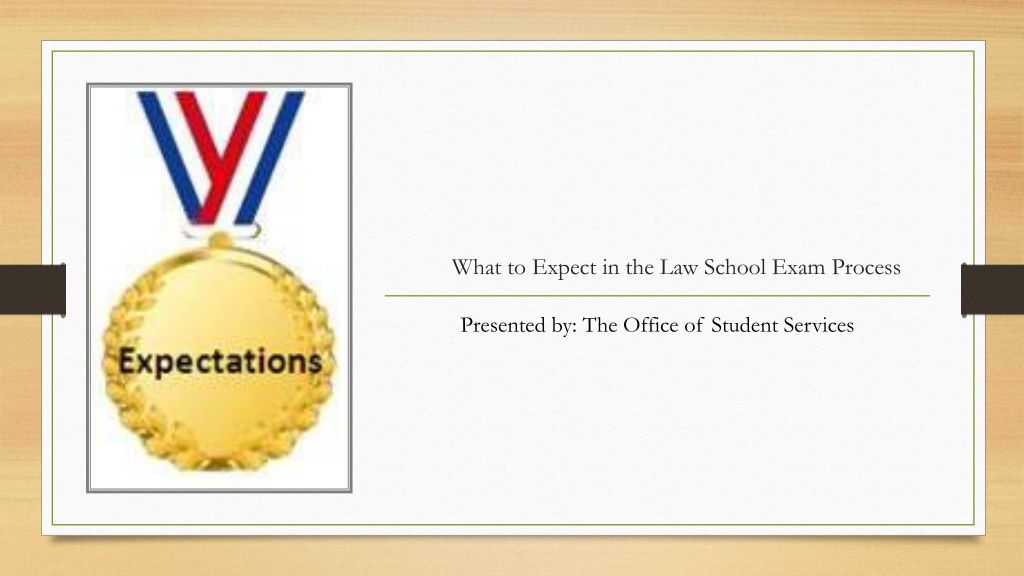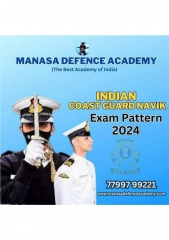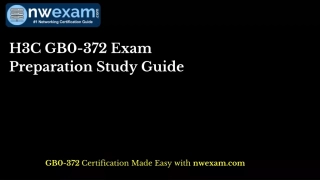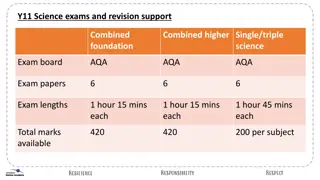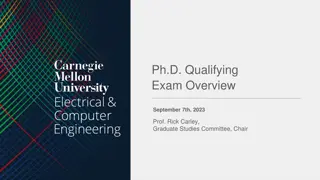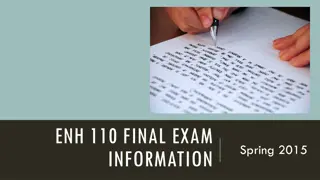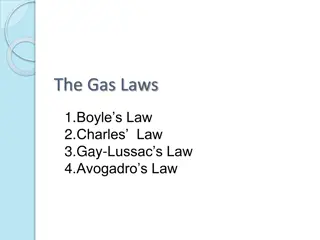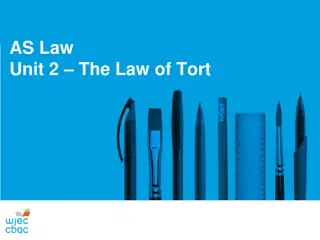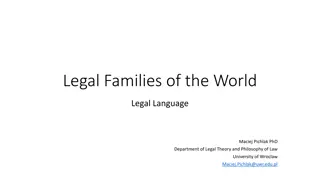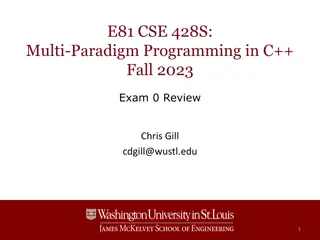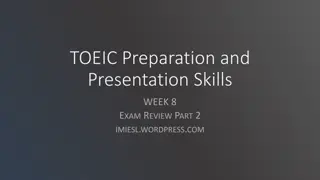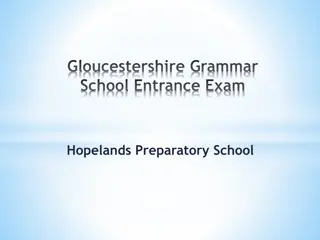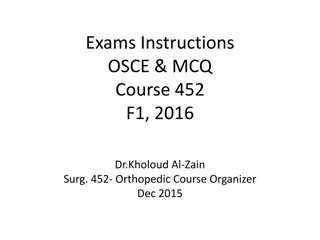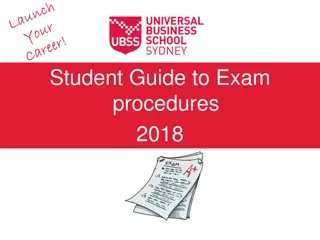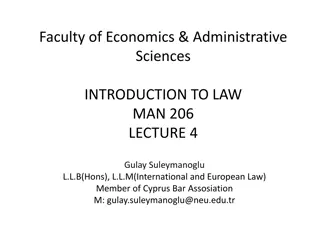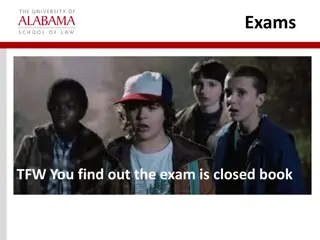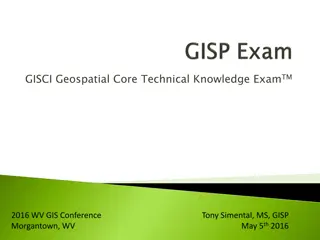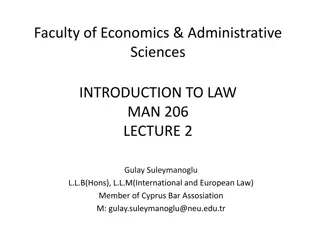Understanding the Law School Exam Process
Explore the detailed process of law school exams, including scheduling, anonymity, timed proctored exams, resources, and key dates for the Fall 2020 Final Exam Period. Learn about the requirements for taking exams, accommodations, and the importance of following guidelines set by the Office of Student Services.
Download Presentation

Please find below an Image/Link to download the presentation.
The content on the website is provided AS IS for your information and personal use only. It may not be sold, licensed, or shared on other websites without obtaining consent from the author. Download presentation by click this link. If you encounter any issues during the download, it is possible that the publisher has removed the file from their server.
E N D
Presentation Transcript
What to Expect in the Law School Exam Process Presented by: The Office of Student Services
Exam Process Presentation Outline Scheduling of Exams Anonymity Taking a Timed Proctored Exam Remotely On-Campus In-Person Resources Questions
November 20-December 6, 2020 (excluding Wednesday November 25ththrough Friday, November 27th). Students must plan to be available during the entire final exam period. Fall 2020 Final Exam Period
Fall 2020 Final Exams The final exam schedule is posted on the Student Services Website. Final exams may either be A timed/ proctored exam, or A take- home exam. All exams will be administered via Examplify by ExamSoft. No paper copies of exams will be available. All exams must be typed using ExamSoft- no handwritten exam answers will be allowed. All timed final exams will occur in a 48-hour window. Students may choose to take exams on campus- in person (subject to safe room capacity requirements) or remotely. If you are not assigned an on-campus exam time and date, you must take your exam remotely and you cannot come on to campus to take the exam.
Students are required to take examinations at the scheduled date and time unless their absence has been excused by Student Services. Because all exams are scheduled for a 48-hour window, the 24 hour rule is suspended. Assistant Dean of Student Services, Lynn Acosta Acts as a liaison between the Office for Disability Services and the College of Law Petition for Exam Accommodation Form: For reasonable accommodations granted by the NSU Office for Disability Services. Petition for Exam Accommodations must be completed every semester or term. Should be submitted at the start of the semester and in no case later than two weeks before final exams.
Change in Exam Date A faculty member or instructor cannot change the scheduled date of a final examination, other than a take-home examination, after students have registered for the course. (This does not preclude changing an in-class examination to a take- home examination, changing the date of a take- home examination if all students in the course agree to that change, or emergency.)
2.4. Anonymous Grading Any examination or quiz worth more than 25% of a final grade will be graded anonymously. If the faculty member or instructor administers more than one anonymously graded examination or quiz during a course, a different anonymous number will be distributed for each. Mid-term and Final Exam anonymous numbers are created prior to each exam period and can be located on your SharkLink Account, under My Academics , Academic Profile .
Anonymous Numbers You must use only your exam number for identification. You are responsible to know your mid-term and/or final exam numbers prior to the start of the exam. Do not include your name or any identifying information on any exam materials or submissions. Be sure you are using the correct exam number Not your midterm number for your final exams Not your N Number
Taking an exam on Examplify by ExamSoft All students are required to read the Student Guide: Exam Integrity with Exam ID and ExamMonitor (Student Guide) prior to taking any law school exam. The Student Guide is available on each Canvas Course, was sent via email, and is posted on the Student Services Website. The following is a brief summary of the Student Guide and exam instructions and does not replace the obligation to read the entire Student Guide and Uniform Exam Instructions.
If you are taking a timed proctored exam All final and most midterm exams will be administered via Examplify by ExamSoft. Remote exams (and some in-person exams) will be procured using Examplify ExamID and ExamMonitor. You must have a working webcam and microphone. ExamID Requires initial baseline photo taken before the first exam (during mock exam). Baseline photo will also be used for future exams. ExamMonitor will provide remote proctoring of the exam.
What cannot be used CHROMEBOOKS DO NOT MEET THE MINIMUM REQUIREMENTS NEEDED FOR EXAMPLIFY AND CANNOT BE USED.
What is needed for PC Users Operating System: 32-bit and 64-bit Versions of Windows 10. Alternate versions of Windows 10, such as Windows RT and Windows 10 S, are NOT supported at this time. Only genuine, U.S.-English versions of Windows Operating Systems are supported. ExamSoft does not support Tablet devices other than Surface Pro as detailed below CPU Processor: 2.0 ghz Intel i3 processor or equivalent RAM: 4GB or higher Hard Drive: highest recommended for the operating system or 1GB of available space. For onsite support, and in order to backup the answer files to USB, a working USB port is required (Newer devices may require an adaptor) For technical troubleshooting, account passwords, including BitLocker keys, may be required. Internet connection for Download, Registration, Exam Download and Upload. Examplify cannot be run within virtualized environments or environments that require persistent network (local or otherwise) connections during secure exams. This includes, but is not limited to, VMWare, Parallels, Citrix workspace, Virtual Disks, Streamed images, etc. Screen Resolution should be at least 1024x768 or higher. Administrator level account permissions (Instructions) If your institution does not allow the use of Microsoft Surface devices, Surface Pro and Surface Books are NOT permitted. Surface laptops that come with non- detachable keyboards are permitted. Non-Pro Surface devices are not supported for ANY institution.
What is needed for Mac Users MacOS Catalina (version 10.15) is compatible with Examplify v.2.0.6 or greater. Previous versions of Examplify will not work with macOS Catalina Supported Operating Systems: OS X 10.13 (High Sierra), OS X 10.14 (Mojave), and macOS Catalina (10.15). Only genuine versions of Mac Operating Systems are supported. CPU: Intel processor RAM: 4GB or higher Hard Drive: 1GB or higher available space For onsite support, and in order to backup the answer files to USB, a working USB port is required (Newer devices may require an adaptor) For technical troubleshooting, account passwords, including device passwords, may be required. Server version of Mac OS X is not supported This software cannot be used on virtual operating systems such as Microsoft's Virtual Machine, Parallels, VMware, VMware Fusion or any other virtual environments. Internet connection for Download, Registration, Exam Download and Upload. Administrator level account permissions (Instructions) Examplify cannot be run within virtualized environments or environments that require persistent network (local or otherwise) connections during secure exams. This includes, but is not limited to, VMWare, Parallels, Citrix workspace, Virtual Disks, Streamed images, etc.
What to do before exams (and after you read the Student Guide!) Visit examsoft.com/nsulaw to install the latest, updated version of Examplify On the top left under exam takers use your ID & password. Your ID is your N# with the capital N at the beginning. Your password is your last name initial with the last 5 digits of your N#. For example, if you are John Smith with NSU ID as N00123456, then your Student ID is "N00123456", and your password is S23456
Log-in Problem Solver Many reported experiencing issues with accessing the Examsoft/Examplify software. Please follow the steps below and email lawexams@nova.edu if you still experience issues. Open Google Chrome or Firefox web browser examsoft.com/nsulaw . If you can which is nsulaw. can login to the web portal, but not in the program, it is likely you are not nsulaw. If you cannot login at the web portal, please email lawexams@nova.edu not clicking the right institution ID, Your ID Your ID is your N# with the capital N at the beginning. Your password Your passwordis your last name initial with the last 5 digits For example, if you are John Smith with NSU ID as N00123456, then your Student ID is "N00123456", and your password is S23456 If the uppercase password does not work for the student, please try with a lower case. last 5 digits of your N#. o
What to do before exams (and after you read the Student Guide!) Verify that you are using version 2.3.6, or newer, prior to downloading your ExamID or ExamMonitor enabled exam. Make sure you grant camera and microphones permissions. Take the mock exam posted on Examplify with Exam ID and ExamMonitor enabled. This will allow you to enter your baseline photo.
On the day of the exam - remote proctoring Disable any anti-virus on your computer. Login as instructed in the Guide - you should see your name and ID on the banner at the top. If proctored remotely, make sure you can see that ExamID and ExamMonitor will be used under the exam details Phones and smart watches are not permitted. Bathroom and stretch breaks are allowed and restricted you must announce your bathroom break before leaving and upon your return. Your time will NOT stop for any breaks.
The Exam If you have a timed exam (not a 48 hour take- home exam), once you begin that exam, the time will run continuously. You will not be able to save and exit and return to the exam. The timer does not start until after you: complete any proctoring camera approval requests; read the Uniform Instructions; and finish reading any special instructions attached by your instructor. You are responsible to complete the examination in the time allotted. You must be sure to allocate enough time in the window to complete the exam and be very careful to manage the time within your exam window carefully.
If you are taking an exam in person (on- campus) You will sign up for a time during the exam window for that exam. You will take the exam in an appropriately socially distanced classroom. You are strongly advised to be at the law school 30 minutes prior to the start of your exam to allow for set up, which includes signing into the exam room, logging into ExamSoft, reading exam instructions. Room locations will be posted in the atrium 30 minutes prior to the start of each exam. You are required to place notes, cell phones (turned off), smart watches, and all other electronic devices in your bags (e.g., backpack, book bag, purse, etc.), which you must place in the front of the room. Unless an item is specifically listed in your professor's written exam, the only electronic device you may have at your seat or in use is your computer. You must sign into the exam room upon entering the room and sign out at the end of the exam. You must also sign out and back in for any bathroom breaks. Unless your professor allows the use materials, you are not permitted to review notes or outlines in the exam room at any time. If you need to review your materials before the exam starts, you must do so outside of the exam room.
If you have an on-campus exam with an in person proctor All exams will be typed. No handwriting will be permitted. You are responsible to complete the examination in the time allotted. You must not begin the exam before the proctor begins the exam; and you may not continue to type after the allotted time period. You must stop typing IMMEDIATELY when instructed by the proctor, regardless of the nature of the information you are typing. The proctor s determination of time is final. After you turn in your exam, please leave the room quickly and QUIETLY. Since other students may still be taking the exam, do not congregate outside the exam room. There may be certain circumstances in which you may not be allowed to exit the exam room while time remains for that exam. In such circumstances you will be required to sit quietly at your seat until time is finished for that room. You must upload the exam file immediately, or if technical issues arise, within 24 hours of the time you complete the exam. If you experience a technical problem uploading your exam, you must contact Student Services immediately. If you have any questions, problems, or issues involving the exam, you must NOT not contact your professor Inform your proctor and then immediately contact Student Services to address the situation. Your problems may include computer malfunction during or after the exam is completed, illness, or being unable to finish an exam for any reason.
HELP! Do not contact your Professor regarding exam issues, questions, or problems for any reason. Prior to the exam: The Student Guide provides FAQ and answers for typical problems and provides the link to ExamSoft Support. During the exam for Remote Proctored Exams: Immediately email ONLY to: lawexams@nova.edu. The problem will be evaluated and addressed as soon as possible, which, if you are taking your exam between the hours of 10 pm and 8 am, may be the next start of an exam administration day. Do not panic! We will individually address any issues if they arise and you will be given the appropriate time to finish your exam. No student will be compromised in their exam time because of the time of day which they took their exam, even if it is not resolved immediately. It is very important that you send the problem immediately and that you not discuss the exam with anyone else while the problem is being solved.
Uniform Exam Instructions Every law student has a duty to comply with the academic conduct standards of the Shepard Broad College of Law and NSU. These exam instructions supplement the Code of Academic Regulations. These instructions cannot be modified orally by any parties, including instructors, professors, or proctors. By submitting your exam, you acknowledge and affirm the following statement: I pledge on my honor that I have neither given nor received any unauthorized assistance in completing the exam, that I have only used those materials permitted by my professor, and that I have complied with all written examination instructions provided to me.
Remember You may not discuss the exam with anyone until the end of the final exam period as indicated on the Academic Calendar. Do not contact your Professor regarding any problem or issue for any reason.
Absence for Examination or Quiz A student absent from a final examination, mid-term examination, or quiz graded by anonymous number will receive a grade of F for the exam or quiz unless the absence is excused.
Requests to be Excused Student requests for an excused absence must be submitted in writing to Student Services before the final examination, mid-term examination, or quiz graded by anonymous number. Students must not contact the faculty member or instructor directly. A student who requests an excused absence from an exam, but who for extenuating reasons cannot report in advance of the final examination, mid-term examination, or quiz graded by anonymous number the reason for being absent, must file a written request to be excused with Student Services at the earliest practicable opportunity. The written request must include the reason for the late request and the reason why the student should be excused. Students must not contact the faculty member or instructor directly.
Excused Absence from Exam based on Extenuating Circumstances A student with a properly excused absence from a final examination will receive a grade of Incomplete. If the student is unable to take the examination by the official make-up date(s) for that semester or term, the faculty member or instructor will determine the date of any make-up examination in consultation with Student Services. The faculty member or instructor will determine if the student will take the missed examination, take a different examination, or take the examination when the faculty member or instructor next teaches the course. The date of the make-up examination cannot be later than 12 months from the date of the end of the semester in which the Incomplete was received. A student who does not take the examination within the required time will receive an F.
Absence from Exam Without Extenuating Circumstances The student must file a written explanation with Student Services at the earliest practicable opportunity; The writing must include the reasons why the student missed the examination. Students must not contact the faculty member or instructor directly. After considering the reasons for the student s absence, the Associate Dean of Students has the discretion to take action based on the type of course in which the problem occurred. The decision of the Associate Dean of Students is final and not appealable.
Missed Exam in a Required Course No Extenuating Circumstances If the missed exam occurred in a required course, the Associate Dean of Students may require the student to take a grade of Incomplete for the course and to retake the course in full during the next semester the course is offered rather than receive an F for the course. If the student is retaking the course and is in good academic standing, the highest grade the student can receive in the course will be the highest available grade that does not exceed the student s GPA for the semester immediately preceding the one in which the course is being retaken. For example, if the student s GPA after the Fall semester is 2.70 and the student is retaking the course in the Winter semester, the highest grade the student can receive in the course would be a C+ (2.5). If the student is retaking the course during a semester when the student is on academic probation, the highest grade the student can receive in the course would be a C (2.0).
Missed Exam in an Elective Course No Extenuating Circumstances The student will be instructed by the Associate Dean of Students office to take the missed exam as soon as the student s existing exam schedule permits. The student will not be permitted to earn a grade higher than a C+ on the rescheduled exam, regardless of the assessed grade.
Failure to Complete an Examination or Quiz General Rule: A student who begins an examination has decided that the student is well enough to sit for and complete the examination. Therefore, a student who receives a copy of an examination from a proctor will be graded on the work submitted by the end of that examination even if the student is unable for any reason to finish taking the examination. A student who believes the student will be unable to complete an examination must notify Student Services before the examination begins and request an excused absence. Exception: If a student is not able to complete an exam that the student has started due to a bona fide medical emergency, the student will be expected to provide professional documentation of the medical issue as soon as reasonably possible after the student has left the exam room. Where adequate professional documentation has been provided, the student in question will receive a grade of Incomplete in that course. The student will be required to re-take the examination in accordance with the process for an excused absence based on extenuating circumstances.
Codes of Conduct and Academic Responsibility Every student must comply with The College of Law Code of Academic Regulations The NSU Code of Student Conduct and Academic Responsibility The Uniform Exam Instruction Any Specific Course Exam Instructions
Exam Time Stress Attend the LRW Writing and Wellness event - October 1, 2020. Henderson Counseling: http://www.nova.edu/healthcare/student-services/student-counseling.html Florida Lawyers Assistance Molly Paris: Molly@fla-lap.org; Jon Lesko john@fla-lap.org NSU Recreation and Wellness: http://www.rec.nova.edu/wellness/index.html ABA SUBSTANCE ABUSE & MENTAL HEALTH TOOLKIT, for Law School Students and Those Who Care About Them https://www.americanbar.org/content/dam/aba/administrative/lawyer_assistance/ls_colap_mental_health_toolkit_new.authche ckdam.pdf