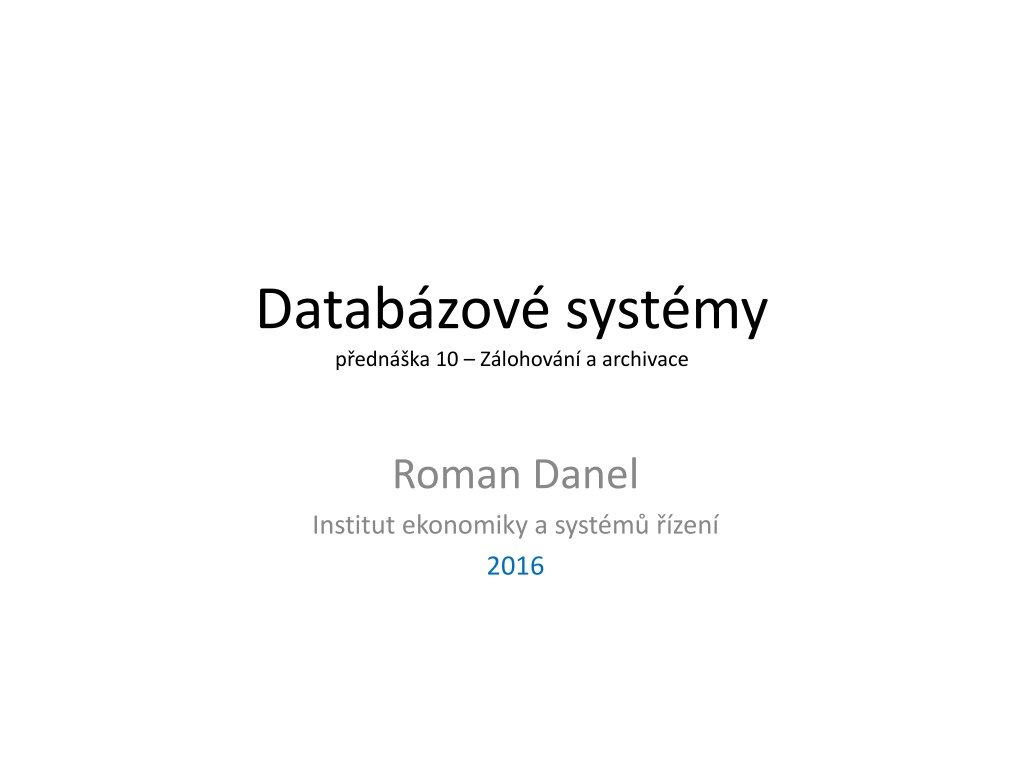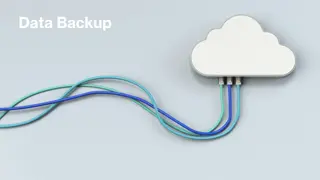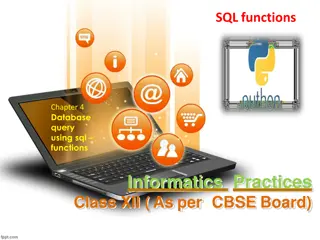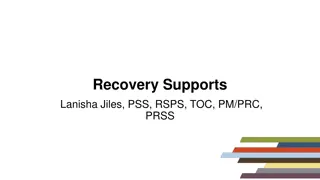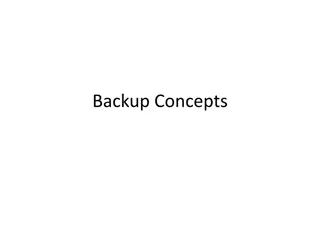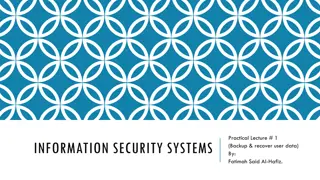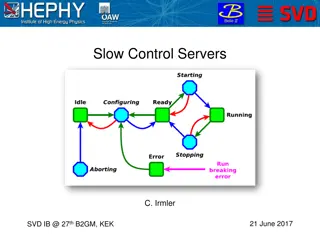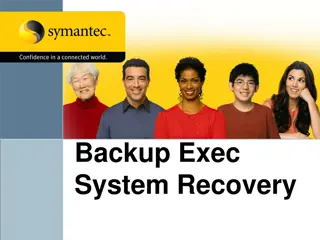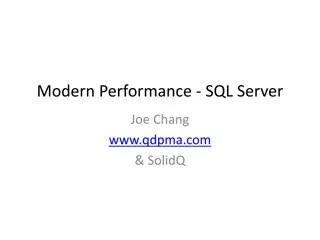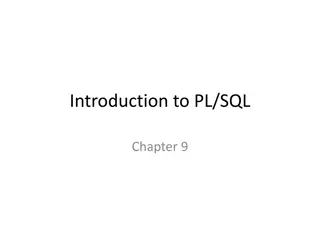Understanding SQL Server Database Recovery Models and Backup Strategies
Explore the intricacies of SQL Server database recovery models including SIMPLE, BULK-LOGGED, and FULL, along with backup techniques such as full database backups, transaction log backups, and differential backups. Learn about database states, mirror states, and various system databases in SQL Server.
Download Presentation

Please find below an Image/Link to download the presentation.
The content on the website is provided AS IS for your information and personal use only. It may not be sold, licensed, or shared on other websites without obtaining consent from the author. Download presentation by click this link. If you encounter any issues during the download, it is possible that the publisher has removed the file from their server.
E N D
Presentation Transcript
Databzov systmy p edn ka 10 Z lohov n a archivace Roman Danel Institut ekonomiky a syst m zen 2016
Struktura SQL serveru *.MDF primary data file *.NDF secondary data file *.LDF log file
Systmov db master Database Records all the system-level information for an instance of SQL Server. msdb Database Is used by SQL Server Agent for scheduling alerts and jobs. model Database Is used as the template for all databases created on the instance of SQL Server. Modifications made to the model database, such as database size, collation, recovery model, and other database options, are applied to any databases created afterward. Resource Database Is a read-only database that contains system objects that are included with SQL Server. System objects are physically persisted in the Resource database, but they logically appear in the sys schema of every database. tempdb Database Is a workspace for holding temporary objects or intermediate result sets.
Stavy databze ONLINE OFFLINE RESTORING RECOVERING RECOVERY PENDING error during recovery SUSPECT primary filegroup is damage EMEREGNCY single-user mode
Stavy zrcadlen SYNCHRONIZING SYNCHRONIZED SUSPENDED the mirror copy of the db is not available PENDING_FAILOVER on principal after failover DISCONNECTED partner lost communication
Recovery modely databze SIMPLE BULK-LOGGED FULL P i pou it technologie zrcadlen mus b t pou it model FULL
Simple recovery model Can recover only to the end of a backup. Zdroj: Microsoft MSDN
Full recovery mode Can recover to a specific point in time, assuming that your backups are complete up to that point in time
Backup Full database backup Differential backups BACKUP DATABASE db_name TO DISK= filename WITH DIFFERENTIAL Transaction log backup Z loha transak n ho logu nelze v simple modelu
BACKUP DATABASE [DBname] TO DISK = N'C:\Backup\DBname.bak' WITH NAME = 'DBname-Full Database Backup Backup devices disk nebo p ska Od 2008 backup compression Backup by se m l zverifikovat!
Differential Backup BACKUP DATABASE [DBname] TO DISK = N'C:\Backup\DBname-diff1.bak' WITH DIFFERENTIAL, NAME = 'DBname- Differential Database Backup'
Zloha logu BACKUP LOG [DBname] TO DISK = N'C:\Backup\DBname.LOG.bak' WITH NAME = 'DBname-Transaction Log Backup'
Obnova (Restore) RESTORE DATABASE db_name FROM DISK= C:\DATA\db_name.BAK WITH REPLACE
Restore (recovery) RESTORE DATABASE db_name FROM DISK= C:\DATA\db_name.BAK WITH RECOVERY/NORECOVERY Transaction log chain
Validation a Backup RESTORE VERIFYONLY FROM backup_device
MS SQL Server Recovery Mode ALTER DATABASE jmeno_db SET Recovery (Full|Bulk_Logged|Simple)
Moving database ATTACH/DETACH use db_name exec sp_change_users_login 'Update_one', login_name, login_name
BCP Bulk copy program Nezapisuje se do logu
Shrinking Files Remove unused pages AUTO_SHRINK not recommended DBCC SHRINKDATABASE(db_name, par) Shrink database transaction logs
DBCC Database Console Commands Maintenance Validation Informational Progress Reporting
DBCC CHECKDB Check for integrity issues Database must be in single-user mode DBCC CHECKDB DBCC CHECKALLOC DBCC CHECKTABLE DBCC CHECKCATALOG Validates Servicer Broker Validate context of indexes